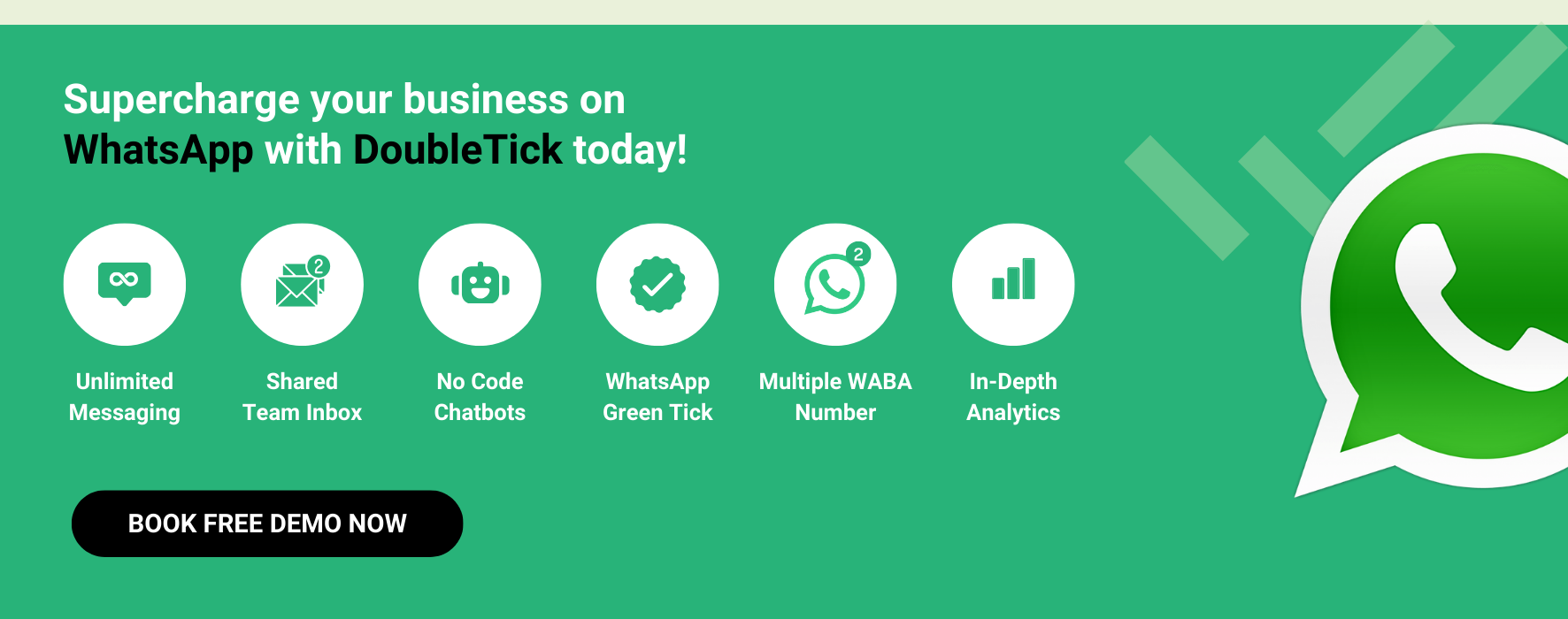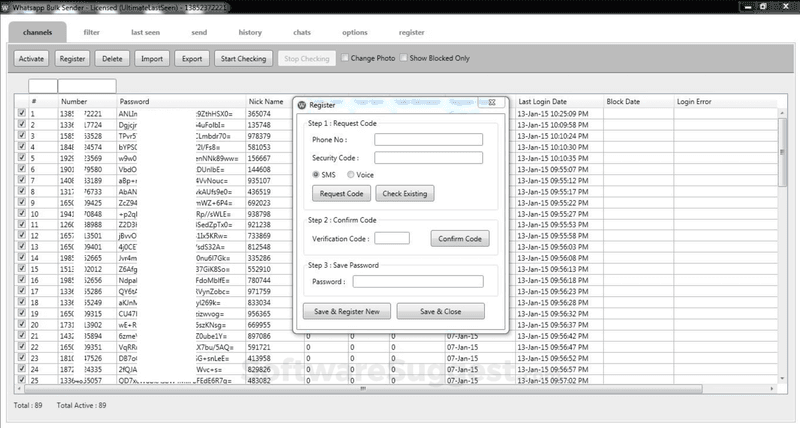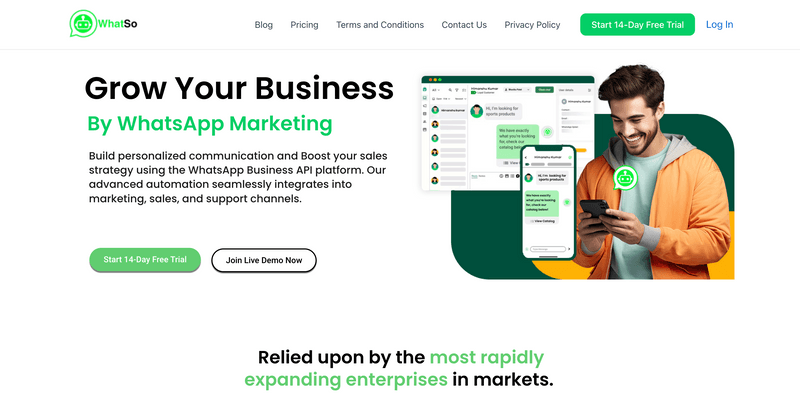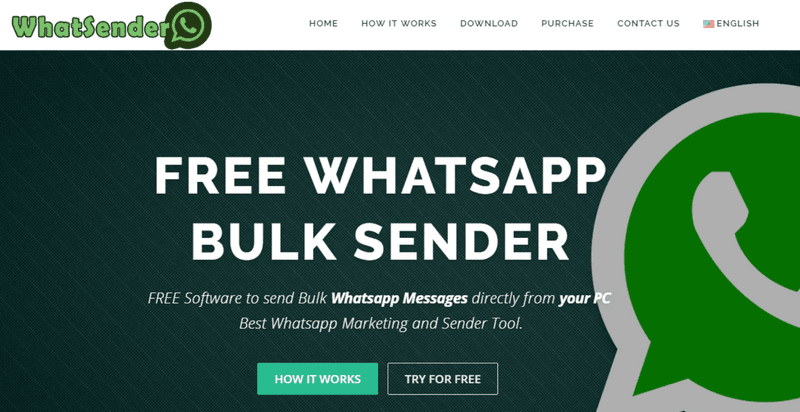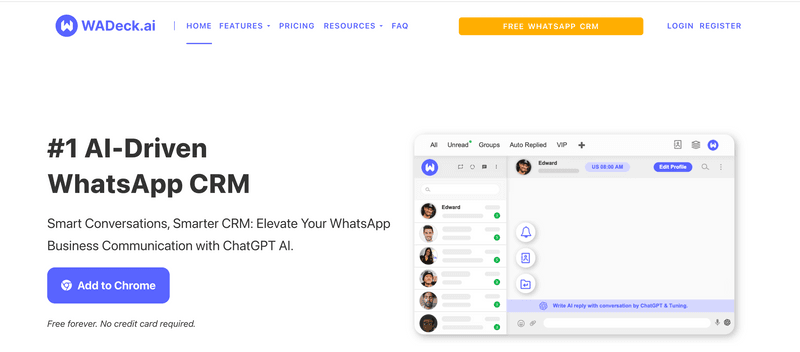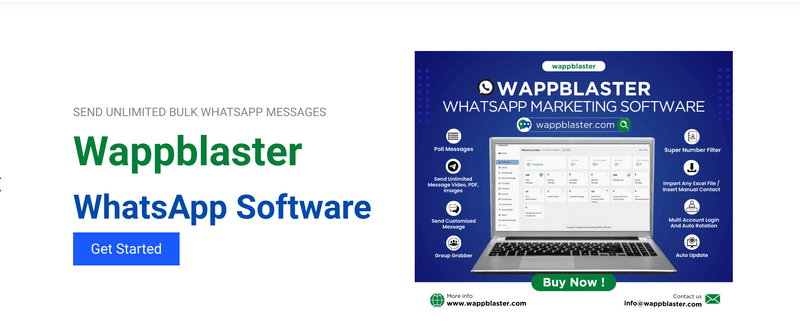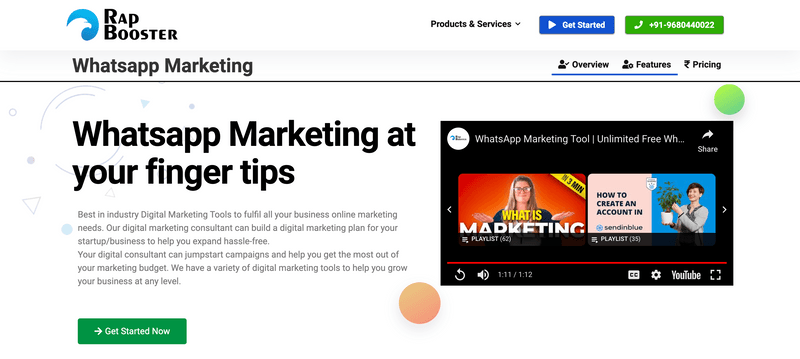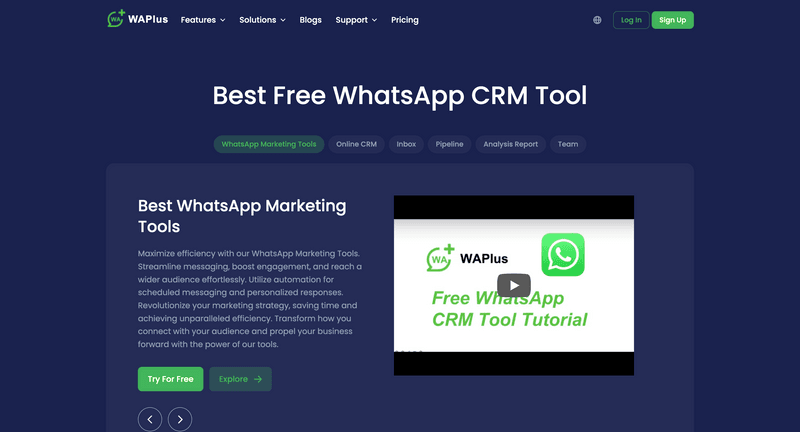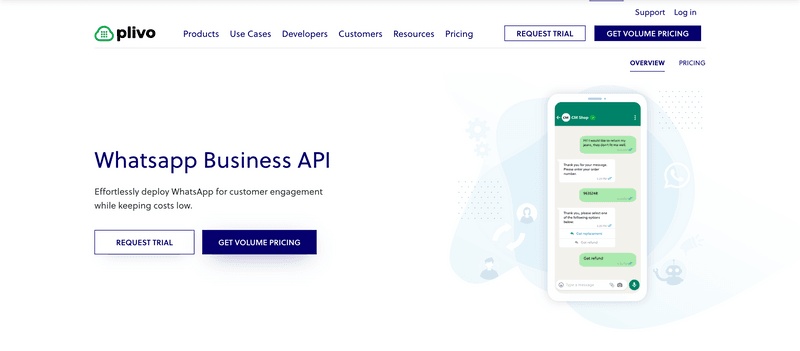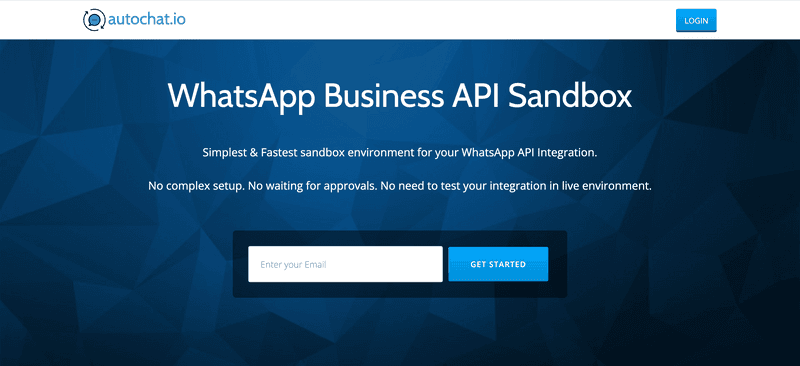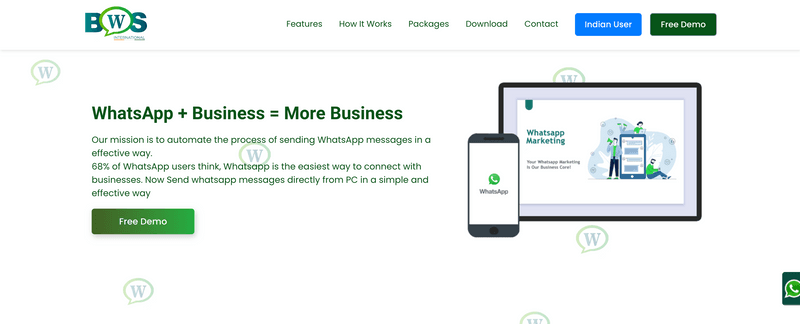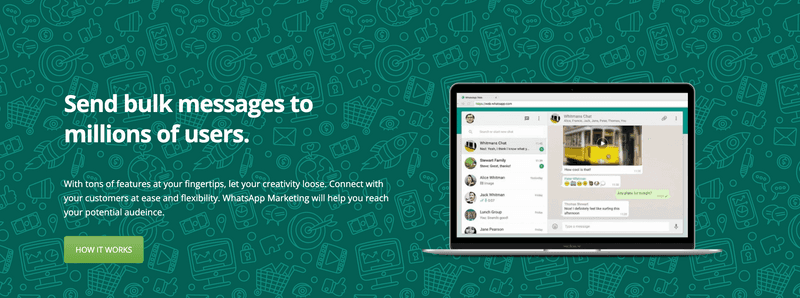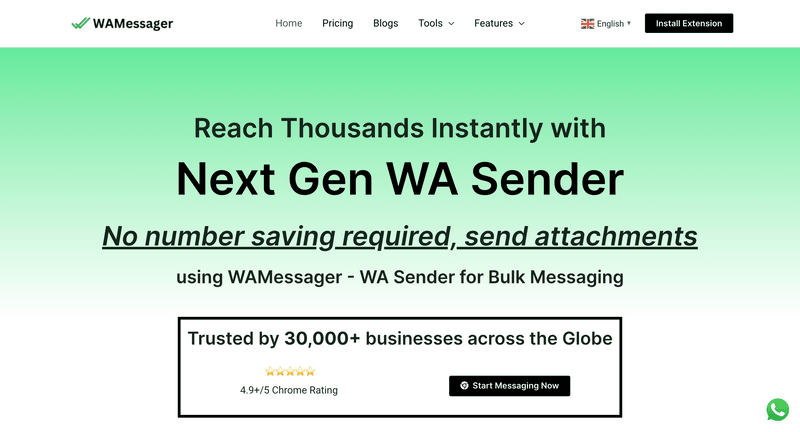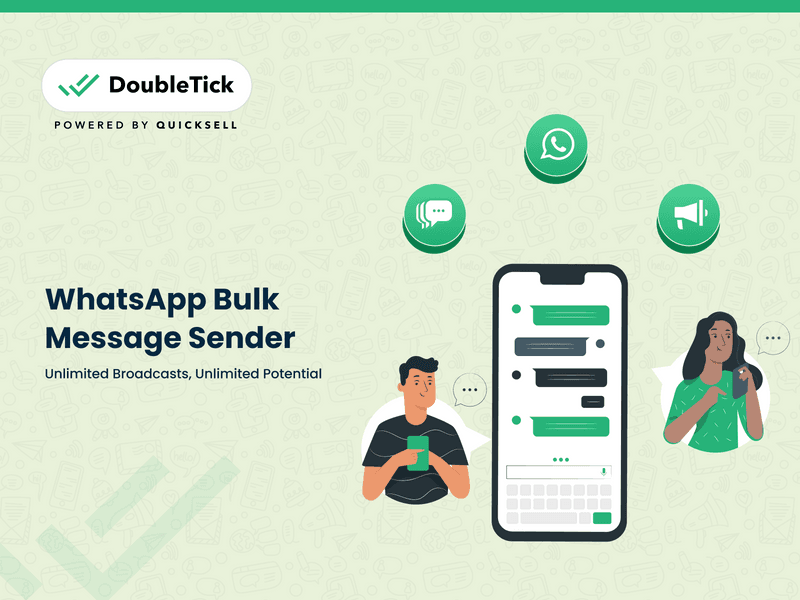
Looking for the best WhatsApp bulk message sender but finding it difficult to get the best one?
Well... with a range of options out there, it's easy to feel overwhelmed.
But fret not!
Whether you're confused about which solution to choose, worried about limitations, or curious about the pros and cons, we've got you covered.
In this comprehensive guide, we'll walk you through the top 15 WhatsApp bulk message sender, highlighting their key features, pros and cons, free trials, and pricing plans.
We're here to help you navigate through the choices and find the best tool for your business.
Let's get started!
What's a WhatsApp Bulk Message Sender?
WhatsApp bulk message sender is essentially a powerful WhatsApp tool designed to send bulk messages on WhatsApp.
Through WhatsApp bulk message senders, you can send bulk WhatsApp messages to 1000s and lakhs of customers in one go. The best part is all these messages will be delivered directly to your customer's personal WhatsApp inbox.
Why Prefer It Over Traditional Email Blasts?
The answer lies in its impressive engagement metrics. WhatsApp bulk messages boast an impressive open rate of 90% and click-through rates of around 35%.
Given these impressive figures, it's no wonder, today in the world of personal commerce this is one of the most used MarCom technologies that is being leveraged by almost every smart business to broadcast important updates, exclusive deals, promotional content, new product announcements, and much more.
What are WhatsApp Bulk Messages?
Whatsapp Bulk Messages are mass messages sent from a WhatsApp number to multiple recipients via a broadcast list. Unlike group messages, the recipients don't see each other, and each message appears as an individual chat. It’s an efficient way for businesses to send updates, promotions, or announcements to a large audience.
How to Send Bulk WhatsApp Messages in 2024: Step-by-Step Process
You can send bulk WhatsApp messages through broadcast only and for that, you'll first have to create a WhatsApp broadcast list, which is very simple to create.
So here are the 5 simple steps to create the WhatsApp broadcast list and send bulk WhatsApp messages easily:
Step 1: Open the WhatsApp app on your phone.
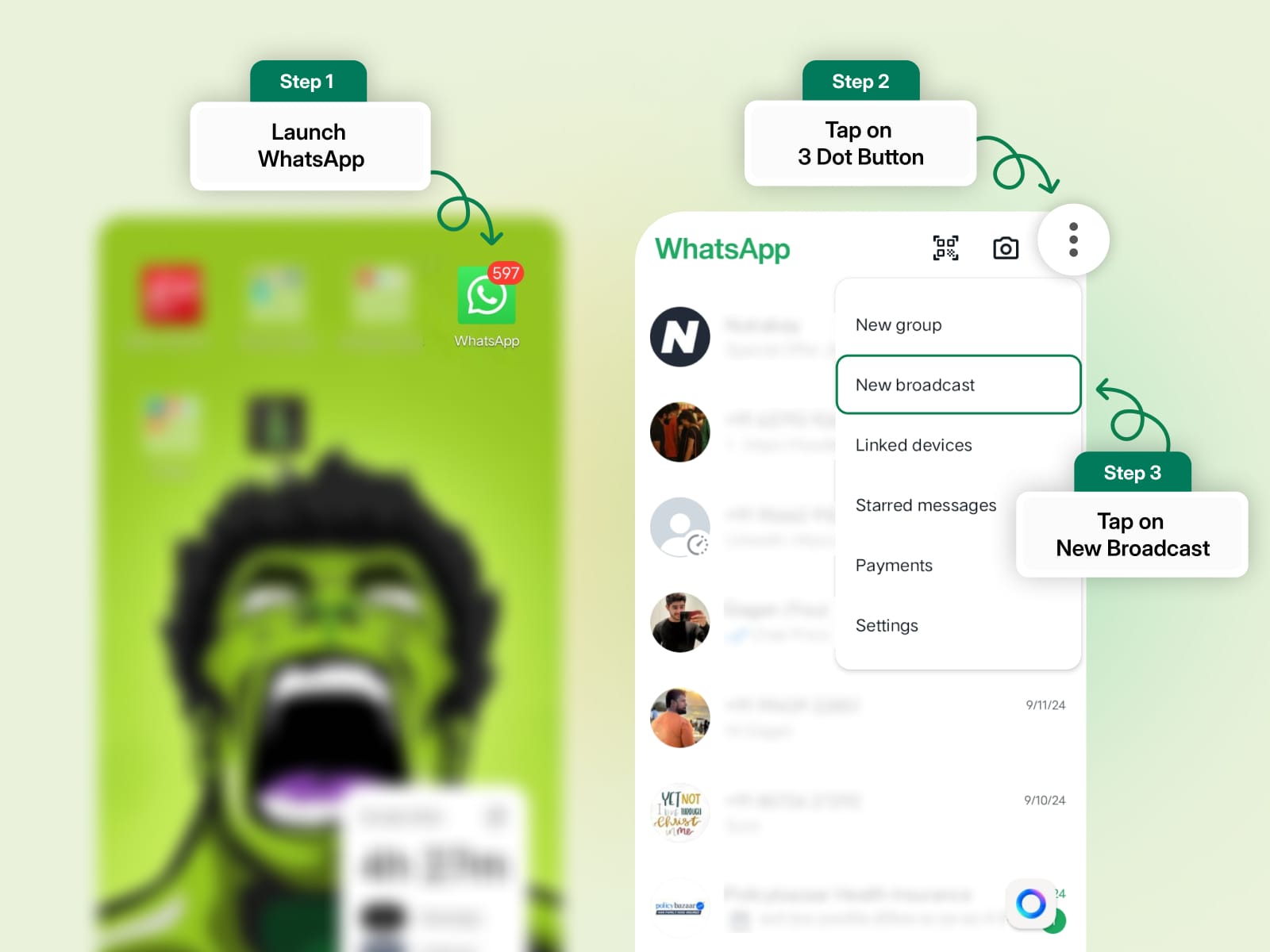
Step 2: Navigate to the Broadcast Lists.
- On Android: Tap on the three vertical dots in the top right corner and select "New Broadcast".
- On iOS: Go to "Settings", tap "Broadcast Lists" at the top of the screen, then select "New List".
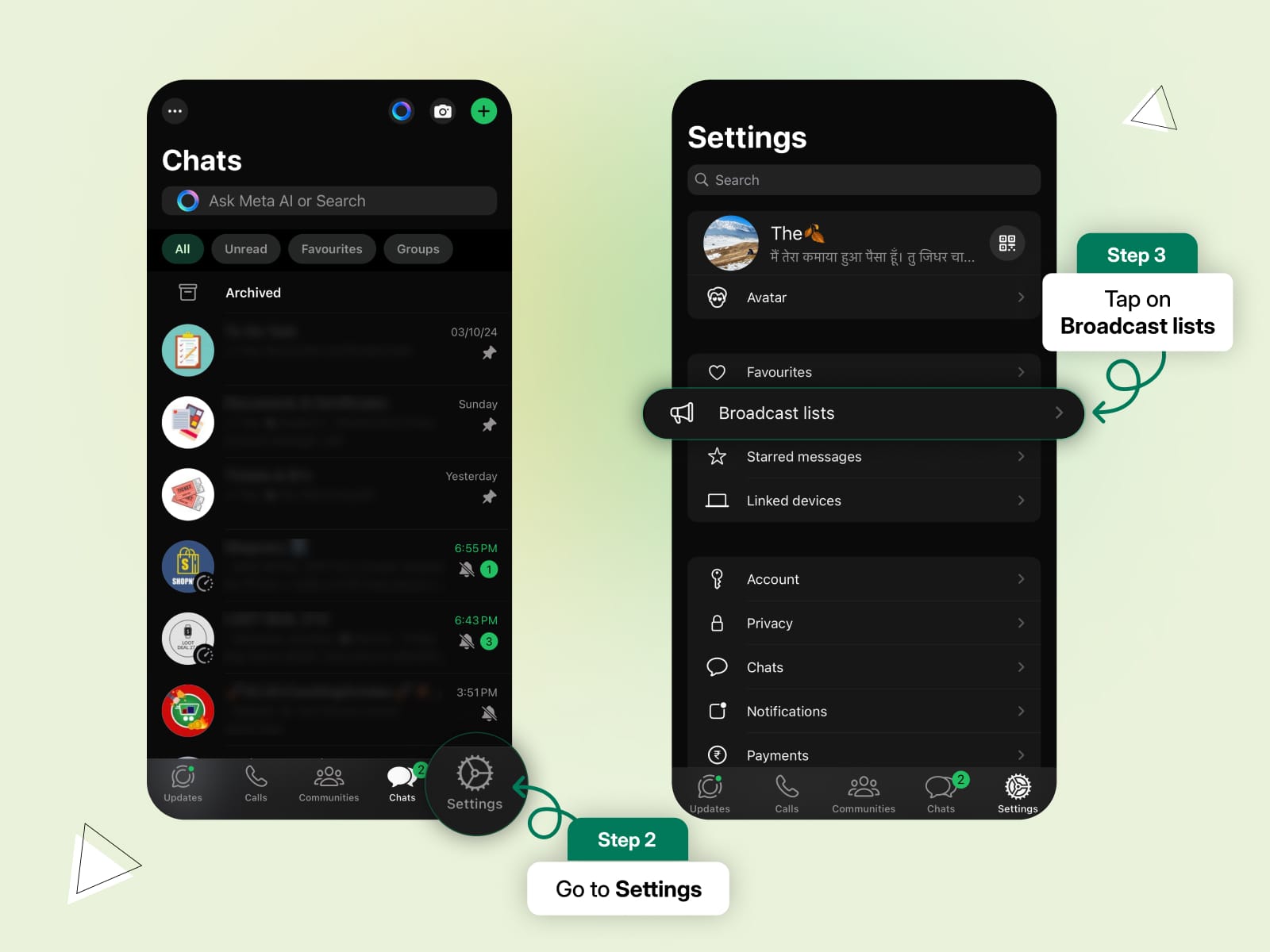
Step 3: Select the contacts you want to include in your broadcast list. Make sure these contacts have saved your number in their phones; otherwise, they won't receive your broadcast messages.
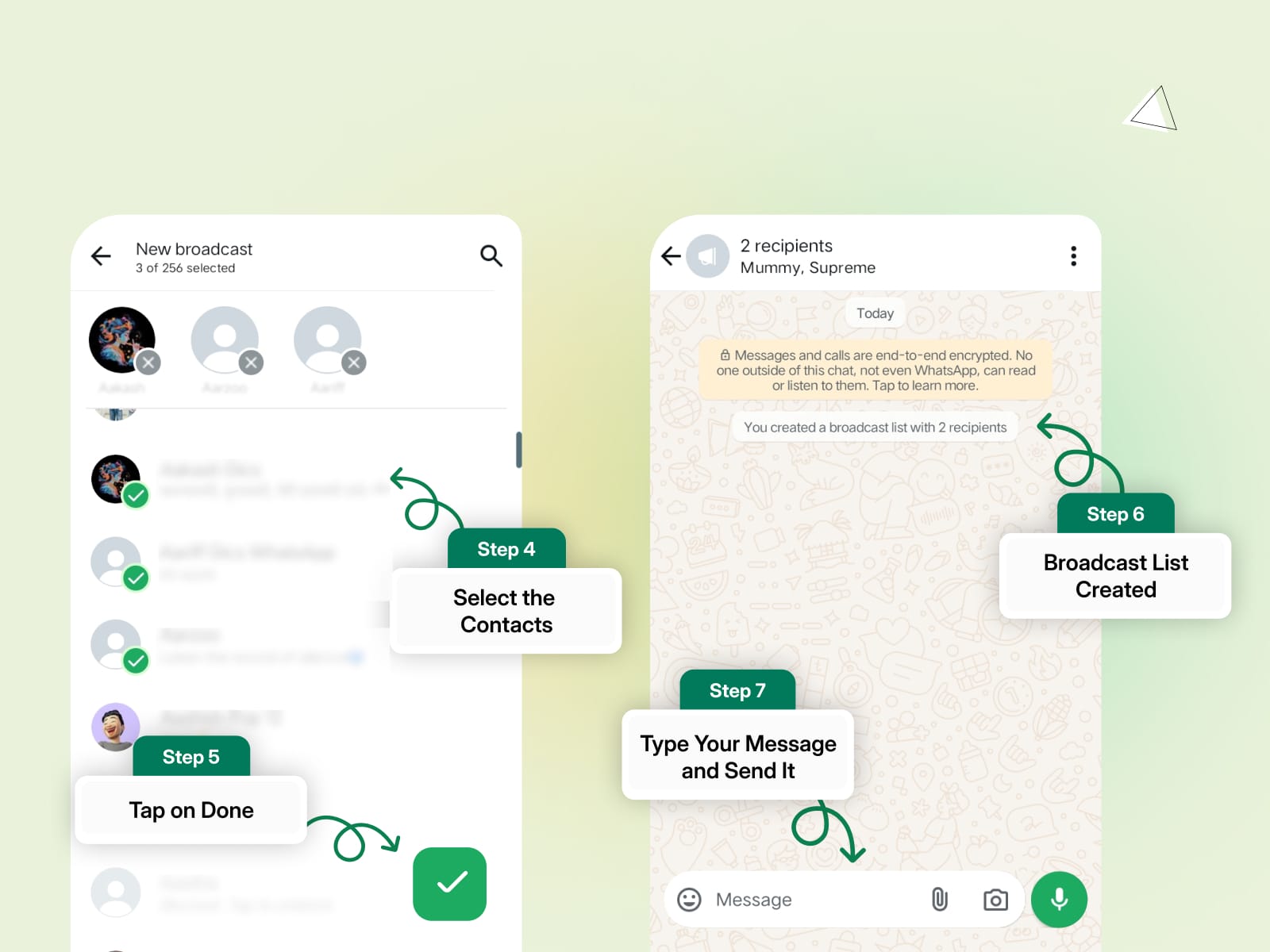
Step 4: Tap "Create" or "Done" after selecting your contacts. Your broadcast list is now ready!
Step 5: Type your message and send it. Your message will be delivered to each recipient individually, and any replies will come back to you in a private chat.
And that’s it!
You’ve set up your WhatsApp Broadcast List and can now send bulk WhatsApp messages at once.
Now that we've covered the essentials of WhatsApp bulk message senders, let's move on to explore the top 15 WhatsApp bulk message senders in the market, highlighting their key features, pros and cons, along with their free trials and pricing plans.
Here is an ultimate guide to WhatsApp Business Policy and how it impacts your business!
List of 15 Top WhatsApp Bulk Message Senders
1. DoubleTick
If you're looking for the best MarCom tool that can send unlimited WhatsApp messages to your customers without getting blocked then DoubleTick is the best business solution for you.
DoubleTick is designed to empower your sales team to sell more in less time. It's one of the best WhatsApp CRM and MarCom tools that comes with premium WhatsApp API features such as a cloud-based shared team inbox, unlimited WhatsApp broadcast messaging, dynamic catalogue sharing, an advanced Chatbot, order booking bots, and much more. An all-in-one solution, DoubleTick has everything that you've been looking for in a salesforce tool.
Pros
- Super intuitive, easy to use and mobile-friendly solution.
- Robust mobile app to chat with customers on the go.
- Bulk broadcast your messages and catalogue to unlimited saved and unsaved contacts.
- Automate WhatsApp marketing by scheduling your broadcast messages.
- Stay on top of your WhatsApp marketing campaign with real-time analytics and detailed reports to identify customer interests, and optimize communication and timing to fine-tune your approach.
- Monitor agents' and customers' chat responses with performance metrics from the analytics dashboard.
- Single WhatsApp number for your entire company with a cloud-based team inbox and role-based access to route and assign customer conversations to the right agent automatically.
- Automate agent workflows by directly assigning incoming customer chats as per agent's availability.
- End-to-end automated catalogue sharing and order booking via AI-powered commerce BOT.
- WhatsApp automation via AI-powered active chatbot that can automate lead qualification, answer customers’ queries, send automated anniversaries & birthday wishes, abandoned cart notifications, pending balance reminders, bills and all kinds of alerts to customers.
- Choose your favourite tools such as Shopify, Zapier, Pabbly, Google Sheets, WooCommerce etc. and integrate them with DoubleTick in just a few clicks.
- Effortlessly integrate DoubleTick's chat widget onto your website with just a few clicks.
- Differentiated WABA numbers cater to cross-functional teams, ensuring specialized handling of diverse business operations.
- Block unwanted messages and maintain the quality of your business interactions.
- Speed up response times by utilizing custom, pre-made chat templates for common inquiries.
- Collision detection feature that prevents duplicate responses and ensures streamlined communication by notifying agents when a colleague is already handling a chat.
- Cultivate positive customer relationships through lead nurturing via leads and chat management bots.
- Number masking so that your customer data is saved with you.
- 24/7 Customer support is available on call, WhatsApp or email.
Cons
DoubleTick doesn't offer a free trial. Apart from this, there are no such major cons. However, one can either opt for a monthly subscription to experience DoubleTick or download the app from the app store/playstore.
Pricing
Click here to check out our pricing plans or book a FREE demo with us to know more about the product and its features.
Read more about DoubleTick here - What is DoubleTick and How This Could Be Your Greatest WhatsApp Marketing and Sales Tool
2. WhatsApp Bulk Sender
WhatsApp Bulk Sender is a cutting-edge WhatsApp tool designed for effective bulk WhatsApp messaging. With this tool, you can send bulk broadcasts to 1000s of contacts at once. With its intuitive interface and dedicated customer support, it offers a standout choice for users.
Key Features
- Unlimited contact addition, enabling extensive messaging campaigns.
- Message customization to add a personal touch to your communications.
- Send personalised responses to customer inquiries.
- Customer segmentation for targeted messaging.
- Multi-language support to reach a diverse audience.
- Real-time marketing campaign tracking.
- Alert system for message delivery and pre-messaging notifications.
Pros
- Sends messages to a vast number of contacts simultaneously.
- Automates message sending.
- Offers immediate customer support.
Cons
- Risk of spamming, which might impact user experience negatively.
- Limited features as compared to official WhatsApp API solutions.
- The absence of clear opt-out options raises potential privacy and consent issues.
- Not an official tool for WhatsApp broadcast which may lead to number blocking or a permanent ban on WhatsApp.
Free Trial
No explicit details about the free trial option are found on the website.
Pricing
| Standard License | Ultimate License |
| Contact WhatsApp Bulk Sender for pricing | Contact WhatsApp Bulk Sender for pricing |
3. Chatarmin
Chatarmin is one of the best WhatsApp bulk message senders specifically designed for e-commerce businesses. It provides seamless integration with Shopify and Klaviyo, enhancing customer engagement through automated key interactions like reclaiming lost sales via abandoned cart notifications and providing shipping updates. Chatarmin also incorporates a robust flow builder and API compatibility, making it versatile for broader business needs.
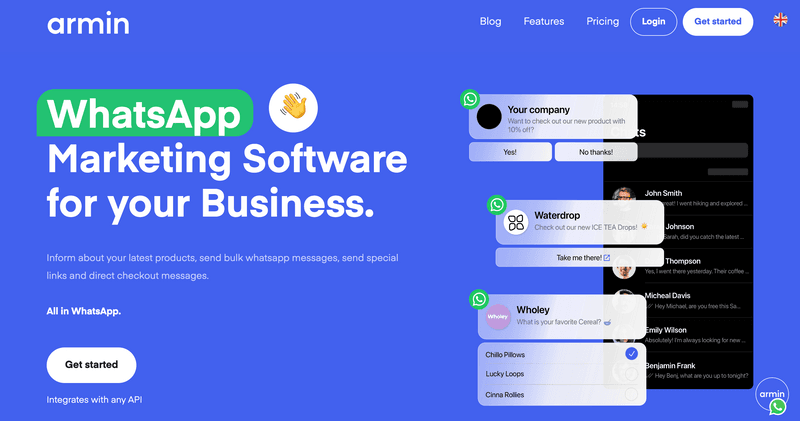
Key Features
- Automate direct communication on abandoned carts and shipping updates for a frictionless customer experience.
- Utilize audience segmentation and personalized messaging strategies with the robust Klaviyo integration.
- Automate customer interactions with a comprehensive flow builder for detailed and customizable communication flows.
- Full API compatibility enables extended functionality and integration with existing systems.
Pros
- Exceptional integration with Klaviyo and Shopify.
- Supports bulk newsletters and campaigns via WhatsApp, expanding marketing reach.
- The strong flow builder enables detailed and complex communication flows for diverse business requirements.
Cons
- Complex setup process and takes a huge amount of time
- Requires the use of your own WhatsApp number
Free Trial
The solution doesn't offer a free trial option.
Pricing
| Starter | Smarter |
| 99€/Month (Bulk Newsletters, Flow Builder, Segments & Tags) | 199€/Month (All Starter Features, Powerful Integrations, Dedicated Support, More Flow Actions) |
4. Whatso
Whatso stands out as a premier WhatsApp marketing tool, serving a diverse clientele worldwide, from small businesses to large enterprises. Its innovative Anti-Blocking technology ensures that your messages are delivered to your audience without any hitches, positioning it as an ideal choice for businesses aiming to boost engagement and drive sales.
Key Features
- Send bulk broadcasts for product or business announcements, updates, and promotional offers.
- Customize each message with unique greetings and customer names to add a personal touch.
- Import contacts effortlessly from CSV, TXT files, or by using copy-paste, streamlining your setup process.
- Extract contacts directly from WhatsApp groups, allowing for targeted and strategic messaging.
- Schedule your messages to optimize the timing of your campaigns, enhancing their effectiveness.
- Filter contacts to focus your marketing efforts on the right audience, improving engagement rates.
- Enhance messages with multimedia content like images, videos, audio, and vCard files, making your communication more engaging and informative.
Pros
- Provides a user-friendly interface, simplifying the execution and management of your marketing campaigns.
- Enables time and resource efficiency through streamlined bulk messaging capabilities.
- Allows for strategic message scheduling, enhancing the timing and impact of your marketing efforts.
- Delivers comprehensive analytics to inform and refine your marketing strategies and decisions.
Free Trial
Free trial available without credit card.
Cons
- Restricts its utility to WhatsApp, limiting opportunities for cross-platform social media engagement.
- Dependence on WhatsApp's evolving policies and limitations could impact the tool's functionality and reliability.
- Exposes users to the risk of restrictions or bans in line with WhatsApp's rigorous anti-spam measures, potentially affecting the reach and success of marketing campaigns.
Pricing
| Standard | Professional | Enterprise |
| $29/Year | $34 For Lifetime | $69 For Lifetime |
5. CBOT
CBOT is a leading AI company specializing in a comprehensive customer service automation platform. Their solution enables businesses to efficiently develop and scale advanced chatbots and voice assistants, focusing on end-to-end customer service automation and live chat solutions via the WhatsApp Business API. The platform integrates seamlessly with channels like WhatsApp and Facebook Messenger, making it adaptable for businesses of all sizes.
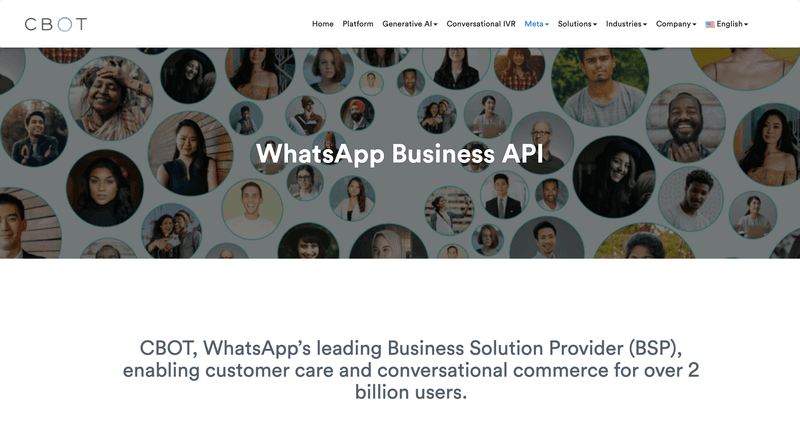
Key Features
- Automate customer service processes with AI-driven chatbots and voice assistants.
- Offers 24/7 customer service across multiple channels, including WhatsApp and Facebook Messenger.
- Pre-built e-commerce chatbot for streamlined customer interaction and support.
- Support for unlimited active users each month, ensuring uninterrupted customer engagement.
Pros
- Recognized as an award-winning, trusted solution partner.
- Delivers 24/7 omnichannel customer service.
- Provides a pre-built e-commerce chatbot for immediate use.
- Supports unlimited monthly active users, offering flexibility for scaling.
Cons
- No free trial is available.
- Integration with third-party applications can be challenging.
Free Trial
CBOT does not offer a free trial.
Pricing
Pricing information is not listed on the website.
6. WhatSender
WhatSender excels as a user-friendly WhatsApp automation tool that lets you send bulk WhatsApp broadcasts directly from your PC. It's designed for versatility, catering to both personal and business messaging needs with ease. Whether it's sending greetings or promotional content, WhatSender has got your back. The tool is compatible across various Windows versions and streamlines your marketing tasks with just a laptop.
Key Features
- Import contacts effortlessly from CSV and TXT files or through copy-paste.
- Personalize messages with names or other variables to add a unique touch.
- Reach new contacts within WhatsApp groups to expand your audience.
- Generate message logs after the broadcast to track your communication.
- Schedule your messages for automatic sending, optimizing your time.
- Filter contacts to target your marketing campaigns more effectively.
Pros
- Facilitates efficient bulk messaging to a broad audience.
- Provides options for message personalization, making business communications more engaging.
- Features automation for message scheduling, and streamlining campaign management.
- Offers analytics to assess and enhance the effectiveness of marketing strategies.
Cons
- The range of automation features may be limited, offering less flexibility.
- There's a potential risk of messages being perceived as spam, affecting how recipients engage with them.
Free Trial
You can download WhatSender for free from their website.
Pricing
| WhatSender Free | WhatSender Professional |
| Free | $29.90 |
Here is a quick guide to WhatsApp business greeting messages with examples & best practices: Click Here to Access
Also, you can download these templates HERE
7. WADeck
WADeck stands out as an innovative WhatsApp CRM solution, incorporating AI-powered features that elevate and streamline customer interactions. This platform is tailored to optimize communication workflows, enabling businesses to harness WhatsApp's potential fully.
Key Features
- Leverages ChatGPT for real-time data integration, enabling tailored and relevant interactions.
- Organize conversations with tabs that provide swift access to contact information and follow-up notes.
- Create engaging messages using templates with interactive buttons and rich media attachments.
- Deliver personalized, AI-optimized broadcast messages to reach a wider audience.
- Save time and maintain consistency with keyword-triggered, predefined replies.
- Update your WhatsApp Status directly from your desktop for cohesive branding.
- Track conversations, set follow-up reminders, and analyze interactions for valuable insights.
Pros
- Real-time data usage through ChatGPT personalizes interactions, offering engaging and relevant recommendations.
- Custom tabs enhance productivity by offering quick access to contact info and follow-up notes.
- Broadcast messages are optimized through AI, boosting engagement and reach.
- Keyword-triggered replies automate repetitive queries, saving time and ensuring consistency.
- Desktop-based WhatsApp Status updates strengthen cohesive branding.
- Comprehensive WhatsApp CRM features offer insightful conversation tracking, reminders, and analysis.
Cons
- WADeck lacks a mobile app, potentially limiting accessibility for mobile users.
- It lacks the comprehensive features seen in broader WhatsApp CRM tools like DoubleTick WhatsApp API platforms.
- New users may require time to familiarize themselves with the AI features.
Free Trial
- WADeck provides a free plan with no credit card required, ideal for individuals and SMBs.
Pricing
Starter: $0/month (Individuals)
Premium: $15.9/month (Individuals & SMB Teams)
Business: $25.9/month (Teams)
8. WappBlaster
WappBlaster distinguishes itself as a premier WhatsApp messaging tool, facilitating the broadcast of unlimited messages to both saved and unsaved contacts seamlessly. This platform is designed with a user-centric approach, incorporating a suite of features to elevate your marketing strategies. It eliminates the constraints of character limits, enabling effective communication with a broad spectrum of customers.
Key Features
- Incorporates an Anti-Blocking algorithm, ensuring your bulk messages are delivered without interruption.
- Provides multi-language support, allowing you to communicate with a diverse audience.
- Enables the management of multiple accounts, streamlining the transition between campaigns.
- Supports the distribution of video links, enhancing user engagement and potential click-throughs.
- Allows for the swift creation and integration of customer databases, optimizing your outreach efforts.
- Facilitates automated group postings, maximizing efficiency.
- Includes a scheduling feature for your messages, ensuring they are sent at the ideal time.
- Supports multimedia messaging, including text, images, and videos, complete with captions.
- Generates comprehensive reports on message dissemination for strategic analysis.
Pros
- Enables the broadcast of messages to thousands of contacts simultaneously, significantly expanding your reach.
- Enhances customer engagement by allowing personalized and dynamic messaging.
- Simplifies the automation and scheduling of messages, streamlining your marketing operations.
Cons
- The potential for message saturation could lead to recipient disengagement.
- May lack nuanced targeting capabilities, which could impact the effectiveness of audience engagement.
- The use of external software for WhatsApp marketing may raise user privacy concerns due to which WhatsApp can block your number or permanently ban you from the platform.
Free Trial
No explicit details about the free trial option are found on the website.
Pricing
| First Key Per Day | Second Key Per Year |
| FREE | Rs. 500 or $10 |
9. RapBooster
RapBooster is a comprehensive WhatsApp marketing solution built to elevate business campaigns and customer relationship management with advanced bulk WhatsApp messaging capabilities. The platform provides various marketing modules to help businesses execute impactful WhatsApp campaigns through bulk messaging, enhancing their marketing outcomes.
Key Features
- Send bulk messages with multiple attachments, supporting various file formats for comprehensive communication.
- Manage campaigns across multiple channels ensuring broad and effective outreach.
- Provides instant chat replies and delivery reports for streamlined customer engagement.
- Configure advanced messaging, including time delays between messages to enhance engagement without overwhelming recipients.
- Share unlimited videos, files, and photos for vibrant and dynamic content delivery.
Pros
- Supports bulk messaging with various file formats for a seamless outreach.
- Provides instant chat replies and delivery reports while managing multi-channels and multi-accounts.
- Advanced messaging configurations optimize engagement through time delays.
- Enables the distribution of unlimited dynamic content via videos, files, and photos.
Cons
- RapBooster is available only as a web-based application, potentially limiting accessibility for mobile users.
Free Trial
The availability of a free trial is not explicitly mentioned on the website.
Pricing
Pricing is available upon request and varies based on the number of devices on which you plan to access the service.
10. WAPlus
WAPlus positions itself as a holistic tool for businesses aiming to capitalize on WhatsApp for enhanced customer engagement and streamlined sales activities. It provides an array of functionalities designed to optimize your messaging strategy, elevate customer interaction, and expand your reach effortlessly.
Key Features
- Streamlines marketing efforts with automated, scheduled messaging and tailored responses.
- Offers customizable CRM software to manage sales opportunities, track interactions, and view sales funnels from a unified platform.
- Enhances chat organization with features like Close, Snooze, Archive, and specialized tabs for unread messages and those awaiting replies.
- Provides a visual representation of the sales pipeline to pinpoint bottlenecks and highlight revenue-generating activities.
- Advanced reporting tools deliver in-depth insights into sales and marketing performance, supporting informed decision-making.
- Facilitates effective team collaboration with Team Permission Management and resource sharing.
- Integrates seamlessly with popular tools such as Gmail, Slack, Calendly, Stripe, and PayPal, augmenting your workflow.
Pros
- Offers comprehensive marketing tools that streamline messaging strategies and personalize customer interaction.
- Includes a customizable CRM to enhance management of customer relationships and sales tracking.
- Features like team inbox and sales pipeline visualization provide clear insights into customer engagement and sales progress.
- Advanced reporting and team management tools support strategic planning and collaboration.
- WAPlus provides a free trial, allowing potential users to explore its features before committing.
Cons
- The absence of an official mobile app may restrict accessibility on mobile devices.
- Utilizing third-party software could raise concerns regarding privacy and data security.
- The anonymity of the developers might lead to uncertainties about the reliability and security of the software.
Free Trial
WAPlus offers a free trial so users can explore features before subscribing.
Pricing
- Pricing plans range from a free Starter option to advanced tiers like Individual ($4.99/User/Month), Pro ($15.00/Month), Team ($52/Month), and Enterprise ($104.00/Month), catering to various business needs and scales.
11. Plivo
Plivo is an advanced cloud-based communication platform offering a comprehensive WhatsApp Business API solution, empowering businesses to establish strong connections with customers worldwide.
Key Features
- Plivo provides worldwide coverage and multilingual support for broad customer engagement.
- Offers extensive customization and scalability options to meet various business needs.
- Easily integrates with a wide range of applications and platforms, simplifying implementation.
- Comprehensive documentation and developer resources make integration and usage smoother.
- A scalable infrastructure ensures reliable communication solutions.
Pros
- Global reach with multilingual support to engage customers effectively worldwide.
- High degree of customization and scalability for tailored communication solutions.
- Easy integration across applications and platforms.
- Comprehensive documentation aids developers in easy implementation.
- Scalable and reliable infrastructure ensures dependable communication.
Cons
- No free trial is available.
- Requires technical proficiency to navigate and use the platform.
- API features are limited compared to other WhatsApp Business API solutions like DoubleTick.
- Customer support is reported to be lacking.
Free Trial
No free trial is available.
Pricing
To receive detailed pricing information on Plivo's WhatsApp Business API service, visit Plivo's website or contact their sales team.
12. Sandbox by Autochat
The WhatsApp Business API Sandbox by Autochat is designed to streamline the integration process of the WhatsApp API, offering a hassle-free setup without the need for specialized infrastructure. By linking your WhatsApp business account with Autochat, you gain immediate access to a tool that centralizes your message management, simplifying the handling of both incoming and outgoing messages without the need for juggling multiple accounts.
Key Features
- Provides instant access to most WhatsApp features, bypassing the usual wait for account approval.
- Includes 24/7 customer support to assist with any queries or issues.
- Features customizable chatboxes and other tools to enhance customer interactions.
- Ensures enhanced security measures, including threat protection, to safeguard conversations.
- Allows for a variety of tests within the sandbox environment to refine and optimize your setup.
Pros
- Enables a risk-free zone for businesses to test and tweak their WhatsApp API integrations, ensuring they're perfected before going live.
- The sandbox offers a free trial option offering businesses a chance to experiment with the WhatsApp Business API without a financial outlay.
- Accelerates the API integration process, aiding businesses and developers in quickly identifying and addressing any issues.
- Provides valuable insights into how to utilize the WhatsApp Business API at its best for effective customer communication.
Cons
- The sandbox may not offer all the features and functionalities found in the live environment, which could limit testing scope.
- Shared usage of the platform might affect the accuracy of API responsiveness and scalability tests.
- Transitioning from the sandbox to the live environment might require additional adjustments to ensure a smooth deployment.
Free Trial
No explicit details about the free trial option are found on the website.
Pricing:
Autochat offers a free trial of its WhatsApp marketing software, with further pricing details available upon request from the vendor.
13. Bulk Whatsender
BWS is on a mission to simplify the way businesses communicate with their audience through WhatsApp. Recognizing that 68% of WhatsApp users find it the easiest way to connect with businesses, BWS enables you to send messages directly from your PC, combining simplicity with effectiveness.
Key Features
- Send custom messages with personalized variables from your PC.
- Import contacts manually or via CSV/TXT files.
- Message contacts without saving them to your address book.
- Use multiple WhatsApp accounts to send messages.
- Automatically create message variations to avoid spam filters and bans.
- View detailed campaign reports in the LOG section.
- Schedule messages and set delays to prevent bans.
- Extract and contact members of WhatsApp groups.
- Check and filter WhatsApp and non-WhatsApp phone numbers in bulk.
Pros
- Simplifies mass communication by sending messages from PC.
- No need to save numbers for direct messaging.
- Offers message customization and scheduling to avoid bans.
Cons
- Limited user access in the base plans.
- Could be complex for first-time users.
- Reliance on one communication platform.
Free Trial
Yes, a free trial is available. Customers can download the tool directly from their website.
Pricing
Individual Plan: Priced at ₹39 with 1-year validity for single users, offering unlimited messages, contact imports, and multiple account support.
Individual Pro Plan: At ₹59, this is the most popular choice with 2-year validity, retaining all the features of the Individual plan with extended validity.
Enterprise Plan: For ₹99 with 2-year validity, accommodating up to 3 users. This plan is designed for businesses aiming for maximum productivity.
Enterprise Pro Reseller Plan: The ultimate plan costs ₹599 with 1-year validity for up to 50 users, perfect for large businesses or resellers needing extensive user access and support.
14. Whappext
Whappext is a robust WhatsApp marketing tool that simplifies sending bulk messages to thousands of customers, whether they're in your contact list or not. It's designed to enhance your outreach, making global communication effortless and efficient.
Key Features
- Intuitive interface for effortless use.
- Ensures high security for your data and customer information.
- Filters out active WhatsApp users for targeted messaging.
- Provides comprehensive reports for insightful decision-making.
- Supports all major media types for versatile messaging.
- Includes an auto-responder to automate your campaigns.
- Quick setup ensures you're ready to go in moments.
- Allows for sharing video links and supports multiple languages.
- One-time payment for lifetime support and updates.
Pros
- User-friendly design makes it easy to navigate.
- End-to-end encryption enhances data security.
- Offers a wide range of features for comprehensive messaging.
Cons
- Smaller user community
- Limited integration with external applications
- Compatibility might be restricted to specific platforms
No explicit details about the free trial option are found on the website.
| Single PC | Software + KEYGEN |
| $125/ License (1 PC license, Unlimited Messages, Personalization, Group Extractor, Training Videos, Free updates, Guide Book + Anti Ban Solution) | $399 (Generate unlimited licenses, Set expiry of licenses, 24×7 support for a lifetime, Free updates, Training Material, Guide Book + Anti Ban Solution, Enterprise Solution, Group Extractor) |
15. WAMessager
WAMessager is your gateway to advanced WhatsApp marketing, designed to amplify your outreach without the hassle. Bid farewell to the tedium of saving numbers or dealing with contact lists. This Next-Gen WA Sender, or as some acclaim, the Pro Rocket Sender, lets you fire off your WhatsApp broadcast campaigns to a vast audience with a couple of clicks. Simplify your messaging process with a clear, user-friendly interface and innovative technology that automates the journey from contact upload to message send-off.
Key Features
- Send bulk messages effortlessly using recipient numbers or Excel sheets.
- Attach files to your messages for a more compelling outreach.
- Personalize each message for greater impact and higher conversion rates.
- Drive traffic with auto-generated links to your digital platforms.
- Deliver up to 7 media attachments per message, complete with captions.
- Empower subscribers with an easy opt-out option, maintaining respect and consent.
- Round-the-clock customer support.
- Export group contacts into an Excel file for efficient re-engagement.
- Enhance data privacy with features that protect your conversations.
- Use quick reply functionalities to respond quickly to common queries.
- Streamline your workflow by importing contact numbers directly from an Excel file.
Pros
- No limit on sending messages, making it ideal for large-scale campaigns.
- Streamlines the messaging process, saving time and enhancing efficiency.
- Focuses heavily on user and data privacy within the browser environment.
- Continuous support and updates offer a long-term solution for WhatsApp marketing needs.
Cons
- Chrome extension-based, which might limit some functionalities.
- May require initial learning for optimal use of all features.
- Performance is contingent upon the browser's capabilities and stability.
Free Trial
You can install their extension from the website to try out the features.
Pricing
- Free Plan: Ideal for starters with up to 50 daily messages.
Personal Plan: Ideal for individuals, freelancers, and small business owners. Priced at ₹699 per month, it's designed for solo players ready to make their mark.
Team Plan: Tailored for small teams, this plan supports up to 3 users. At ₹1,799 per month, it's a fit for collaborative crews looking to spread their message.
Business Plan: Geared towards larger businesses seeking peak efficiency, this plan accommodates 5 users and is available at ₹2,199 per month, offering a comprehensive solution for high-volume messaging.
Note:
The pricing information for these service providers may be subject to change over time. Therefore, we recommend checking their respective websites for the most up-to-date and accurate information.
*Also note that the information may have changed since the publication.
Tips to Choose the Best WA Bulk Message Sender
Selecting the right WhatsApp bulk message sender is crucial for effective communication. Here are some essential tips to guide your decision:
- WhatsApp API Compliance: Ensure the platform adheres to WhatsApp’s official API policies. Using unauthorized platforms can block your number.
- Message Limits: Check if the platform offers unlimited messaging without restrictions. Some tools cap the number of messages you can send daily, which might not be suitable for larger campaigns.
- User-Friendly Interface: A simple and intuitive interface saves time. Choose a platform that doesn’t require extensive technical skills, so you can get your campaigns up and running quickly.
- Analytics & Reporting: Opt for a platform that provides in-depth reporting, allowing you to track message delivery, open rates, click-through rates, and other engagement metrics. This helps in refining your strategies.
- Automation & Scheduling: Automation is key to managing large campaigns. Look for a tool that allows you to automate responses, schedule messages, and manage workflows seamlessly.
- Personalization Features: Sending personalized messages improves engagement. Select a platform that lets you segment your audience and send targeted messages based on customer data.
- Interactive Messaging: Choose a platform that supports interactive elements like buttons, carousels, and media attachments, enhancing customer engagement and driving better results.
- Customer Support & Reliability: Ensure the provider offers strong customer support, so you can get timely assistance when needed, especially during critical campaigns.
- Security & Data Privacy: Always verify that the platform ensures data security, adhering to GDPR and other local privacy laws to protect your customer information.
By following these tips, you can choose a WhatsApp bulk message sender that fits your business needs and helps you scale your messaging effectively.
Up next, let's discuss how you can get access to DoubleTick WhatsApp API.
How To Get DoubleTick?
Kindly email us at [email protected] or Click the Below Banner to get a FREE DEMO to learn about our product offering, features and pricing plans.
Now transform WhatsApp into the ultimate sales engine to delight customers and drive revenue with DoubleTick!
Or Download the application from the Playstore or Appstore
How to Get DoubleTick for FREE?
Step 1: Download the DoubleTick App
Navigate to the Play Store or Apple Store and download DoubleTick. You can also download the app here:
iPhone Users: Download Here
Android Users: Download Here
Step 2: Sign Up for a Free Demo Account
Before you commit, we want you to experience the power of DoubleTick firsthand. Sign up with DoubleTick and access the platform, where you can explore and test the features of the product.
Looking to get WhatsApp Business API for FREE?
CLICK HERE to know how to get WhatsApp Business API for Free
WhatsApp Account banned? Find out how you can revive your WhatsApp Business API account and prevent it from happening again.
Wanna know about WhatsApp Business API in detail? Here is your 2024 Ultimate Guide to WhatsApp Business API - Click Here to Read
From the Editor's Desk:
How To Get a Verified Green Tick Badge on WhatsApp - A Step-by-Step Guide
How to Schedule WhatsApp Messages - Ultimate Guide
WhatsApp Marketing Made Easy- Learn How to Send Bulk Messages on WhatsApp
What is WhatsApp Business API (Exclusive Guide) | 2024 Edition
50+ Best WhatsApp Promotional Message Templates That Work Like a Charm
10 Best WATI Alternatives & Competitors in 2024 (Affordable & Best)
Frequently Asked Questions
Question: Is bulk WhatsApp legal?
Answer: Yes, it's LEGAL!
But only if we do it via the official WhatsApp Business API platform. Through WhatsApp API you can send bulk WhatsApp messages to unlimited saved and unsaved contacts, leverage cloud-based team inbox, send promotional messages, schedule broadcasts, implement WhatsApp chatbots, track real-time campaign and team performance analytics, drive sales and marketing, and much more.
Sending bulk WhatsApp messages via any unofficial tool is illegal as it violates WhatsApp's terms. So, keep it straight and use the official WhatsApp API to stay cool and compliant.
Question: How can I send 1000 messages on whatsapp?
Answer: To send 1000 messages on WhatsApp, you’ll need to use WhatsApp’s broadcast feature or, for larger-scale messaging, a WhatsApp Business API platform like DoubleTick. The WhatsApp Business App has a limit of 256 contacts per broadcast list, so you’d need to create multiple lists.
Question: How to send bulk messages on WhatsApp without using broadcast?
Answer: Unfortunately, WhatsApp doesn’t allow bulk messaging without using a broadcast list. In any case, you’ll need to create a broadcast list to send messages to multiple recipients. However, platforms like DoubleTick simplify this process by allowing you to send unlimited broadcasts than the regular WhatsApp Business App.
Question: How to send bulk messages on WhatsApp for FREE
Answer: WhatsApp allows you to send bulk messages at no cost using its Business App. Here's how you can do it:
Get the App: Start by downloading and installing the WhatsApp Business App on your smartphone or tablet.
Verify Your Number: Register and verify a business phone number that's distinct from your personal one.
Build Your List: Create a broadcast list on the app, which can include up to 256 contacts.
Craft Your Message: Write your message and then personalize it for each recipient on your list as needed.
Remember, this free bulk messaging only works if the contacts have your business number saved in their phone book.
Question: How to send WhatsApp bulk messages without adding a contact?
Answer: Using the WhatsApp Business API, you can send bulk messages without adding contacts, and DoubleTick amplifies this with features like unlimited messaging, real-time analytics, and chatbot integration. It's an efficient tool for businesses to enhance their communication, offering a comprehensive solution for engaging with audiences effectively on WhatsApp.
Question: What is a Bulk WhatsApp Sender based on WhatsApp Web
Answer: A Bulk WhatsApp Sender based on WhatsApp Web allows users to send messages to multiple contacts at once using the familiar WhatsApp Web interface.
Question: How do you send bulk messages on WhatsApp Business?
Answer: On Android, open WhatsApp Business >> access the menu to select "New Broadcast," >> choose contacts >> and send your message.
On iPhone, use the "Broadcast Lists" in the "Chats" tab >> create a list >> select contacts >> and send your message.
Remember, recipients must have your number saved to receive broadcasts.
Question: What are the prerequisites for sending bulk broadcast messages on WhatsApp?
Answer: You need a verified WhatsApp business account, must partner with an authorized WhatsApp Business API provider, have explicit recipient consent, use pre-approved message templates, adhere to messaging limitations, and comply with content restrictions to prevent misuse.
Question: How can I maintain my recipients' privacy when sending bulk messages?
Answer: Obtain clear consent, use appropriate message tags, avoid personal data, secure recipient information, respect opt-out requests, maintain reasonable message frequency, regularly update your contact lists, and be transparent about your messaging intent.
Question: How can I avoid having my bulk WhatsApp messages marked as spam?
Answer: Follow WhatsApp's guidelines, monitor user feedback, ensure content relevance, keep messages concise, and avoid excessive or repetitive messaging to maintain good standing and avoid spam flags.
Question: What limitations should I be aware of when sending bulk broadcast messages on the WhatsApp API platform?
Answer: WhatsApp requires explicit consent from recipients, adherence to its content guidelines, and restricts unsolicited messaging to prevent spam, ensuring users do not receive unwanted or irrelevant messages.
Question: What strategies can lead to a successful bulk broadcast message campaign on WhatsApp?
Answer: Segment your audience for targeted messaging, create engaging and clear content, smartly use templates, send messages at optimal times, monitor your campaign's performance, and respect your audience's privacy and preferences for a successful campaign.