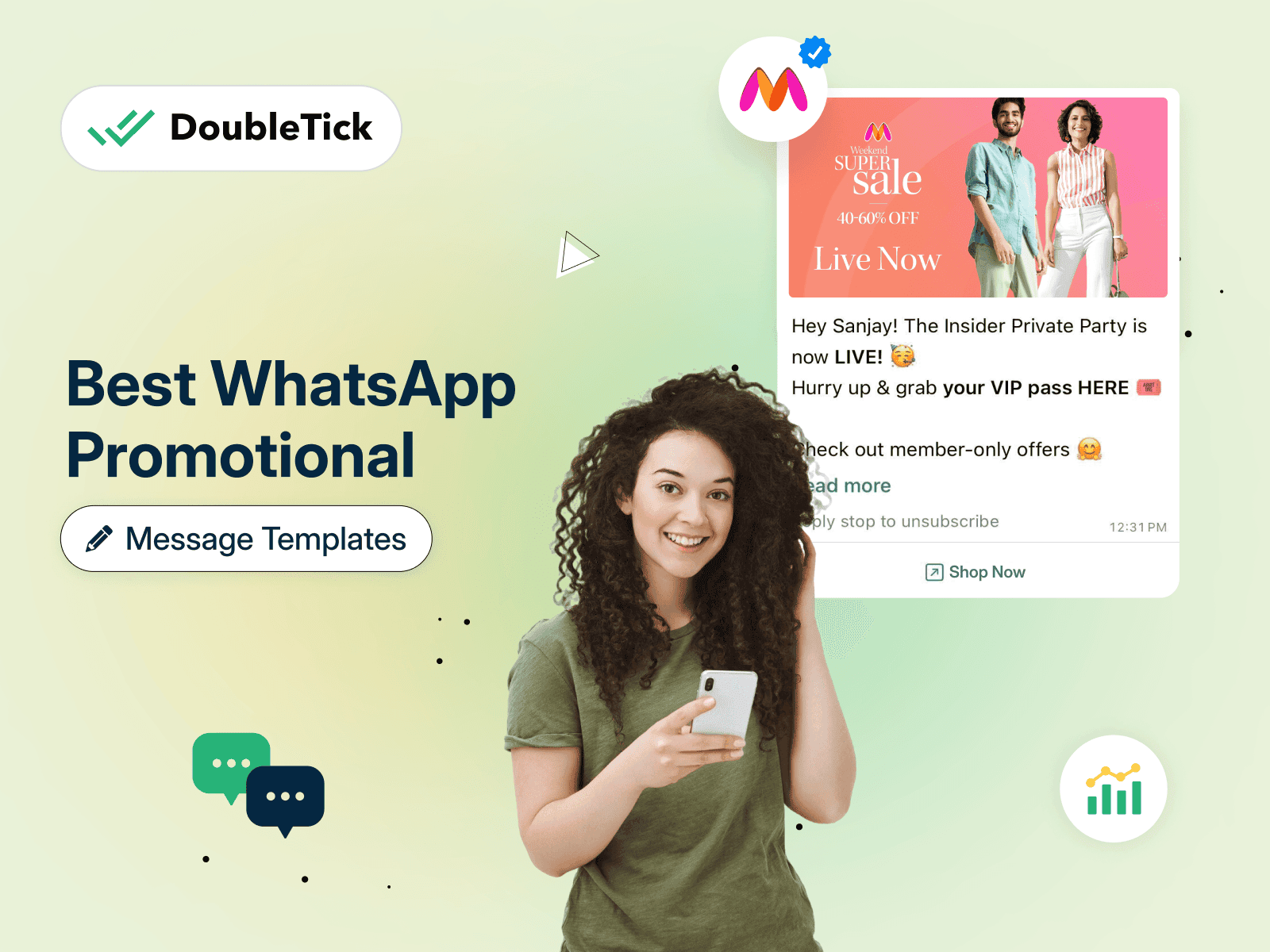
Looking for ready-to-use WhatsApp promotional message templates?
If YES, then you're in the right place!
We know that crafting the perfect message can be tricky especially when you’re aiming for engagement and conversions.
That’s why we’ve compiled 50+ powerful WhatsApp promotional message templates that will work like a charm!
But before we jump right into those message templates let's first understand what WhatsApp promotional messages are.
What are WhatsApp Promotional Messages?
WhatsApp Promotional Messages are crafted to promote products, share special offers, or update customers about new arrivals, all directly within their WhatsApp chat.
Unlike general updates, these messages focus on grabbing attention, driving interest, and encouraging quick actions like “Shop Now,” “Claim Offer,” or “Learn More.”
50 Best WhatsApp Marketing and WhatsApp Promotional Message Templates
New Product Launch Update
Message Template - 1
Hello { {Customer Name} },
Introducing [product name] - the latest addition to our [product category] line. Get [discount/offer] when you buy now. Don't miss out on this exclusive launch!"
CTA- Buy Now
Message Template - 2
Hello { {Customer Name} },
Are you ready for the newest and hottest [product category] on the market? [Product name] is now available for purchase with [discount/offer] for a limited time only.
CTA- Buy Now
Message Template - 3
Hello { {Customer Name} },
Exciting news! We're thrilled to announce the launch of [product name]. Be one of the first [20] to order & win [Rs. 2500] Amazon gift card! 🤩
CTA - Check it Now
Message Template - 4
Hello { {Customer Name} },
New product launch alert!
We're excited to introduce [product name] to our [product category] line. Be the first to try it out with [discount/offer] on your purchase."
CTA - Check it Now
Stock Update (Back-in-Stock/Limited Stock Alert)
Message Template - 1
Hello { {Customer Name} },
The highly demanded [Product Name] is finally back in stock!
Don't miss out on your chance to own it, order now!
CTA- Buy Now
Message Template - 2
Hello { {Customer Name} },
Limited stock alert!
[Product Name] is back in stock and going fast!
Order yours now before it's too late.
CTA- Buy Now
Message Template - 3
Hello { {Customer Name} },
Back by popular demand! [Product Name] is now available for purchase again.
Order yours now and unlock a surprise!
CTA- Buy Now
Message Template - 4
Hello { {Customer Name} },
The wait is over!
[Product Name] is back in stock and ready for purchase. Don't miss out on your chance to own it.
CTA- Buy Now
Message Template - 5
Hello { {Customer Name} },
We heard you!
[Product Name] is back in stock due to high demand. Order yours now before it sells out again!
CTA- Buy Now
Message Template - 6
Hello { {Customer Name} },
Restocked and ready to go!
[Product Name] is now available for purchase again. Don't miss out on your chance to own it.
CTA- Buy Now
New Designs Alert
Message Template - 1
Hello { {Customer Name} },
We've got new designs that are sure to turn heads! Check out our latest collection now!
CTA- Shop Now
Message Template - 2
Hello { {Customer Name} },
Get ready to be impressed! Our new designs are here and they're better than ever.
CTA- View Collection
Message Template - 3
Hello { {Customer Name} },
Fresh off the runway!
Check out our latest designs and be the first to rock the latest trends.
CTA- Discover Now
Message Template - 4
Hello { {Customer Name} },
New designs alert!
We've just added some hot new items to our collection. Don't miss out!
CTA- Shop Now
Message Template - 5
Hello { {Customer Name} },
We know you love new designs! So we've added some fresh new styles to our collection. Check it out now!
CTA- View New Arrivals
Seasonal and Holiday Offers
Diwali Sale
Hello { {Customer Name} },
Get ready for the biggest sale of the year! Don't miss out on our Diwali deals. Up to 50% off on all items.
Shop now and save big!
CTA- Shop Now
Halloween
Hello { {Customer Name} },
Trick or Treat! Get in the spooky spirit with our Halloween sale. Up to 40% off on costumes and decorations. Limited time offer, grab it now!
CTA- Shop Now
Thanksgiving
Hello { {Customer Name} },
Give thanks for our Thanksgiving sale! Up to 40% off on all items. Shop now and save big!
CTA- Shop Now
Christmas
Hello { {Customer Name} },
Ho ho ho! Deck the halls with our Christmas sale. Up to 40% off on gifts and decorations. Limited time offer, grab it now!
CTA- Shop Now
New Year
Hello { {Customer Name} },
Ring in the new year with new savings! Start the year off right with our New Year's sale. Up to 30% off on all items. Shop now and save big!
CTA- Shop Now
Winter
Hello { {Customer Name} },
Stay warm and save big with our Winter sale. Up to 50% off on winter clothing and accessories. Limited time offer, grab it now!
CTA- Shop Now
Weekly Deals
Message Template - 1
Hello { {Customer Name} },
Don't miss out on our weekly deals! Save 20% on [product/service] now.
Click [CTA] to shop now!
Message Template - 2
Hello { {Customer Name} },
This week's deals are too good to pass up!
[Product/service] at discounted prices. Save 15% when you click [CTA] to see the offers.
Message Template - 3
Hello { {Customer Name} },
Happy Monday!
Start the week off right with our weekly deals. [Product/service] at unbeatable prices with 10% off when you click [CTA] to view.
Message Template - 4
Hello { {Customer Name} },
Time is running out!
Get [product/service] at discounted prices for a limited time. Save 25% on your purchase when you click [CTA] to avail our weekly deals.
Message Template - 5
Weekly deals alert! Save big on [product/service] up to 30% off. Click [CTA] to view the offers before they expire
Monthly Sale
Message Template - 1
Hello { {Customer Name} },
Tired of waiting for the next sale? Our monthly sale is here, and you don't want to miss out!
Get an extra 15% off on all clothing items until the end of the month. Use the code MONTHLY15 at checkout to redeem your discount. Happy shopping!
CTA- Shop Now
Message Template - 2
Hello { {Customer Name} },
Summer is here and it's time to update your wardrobe!
Get 25% off on all summer clothing items until the end of the month. Don't wait, visit { {Landing Page Address} } now to grab the best deals before they're gone!
CTA- Shop Now
Message Template - 3
Hello { {Customer Name} },
The month's end is approaching and so is our end-of-month sale! Get up to 50% off on all { {Product Name} } items until { {Date} }. Hurry, visit { {Landing Page Address} } now to revamp your wardrobe before the new month starts!
CTA- Shop Now
Message Template - 4
Hello { {Customer Name} },
Want to stock up on essentials without breaking the bank? Our monthly promotion has got you covered!
Get 10% off on all grocery items until the end of the month. Visit { {Landing Page Address} } now to shop for your favourite products at a discounted price.
CTA- Shop Now
Upcoming Sale Alert
Message Template - 1
Hello { {Customer Name} },
Don't miss out on our upcoming sale!
[Date] is the day you'll want to mark in your calendar. Up to [discount] off on [product/service]. Don't forget to RSVP with us!
CTA- Book me a slot
Message Template - 2
Hello { {Customer Name} },
Get ready for the biggest sale of the season!
Starting [date], we're offering [discount] off on all [product/service]. Hurry and reserve your spot now!
CTA - Book spot now
Message Template - 3
Hello { {Customer Name} },
Limited-time offer!
Our upcoming sale is one you won't want to miss. Starting [date], [product/service] will be [discount] off. Book your appointment now!
CTA - Book now
Message Template - 4
Hello { {Customer Name} },
Exclusive offer for our WhatsApp subscribers!
Our upcoming sale is just around the corner. Starting [date], [product/service] will be [discount] off. Claim your spot before it's too late!
CTA - Book spot now
Message Template - 5
Hello { {Customer Name} },
It's almost time!
Our upcoming sale is just a few days away. Starting [date], [product/service] will be [discount] off. Don't forget to RSVP to get early access!
CTA- Book me a slot
Loyalty Programs
Message Template - 1
Dear { {Customer Name} },
We're grateful for your loyalty over the past { {Number of Years} } years. As a token of appreciation, we're offering you a { {Discount} }% off your next purchase. Thank you for your continued support.
Message Template - 2
Hello { {Customer Name} },
Thanks for your recent purchase! We've credited your account with { {Number of Points} } points that you can use towards your next purchase. Check your total points here: { {Link} }
Message Template - 3
{ {Customer Name} },
Your loyalty means the world to us. To show our appreciation, we're offering you a { {Discount} }% off your next purchase. Thank you for choosing us.
Message Template - 4
Dear { {Customer Name} },
We noticed that you've been a loyal customer for { {Number of Years} } years now. We couldn't be more grateful. As a token of appreciation, we're offering you a { {Discount} }% off your next purchase. Keep shopping with us!
Message Template - 5
Hello { {Customer Name} },
We wanted to take a moment to thank you for your loyalty. As a valued customer, you're eligible for a special offer: { {Discount} }% off your next purchase. Thank you for your continued support.
Abandoned Cart Recovery
Message Template - 1
Dear { {Customer Name} },
Don't let your dream purchase slip away! Complete your purchase now and get free shipping on us.
CTA - Click { {Link} } to finish your order.
Message Template - 2
Dear { {Customer Name} },
Don't miss out on this opportunity! Complete your purchase within the next 24 hours and get a complimentary product with your order.
CTA - Click { {Link} } to finish your order.
Message Template - 3
Dear { {Customer Name} },
Your cart is waiting for you! Complete your purchase now and get 10% off your total order.
CTA - Click { {Link} } to finish your order.
Message Template - 4
Dear { {Customer Name} },
Don't let these deals get away! Complete your purchase now and get a free gift with your order.
CTA - Click { {Link} } to finish your order.
Message Template - 5
Dear { {Customer Name} },
Don't miss out on these amazing deals! Complete your purchase within the next 48 hours and get 15% off your total order.
CTA - Click { {Link} } to finish your order.
Festive Wishes
Message Template - 1
Hey { {Customer Name} },
[Company Name] wishes you a very [Happy Diwali].
✨🎉 We are glad to have you with us. On the special occasion of [Diwali], we have an exclusive offer for you. 🤩 Avail [10%] discount on the purchase of any [Electronics]. 😍 Hurry, offer valid only till [Date] ⏳ Apply Code: [DIWALI10]
CTA- Buy Now
Message Template - 2
Hey { {Customer Name} },
😄Here's a Christmas treat you won't forget. Get FLAT 50% off up to Rs 200 on selected [Fashion] items.
Hurry! Sale ends at midnight today.
URL [Link - Add your own URL]
Message Template - 3
Hey { {Customer Name} },
[Company Name] wishes you a very [Happy New Year].
🎉🎊 As the year ends and a new one begins, we want to thank you for your continued support. To show our appreciation, we're offering [20% off] on all [Clothing and Accessories] for a limited time only.
🛍️ Hurry, offer valid until [Date] ⏳ Apply Code: [NY20]
CTA- Shop Now
Message Template - 4
Hey { {Customer Name} },
🎉🎊 [Company Name] wishes you a very [Happy Dussehra].
🎉🎊 Celebrate this festival of victory with us by availing [15% off] on all [Home Decor] products. 🛍️ Make your home festive-ready with our wide range of products.
Hurry, offer valid until [Date] ⏳ Apply Code: [DSR15]
CTA- Shop Now
Message Template - 5
Hey { {Customer Name} },
🎉🎊 [Company Name] wishes you a very [Happy Holi].
🎉🎊 Add some colours to your life with our exclusive [25% off] on all [Beauty and Personal Care] products. 🛍️ Get ready to celebrate the festival of colours with our wide range of products.
Hurry, offer valid until [Date] ⏳ Apply Code: [HL25]
CTA- Shop Now
Right Approach to Use WhatsApp Promotional Message Template
Here are some key tips to ensure your promotional campaigns make the right impact:

- Segment Your Audience: Tailor messages based on customer interests, purchase history, and preferences.
- Keep It Short and Actionable: Craft concise messages that get to the point quickly. Include a clear call-to-action, like “Shop Now” or “Get Discount,” to guide recipients.
- Gain Consent First: Only send messages to contacts who have opted in, showing they’re interested. This avoids spam reports and maintains a positive brand image.
- Test Messages Before Launching: A/B test different templates with a smaller audience to determine what resonates best before sending to a broader group.
- Monitor Message Performance: Track metrics like open rates and response rates to fine-tune your messaging and audience targeting.
- Use WhatsApp-Approved Templates: Ensure that templates are pre-approved by WhatsApp, especially for sensitive or transactional content, to avoid disruptions.
- Avoid Over-Messaging: Too many promotions can lead to customer frustration and a lowered quality rating. Aim for value-driven content.
- Leverage a Shared Inbox: Use a shared inbox to manage incoming responses efficiently, assign chats among team members, and keep customer service prompt.
- Comply with WhatsApp Policies: Adhere to WhatsApp’s policies, especially around commerce and consent, to avoid penalties and maintain trust with your audience.
When used thoughtfully, WhatsApp promotional templates can be a powerful tool to engage customers and boost sales.
WhatsApp Marketing Messages: Consideration & Restrictions
Here are the key things to remember when sending promotional messages on WhatsApp:

- Obtain Customer Consent: Only send messages to users who have explicitly opted in, ensuring compliance and reducing spam reports.
- Adhere to WhatsApp Policies: Follow WhatsApp’s commerce and messaging policies to avoid account penalties or bans.
- Limit Frequency of Messages: Over-sending promotions can lead to spam, a drop in Quality Rating, and potential account suspension.
- Avoid Sensitive or Illegal Content: Do not send messages containing inappropriate, illegal, or sensitive content, as this violates WhatsApp guidelines.
- Use Approved Templates for Promotions: Pre-approval of message templates is required for promotional content, especially for WhatsApp Business API users.
- Use WhatsApp API: For high-volume marketing, use WhatsApp Business API rather than the standard app, which restricts large-scale broadcasts and could lead to account suspension.
- Provide Clear Opt-Out Options: Always offer customers a way to opt out to maintain transparency and respect customer preferences.
- Avoid Mass Messaging to Unverified Contacts: Messaging users who haven’t saved your number or interacted with you can lead to high spam reports.
Benefits of Sending WhatsApp Promotional Messages
Here are a few key benefits of sending promotional messages on WhatsApp:

- Direct Customer Reach: WhatsApp’s 90% open rate ensures your message reaches customers instantly, right where they are most active.
- Higher Engagement Rates: WhatsApp messages often see better response rates compared to emails and SMS, making it ideal for driving engagement and conversions.
- Personalized Marketing: By segmenting audiences, you can send tailored promotions that resonate with individual customer needs, enhancing relevance and impact.
- Real-Time Communication: Promote limited-time offers or flash sales with immediate delivery, creating urgency and encouraging quick actions from customers.
- Cost-Effective: WhatsApp promotions are more affordable compared to traditional emails, SMS or paid marketing, offering a budget-friendly way to reach large audiences.
- Easy Sharing: Customers can quickly forward promotions to friends or family, helping expand reach through word-of-mouth referrals.
- Improved Customer Relationships: Engaging customers on a personal platform like WhatsApp builds trust and fosters closer, long-term relationships.
- Quick Feedback and Insights: Track delivery, read receipts, and responses in real-time, allowing you to analyze campaign performance and optimize future messages.
How to Broadcast Promotional Messages with WhatsApp Business API
To broadcast promotional messages using WhatsApp Business API, you’ll first need a WhatsApp API platform like DoubleTick. With DoubleTick, you can send promotional messages to thousands, even lakhs of customers in a single click, without needing to save their numbers.
DoubleTick also lets you track campaign responses in real-time, helping you fine-tune your WhatsApp marketing strategy. Plus, you can set up chatbots to handle replies automatically and seamlessly pass important queries to human agents. Your team can easily manage these conversations from a single WhatsApp number via DoubleTick's team inbox, ensuring quick, efficient responses to customer inquiries.
Now, let's see how you can send promotional messages with DoubleTick WhatsApp API.
Note: Please get your message template approved from WhatsApp before setting up your broadcast campaign.
Step 1: Open DoubleTick
First, launch DoubleTick by clicking this link: https://web.doubletick.io/. Once there, find and click the “Broadcast List” tab.
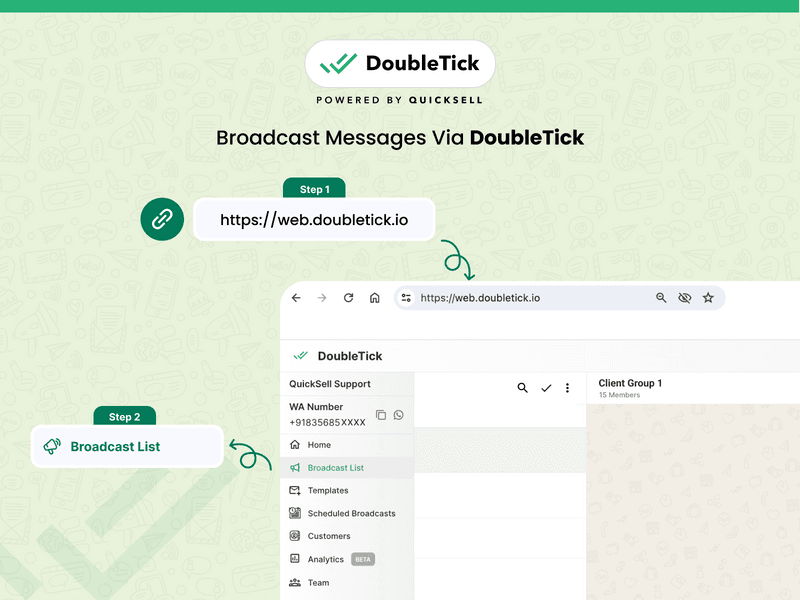
Steps to Send Broadcast Messages via DoubleTick
Step 2: Create a Channel
To proceed, click on “New List” >> Type list name >> click on “CREATE LIST”.
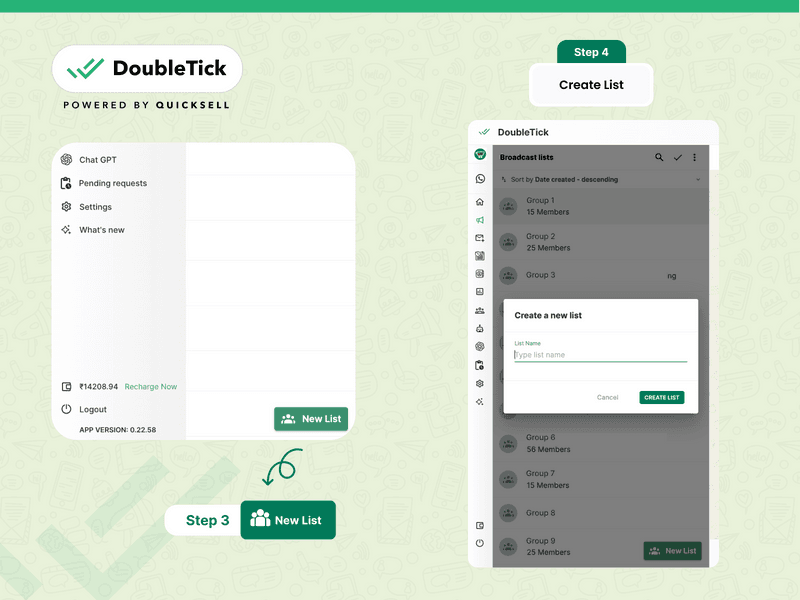
Steps to Send Broadcast Messages via DoubleTick
Step 3: Create a Contact List
Now add contacts to the broadcast list created. You can do it manually or import bulk contacts from the Excel sheet.
To follow the second method, start by downloading the sample Excel format by clicking on the triple dot icon.
Then fill in your contact information into it.
When you’re done, import the file by selecting “Import contacts from Excel”.
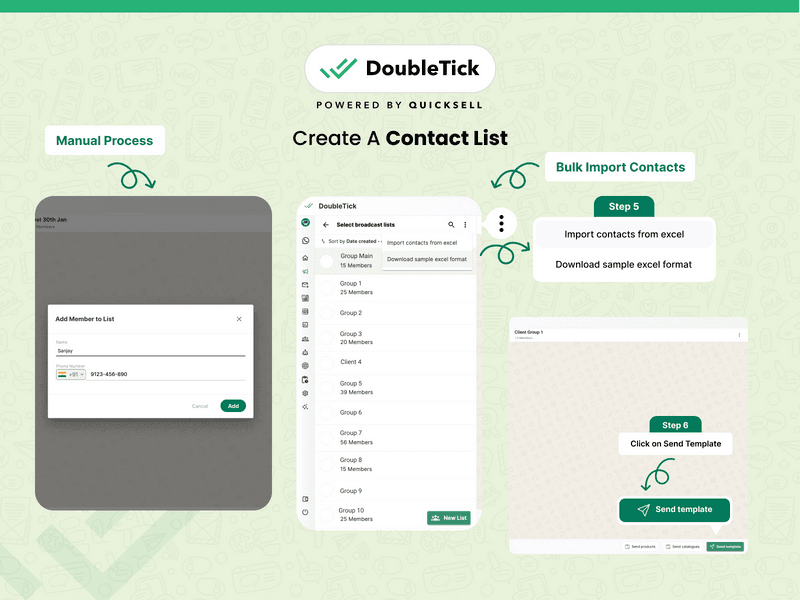
Steps to Send Broadcast Messages via DoubleTick
Step 4: Send a Template Message
Now, open the channel and click on the “Send template” button.
Then, choose the approved message template you want to use.
When you’re done, you have two options:
- Send: Click “Send now” and the message will be sent out to all the numbers in the list immediately.
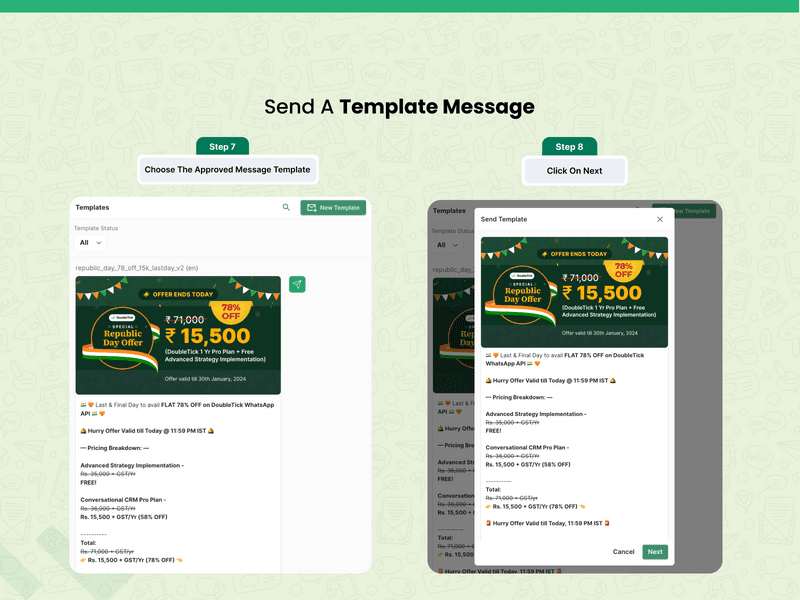
Steps to Send Broadcast Messages via DoubleTick
- Schedule: Click “Send later” and you’ll be able to pick a date and time for the message to be sent out. You can view scheduled messages by clicking on the “Scheduled Broadcast” tab.
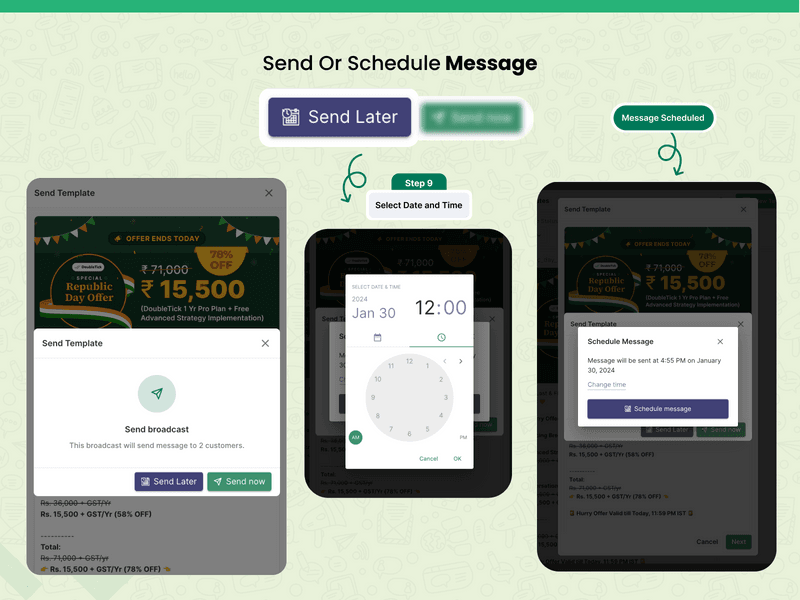
Steps to Send Broadcast Messages via DoubleTick
Step 5: Track Performance
Once your Broadcast message has been successfully sent, you can monitor the analytics in real-time within the same channel.
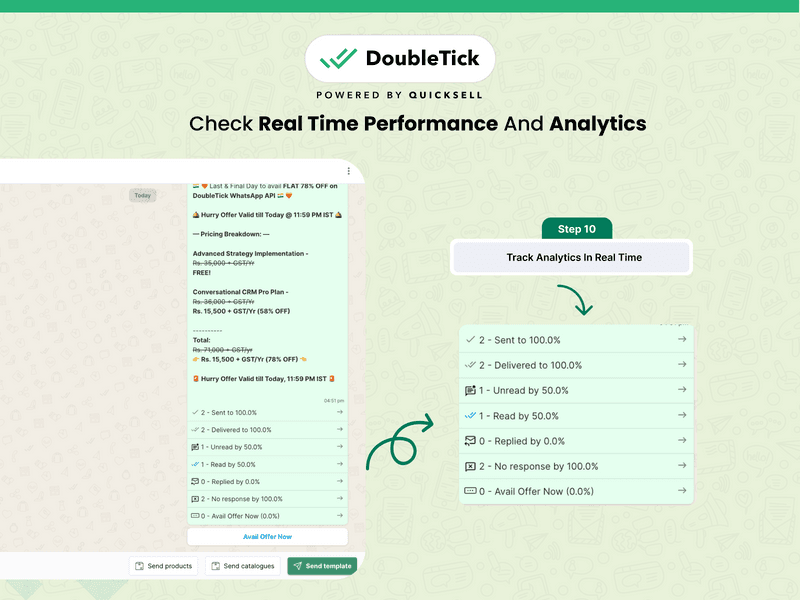
Steps to Send Broadcast Messages via DoubleTick
Wrapping Up!
Harnessing the power of WhatsApp promotional messages can truly elevate your brand’s reach, engagement, and conversions. With the right templates, tools like DoubleTick, and a customer-first approach, you’re all set to turn casual chats into impactful connections.
Frequently Asked Questions
Question: Does WhatsApp allow marketing messages?
Answer: Yes, WhatsApp allows marketing messages, but only with the recipient's consent and through WhatsApp Business API-approved templates.
Question: What types of media can I include in my WhatsApp promotional messages?
Answer: You can include text, images, videos, PDFs, and links in my WhatsApp promotional messages.
Question: What is an example of WhatsApp advertising messages?
Answer: Refer to the article as we’ve shared the 50 best WhatsApp advertising message templates.
Question: How to write a WhatsApp marketing message?
Answer: Keep it concise, relevant, and include a clear call to action. Personalize when possible to make it engaging.


