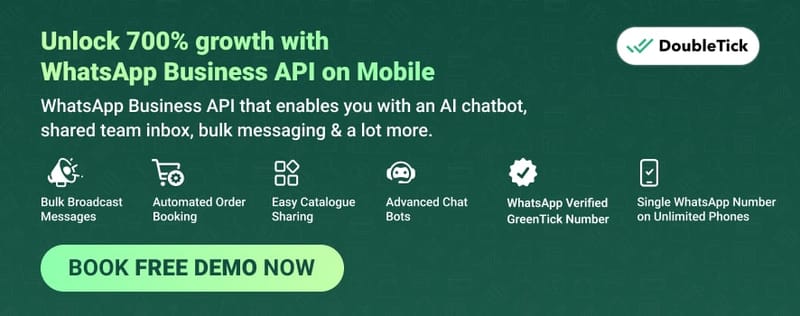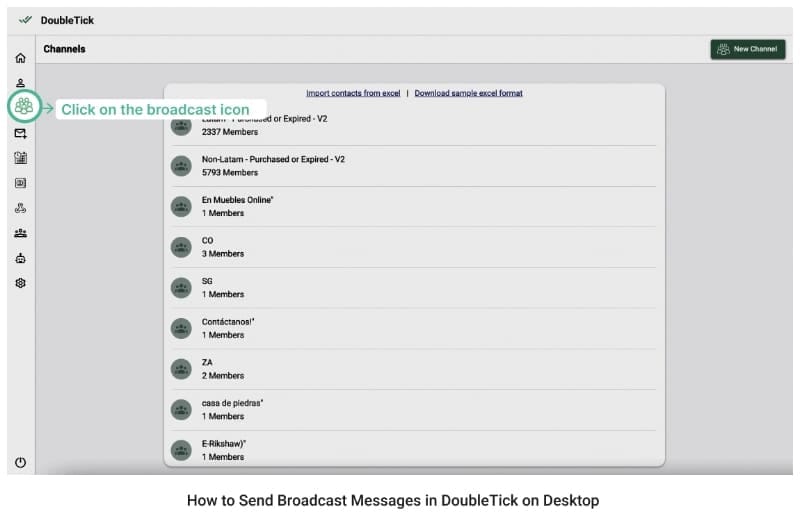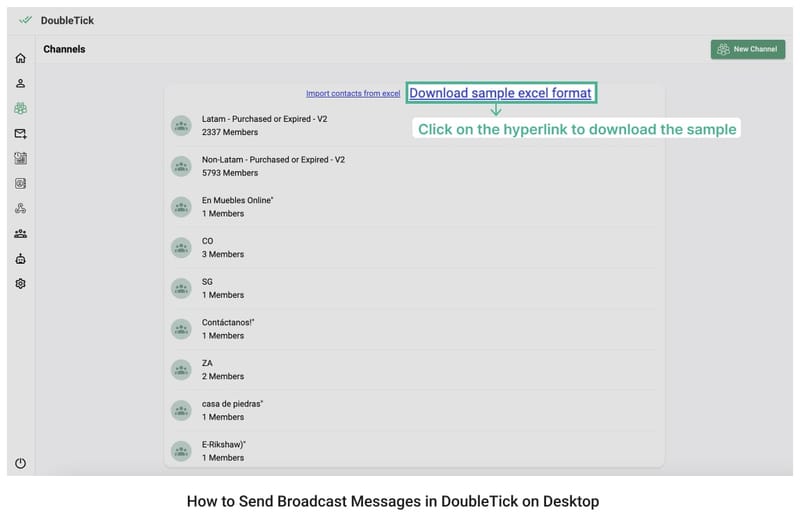In a world where instantaneous communication is the norm and customer expectations are at an all-time high, businesses require tools that are not just efficient, but also robust, scalable, and adaptable. This is where WhatsApp, one of the most widely used communication platforms globally, comes into play. But we're not just talking about the regular WhatsApp application that you have on your phone. No, we're talking about the powerhouse for businesses - the WhatsApp Business API.
This guide is about the exploration of WhatsApp Business API, the benefits it holds, and specifically how you can use it to send 1000 messages at once. Throughout this guide, we'll be referring to the offerings by DoubleTick WhatsApp API. We've been pioneering the transformation of business communication, providing a platform for businesses to leverage the full potential of WhatsApp Business API.
How to send 1000 Messages at Once on WhatsApp
We've established the why, now let's look at the how. The common way to send bulk messages on WhatsApp is through broadcast lists on the WhatsApp Business App. However, this has several limitations:
- Only Contacts Who Have Your Number Saved Can Receive Messages: Your broadcast messages will only be received by contacts who have saved your number in their address book. This presents a significant hurdle for businesses, as it's unlikely that all your customers will have saved your contact number.
- Limited Reach: The broadcast feature allows you to send messages to a maximum of 256 contacts per broadcast list. To reach more people, you need to create additional lists, which can quickly become cumbersome and unmanageable when dealing with large volumes of messages.
- No Third-Party Integrations: The WhatsApp Business App doesn't support integrations with other applications. This means, for example, if you want to link your messaging with a CRM system, it would require manual data entry, a time-consuming and inefficient process, especially when dealing with large customer bases.
These limitations pose substantial challenges when attempting to send 1000 messages at once using the WhatsApp Business App. But don't worry, there is a more efficient and scalable solution: the WhatsApp Business API. With the WhatsApp Business API, you can bypass this limitation. The API allows businesses to send messages to an unlimited number of users at once, opening up new possibilities for customer engagement.
The WhatsApp API also comes with several other features that enhance the quality of your business communication. These include:
- Cloud Team Inbox: This feature allows you to manage all customer conversations from a single, centralized location, making it easier for your team to keep track of customer queries and respond to them in a timely manner.
- Chatbot: The API also comes with chatbot capabilities that can automate customer interactions, respond to frequently asked questions, and even handle transactions.
- Automation: With automation features, you can schedule messages to be sent at specific times, automate responses to certain queries, and much more.
- Interactive Messages: The API also allows you to send interactive messages, complete with Call-to-Action (CTA) buttons and quick reply options, making your messages more engaging and interactive.
As a business, if you're looking to send 1000 messages at once, the WhatsApp Business API is undoubtedly the best solution. However, setting up and managing the API can be complex, which is why most businesses opt to work with solution providers like DoubleTick. In the following sections, we'll delve deeper into the process of getting started with the WhatsApp Business API, and how DoubleTick can enhance your mass messaging capabilities. Stay tuned!
Getting Started with WhatsApp Business API
WhatsApp Business API can be a game-changer for your business. It can help you overcome the limitations of the WhatsApp Business App, enabling you to reach thousands of customers in one go. But how can you access this powerful tool? Let's find out.
There are two primary ways to gain access to the WhatsApp Business API:
1. Directly from Meta
You can directly apply for WhatsApp API from Meta. However, this route comes with its fair share of challenges. It's not uncommon for companies to find the process daunting, time-consuming, and technically complex. Furthermore, if you're a mid-scale or growing company, setting up the API without professional assistance may require a dedicated developer – an additional cost and time commitment that may not be feasible for all businesses.
2. Through a Solution Provider like DoubleTick
If you want to bypass the complexities of setting up the WhatsApp Business API yourself, partnering with a solution provider like DoubleTick is an excellent choice. A WhatsApp Business API solution provider like DoubleTick not only streamlines the process of getting approval but also expedites the setup. Typically, with DoubleTick, the whole process takes just two to three days.
Getting Started with DoubleTick WhatsApp Business API
Transitioning from a conventional WhatsApp Business App to WhatsApp Business API is like unlocking a whole new universe of possibilities. Among the key players offering WABA solutions, DoubleTick stands out as a pioneer in transforming the way businesses communicate with their customers on WhatsApp. But what makes DoubleTick so exceptional? Let's dive deep into its features and capabilities.
Features and Capabilities
When it comes to WhatsApp Business API, DoubleTick offers an advanced, comprehensive suite of features, designed to boost your sales, marketing, and customer support operations. Let's explore some of these robust features:
1. Cloud-based shared team inbox: Manage all your WhatsApp communication from one place. With role-based access, your team can collaborate efficiently to deliver excellent customer service.
2. Bulk broadcast messaging: Reach thousands of saved and unsaved contacts in a single click. This feature makes your mass communication efficient and highly effective.
3. Advanced Chatbot and Automation: With DoubleTick, routine tasks are a thing of the past. Their AI-powered chatbot can handle customers’ queries, send automated greetings, reminders, alerts, and much more, 24/7.
4. Seamless Integrations: Connect your favourite tools such as Zapier, Google Sheets, WooCommerce, Pabbly, Shopify, and others with DoubleTick in a few clicks.
5. Detailed Analytics: Track the performance of your WhatsApp marketing campaigns in real-time. Use these insights to optimize your communication strategies.
6. Personalized Messaging with Segmentation: DoubleTick enables you to segment your audience based on demographics, purchasing behavior, or custom criteria. Personalized messaging can lead to more engagement, higher conversion rates, and improved customer satisfaction.
7. Compliance and Security: With a strong focus on GDPR and other regulatory compliances, DoubleTick ensures that your communication is both secure and compliant. With end-to-end encryption and robust data protection measures, you can rest assured that your business communication is in safe hands.
8. Green Tick Badge and Official Business Profile: Make your business more trustworthy and recognizable on WhatsApp with an official Green Tick badge through DoubleTick. It helps in establishing authenticity and creates a more professional image.
9. 24/7 Customer Support: DoubleTick provides round-the-clock support to ensure that you're never stuck. With an experienced team at your disposal, you can get immediate assistance whenever you need it.
How DoubleTick Transforms WhatsApp Marketing and Sales Processes
The synergy of DoubleTick's features makes it a powerful tool that can revolutionize your marketing and sales processes on WhatsApp.
- Streamlined Communication: The shared team inbox, bulk messaging, and advanced automation reduce time and effort, making your communication more streamlined and efficient.
- Increased Engagement: Personalized messaging, interactive quick reply buttons, and AI-powered chatbots keep your customers engaged and foster stronger relationships.
- Data-Driven Insights for Continuous Improvement: DoubleTick’s detailed analytics provide a clear overview of what works and what doesn't. These insights pave the way for continuous refinement of your strategies, leading to higher success rates.
- Seamless Integration with Existing Tools: As mentioned earlier, DoubleTick can easily fit within your existing business operations, thanks to its compatibility with numerous third-party tools. Integration with popular platforms such as Shopify, WooCommerce, and CRM systems creates a unified communication and sales process, saving both time and resources.
In a nutshell, DoubleTick isn't just a tool; it's a comprehensive solution designed to empower your business on WhatsApp. Its rich feature set, adaptability, and proven success in various real-world scenarios make it an indispensable asset for any modern business aiming to leverage WhatsApp as a potent communication channel.
Stay with us, as in the next section, we will guide you through the practical steps to send 1000 messages at once via DoubleTick's WhatsApp API. Whether you are looking to announce a new product launch or send holiday greetings, the following steps will help you reach your audience effectively and efficiently!
Steps to Send 1000 Messages at Once via DoubleTick WhatsApp API
Step 1: Open the app and from the Hamburger menu click on "Broadcast Channel"
Step 2: Now on the next screen click on "New Channel" and name the channel and tap on "CREATE CHANNEL"
Step 3: You'll now have a list of contacts to be added to the created channel. You can now either select the contacts you want to be added or add the customer contact details in the excel sheet and import it to the DoubleTick
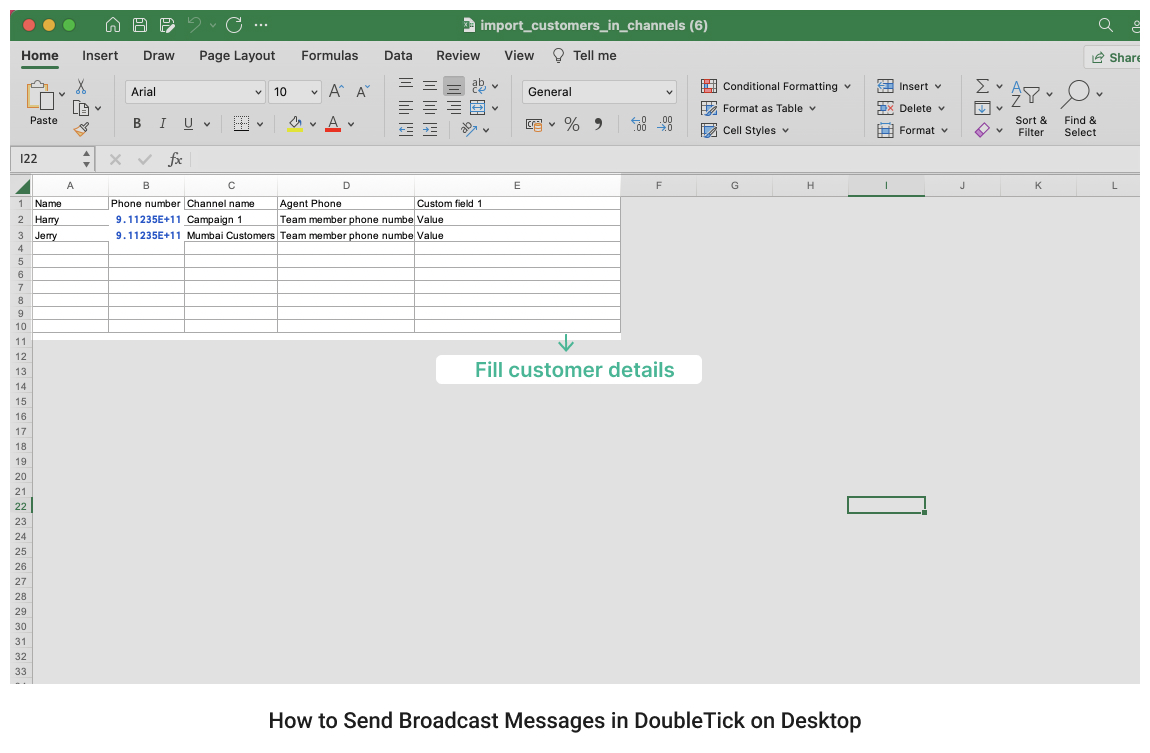
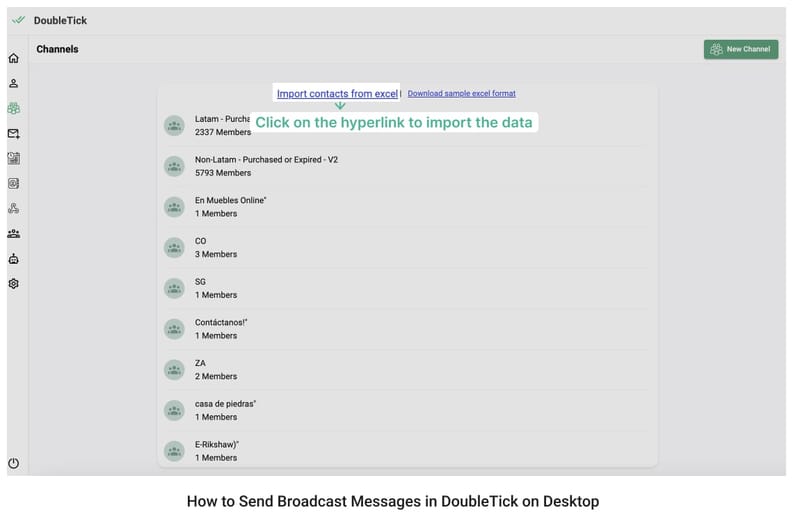
Step 4: Now open the channel and tap on the "Send message" button
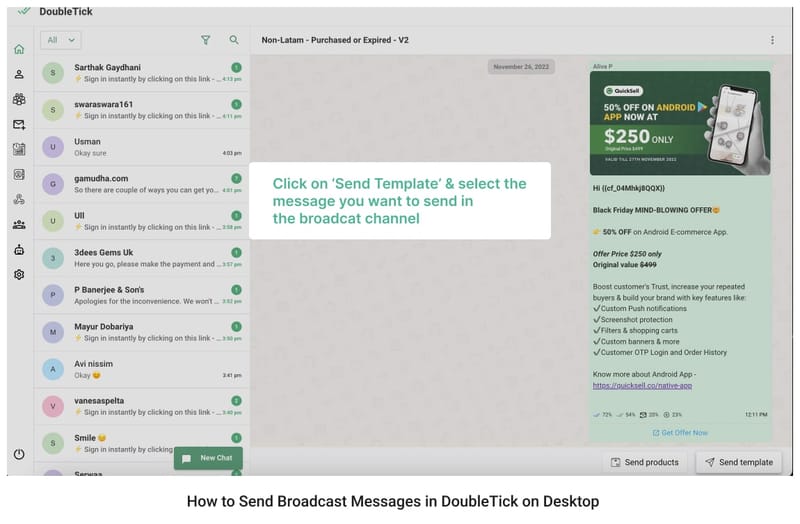
Step 5: Now select the approved message template and tap on the send button
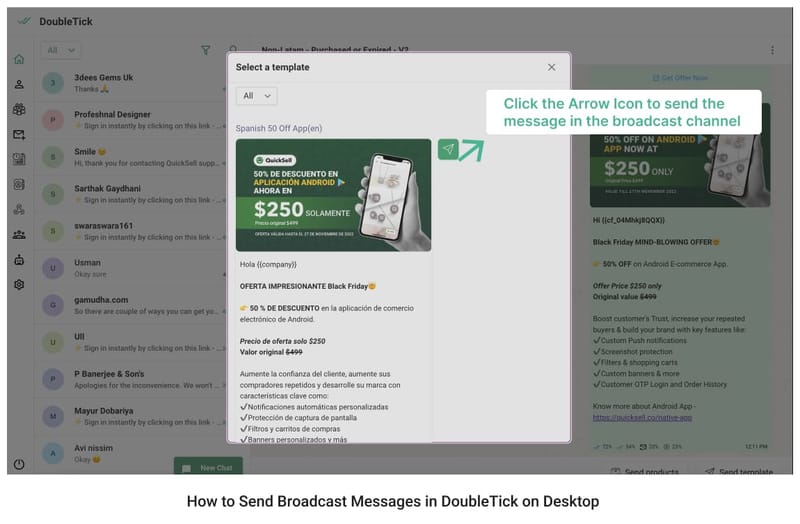
Congratulations! Your broadcast message has been sent and you can track the analytics in real-time in the same channel.
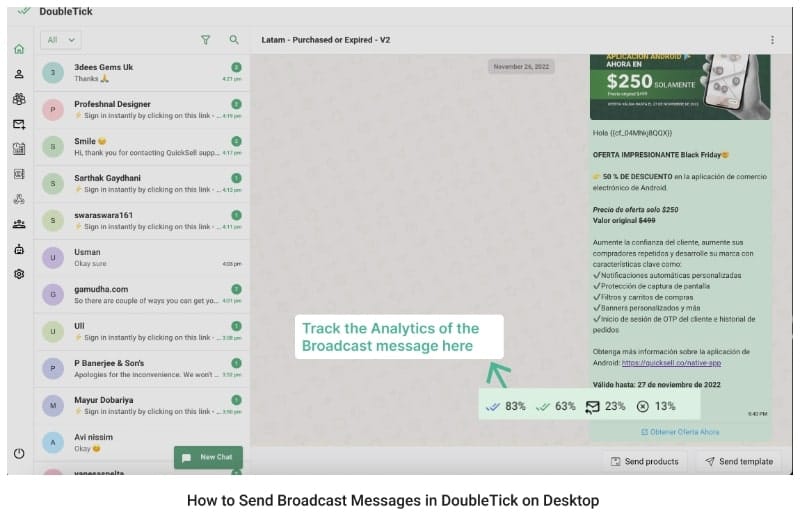
How to Send Broadcast Messages in DoubleTick on Mobile
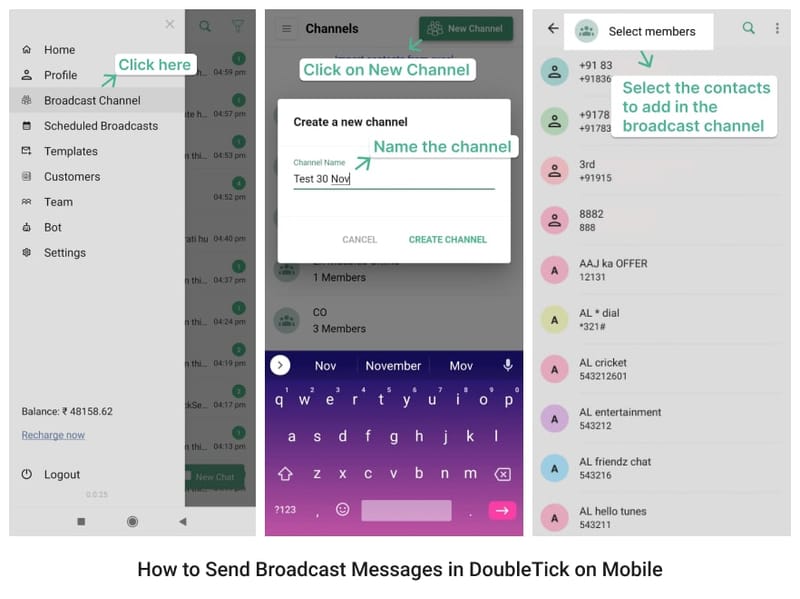
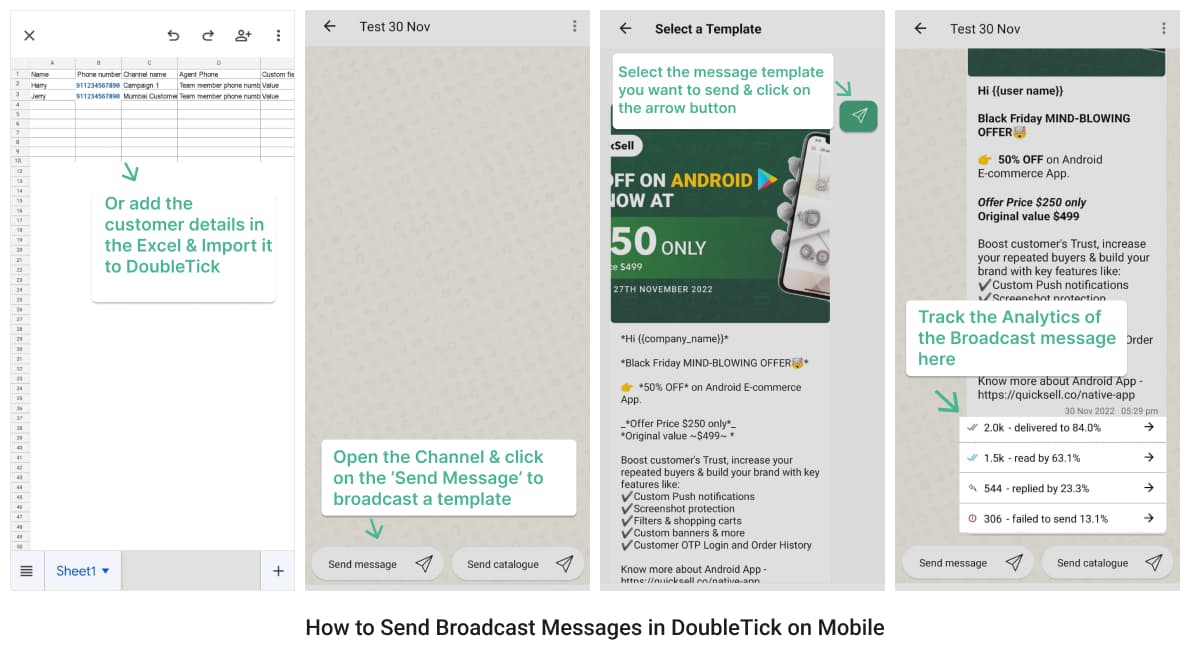
Note:
- For each broadcast, you'll have to create the message template and get approval in advance from WhatsApp
- You can also use approved templates as many times as you want
- You can't send a broadcast without an approved template
- You can only have a limited number of Message Templates. If you need more, open a support ticket with WhatsApp stating your reason. WhatsApp may approve a higher limit at its discretion.
Wrapping Up!
WhatsApp has grown beyond a simple messaging app to a powerful platform for business communication. With the WhatsApp Business API, you can break free from the constraints of conventional communication methods and engage with your customers in a more personalized and efficient manner.
We have journeyed through the vast landscape of WhatsApp Business API and delved into the transformative power of DoubleTick. From understanding the basics of the API to exploring the numerous ways it empowers businesses, we have seen how this solution can be a game-changer in mass communication.
DoubleTick, with its intuitive features and advanced automation capabilities, offers an unparalleled WhatsApp marketing solution that can streamline your processes, boost customer engagement, and provide invaluable insights for continuous optimization.
Experience it yourself with a free DEMO account and witness the power of DoubleTick's WhatsApp API solution firsthand. With the official Green Tick badge, your business can build credibility and instill trust among your customers on WhatsApp.
In the ever-evolving world of business communication, staying ahead means embracing powerful, innovative tools. By integrating DoubleTick's WhatsApp API into your communication strategies, you're taking a big leap towards unparalleled customer engagement and business growth.
Finally, let's address some of the frequently asked questions about sending 1000 messages at once on WhatsApp.
Frequently Asked Questions
Question: What is the WhatsApp Business API?
Answer: WhatsApp Business API is an advanced platform designed for medium to large-sized businesses, allowing them to interact with their customers on a larger scale. It facilitates sending automated, programmed responses and supports third-party integrations, significantly enhancing communication efficiency.
Question: How is the WhatsApp Business API different from the WhatsApp Business App?
Answer: While the WhatsApp Business App is ideal for small businesses with a limited customer base, the WhatsApp Business API is built for larger businesses that handle a high volume of messages daily. The API also supports third-party integrations and offers advanced features such as automated messages and cloud team inbox, which are absent in the Business App.
Question: Why should I use DoubleTick's WhatsApp Business API solution?
Answer: DoubleTick's WhatsApp Business API solution offers advanced features like bulk messaging, advanced chatbot, and automation, interactive messages with CTAs and quick reply buttons, and seamless third-party integrations. Moreover, DoubleTick provides an easy setup process, a cloud-based shared team inbox, detailed analytics, and 24/7 support, ensuring a smooth WhatsApp marketing experience.
Question: How can I send 1000 messages at once on WhatsApp?
Answer: With DoubleTick's WhatsApp Business API solution, you can send up to 1000 or more messages at once. Our bulk messaging feature, coupled with AI automation, makes it possible to reach a large number of customers simultaneously.
Question: What are the limitations of sending bulk messages using WhatsApp Broadcast?
Answer: The WhatsApp Broadcast feature comes with several limitations, such as only reaching those contacts who have saved your number, a cap of 256 contacts per broadcast list, and the lack of support for third-party integrations.
Question: Can I integrate my favorite tools with DoubleTick's solution?
Answer: Yes, DoubleTick's solution supports integration with a variety of popular third-party tools, including Zapier, Google Sheets, WooCommerce, Pabbly, Shopify, and more.
Question: What are the benefits of having the official Green Tick badge?
Answer: The Green Tick badge signifies that your business is verified by WhatsApp. It adds credibility to your brand, instilling trust among your customers and indicating that they are communicating with an authentic business.
Question: How can I track the performance of my broadcast messages on DoubleTick?
Answer: DoubleTick provides detailed analytics that allow you to measure the success of your broadcast messages. You can track message delivery, read rates, and other key metrics to understand your campaign's performance and make data-driven decisions.
Question: What is the process of setting up WhatsApp Business API through DoubleTick?
Answer: DoubleTick offers an easy setup process. After registering for an account, you will need to get your API approved by WhatsApp, a process that DoubleTick assists with. Once approved, you can start using all the advanced features that the platform offers.
Question: How can DoubleTick's automation features improve my business communication?
Answer: DoubleTick's AI-powered automation can handle routine tasks such as sending greetings, reminders, and follow-ups, freeing up your team's time. Moreover, the chatbot can handle customer queries round-the-clock, ensuring timely responses and improving customer satisfaction.