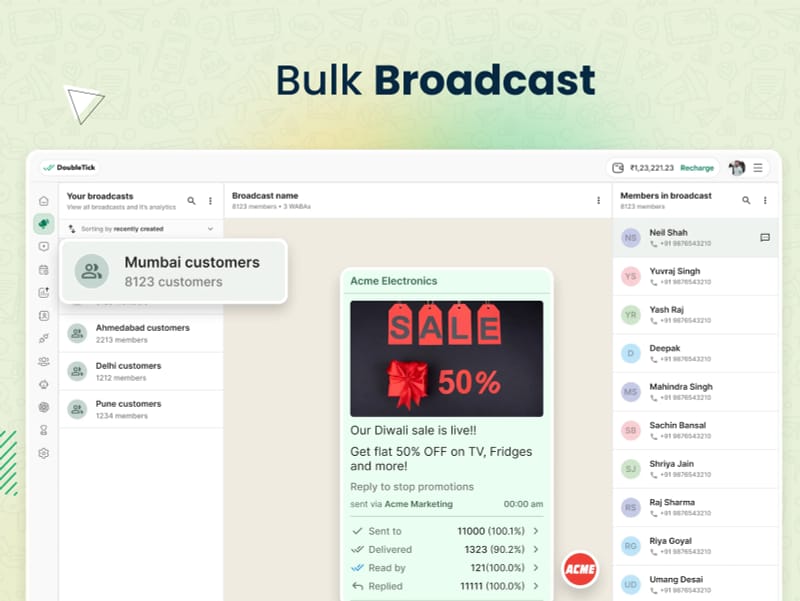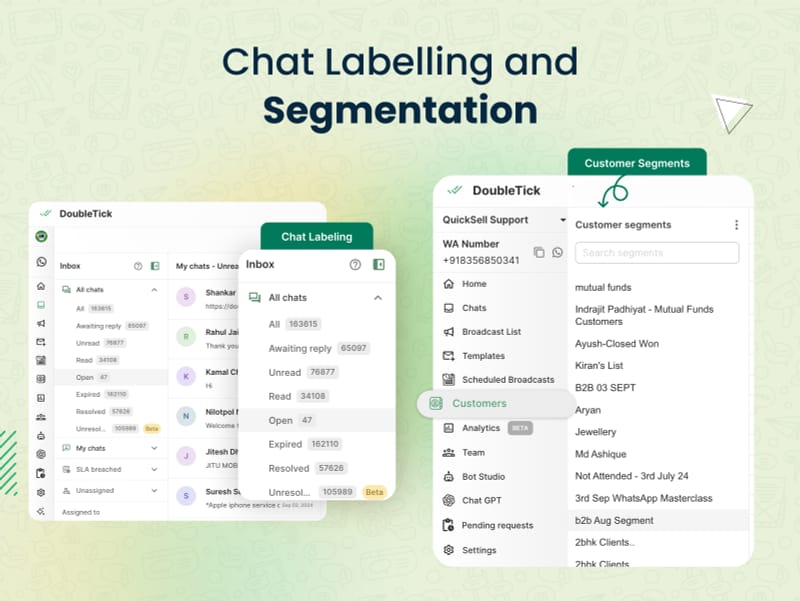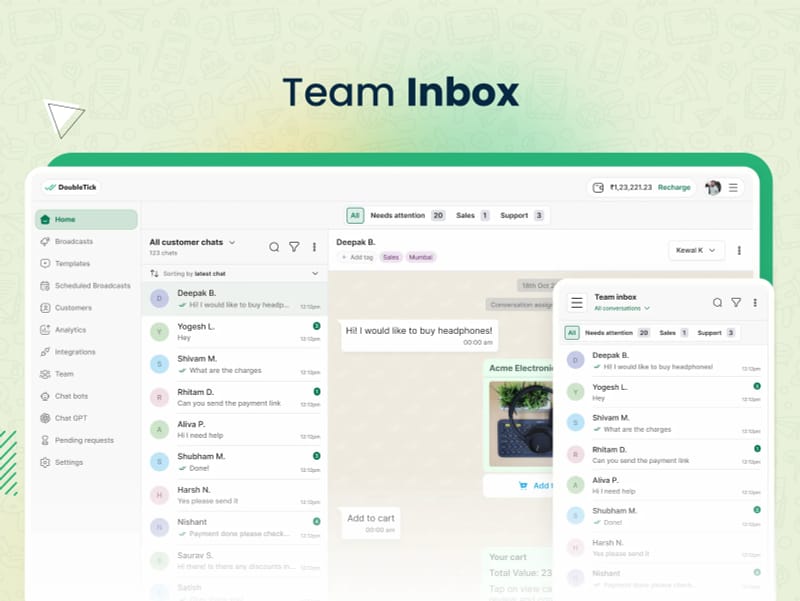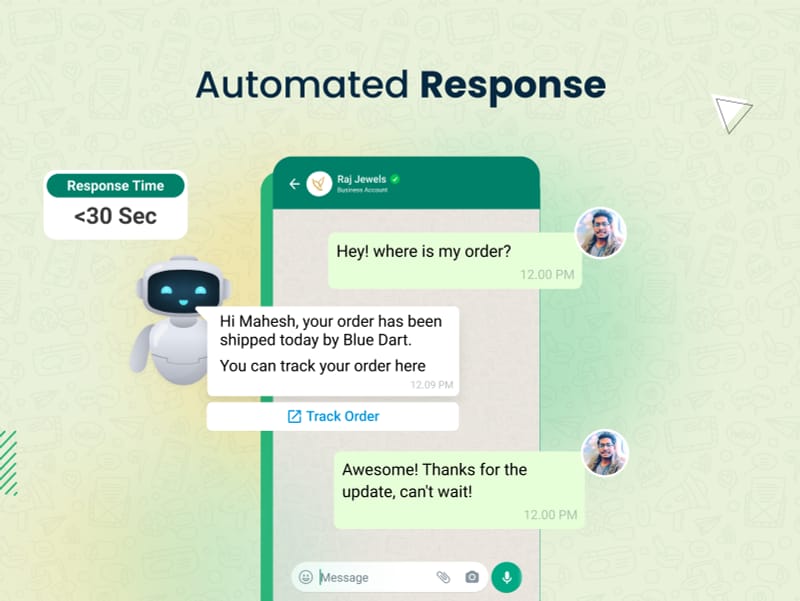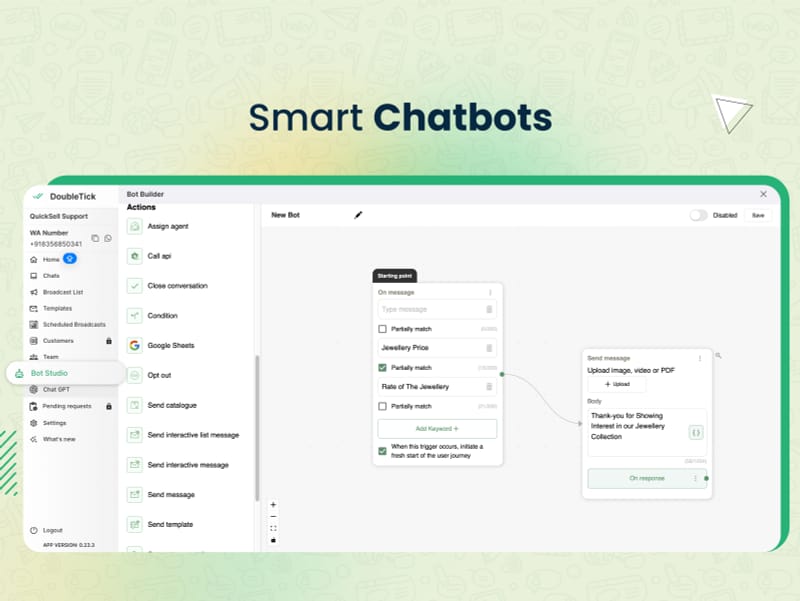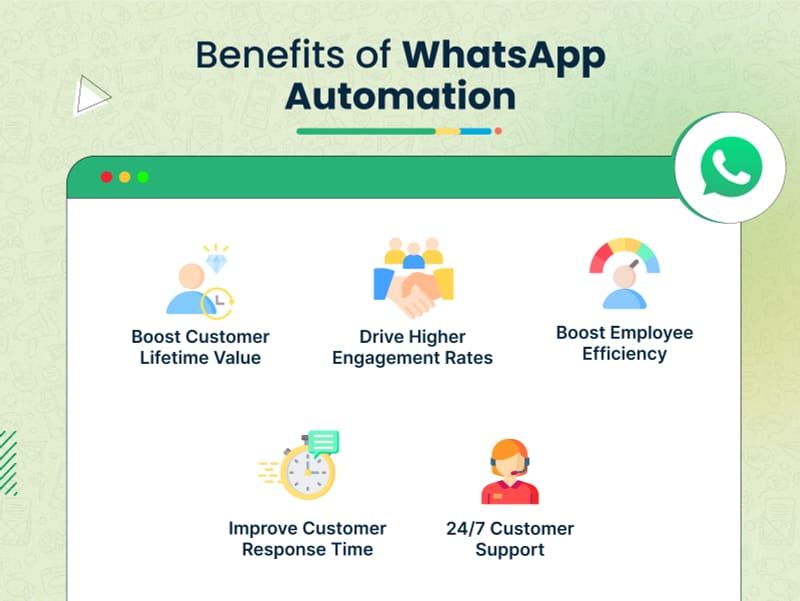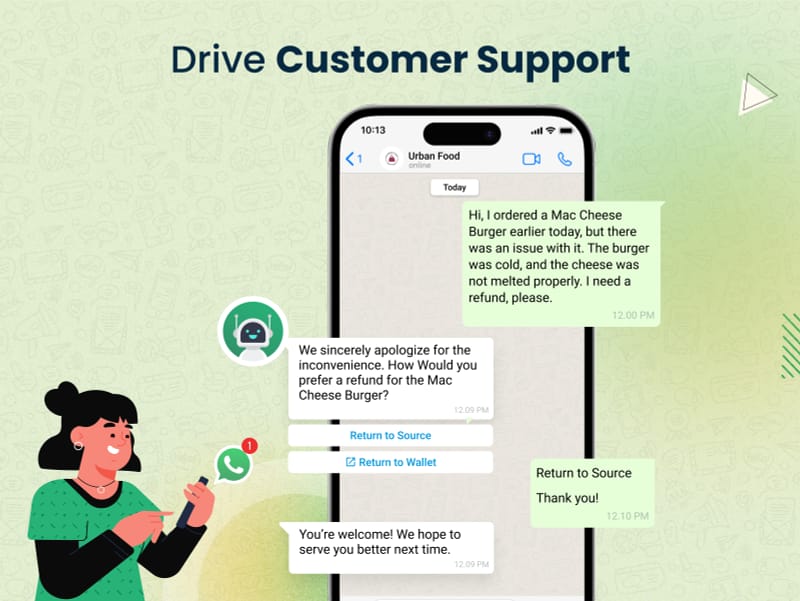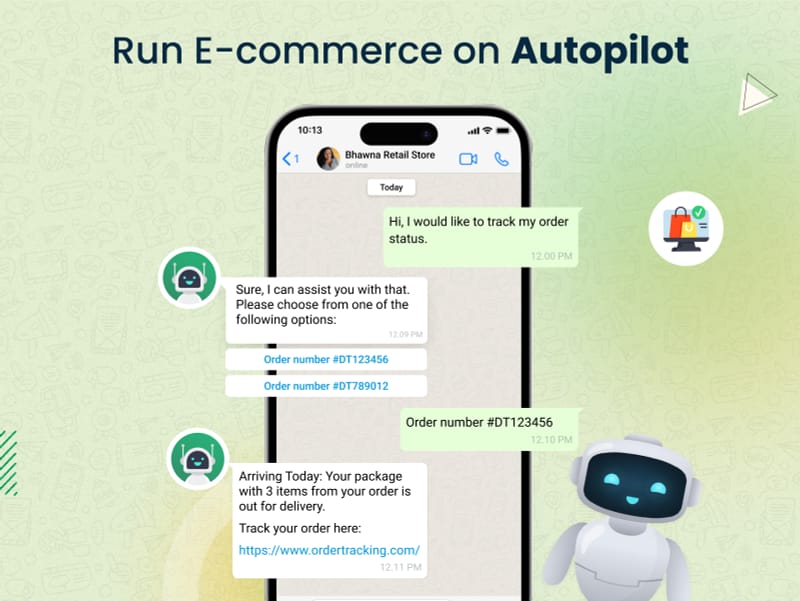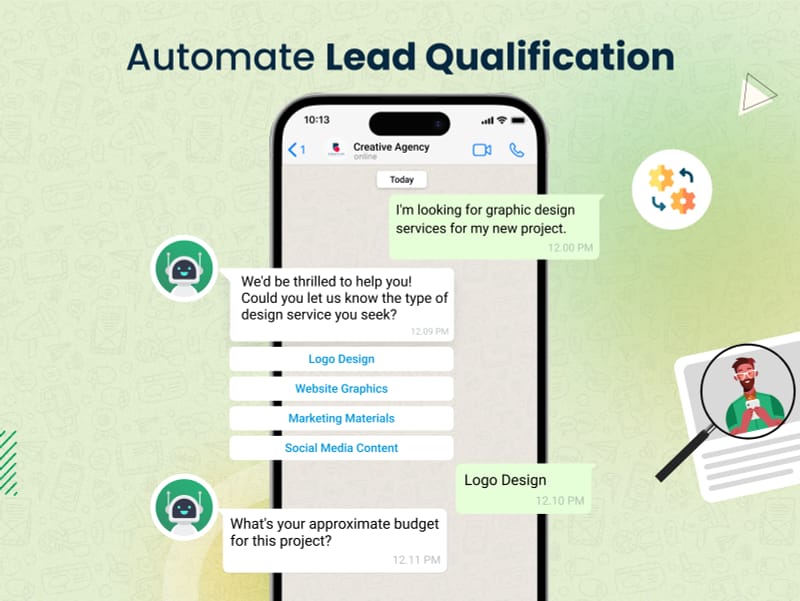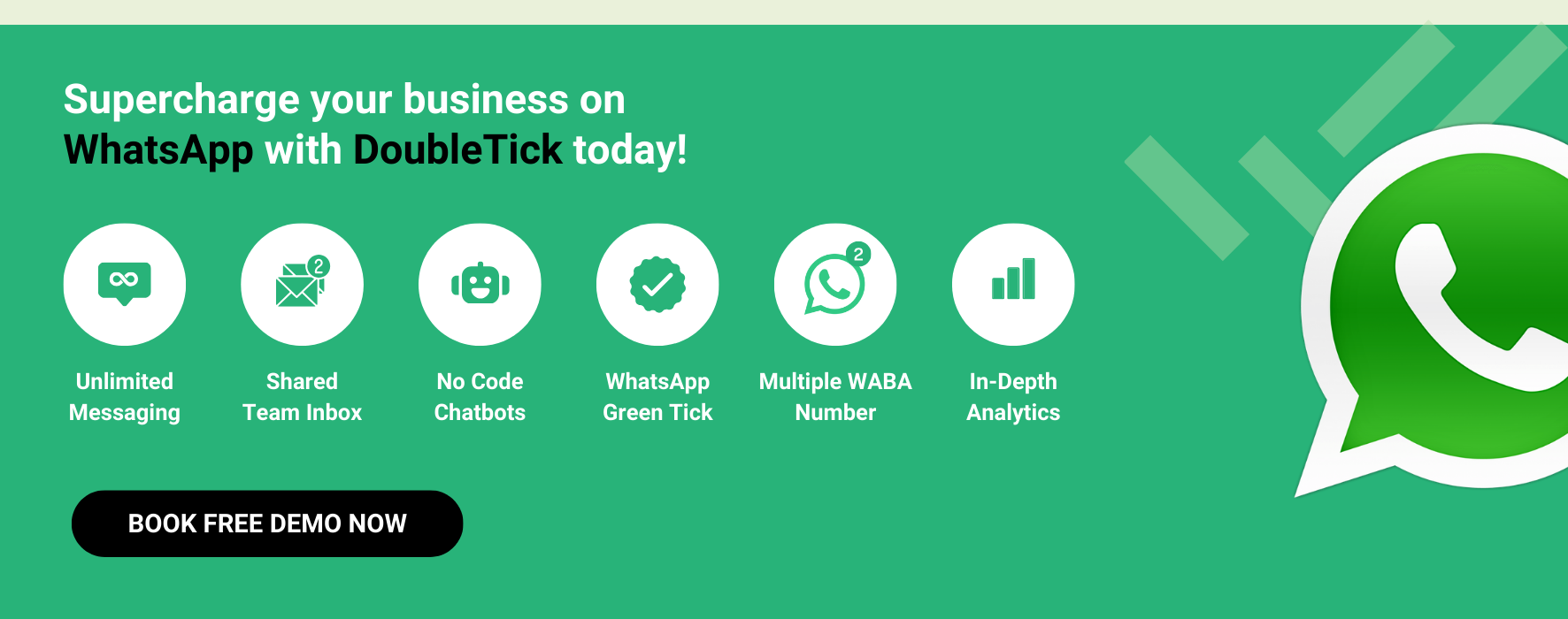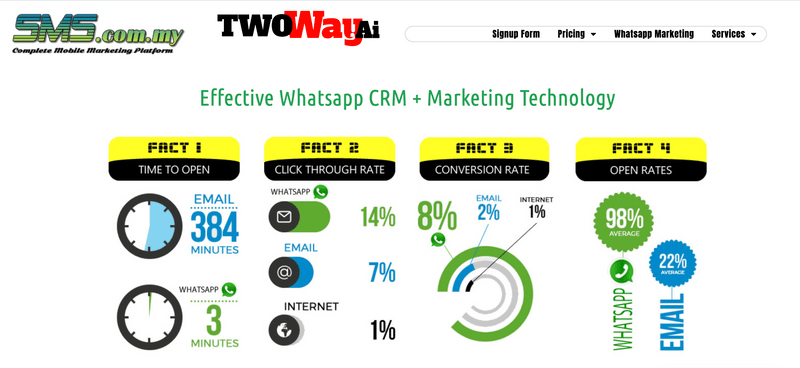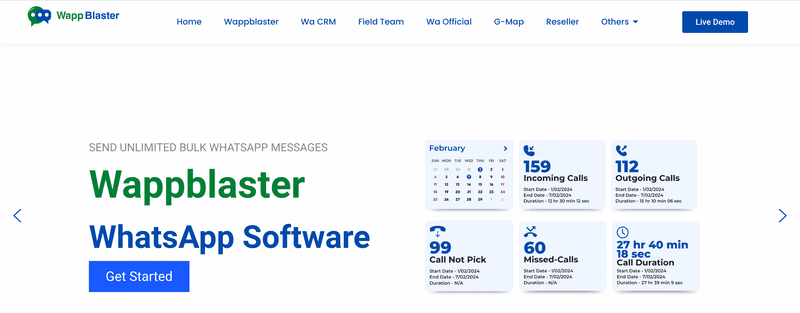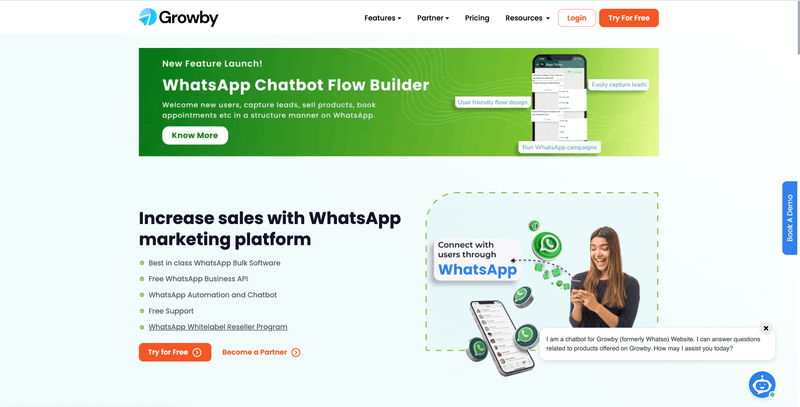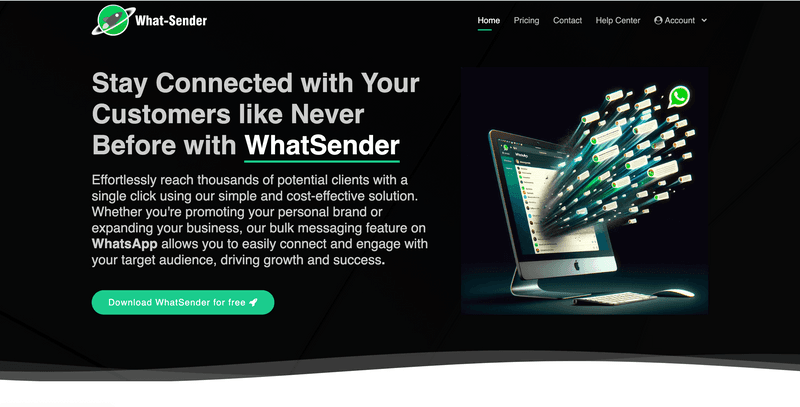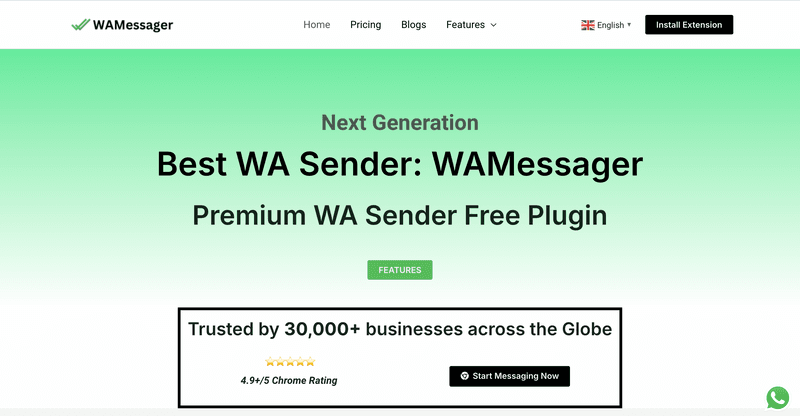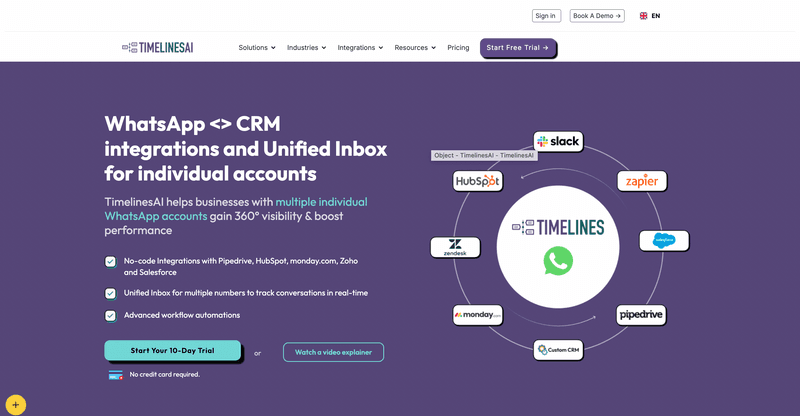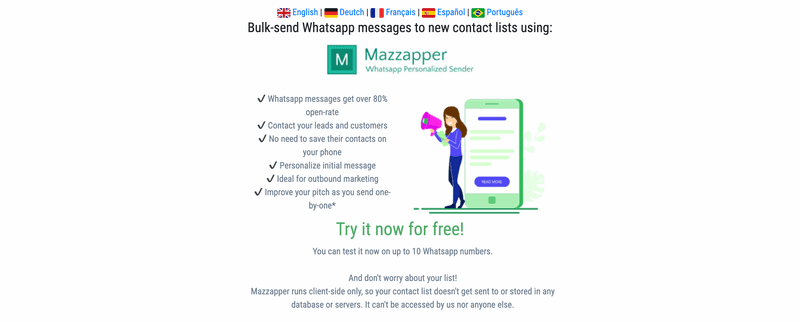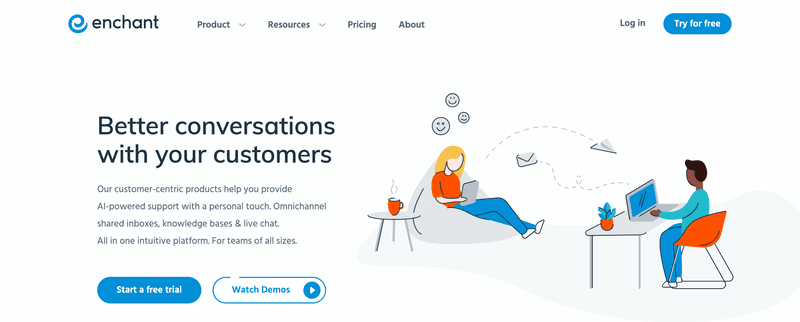The constant influx of messages on WhatsApp from customers seeking product information to those tracking their orders, managing cancellations or refunds, or following up on abandoned carts and application drop-offs, can quickly become overwhelming.
If you're finding it tough to manage and prioritize these tasks, you're in the right place!
WhatsApp automation is the key to transforming your WhatsApp marketing strategy.
In this article, we'll explore what WhatsApp automation is and how it can streamline your business communication to solve these common challenges.
We’ll also explore its benefits, showcase real use cases, and demonstrate how WhatsApp automation tools like DoubleTick’s WhatsApp API can automate your customer communication and routine workflows, saving time and enhancing customer engagement.
Let’s dive in!
What is WhatsApp Automation?
Ever wish you could handle all those repetitive WhatsApp tasks automatically?
That’s where WhatsApp automation comes in!
It’s all about using WhatsApp automation tools to manage your WhatsApp communication without constant manual effort.
With WhatsApp automation, you can automatically send messages, respond to customer inquiries, and even track interactions, all while saving time and improving efficiency.
Whether it’s sending welcome messages, abandoned cart reminders, order updates, or offering customer support, automation helps keep everything running smoothly.
But for more advanced tasks, like automatic birthday and anniversary wishes, auto order confirmation, delivery updates, or payment notifications you'll need a robust WhatsApp marketing solution like DoubleTick, that's powered by the official WhatsApp Business API.
With DoubleTick you can easily automate and and streamline your entire customer communication journey and boost your sales by 7X.
Essential Features of WhatsApp Automation
Imagine having a tool that not only keeps your customer communication on autopilot but also makes it smarter, faster, and more efficient. That’s what WhatsApp automation brings to the table.
Here’s a closer look at the key features that make WhatsApp automation, especially with DoubleTick, so powerful:
Bulk Broadcast Messages
With WhatsApp automation tools, like Doubletick, you can send and schedule bulk broadcasts with interactive message templates, which is perfect for marketing campaigns, product launches, or important updates. You can also automate WhatsApp messages and check your campaign analytics in real-time. This feature allows you to reach a wide audience efficiently while still personalizing the messages to maintain a personal touch.
Labeling and Segmenting Conversations
Organizing your conversations is crucial for effective communication. With DoubleTick, you can automatically label and categorize your chats, whether they are potential leads, existing customers, or important events. This helps you prioritize your responses, streamline follow-ups, and manage your sales funnel more effectively. It ensures that every conversation is tracked and handled appropriately.
Team Inbox
Imagine a single-view conversation window where your entire team can view, manage, and respond to customer messages. Team inbox does just that!
With DoubleTick's team inbox, you can manage access of multiple team members and customer messages from a single interface. It ensures that all customer inquiries are seen and responded to promptly, fostering a collaborative approach to customer service and maintaining a consistent brand voice.
Automated Responses
Automated responses are a great way to ensure that no customer message goes unanswered. Whether it’s a quick reply or solving a routine customer query, these messages can be sent automatically, even when you’re not available. With DoubleTick, you can customize these automated messages using interactive message templates where you can add text, action buttons, videos, pictures, or documents, allowing you to communicate effectively in different formats. You can also configure chatbots to understand customers' queries and respond with pre-made approved templates and workflows.
Smart and Efficient Chatbots
Chatbots are designed to handle common customer queries without human intervention. DoubleTick’s chatbots can be programmed to answer frequently asked questions, guide customers through your services, process orders, and even update your CRM by automatically filling in lead details and moving them through your sales pipeline. This means that your customers receive immediate assistance, 24/7, while your team can focus on more complex tasks.
Third-Party Platform Integrations
One of the most powerful aspects of DoubleTick is its ability to integrate with your existing business tools and CRM systems. This integration allows you to manage leads, track conversions, and automate various routine tasks from a single platform. By connecting all your tools, you can streamline your operations and ensure that all your systems are working together seamlessly.
Benefits of WhatsApp Automation for Your Business
Implementing WhatsApp automation isn’t just about keeping up with technology; it’s about transforming the way your business communicates, engages, and operates. Let’s dive into the key benefits that WhatsApp automation can bring to your business:
Improve Your Response Time
Today customers expect quick responses! With WhatsApp automation, you can ensure that no query goes unanswered. Automated responses acknowledge customer messages instantly, reducing wait times and ensuring that your customers feel valued. For example, you can set up automated messages to handle FAQs or provide initial information, keeping your customers engaged while they wait for a more detailed response. This immediate engagement is crucial for enhancing customer satisfaction.
Boost Employee Efficiency
Smart WhatsApp chatbots can free up your team's bandwidth by responding to repetitive customer queries, allowing them to focus on more complex tasks. The chatbot can handle the initial stages of customer interaction, such as answering basic questions, sending out routine updates, or even managing appointment bookings. This allows your team to focus on more complex tasks that require human intervention. Plus, by integrating WhatsApp with your CRM and other business tools, you can streamline processes, reduce redundancy, and ensure that your team always have the latest information at their fingertips.
Offer 24/7 Customer Support
Your business doesn’t have to sleep!
With WhatsApp automation, you can provide round-the-clock support, ensuring that customers get the help they need, no matter the time of day.
Smart WhatsApp chatbots can respond to routine inquiries, guide users through business processes, and even manage incoming messages outside of regular business hours. This continuous availability is a game-changer for customer satisfaction, especially in today’s global marketplace where customers might be in different time zones.
Boost Customer Lifetime Value
Personalised automated messages with timely updates and interactive content help keep your customers engaged. For instance, after a purchase, you can automatically send a thank-you message along with the order details. Or, you could send tailored notifications about new products or special offers, keeping your customers informed and interested. Additionally, you can use automation to gather feedback, ask for reviews, or invite customers to participate in contests, making them feel more connected to your brand.
Drive Higher Engagement Rates
WhatsApp boasts a 5x higher engagement rate compared to emails and SMS!
By automating your WhatsApp messages, you can reach and engage with more customers effectively.
For example, you can send personalised greetings and welcome messages to new customers making them feel valued, send a lovely thank-you message to customers who just made a purchase with order details and ask about their experience, send automated recommendations based on their interaction and buying behaviour, and can do a lot more.
By automating your WhatsApp communication, you not only save time and resources but also enhance the overall customer experience, ensuring that your business remains responsive, efficient, and engaging at all times.
5 Use Cases of WhatsApp Automation in Business
WhatsApp automation isn’t just about sending messages—it’s about transforming the way your business operates.
From customer support to marketing campaigns, automation can streamline business processes, enhance customer experience, and boost your overall efficiency.
Let’s explore five practical use cases where WhatsApp automation can make a significant impact.
1. Drive Customer Support
Imagine having an automated system that welcomes your customers the moment they reach out, answers their questions instantly, and gives your support team more time to focus on complex issues.
That’s what WhatsApp automation can do for your customer support team!
With DoubleTick, you can set up welcome messages that greet customers as soon as they initiate a conversation, making them feel acknowledged right from the start. Here you can educate them about your offerings, a list of actions they can do here, and a lot more.
Quick replies are another powerful feature of WhatsApp automation that allows you to respond to FAQs in an instant, ensuring that no customer feels ignored.
But that’s just the beginning!
By automating FAQs, you can provide instant answers to repetitive questions, reducing the workload on your support team.
This not only speeds up response times but also enhances the customer experience, as they get the information they need without having to wait.
Wondering how to automate welcome messages and quick replies?
With DoubleTick you can easily set up all of them in just a few clicks!
Set Up Welcome Bot on DoubleTick
Set Up Quick Replies on DoubleTick
2. Drive Sales and Marketing
Imagine a system that not only recommends the perfect product to your customers based on their past interactions but also follows up with them automatically to keep their interest alive.
That’s the power of WhatsApp automation in sales and marketing!
With DoubleTick, you can leverage customer data to send personalized product recommendations directly through WhatsApp. By analyzing customer buying behaviour and previous interactions, DoubleTick can help you tailor your offers to match their preferences, increasing the likelihood of a sale.
But it doesn’t stop there!
With DoubleTick you can send targeted promotions and exclusive offers.
Whether it’s a special discount or a limited-time deal, you can make sure your customers receive the right message at the right time, all without lifting a finger.
And what about those leads that need a little more nurturing?
DoubleTick allows you to set up automated follow-ups that keep your prospects engaged.
Whether it's a gentle reminder about a product they showed interest in or a follow-up after a promotional campaign, these automated messages ensure that your leads stay warm and your sales pipeline remains active.
3. Automate All Kinds of Reminders
Keeping track of appointments and payments can be a challenge, but with WhatsApp automation, you can take the hassle out of the equation.
Imagine never having to worry about missed appointments or late payments again—everything is taken care of, automatically!
With DoubleTick, you can effortlessly set up automated reminders for everything, from doctor appointments to driving tests, parent-teacher meetings, or even payment reminders, DoubleTick has you covered.
No more last-minute cancellations or forgotten meetings!
By sending timely confirmation messages and gentle nudges, you can significantly reduce no-shows and ensure that your clients remember their commitments.
Why not let automation take care of the reminders so you can focus on what really matters—growing your business?
4. Run E-commerce on Autopilot
Running an e-commerce business comes with its own set of challenges, especially when it comes to keeping customers engaged and ensuring their journey from browsing to buying is seamless.
But what if you could put much of that process on autopilot?
With WhatsApp automation, you can!
Imagine recovering up to 60% of abandoned carts without lifting a finger, sending live delivery updates, and even managing cancellations and refunds—all through WhatsApp.
DoubleTick lets you automate these crucial touchpoints in your e-commerce journey.
From reminding customers about the items they left in their cart to providing real-time updates on their order status, you can ensure a smooth and engaging shopping experience.
And it doesn’t stop at just sales!
With automated WhatsApp messages, you can keep your customers informed every step of the way—whether it’s a notification about a refund being processed or a quick message confirming a cancellation request.
By automating these processes, DoubleTick helps you maintain a strong connection with your customers, reduce cart abandonment, and build trust through consistent communication—all while freeing up your time to focus on scaling your business.
5. Automate Lead Qualification
Qualifying leads, nurturing them, and ensuring timely follow-ups can be a challenging task.
But with WhatsApp automation, this entire process becomes seamless, making your sales efforts more efficient and effective.
You can automate lead qualification by setting up predefined questions. These questions help categorize responses based on specific criteria, allowing you to quickly identify high-potential leads.
This means your sales team can focus their efforts on the leads that are most likely to convert, optimizing productivity and ensuring that no promising lead is overlooked.
Once the leads are qualified, you can continue nurturing them with automated follow-ups. By sending personalized messages based on where the lead is in your sales funnel, you keep them engaged and moving forward in the buying process.
And the best part?
All of this happens automatically, reducing the need for manual intervention and freeing up your team to focus on closing deals.
With WhatsApp automation, your lead management process becomes a well-oiled machine that drives results.
How To Automate WhatsApp Messages?
Depending on your business’s scale, you can automate messages on WhatsApp either through the WhatsApp Business App or WhatsApp Business API.
Let's see how to send automated messages on WhatsApp Business App first!
WhatsApp Automation Through WhatsApp Business App
You can seamlessly automate the following things on WhatsApp Business App:
- Greeting message
- Away message
- Quick Replies
Follow the below steps to send automated messages on WhatsApp Business App:
Step 1: Open the WhatsApp Business app on your Android or iPhone.
Step 2: From the menu (three dots) tap on "Settings" and select "Business Tools".
Step 3: Tap on "Greeting message", or "Away message" or "Quick replies" depending on the type of message you wish to schedule.
Step 4: Draft the message in the text field
Step 5: Select the recipient and tap on "Schedule"
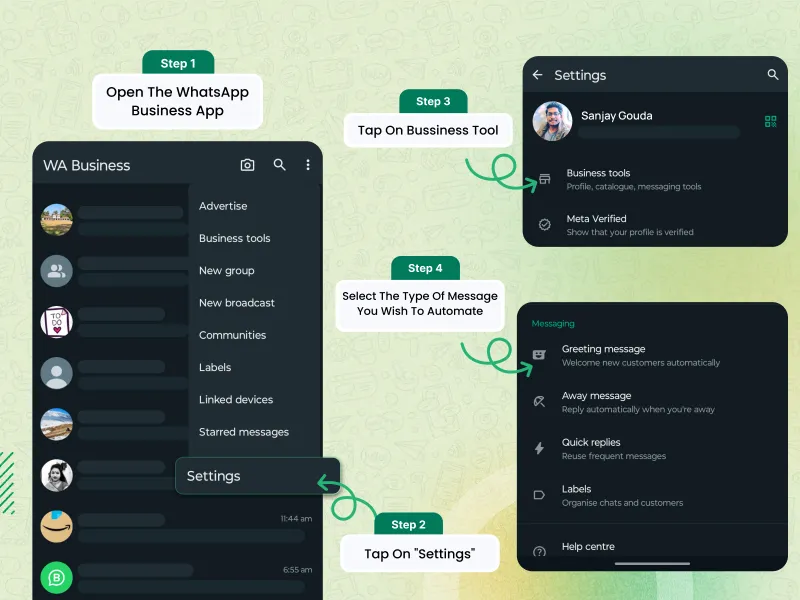
Steps to send automated messages on WhatsApp Business App
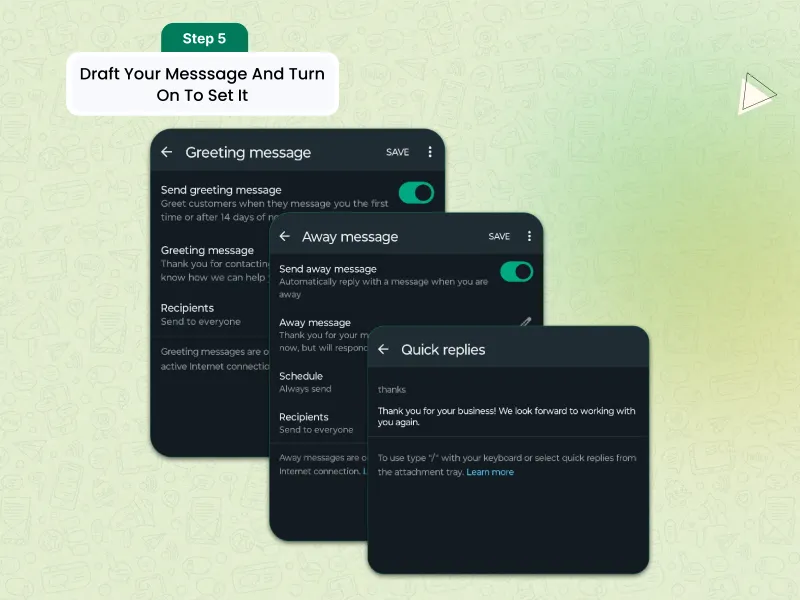
WhatsApp Business App is particularly useful for small or individual businesses, however, if you're a mid-scale or large company then WhatsApp Business might not be efficient to automate your business tasks as there are many critical limitations associated with it, such as:
- You can't send broadcast messages to more than 256 contacts at once. For more than 256 contacts, you'll have to create multiple broadcast lists, which is quite annoying. Also, it'll only get delivered to people who have added you to their contact list.
- You can't set up smart chatbots or automation on the WhatsApp Business App except for the basic quick replies, greetings and away messages.
- No team inbox to manage multiple customer queries at once and manually replying to single queries is quite an exhaustive task.
- Device limitations as it only functions on up to four linked devices and one phone at a time.
- You don't have any option to track your broadcast campaign analytics.
- No option to track the team's performance.
- Can't send interactive messages with clickable buttons.
- Can't send automated drip messages flow.
- No option to integrate with 3rd party business tools or CRM.
- You can't get an Official WhatsApp Green Tick Badge.
To overcome these limitations and implement the above-mentioned use cases, get WhatsApp Business API!
With WhatsApp API you can overcome all the limitations of the WhatsApp Business App and can do a lot more than just basic greeting and away message automation.
Read more: How to Get a Green Tick Badge on WhatsApp
Let's see what all the things you can do with DoubleTick WhatsApp API.
DoubleTick is a robust WhatsApp marketing platform built on the official WhatsApp Business API.
With DoubleTick you can set up smart AI-powered chatbots to automate your routine customer queries, send birthday and anniversary wishes, drive e-commerce by sending personalised product recommendations, share order updates, delivery confirmations, handle cancellation or refunds, manage abandoned carts and application drop-offs.
You'll also get a team inbox where you can onboard all your team members and assign a role to them basis the hierarchy, your one WhatsApp number can be accessed by multiple teams. Also, you can view the team performance report, message response time, SLA breached and chat quality as well. The best part, your customer data is saved with you even if your team member decides to leave you at any point in time.
You can send unlimited broadcasts with real-time in-depth analytics, create unlimited segmentation and tags, run retargeting campaigns, and much more.
You can set up all these WhatsApp Business automation easily on DoubleTick!
Let's now see how you can automate WhatsApp messages on DoubleTick.
How To Automate WhatsApp Messages on DoubleTick
With DoubleTick you can automate a range of WhatsApp messages, such as:
- Welcome messages
- Off-working hour messages
- Festive greeting messages
- Birthday and anniversary messages
- Set up drip campaign messages
Reminders, orders, delivery, payment updates & much more.
Let's see how you can set up Welcome Bot on DoubleTick as it's the basic necessity of any business.
Automate Welcome Messages on DoubleTick
Step 1: Navigate to the Bot Studio in the left panel
Step 2: Under the default bot, locate and select the Welcome Bot
Step 3: Once on the "Manage your Welcome Bot" page, click on the edit icon
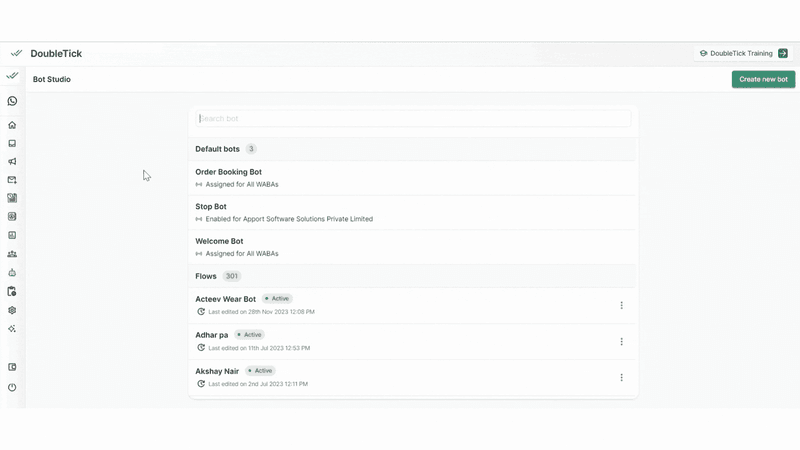
Step 4: On Configure selected bots window, click on the "Set New Template" button
Step 5: Choose the desired welcome template and click on the "Select Template" button
Step 6: If necessary, add variables to customize the message, then click on the "Select Template" button again to confirm
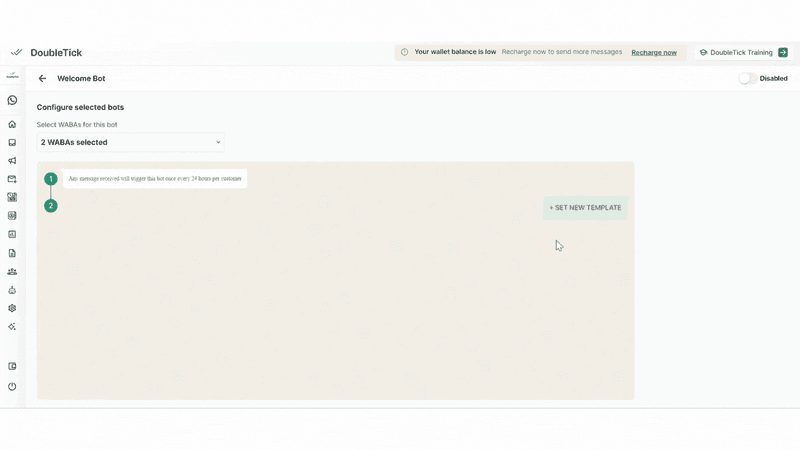
Step 7: To enable/active the welcome bot click on the toggle switch on the top right corner
Your auto-welcome message is now activated!
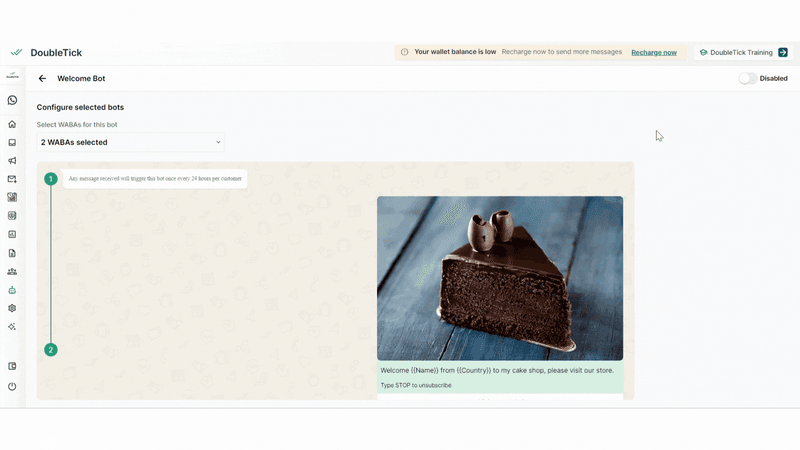
Please note:
- Before deployment, you'll have to create a welcome message template and get it approved to select the message from the message template selection window while setting this up.
- The bot is designed to activate only once within a 24-hour period for each customer to ensure a balanced interaction experience.
Up next let's see how you can automate working hours messages on DoubleTick.
Automate Working Hour Messages on DoubleTick
To access the Working Hours configuration:
- Navigate to the Settings menu on the left panel
- Scroll down until you find the Working Hours section
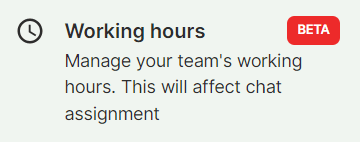
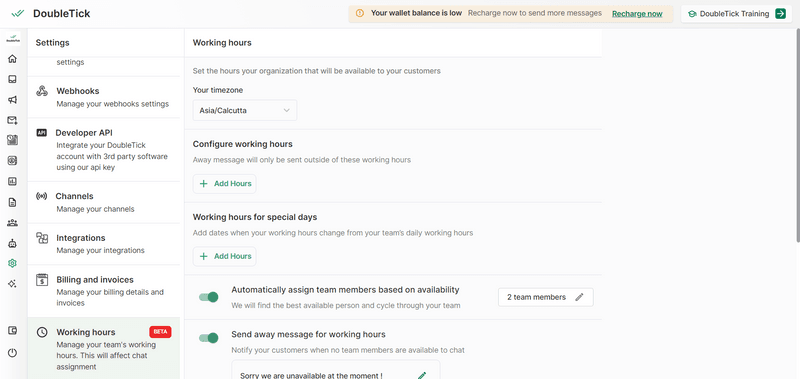
Click on Working Hours to open the configuration panel. You can set up and automate a lot of things here, such as:
Your timezone: Set the country timezone your organization will be available to your customers.
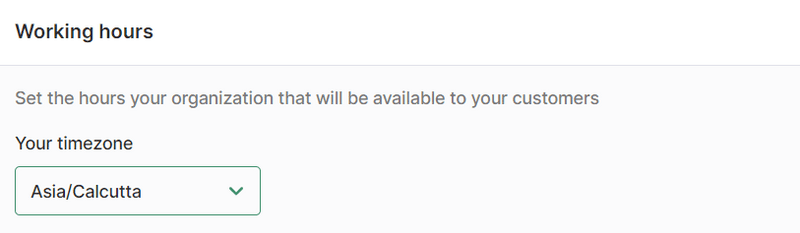
Working hours: Set your working hours and automate away messages that will be sent outside of your working hours.
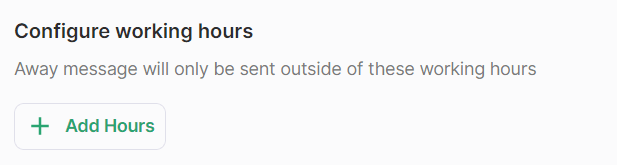
Working hours for special days: Set up and add dates when your working hours change from your team’s daily working hours.
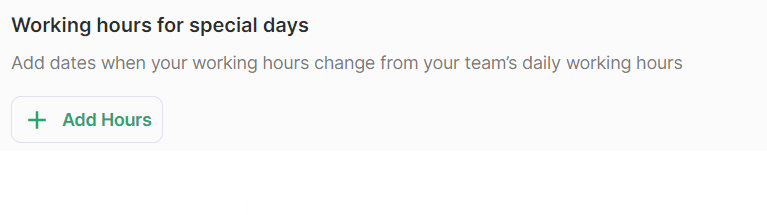
Automatically assign team members based on availability: Doubletick will find the best available person and cycle through your team using a round-robin approach.
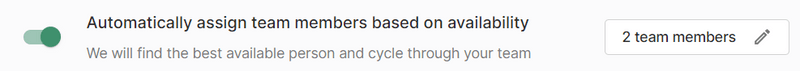
Send away message for working hours: During working hours, if no team members are available to chat, an automated away message can be sent to notify customers of the unavailability.
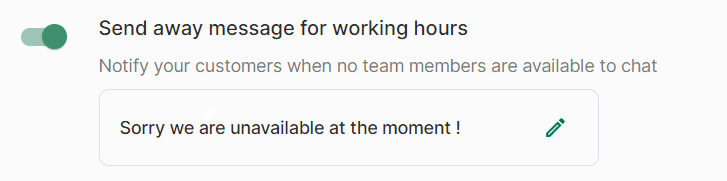
Setup holidays: Add dates when your team will not be working.
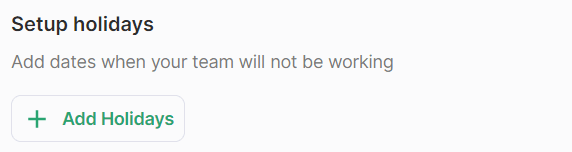
Send away message for holidays: Customize the away message for holidays to notify customers of team unavailability during those times.
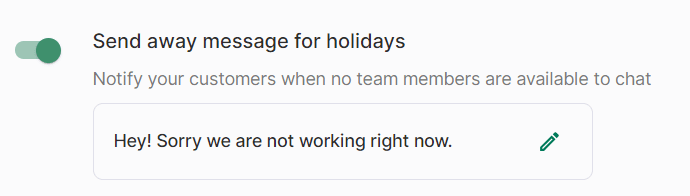
Set Up and Automate Quick Replies on DoubleTick
Quick replies are a life saviour for frequent customer queries. With DoubleTick's "quick replies" feature you can save time by setting up shortcuts for frequently sent messages, streamlining customer communication.
Let's see how you can do it!
To create a quick reply on DoubleTick:
- On the left-hand panel select "Settings"
- Within the settings, navigate to "Quick Reply" to access the quick reply window
- Click on "Add quick reply" button
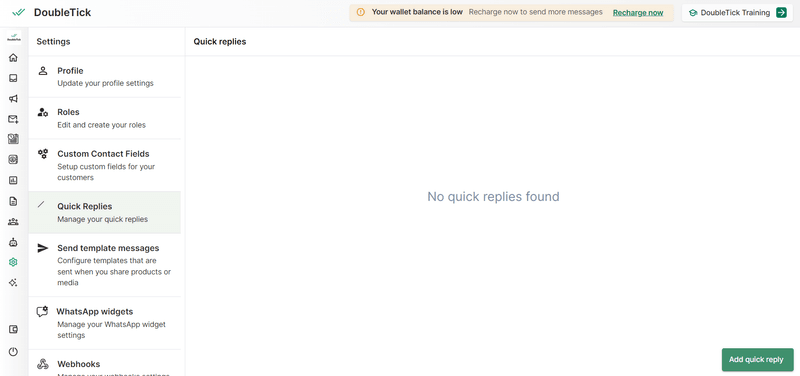
To add a quick reply, you need to specify two things:
- Shortcut: A word or phrase that will quickly trigger this reply.
- Actual reply message: The content of the reply that will be sent when the shortcut is used.
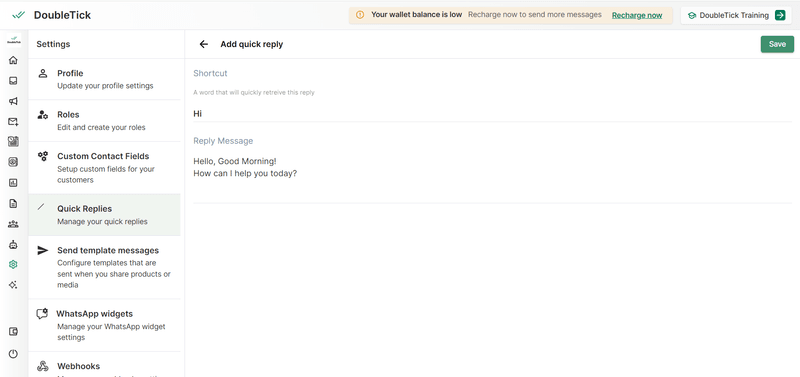
- Enter both the "shortcut" and the "actual reply message", then click on the "Save" button to store the quick reply.
- The quick reply has been successfully added now.
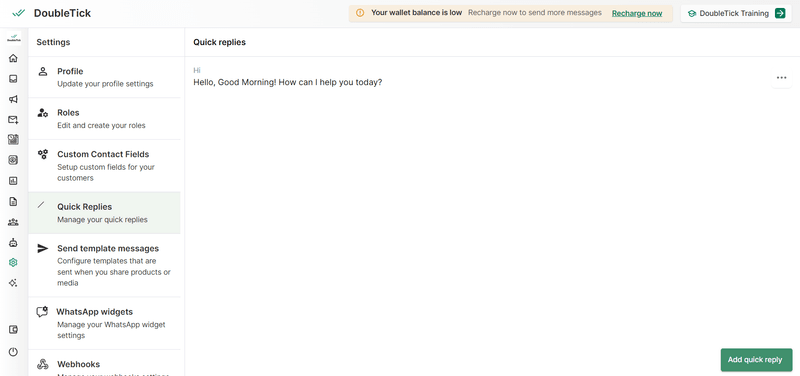
To add more quick replies, simply repeat the process outlined. Specify the shortcut and the corresponding reply message, then save the new quick reply.
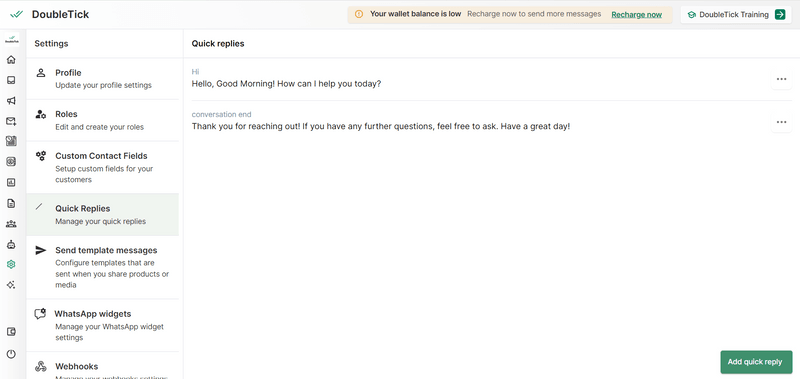
Now, let's see how you can use the quick reply feature.
How To Use Quick Reply?
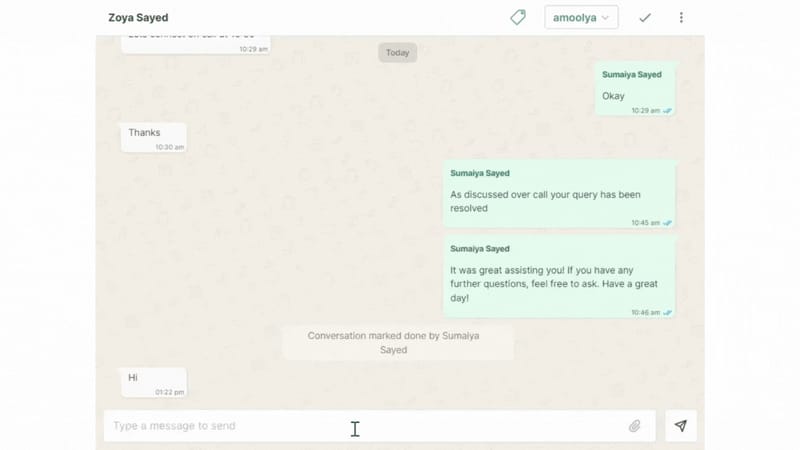
- Open a chat
- Tap "Message," then type "/
This will display all your quick replies
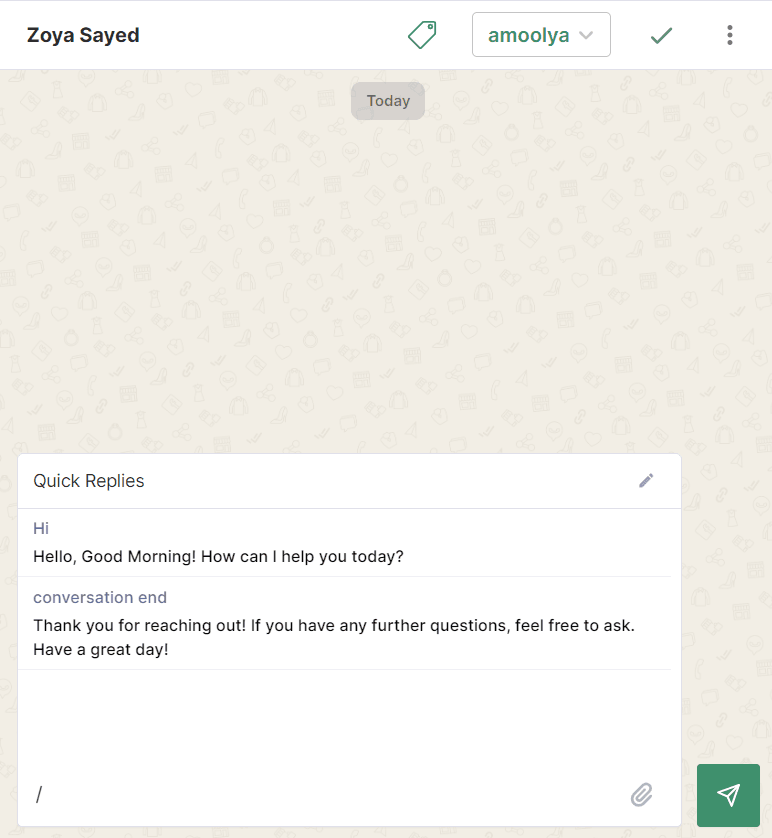
Select the desired quick reply. The message will appear in the text input field, ready to be sent.
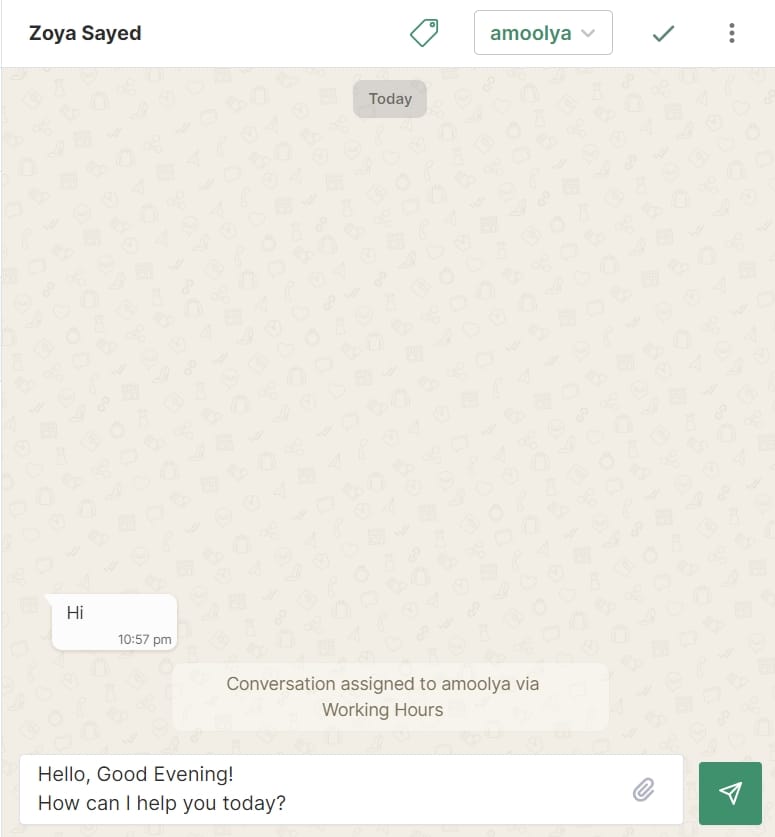
To search for a specific quick reply among multiple ones, type "/" followed by the shortcut word, for example, "/Hi". This will help you quickly find and use the desired quick reply.
Note:
- You can edit the quick reply message before sending it to customize it according to your specific requirements.
- Quick replies do not support media attachments. They are limited to text-only responses for quick and efficient communication.
For more details, you can check out this VIDEO.
Up next let’s explore about WhatsApp automation tools and why do you need one for your business today!
What is WhatsApp Automation Tool and Why Do You Need It?
A WhatsApp automation tool is designed to streamline your business operations on WhatsApp, automating routine tasks like customer communication and support.
With this tool, you can effortlessly run WhatsApp marketing campaigns, and send bulk messages, alerts, notifications, and personalized offers without the need for manual effort.
You can also set up WhatsApp chatbots to handle customer inquiries, integrate the tool with third-party apps and CRMs, and manage multiple customer queries from a single WhatsApp number using a team inbox.
The beauty of this tool is that it keeps your business running smoothly, even outside of regular business hours, enhancing customer satisfaction and ensuring seamless communication.
Why do you need it? Simple:
- Instant Replies: No more keeping customers waiting. Automated responses mean quick answers, anytime.
- Scalable Campaigns: Run large-scale WhatsApp marketing campaigns effortlessly, with real-time tracking to refine your strategy.
- Focus on Growth: Let automation handle repetitive tasks, freeing up your team to focus on bigger, strategic goals.
- Better Conversions: Timely automated interactions guide customers through your sales funnel, boosting your conversion rates.
- Cost-Efficient: Reduce the need for manual work and cut down on operational costs while still delivering top-notch service.
For small businesses, the basic features of the WhatsApp Business app might suffice. But as you scale, the WhatsApp API becomes essential, offering advanced capabilities to manage higher message volumes and more complex customer interactions.
Now let’s look at the top 10 WhatsApp Automation Tools!
1. DoubleTick
DoubleTick is a WhatsApp marketing and automation tool designed to empower your sales team to sell more in less time. The solution comes with premium WhatsApp API features such as cloud-based shared team inbox, bulk WhatsApp broadcast and AI-powered no-code WhatsApp chatbot, commerce Bot and much more. An all-in-one AI-powered customer conversation management software, DoubleTick has everything that you've been looking for in a WhatsApp Tool.
Pros
- Super intuitive, easy to use and mobile-friendly solution.
- Robust mobile app to chat with customers on the go.
- Bulk broadcast your messages and catalogue to unlimited saved and unsaved contacts.
- Automate WhatsApp marketing by scheduling your broadcast messages.
- Stay on top of your WhatsApp marketing campaign with real-time analytics and detailed reports to identify customer interests, and optimize communication and timing to fine-tune your approach.
- Monitor agents' and customers' chat responses with performance metrics from the analytics dashboard.
- Single WhatsApp number for your entire company with a cloud-based team inbox and role-based access to route and assign customer conversations to the right agent automatically.
- Automate agent workflows by directly assigning incoming customer chats as per agent's availability.
- End-to-end automated catalogue sharing and order booking via AI-powered commerce BOT.
- WhatsApp automation via AI-powered active chatbot that can automate lead qualification, answer customers’ queries, send automated anniversaries & birthday wishes, abandoned cart notifications, pending balance reminders, bills and all kinds of alerts to customers.
- Choose your favourite tools such as Shopify, Zapier, Pabbly, Google Sheets, WooCommerce etc. and integrate them with DoubleTick in just a few clicks.
- Effortlessly integrate DoubleTick's chat widget onto your website with just a few clicks.
- Differentiated WABA numbers cater to cross-functional teams, ensuring specialized handling of diverse business operations.
- Block unwanted messages and maintain the quality of your business interactions.
- Speed up response times by utilizing custom, pre-made chat templates for common inquiries.
- Collision detection feature that prevents duplicate responses and ensures streamlined communication by notifying agents when a colleague is already handling a chat.
- Cultivate positive customer relationships through lead nurturing via leads and chat management bots.
- Number masking so that your customer data is saved with you.
- 24/7 Customer support is available on call, WhatsApp or email.
Cons
DoubleTick doesn't offer a free trial. Apart from this, there are no such major cons. However, one can either opt for a monthly subscription to experience DoubleTick or download the app from the app store/playstore.
Free Trial
DoubleTick doesn't offer a Free Trial. However, one can either opt for a monthly subscription to experience DoubleTick or download the app from the app store/playstore.
Pricing
Click here to check out our pricing plans or book a FREE demo with us to know more about the product and its features.
2. SMS.com.my
The SMS.com.my WhatsApp Tool is a robust software solution designed for businesses looking to enhance their marketing efforts through WhatsApp. With this WhatsApp automation tool, you can send bulk broadcasts, manage customer databases, track user engagement and broadcast campaign metrics, leverage team inbox, get WhatsApp chatbots and much more.
Pros
- Easily send bulk documents, including Word and Excel files.
- Can be integrated with other applications to enhance functionality.
- Features like broadcast message logging and supervisory command logging help in tracking and managing communications effectively.
Cons
- Only available as a web-based tool, lacking a mobile application for on-the-go management.
Free Trial Option
SMS.com.my does not explicitly offer a free trial, but they provide a free consultation to discuss the software's capabilities and how it can be tailored to specific business needs.
Pricing
- SMALLBIZ: RM 255 per month (billed quarterly)
- PRO: RM 798 per month (billed quarterly)
- AGENCY: RM 1988 per month (billed quarterly)
3. WappBlaster
WappBlaster is one of the best WhatsApp automation and CRM solution designed to facilitate bulk messaging directly through WhatsApp, enhancing business communication and marketing. This tool simplifies sending bulk messages, whether they're text, images, or videos with captions, making it a versatile choice for businesses aiming to maintain high levels of customer engagement. It comes equipped with features like smart auto-replies, contact management, Excel upload for contact sync, and privacy features, all designed to optimize WhatsApp for increased business productivity.
Pros
- Send bulk WhatsApp messages to unlimited customers with attachments and captions.
- Offers enterprise-grade security features to ensure safe and secure communications.
- Provides a robust set of tools at an affordable price, making it accessible for businesses of all sizes.
Cons
- The free plan offers only basic features and email support, which might not suffice for all business needs.
- Requires a stable internet connection which might restrict flexibility for mobile users.
Free Trial Option
WappBlaster does not explicitly mention a free trial on its website to test the product before commitment.
Pricing
Contact WappBlaster team for the personalised pricing plan.
4. Growby
Growby is a comprehensive WhatsApp marketing tool tailored to meet the needs of mid-sized and small businesses, emphasizing customer engagement enhancement. This platform, trusted by over 25,000 users worldwide, comes equipped with anti-blocking technology and WooCommerce integration. It supports a variety of multimedia formats and offers features such as a drag-and-drop chatbot builder, catalog creation, WhatsApp payments, customizable sender IDs, and multiple contact storage, all designed to create a seamless user experience.
Pros
- Send fast promotional messages using the platform's bulk message sending feature.
- Offers interfaces in multiple languages, accommodating a global user base.
- Includes tools like anti-blocking technology, WooCommerce integration, and 24/7 support, making it a versatile option for businesses.
Cons
- The free trial version has restricted features, which may not fully demonstrate the software’s capabilities.
Free Trial Option
- Growby offers a 14-day free trial, allowing potential users to explore its features before committing to a subscription.
Pricing
- Basic: Starts at $12 per month (approx)
- Pro: Starts at $30 per month (approx)
- Enterprise: Pricing available upon request
5. WhatSender
WhatSender is a versatile WhatsApp marketing software designed to optimize the delivery of bulk messages via a laptop or PC. Ideal for sending personalized greetings, business updates, or promotional offers, this software simplifies the process of mass messaging. WhatSender allows users to import multiple contacts from CSV or TXT files, or directly via copy-pasting. It also supports sending messages to unsaved contacts and offers features for scheduling messages, campaign tracking, and creating multiple message variations to ensure messages reach your audience without being flagged as spam.
Pros
- Easily import contacts manually or from files and send messages to unsaved numbers.
- Simple to use with no technical expertise required, featuring a web portal for easy management.
- Supports multi-account use, auto-variation of messages, and the ability to attach images and videos, enhancing the personalization and effectiveness of each campaign.
Cons
- Some users may find that bug fixing can be time-consuming, which could affect the efficiency of campaigns.
Free Trial Option
- WhatSender does not specifically list a free trial but offers very affordable entry-level pricing, making it accessible for individuals and businesses to test its capabilities without a significant initial investment.
Pricing
- For Individuals: Starts at $3 per month
- For Businesses: Starts at $1.50 per license per month
6. RapBooster
RapBooster is a comprehensive WhatsApp marketing solution designed to enhance online business campaigns and customer relationship management through advanced messaging capabilities. This platform offers a range of WhatsApp marketing modules that enable businesses to execute impactful campaigns using bulk messaging to significantly boost their marketing results. It supports the personalization of messages and the addition of multiple sender ID accounts, increasing the breadth and impact of your outreach. RapBooster also allows the sharing of unlimited videos, files, and photos, making it a robust tool for dynamic content distribution.
Pros
- Send bulk WhatsApp messages, multiple attachments in one go, and supports various file formats.
- Offers instant chat replies, instant delivery reports, and the ability to manage multi-channels and multi-accounts for comprehensive control over marketing campaigns.
- Provides advanced messaging configurations and the option to set time delays between messages to optimize engagement without overwhelming recipients.
Cons
- Available only as a web-based application, which might restrict access for users who prefer mobile solutions.
Free Trial Option
- The availability of a free trial is not specified, but interested users can request pricing and additional information directly through RapBooster’s official website.
Pricing
- Pricing for RapBooster is available upon request and varies depending on the total number of devices you wish to access the service on.
7. WAMessager
WAMessager is an advanced WhatsApp automation software that supports over 10,000 businesses worldwide. This tool leverage its WA Sender Chrome extension to facilitate bulk WhatsApp messaging directly from the browser, without saving contacts. It allows users to connect with premium subscribers and send unlimited messages, removing the constraints of message batching. Additionally, WAMessager supports features such as time delays between messages, an unsubscribe option, privacy blur, and the ability to save message templates, enhancing both the flexibility and user experience.
Pros
- Send personalized messages with up to 7 attachments, include links, and manage contact exports efficiently.
- Features like privacy blur and end-to-end encryption ensure high levels of data security and user privacy.
- Offers quick replies, time gap settings for messages, and the ability to save frequently used message templates for efficiency.
Cons
- Requires the Chrome browser, which may limit usage on devices that do not support this browser.
- No free plan available, which might be a barrier for small businesses or individual users just starting out.
Free Trial Option
Free trial details not available on website.
Pricing
- Personal: Starts at $8 per month for 1 user
- Team: Starts at $18 per month for up to 3 users
- Business: Starts at $24 per month for up to 5 users
8. TimelinesAI
TimelinesAI is a collaborative inbox solution tailored for managing WhatsApp communications across teams. It enables multiple team members to coordinate and respond to customer inquiries efficiently, whether they are coming from a single or multiple WhatsApp numbers. TimelinesAI facilitates bulk responses and integrates seamlessly with popular business tools like Zapier, HubSpot, and Pipedrive, making it a versatile solution for enhancing communication workflows.
Pros
- Designed to be easily accessible, even for beginners, facilitating quick adaptation and usage.
- Provides businesses with the tools to make informed decisions through accurate insights into messaging performance.
- Supports a wide range of integrations, allowing businesses to scale and streamline their processes effectively.
Cons
- The cost may be considered steep relative to the features provided, which could be a barrier for smaller businesses or startups.
- Reports of unresponsive customer support can make it challenging for users to get timely help with their queries.
Free Trial Option
Free trial available.
Pricing:
- Shared Inbox: $40 per seat per month.
- Mass Messaging and Automation: $50 per seat per month.
9. Mazzapper
Mazzapper is a WhatsApp automation tool specifically crafted for small businesses that aim to enhance their sales engagement through personal and informal interactions with customers and prospects. This tool allows businesses to send messages to up to 150 contacts every 10 minutes, reaching up to 500 new people daily. Mazzapper emphasizes safe usage without the need for a "burner" SIM card, ensuring that using your regular WhatsApp account won't result in suspensions or your messages being flagged as spam. The unique "One-by-one" tool ensures messages are sent individually, adding a personal touch to each communication.
Pros
- Quick and responsive support helps users efficiently resolve issues and optimize their use of the tool.
- Makes the tool accessible to a broader range of users in different linguistic demographics.
- Allows for personalized messages, enhancing customer engagement.
- Automated number removal and spam prevention techniques ensure safe and effective messaging practices.
Cons
- Lacks broader automation capabilities that some competing tools offer.
- Offers fewer features compared to more comprehensive WhatsApp automation tools.
Free Trial Option
Free trial available.
Pricing
- Free Trial: Available for up to 10 numbers, allowing businesses to test the service.
- Starter: $4.99 (one-time use)
- Pro: $9.99 per month
- Yearly: $35 per year
10. Enchant
Enchant is a shared inbox solution that streamlines the management of customer interactions across various communication channels, including WhatsApp, SMS, Facebook Messenger, Email, and more. Powered by Twilio, a reliable telephony service provider, Enchant's WhatsApp channel offers a robust platform for omnichannel messaging. This tool integrates multiple communication streams into a unified shared inbox, enhancing customer support and interaction management. It also features helpdesk solutions, customer satisfaction ratings, and comprehensive reports and analytics to help businesses gauge their performance and improve customer service.
Pros
- Features a clutter-free interface that enhances operational efficiency and ease of use for team members.
- Includes a knowledge base and a searchable help site with a contact form, streamlining customer support.
- Allows for seamless integration with other systems, displaying relevant data within Enchant during customer interactions.
- Known for its highly responsive and effective support team, providing timely and precise assistance.
Cons
- Some users may find the platform takes time to get familiar with due to its comprehensive features.
- The features may lack the depth of customization that some businesses require for specialized use.
Free Trial Option
Free trial available.
Pricing
- The pricing for Enchant starts at $15 per month, providing access to its full suite of tools and capabilities.
Note:
The pricing information for these service providers may be subject to change over time. Therefore, we recommend checking their respective websites for the most up-to-date and accurate information.
*Also note that the information may have changed since the publication.
Elevate Your WhatsApp Automation with Seamless Integrations
With DoubleTick, you can effortlessly connect tools like Zapier, Google Sheets, WooCommerce, Shopify, Zoho, and more.
These integrations enable unified data management, automate workflows, and ensure dynamic data updates across platforms. This means your WhatsApp communication becomes part of a larger, synchronized system that drives efficiency and improves overall business performance.
How to Get DoubleTick
Kindly Click on the Below Banner to get a FREE DEMO to learn about our product offering, features and pricing plans.
Now transform WhatsApp into the ultimate sales engine to delight customers and drive revenue with DoubleTick!
Frequently Asked Questions
Question: How to Send Automated Messages on WhatsApp?
Answer: You can send automated messages on WhatsApp using the WhatsApp Business app by setting up quick replies, greeting messages, and away messages within the app’s settings.
Follow the below steps to send automated messages on WhatsApp Business App:
Step 1: Open the WhatsApp Business app on your Android or iPhone.
Step 2: From the menu (three dots) tap on "Settings" and select "Business Tools".
Step 3: Tap on "Greeting message", or "Away message" or "Quick replies" depending on the type of message you wish to schedule.
Step 4: Draft the message in the text field
Step 5: Select the recipient and tap on "Schedule"
For more advanced automation, including personalized messages and complex workflows, DoubleTick offers robust WhatsApp automation features.
Refer to the blog to explore more about DoubleTick and its automation capabilities.
Question: How to Automate WhatsApp Messages?
Answer: To automate WhatsApp messages, use the WhatsApp Business app for basic automation features like greetings, away, and quick replies.
Follow the below steps to send automated messages on WhatsApp Business App:
Step 1: Open the WhatsApp Business app on your Android or iPhone.
Step 2: From the menu (three dots) tap on "Settings" and select "Business Tools".
Step 3: Tap on "Greeting message", or "Away message" or "Quick replies" depending on the type of message you wish to schedule.
Step 4: Draft the message in the text field
Step 5: Select the recipient and tap on "Schedule"
For more sophisticated automation, such as integrating with CRMs, setting up chatbots, team inbox, and sending bulk messages, DoubleTick is the way to go.
Refer to the blog to explore more about DoubleTick and its automation capabilities.
Question: Can I Automate WhatsApp Messages?
Answer: Yes, you can automate WhatsApp messages using either the WhatsApp Business app for basic needs or the WhatsApp Business API for more advanced automation.
Question: Is WhatsApp Automation Free?
Answer: WhatsApp automation is free in the WhatsApp Business app, but it's limited to basic features. The WhatsApp Business API, which offers more advanced automation, does involve costs.
Question: Is There Any WhatsApp Marketing Software for Free?
Answer: Yes, there are free tools available, but they are generally limited in functionality. For small businesses, the WhatsApp Business app is a good starting point, but midscale or large businesses will benefit more from a paid solution like DoubleTick WhatsApp API.
Question: How Does WhatsApp Automation Work?
Answer: WhatsApp automation works by automating routine tasks such as frequent customer queries, updates, reminders, billing, and much more. It streamlines communication and enhances efficiency by reducing the need for manual intervention.