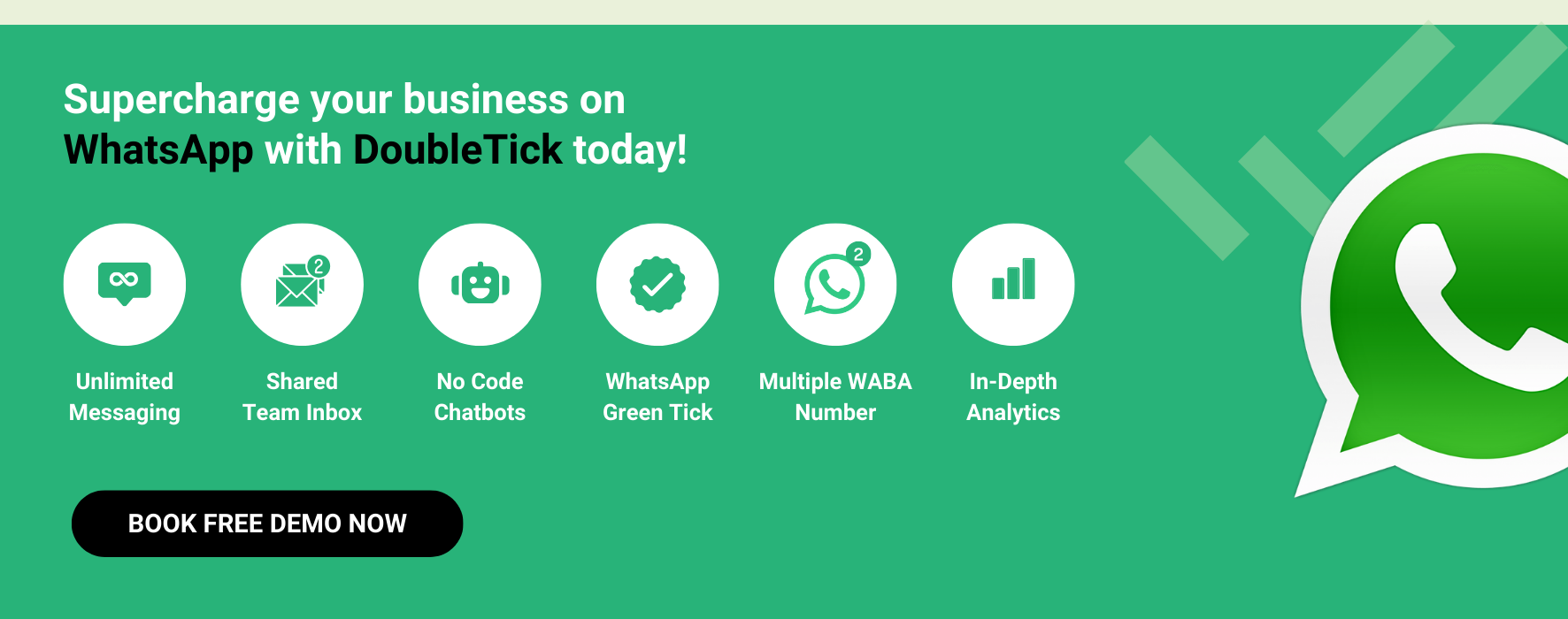Creating a WhatsApp bot might seem daunting, but what if I told you it could be done in just 5 minutes?
With the right tools and platforms, building a WhatsApp chatbot has always been easier.
Whether you're looking to streamline customer support, automate sales, drive WhatsApp marketing, or engage with your audience in real-time, a WhatsApp bot can be a game-changer for your business.
So, in this article, we’ll walk you through the process of building a WhatsApp bot quickly and effortlessly using DoubleTick and other methods. Even if you’re not technically savvy or don’t have an in-house developer, creating a WhatsApp bot is as simple as it gets.
So without further ado, let's get started!
What is a WhatsApp Bot?
A WhatsApp bot is an automated virtual assistant designed to interact with users on WhatsApp. Simulating human conversations, WhatsApp chatbots are designed to automate customer support, marketing, sales, and engagement, all within the familiar interface of WhatsApp.
Whether it's handling customer queries, providing updates, or guiding users through processes, a WhatsApp bot can handle these tasks 24/7, providing instant responses and streamlining communication without the need for human intervention.
These bots can be rule-based, offering structured decision-tree interactions, or they can leverage natural language processing (NLP) for more natural, human-like conversations.
However, deploying a bot on WhatsApp isn’t something you can do with the standard WhatsApp Business App. To get started, you’ll need access to the WhatsApp Business API, which allows you to integrate these advanced automation tools into your business communication strategy seamlessly.
In short, a WhatsApp bot is your business's virtual assistant, always ready to engage with your customers, boost efficiency, and improve customer experience.
Up next let’s see why you should have a WhatsApp bot in your WhatsApp marketing game.
Why Create a WhatsApp Bot?
If you’ve got a small customer base, manually responding to each message might work for now. But as your business grows, this approach can quickly become overwhelming.
What is the biggest challenge with handling everything manually? Speed!
Customers today expect quick responses, and if they don’t get answers when they need them, they’re likely to walk away.
For instance, eCommerce and retail businesses have reported that 53% of online shoppers abandon their carts simply because they didn’t get a quick enough reply to their queries.
That’s a lot of potential sales slipping through the cracks!
This is where a WhatsApp chatbot steps in as a game-changer for your business.
It’s not just about answering questions—it’s about keeping your customers engaged and satisfied, all while lightening the load on your team.
Here’s Why Building Your Own WhatsApp Bot is a Smart Move
- Boost Customer Engagement: With a bot, you can engage customers in real-time, offering them the information they need precisely when they need it. This keeps them interested and connected with your brand.
- Automate Common Responses: Automate the repetitive questions that take up your team’s time. Whether it’s order status, product availability, or FAQs, a bot can handle it all, freeing up your team for more complex tasks.
- Enhance Customer Service: By providing instant, 24/7 support, you not only improve the customer experience but also build trust and reliability which is the key element in retaining customers.
- Increase Conversion Rates: Engaging customers at the right moment is crucial for sales. A chatbot can send timely follow-ups, reminders, or even special offers, increasing the chances of converting leads into paying customers.
- Offer 24/7 Support: Be there for your customers, anytime, anywhere, with faster response times. With a WhatsApp bot, your business is always open. It can handle customer interactions at any hour, ensuring that you never miss an opportunity to engage, support, or sell.
A WhatsApp chatbot isn't just a tool; it's a vital component of a modern, scalable business strategy. It’s how you keep up with the demands of a growing customer base while ensuring every interaction is seamless and efficient.
So far, we've covered what a WhatsApp chatbot is and why it's essential for your business. Now, let's dive into how you can create your own WhatsApp Bot with DoubleTick in just 5 minutes.
How To Create a WhatsApp Bot with DoubleTick in Just 5 Minutes
Creating a WhatsApp bot with DoubleTick is incredibly easy and takes just 5 minutes—no coding required!
With DoubleTick's pre-built chatbot builder, you simply need to define your goals, set up the conversational flow and you're ready to use the chatbot.
The platform offers specific elements for each action, allowing you to drag and drop them into place, creating a logical flow to trigger the bot based on defined actions.
Let’s walk through how you can quickly create and manage bots on DoubleTick:
- Login to your DoubleTick web dashboard "https://web.doubletick.io/"
- Now navigate to the "Bot Studio" located in the left panel, then click on the "Create New Bot" button.
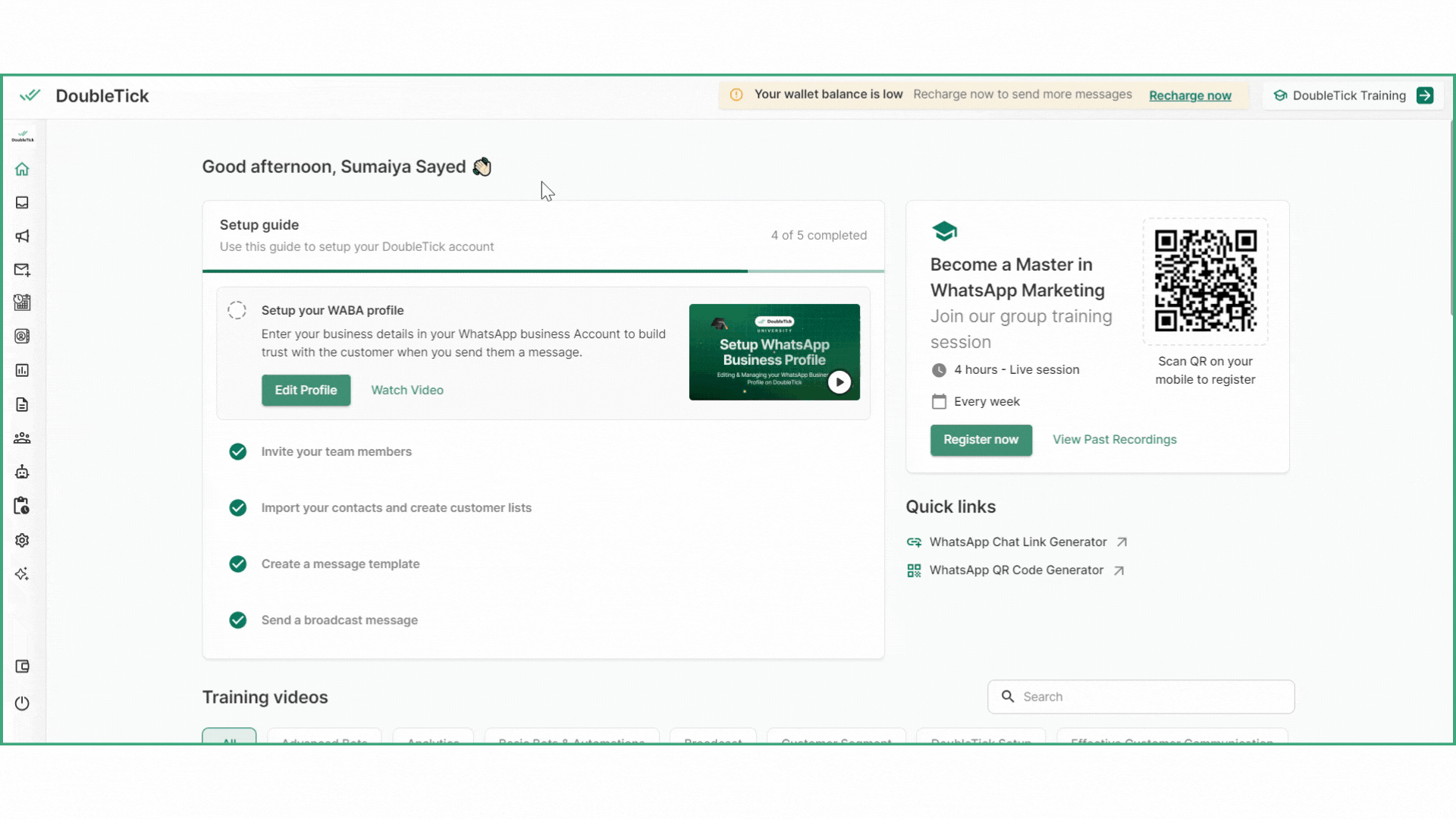
- Next, rename the bot by entering the new bot name on the top left next to the "edit" icon.
The new bot name will be automatically saved.
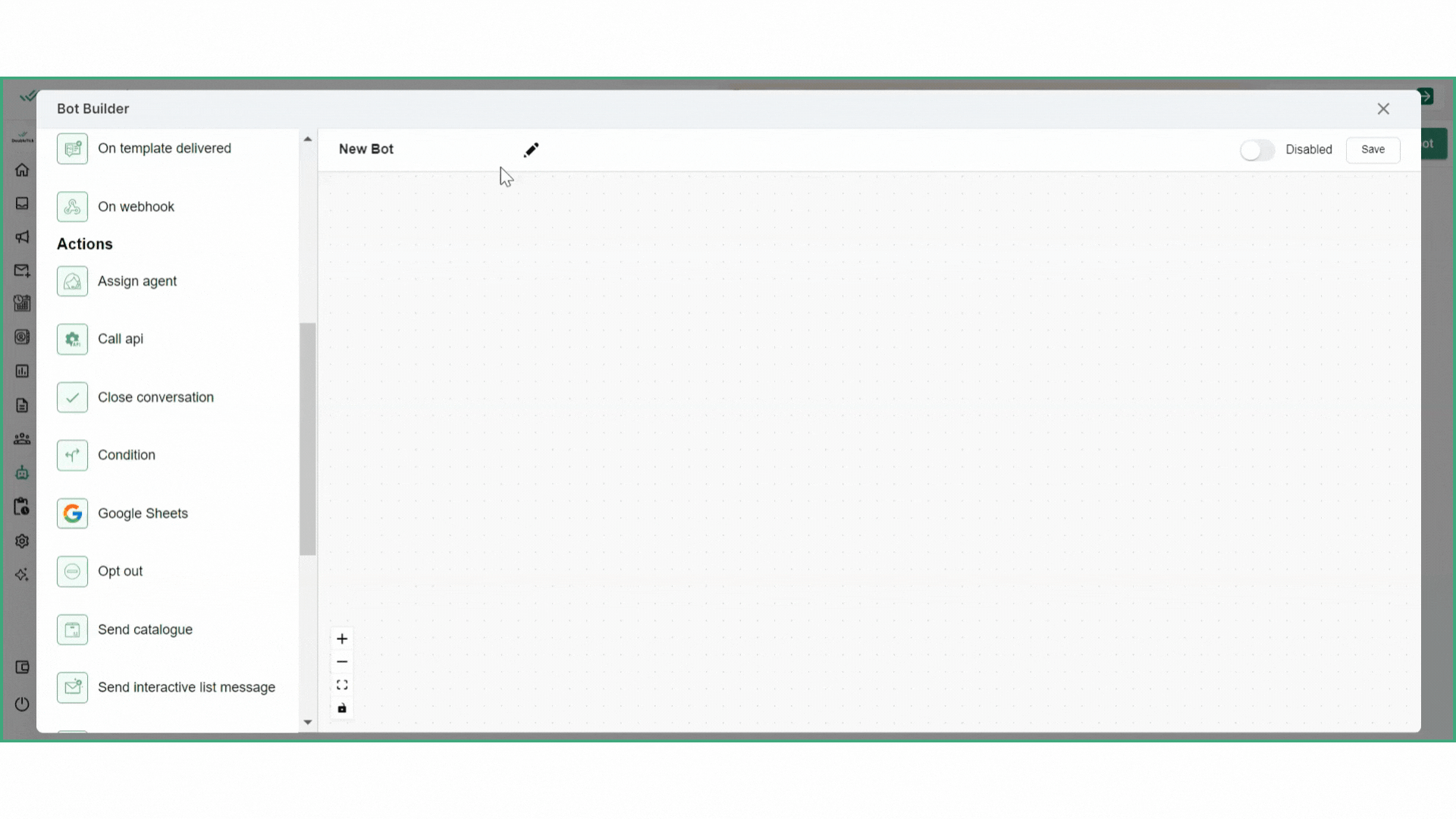
- Now from the side panel set triggers and actions.
Triggers are the starting point that initiates bot responses, while actions determine what the bot does in response to those triggers.
To choose a trigger or action, just click on it.
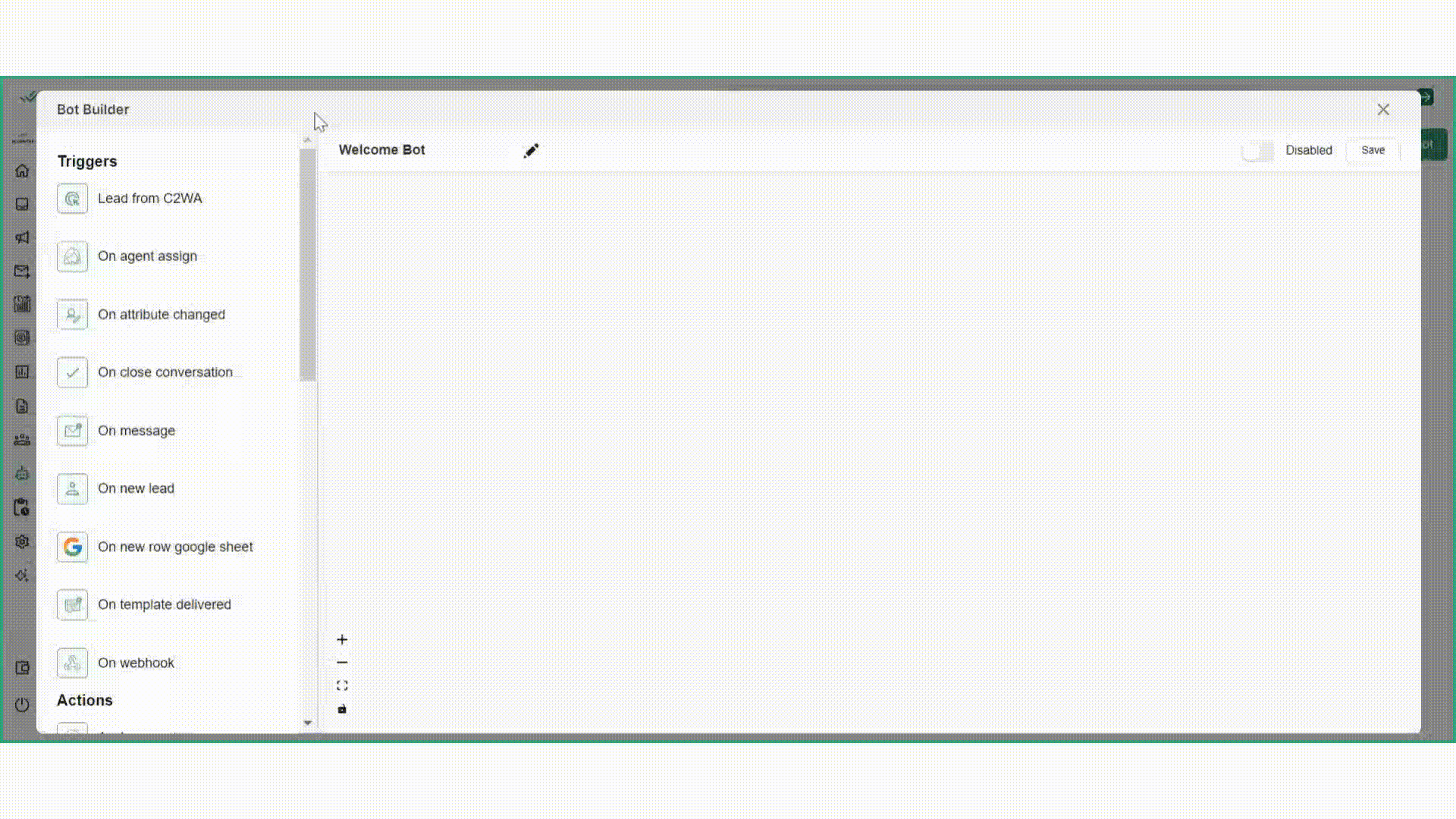
Explore how to use Triggers HERE
Explore how to use Actions HERE
- Now connect the blocks to define a journey flow.
To connect two blocks, click on the green dot/node in the first block, drag it to the next block you want to connect with, and then release it.
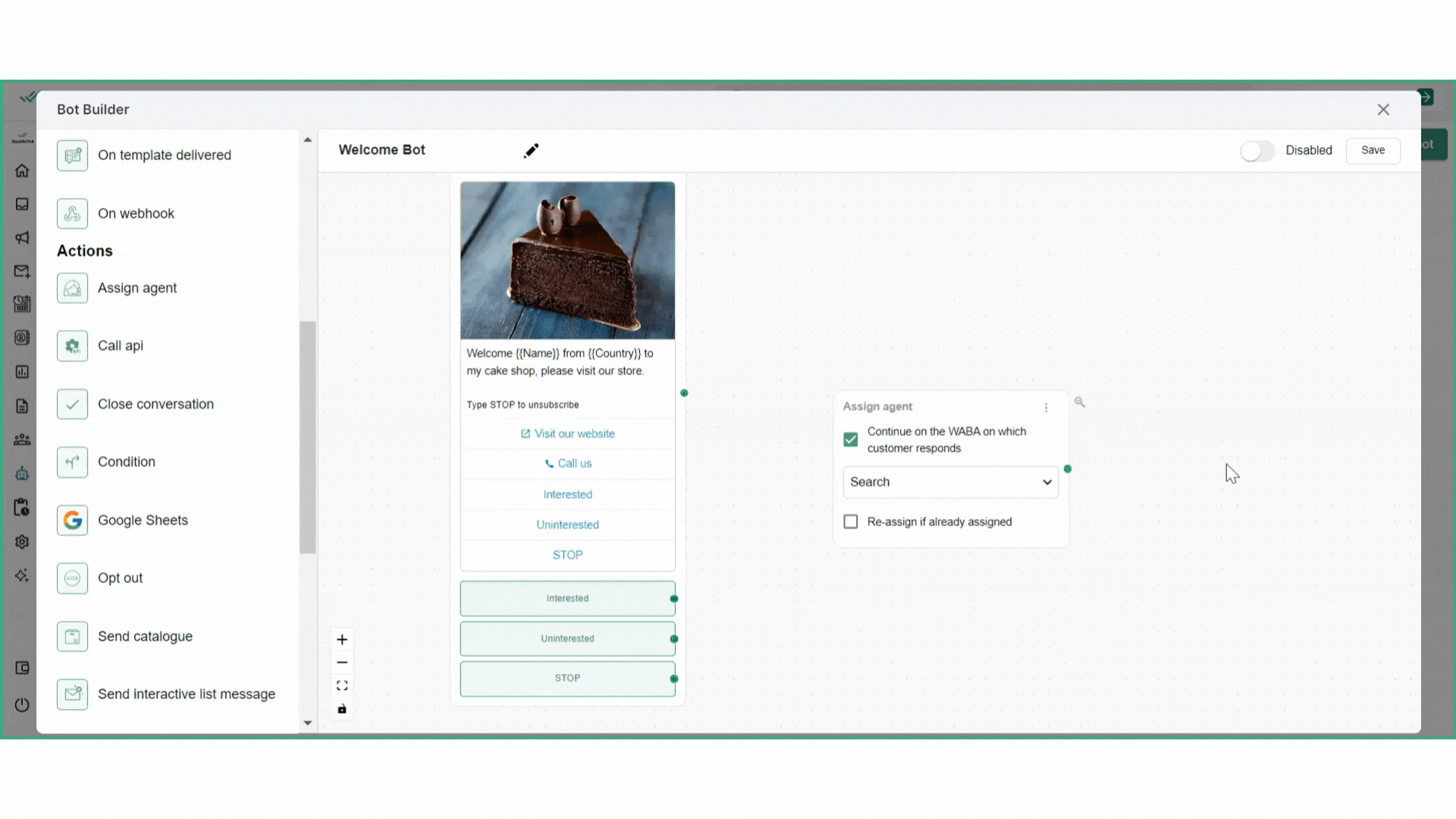
How to Delete Connections?
To delete a connection between blocks, hover over the connection you wish to delete. A delete icon will appear. Click on it, and the connection will be deleted.
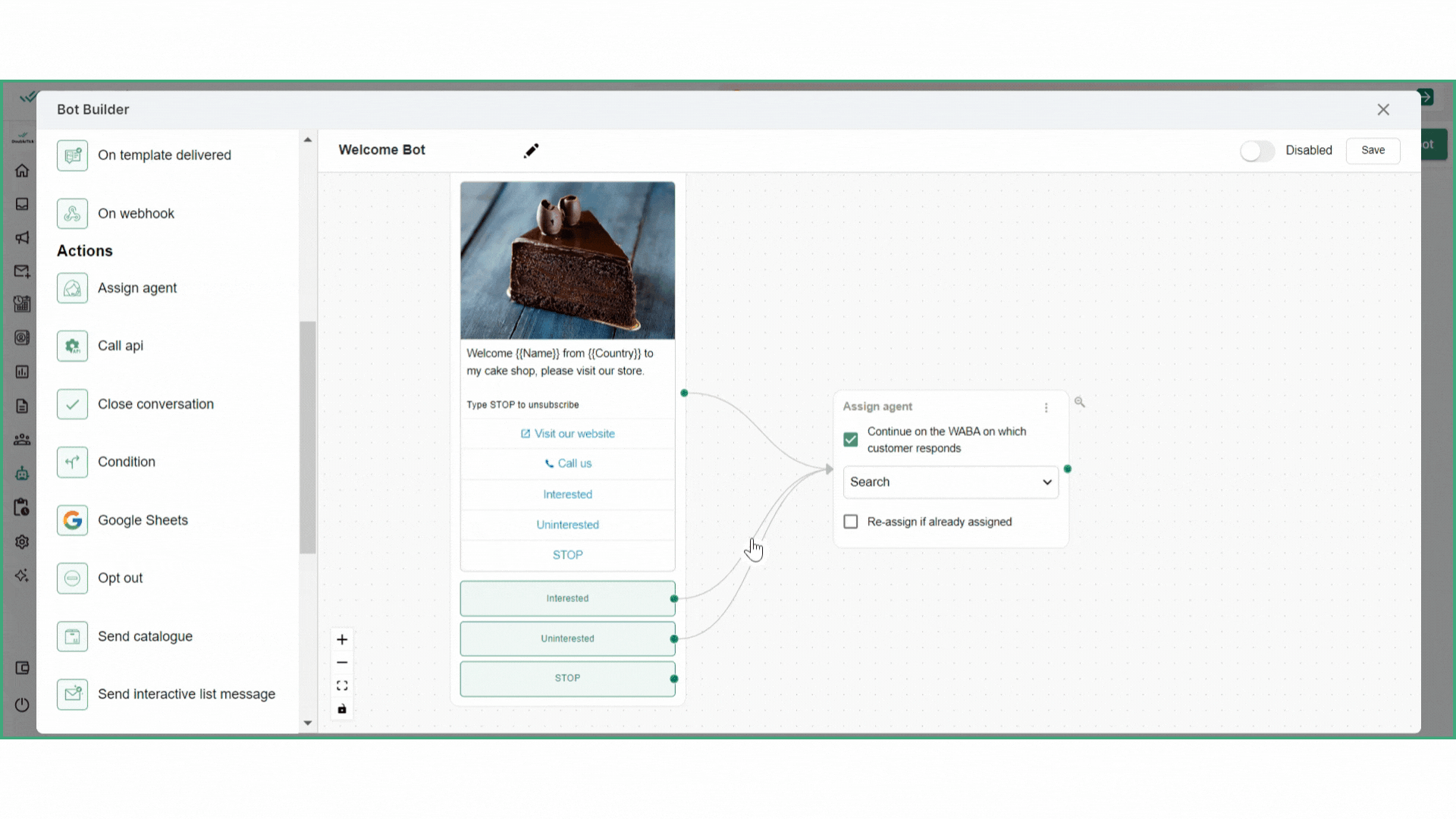
How to Rename Blocks?
To rename blocks, simply remove the default name located at the top of the block and enter the desired new name
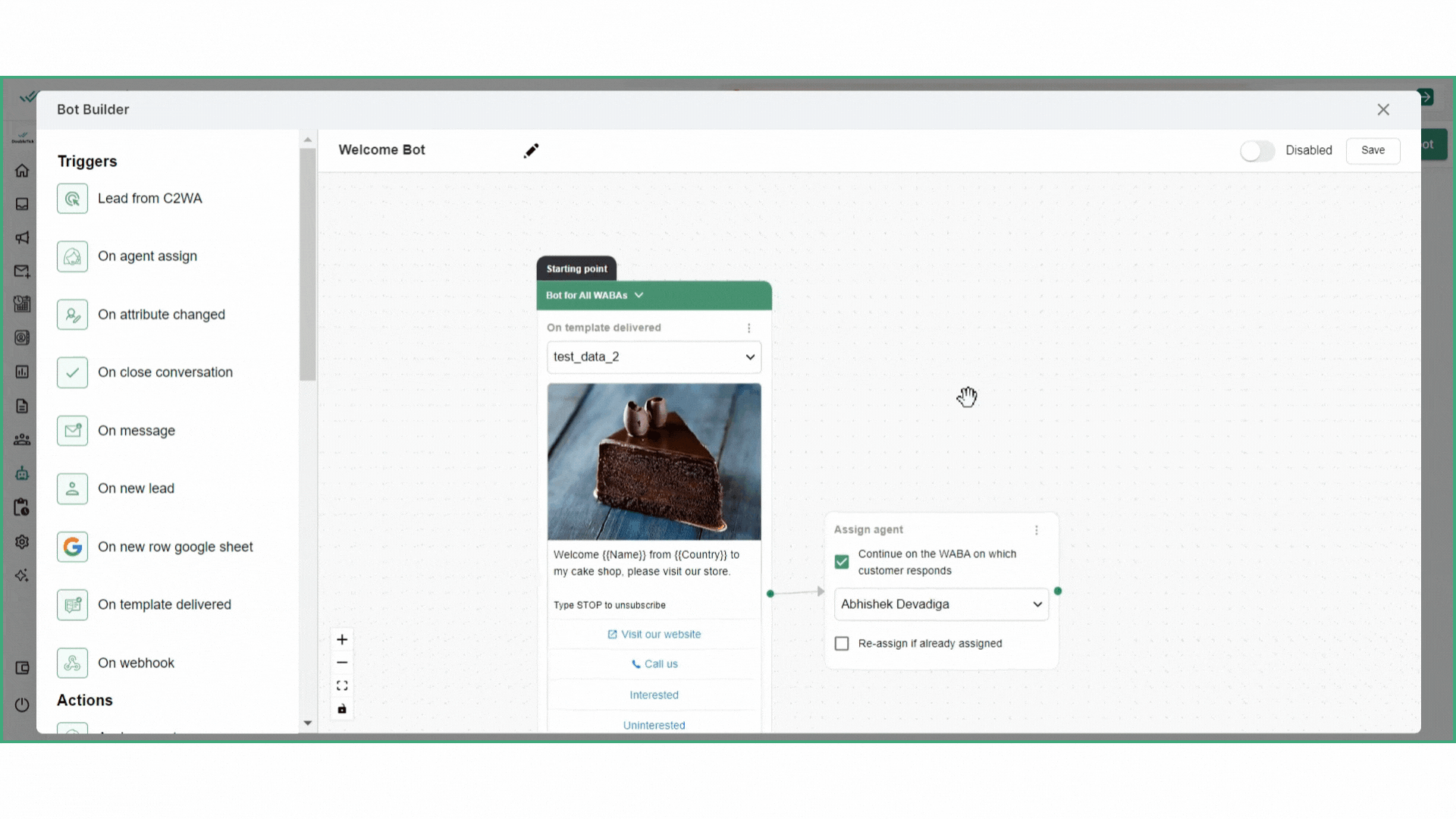
Once you're done with the flow save the bot by simply clicking on the "Save" button located in the top right corner.
Saving your bot preserves all recent modifications and changes made within it.
Note that if the bot is disabled, saving the alterations will not activate the bot; instead, it will solely retain the changes made.
How to Active and Inactive Bots?
In the top right corner, you'll find a toggle button to switch between active and inactive states for your bot.
Clicking on this button activates the bot, turning the toggle green, and indicating it's now live and operational.
To deactivate the bot, simply click on the toggle again, and it will turn grey, indicating the bot is now inactive.
It's essential to note that once the bot is active, it's live and ready to perform its designated tasks.
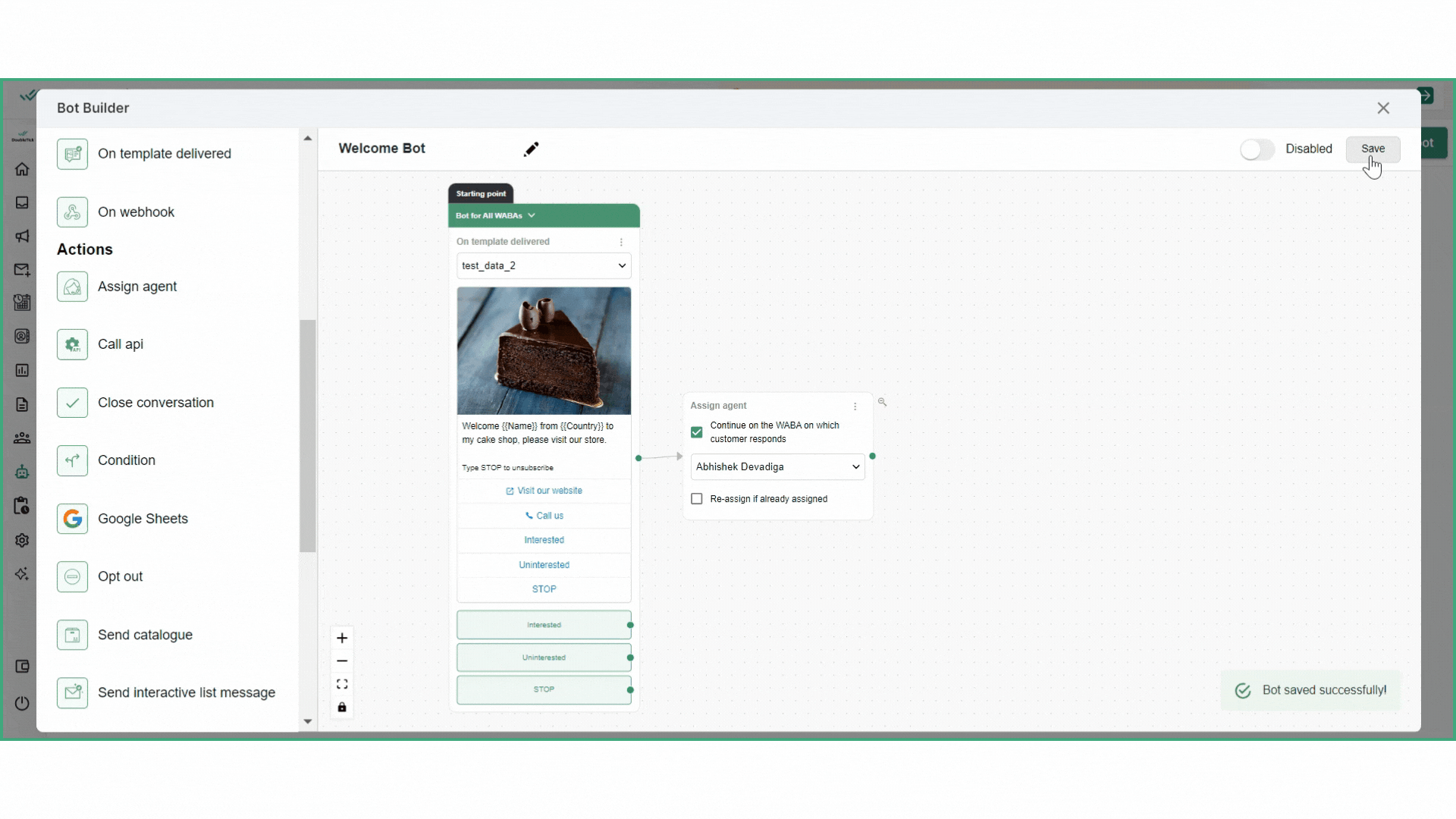
Explore how to setup Order Bot on DoubleTick HERE
Explore how to set up the Welcome Bot on DoubleTick HERE
Explore how to set up the Stop Bot on DoubleTick HERE
What Are The Best Practices for a Successful WhatsApp Bot
Creating a WhatsApp bot is just the beginning; making it truly effective requires thoughtful planning and execution.
Setting a clear goal, using simple and conversational language with media, and offering seamless agent hand-off for complex queries are some of the key aspects of a good WhatsApp chatbot. However, there is more to it when it comes to user engagement.
Here are some of the best practices to ensure your WhatsApp bot not only serves its purpose but also delights your customers:
Set Clear Goals and Purpose
Ensure your bot has a clear goal and is designed with a specific purpose in mind, whether it’s customer support, sales, or engagement. This helps keep interactions focused and valuable.
Humanize Your Bot
A successful chatbot feels less like a machine and more like a human.
Use conversational language, emojis, and even a touch of humour to make interactions feel personal and engaging. Your bot should be friendly, approachable, and aligned with your brand’s voice.
Seamless Human Handover
While bots can handle a lot, they can’t do everything.
When a conversation becomes too complex, make sure there’s a smooth transition to a human agent. This ensures that your customers feel supported, no matter what their needs are.
Error Handling and Recovery
Plan for the unexpected by programming your bot to gracefully handle errors or misunderstandings. Provide users with clear options to redirect the conversation or connect with a human if necessary.
Integrate Interactive Elements in Your Messages
Engage your users by incorporating interactive features like buttons, quick replies, and even quizzes. These elements not only make the conversation more dynamic but also help guide users to the information they need more efficiently.
The more your customers interact with the bot, the more connected they’ll feel to your brand.
Provide Value with Every Interaction
Always aim to deliver relevant and valuable information to your users. Whether it’s answering a question, sending a personalized recommendation, or offering an exclusive deal, each interaction should enhance the customer’s experience.
Avoid spamming users with unnecessary updates, and focus on quality over quantity.
Opt-In Collection
Before you start interacting with customers, make sure they’ve opted in to receive messages from your bot.
Collecting opt-ins isn’t just a legal requirement; it’s about ensuring that your audience actually wants to engage with your business.
Consider using your bot to automatically capture these opt-ins in a seamless manner.
Respect Privacy and Offer an Opt-Out
Privacy is paramount, especially on a platform as personal as WhatsApp. Ensure that any data collected by the bot is handled securely.
Be transparent about how you use customer data and always provide an easy way for users to opt out if they no longer wish to receive messages.
Respecting privacy builds trust and ensures a positive user experience.
Continuously Learn and Improve
Your bot should evolve based on customer interactions.
Continuously update your bot’s knowledge base and functionalities to keep it relevant and effective. Regular maintenance ensures that the bot doesn’t fall behind on customer needs or technical requirements.
By following these best practices, you’ll ensure that your WhatsApp bot is not just another digital tool, but a valuable asset that enhances customer engagement and drives business success.
Up next let’s explore what are the use cases of the WhatsApp chatbots in different industries.
WhatsApp Chatbot Use Cases in Different Industries
Let's now explore the diverse use cases of WhatsApp chatbots across different industries and discover how these chatbots are transforming businesses in various sectors.
Retail and E-commerce
Imagine browsing your favourite online store, and just when you’re about to close the tab, a friendly message pops up on WhatsApp suggesting the perfect accessory to go with your recent purchase.
That’s the magic of WhatsApp chatbots in retail!
- Personalized Product Recommendations: With a deep understanding of your customer's preferences and browsing history, a WhatsApp chatbot can suggest the right products at the right time, making shopping feel like it was tailor-made for each individual.
- Real-Time Order Tracking: Gone are the days of wondering where your package is. Customers can receive real-time updates on their order status directly through WhatsApp, keeping them informed every step of the way.
- Abandoned Cart Reminders: Did your customer leave something behind? Gently nudge them with a reminder about the items left in their cart, encouraging them to complete their purchase. It's like having a personal shopper who never forgets!
Healthcare
Imagine having a health assistant available 24/7, ready to answer your questions or remind you about taking your medication.
That’s what a WhatsApp chatbot can do for healthcare providers!
- Appointment Scheduling: Allow patients to book, reschedule, or cancel appointments directly through WhatsApp, making the process as seamless and convenient as possible.
- Instant Patient Support: Whether it’s a quick question about symptoms or a need to schedule an appointment, patients can get immediate responses, ensuring they feel cared for even when doctors are off-duty.
- Medication Reminders: Help patients stay on track with their treatment by sending them friendly reminders to take their medication, reducing the risk of missed doses and improving overall health outcomes.
Banking
Imagine checking your account balance or receiving transaction alerts without logging into your bank’s app.
With a WhatsApp chatbot, banking becomes as easy as chatting with a friend.
- Account Management: Customers can check their balances, view recent transactions, or even get mini statements—all through a simple WhatsApp message.
- Transaction Alerts: Keep your customers informed with instant alerts for any transactions made, ensuring they’re always in control of their finances.
- Personalized Financial Advice: Offer tailored financial tips or product recommendations based on a customer’s financial behaviour, helping them make smarter money decisions.
Fintech
Picture this: You’re applying for a loan, and all the information you need is provided instantly through WhatsApp. That’s the efficiency a fintech chatbot can bring!
- KYC Documentation: Collect and verify KYC documents through WhatsApp, streamlining the onboarding process and reducing delays.
- Loan Application Assistance: Guide customers through the loan application process, answering their questions and collecting necessary documents in real-time.
- Portfolio Updates: Keep your customers informed with regular updates on their investment portfolios, ensuring they’re always aware of their financial standing.
Education
Imagine being able to answer students' questions about admissions, courses, or exam schedules any time of the day. With a WhatsApp chatbot, educational institutions can do just that!
- Student Queries: Address inquiries about course details, admission processes, or exam schedules, providing students with the information they need without delay.
- Application Assistance: Guide prospective students through the application process, making it easier for them to enrol in your institution.
- Exam Reminders: Send timely reminders about upcoming exams or deadlines, helping students stay on track with their studies.
Insurance
Imagine being able to renew your insurance policy or submit a claim with just a few messages on WhatsApp. A chatbot makes managing insurance simple and stress-free.
- Policy Renewals: Remind customers when their policy is up for renewal, and allow them to complete the process directly through WhatsApp.
- Claim Submissions: Streamline the claims process by allowing customers to submit necessary documents and track the status of their claims in real-time.
- Premium Calculations: Automate the calculation of insurance premiums based on customer inputs, providing instant quotes and simplifying decision-making.
Real Estate
Imagine finding your dream home with just a few taps on WhatsApp. That’s how real estate chatbots can revolutionize the buying process.
- Property Listings: Showcase property listings directly on WhatsApp, allowing potential buyers to browse options and get details instantly.
- Appointment Scheduling: Make it easy for potential buyers to schedule property viewings, ensuring no opportunity is missed.
- Lead Generation: Collect and qualify leads by gathering essential details like budget and location preferences, then hand them off to your sales team for follow-up.
Travel
Imagine receiving real-time travel updates or booking a hotel room with just a few messages on WhatsApp. A travel chatbot makes all this and more possible.
- Itinerary Updates: Keep travellers informed with real-time updates about their flights, hotel bookings, or tours, ensuring a smooth travel experience.
- Booking Assistance: Allow customers to book flights, hotels, or activities directly through WhatsApp, making travel planning a breeze.
- Customer Support: Provide immediate assistance with travel-related inquiries, whether it’s about booking changes or destination information.
Logistics
Imagine knowing exactly where your package is, all thanks to a quick message on WhatsApp. Not only that, you can do a lot more with WhatsApp chatbot!
- Real-Time Tracking: Provide customers with instant updates on their shipments, helping them track packages from dispatch to delivery.
- Delivery Notifications: Send automated notifications when a package is out for delivery, reducing the likelihood of missed deliveries.
- Customer Inquiries: Handle common queries about delivery times, shipping costs, and more, freeing up your support team to handle complex issues.
Automotive
Imagine booking a service appointment or getting a reminder to renew your insurance, all through WhatsApp. That’s the convenience a chatbot can offer in the automotive industry.
- Service Reminders: Send automated reminders for vehicle maintenance, helping customers keep their cars in top condition.
- Appointment Booking: Allow customers to schedule service appointments or test drives directly through WhatsApp, making it easy to manage their vehicle care.
- Product Information: Provide details about new car models, promotions, or financing options, helping customers make informed decisions.
The Future of Chatbots on WhatsApp
The future of WhatsApp chatbots looks incredibly promising. As AI continues to evolve, chatbots will become smarter and more capable of understanding context, leading to more personalized, human-like interactions.
We’ll see deeper integration with business systems, allowing chatbots to handle complex tasks like processing orders, handling transactions, managing bookings and using predictive analytics to anticipate user needs seamlessly.
Enhanced visual and voice interactions will make engagements more dynamic, while a focus on data privacy will ensure trust and security.
The hybrid approach, combining chatbots with human agents, will offer even more tailored and responsive customer experiences, making WhatsApp chatbots a crucial tool for businesses and opening new doors to connect with their global audience.
Frequently Asked Questions
Question: How to create a WhatsApp bot for free?
Answer: Creating a WhatsApp Chatbot for free might be challenging, as most WhatsApp API providers and chatbot development platforms charge for their services. You may also explore open-source chatbot platforms and DIY solutions, but keep in mind that these options may require programming knowledge and additional time investment. Additionally, it's important to note that using open-source platforms can be risky, as your data may not be as secure, potentially exposing your business to privacy concerns.
Question: Is there a bot for WhatsApp?
Answer: Yes, with WhatsApp API, you can build and deploy chatbots tailored to various business use cases, helping to automate tasks, qualify leads, drive marketing and run customer support on autopilot.
Question: How do I add an AI bot to WhatsApp?
Answer: You can add an AI bot to WhatsApp using the WhatsApp API. With DoubleTick, you not only gain access to WhatsApp API but also integrate advanced AI and ChatGPT-powered bots to enhance your business communication effortlessly.
Question: What is a WhatsApp Chatbot, and how can it help my business?
Answer: A WhatsApp Chatbot is an AI-powered assistant that interacts with customers on WhatsApp. It helps your business by automating customer support, abandoned cart recovery, lead qualification, reminders, payments, and updates, improving efficiency and customer satisfaction.
Question: How do I integrate a chatbot with my WhatsApp Business account?
Answer: To integrate a chatbot with your WhatsApp Business account, you need to use an official WhatsApp Business API platform, like DoubleTick. We'll help you set up the WhatsApp API and develop a custom no-code chatbot tailored to your business needs.
Question: Can a WhatsApp Chatbot understand multiple languages?
Answer: Yes, many WhatsApp Chatbots support multiple languages, thanks to natural language processing (NLP) capabilities. This feature allows businesses to cater to a diverse customer base, providing support and information in the languages they prefer.
Question: How do I ensure my WhatsApp Chatbot provides a good user experience?
Answer: To ensure a good user experience, you should focus on defining clear objectives, designing a user-friendly conversational flow, and continuously testing and iterating your chatbot. Monitoring and analyzing its performance will help you make necessary improvements.
Question: Which industries can benefit from using WhatsApp Chatbots?
Answer: A wide range of industries can benefit from using WhatsApp Chatbots, including e-commerce, healthcare, travel and tourism, banking and finance, education, entertainment, wellness, and fitness. Read through the article to explore the use cases of each industry.
Question: Are WhatsApp Chatbots secure and compliant with privacy regulations?
Answer: Yes, WhatsApp Chatbots that are built on the official WhatsApp Business API are secure and compliant with privacy regulations. WhatsApp offers end-to-end encryption, ensuring the security and privacy of all communications.
Question: How to create a WhatsApp chatbot?
Answer: To create a WhatsApp chatbot, follow these steps:
- Choose a WhatsApp Business API provider like DoubleTick.
- Define your chatbot's objectives and target audience.
- Design a user-friendly conversational flow.
- Collaborate with your WhatsApp API provider to develop the chatbot.
- Test and iterate the chatbot to ensure a seamless user experience.
- Monitor and analyze performance for continuous improvement.
Question: Are WhatsApp chatbots free?
Answer: While some chatbot development platforms offer free plans with limited features, most WhatsApp chatbots require an investment in development, WhatsApp API access, and ongoing maintenance. Partnering with a provider like DoubleTick can help you access the WhatsApp Business API and offer cost-effective chatbot development and support.
Question: How does a WhatsApp Chatbot work?
Answer: A WhatsApp Chatbot works by using artificial intelligence (AI) and natural language processing (NLP) to understand and respond to user messages on WhatsApp. It interacts with users through predefined conversational flows and can perform various tasks, such as providing customer support, answering questions, and processing orders.