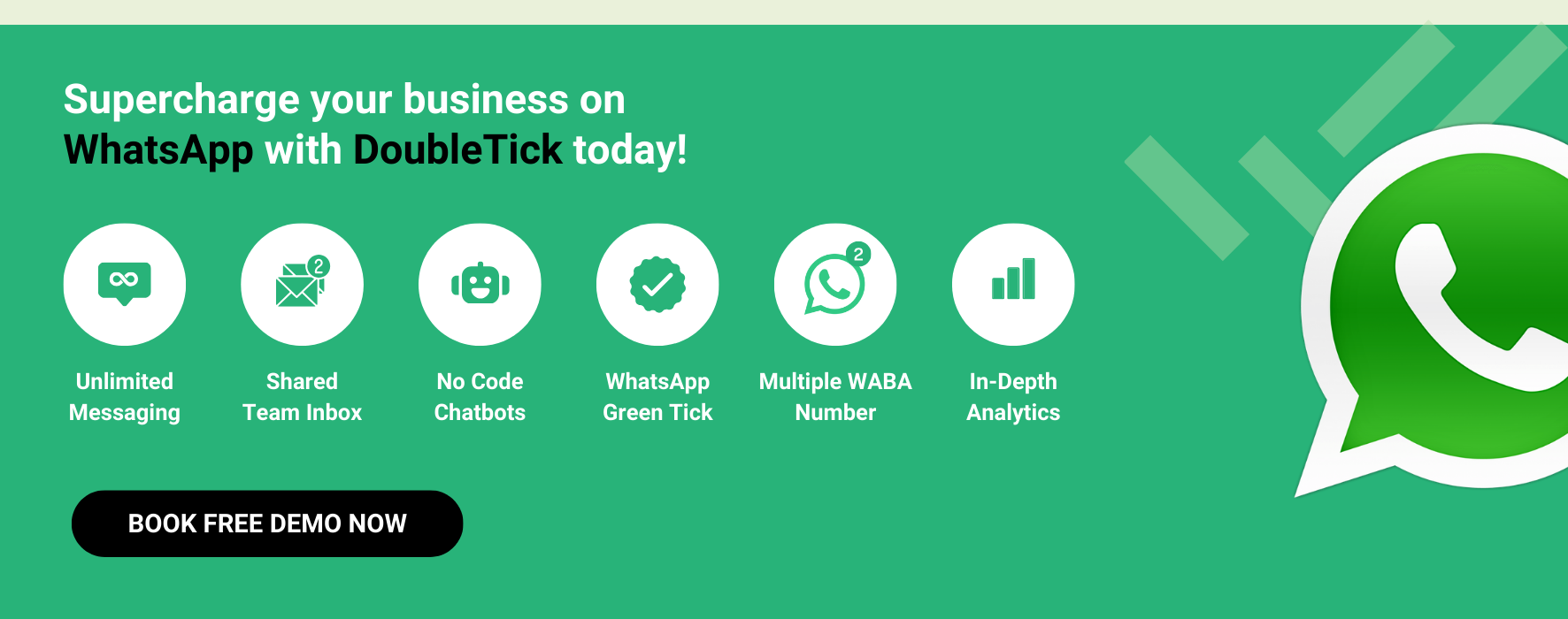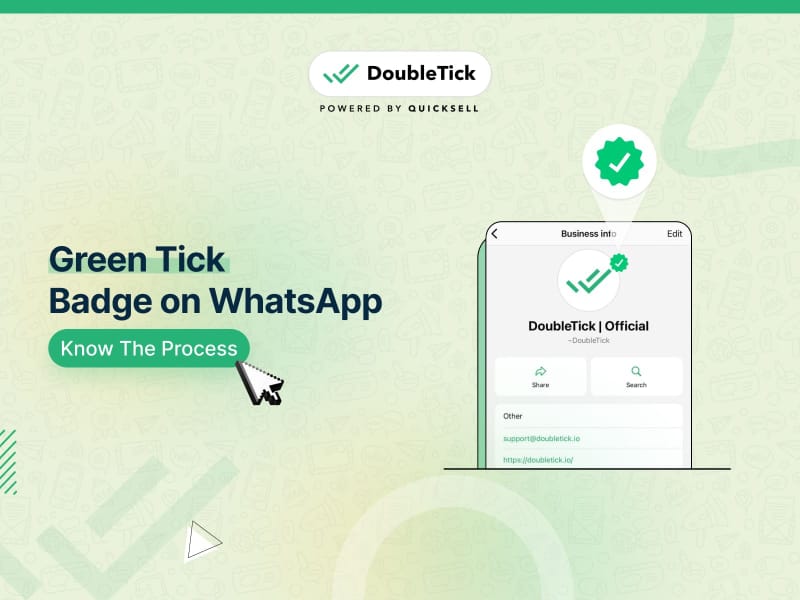
Wondering how to get the prestigious WhatsApp Green Tick badge?
You're in the right place!
In this guide, we'll walk you through the simple steps to apply for WhatsApp Green Tick, along with its eligibility criteria, guidelines, and best practices to secure this coveted badge.
Let's dive in and get your business verified!
What is a WhatsApp Green Tick?
Ever spotted that little green checkmark next to a business name on WhatsApp and wondered what it's all about?
That's the WhatsApp Green Tick!
A small but mighty verification badge that promises a virtual stamp of authenticity.
It tells your customers, "Hey, we're the real deal!"
This nifty badge helps your audience quickly spot genuine businesses, offering them peace of mind and a sense of security.
Benefits of WhatsApp Green Tick
Now that we know what the WhatsApp Green Tick is, let's dive into its benefits and why it's such a big deal for your business.
1. Business Name Displayed Instead of Phone Number
This is a game-changer!
With the WhatsApp green tick, your business name shows up in your customers' contact lists instead of just a phone number, even if they haven’t saved your contact. This makes it super easy for customers to recognize and remember your brand, adding a personal touch to your interactions.
No more "Who’s this?" – they’ll know it’s you right away.
2. Boosts Brand Credibility
When your WhatsApp business account sports the WhatsApp verified tick, it sends a strong message to your customers that you’re legit and they can trust you. It’s like a digital seal of approval that sets you apart from unverified businesses.
3. Enhances Customer Trust
Trust is the backbone of any successful customer relationship!
The green tick reassures your audience that they’re dealing with a verified business, making them feel more comfortable and confident in their interactions with you.
4. Increases Customer Engagement
People are more likely to engage with businesses they trust. With the WhatsApp verified tick, customers are more inclined to start and continue conversations, boosting engagement and potentially leading to higher conversion rates.
5. Gives You a Competitive Edge
In a crowded market, every detail counts. The WhatsApp green tick can give you an edge over competitors who don’t have the badge, making your business more appealing and memorable to potential customers.
6. Reduces Blocks, Negative Reactions, and Reports
The green tick does more than just enhance your credibility; it also improves the overall customer experience. Verified businesses are less likely to be blocked or reported, as customers recognize them as trustworthy. This leads to fewer negative reactions and a more positive perception of your brand.
7. Higher Message Read Rate and ROI
The trust built by the WhatsApp green tick often translates into higher message read rates. Customers are more likely to pay attention to messages from verified businesses, leading to better engagement with your content. As a result, you’ll enjoy a higher return on investment (ROI) for your messaging efforts, making the green tick a smart choice for boosting your business’s bottom line.
In a nutshell, the WhatsApp Green Tick is not just a badge – it's a powerful tool to enhance your business's credibility, trust, and engagement.
Ready to take the plunge?
Let’s now explore the difference between a regular business account and an official business account.
What is the Difference Between a Regular Business Account and an Official Business Account?
Understanding the difference between a regular WhatsApp Business account and an official business account is key to leveraging the platform effectively. Let’s break it down:
Regular Business Account
A regular WhatsApp Business account is the starting point for businesses on WhatsApp. Here’s what you need to know:
- Basic Features: It offers essential tools such as automated greetings, quick replies, and labels to organize chats.
- Business Profile: You can create a business profile with your company’s name, address, website, and business description.
- Contact Display: Your business is listed with the phone number, and users can see your profile if they save your contact.
- Verification: Regular business accounts are not verified with the green tick badge, meaning they don’t have the official green verified tick from WhatsApp.
Official Business Account
An official business account, on the other hand, comes with the coveted WhatsApp green tick badge, indicating that WhatsApp has verified your business. Here’s what sets it apart:
- Verified Badge: The green tick next to your business name signifies that WhatsApp has verified your account, lending your business credibility.
- Business Name Display: Your business name, rather than just the phone number, is displayed in the chat window even if the user hasn’t saved your contact.
- Enhanced Trust: While both account types can access similar business tools, the trust and credibility that come with an official business account can significantly enhance customer interactions and business reputation.
Wanna know about WhatsApp Business API in detail? Here is your 2024 Ultimate Guide to WhatsApp Business API - Click Here to Read
Pros and Cons of a WhatsApp Verified Tick
Getting the WhatsApp green tick can be a game-changer for your business, but it’s essential to weigh the benefits against the challenges. Here’s a quick look at the pros and cons of securing that coveted WhatsApp green tick badge.
Pros of a WhatsApp Verified Tick
1. Enhanced Credibility
The green tick badge adds a layer of authenticity to your business. Customers can easily recognize your business as legitimate, which helps build trust.
2. Increased Trust and Security
Customers feel more secure interacting with verified businesses, knowing that they are dealing with a genuine entity. This reduces the risk of fraud and scams.
3. Improved Customer Engagement
Verified businesses tend to see higher engagement rates. Customers are more likely to open messages and interact with businesses they trust.
4. Business Name Visibility
Instead of just displaying a phone number, the green tick allows your business name to be shown in your customers' contact list, even if they haven't saved your number. This increases brand recognition and recall.
5. Competitive Edge
In a crowded marketplace, the WhatsApp green tick can set your business apart from competitors who don’t have the verification badge, making your business more appealing to potential customers.
6. Reduced Negative Actions
Verified accounts are less likely to be blocked or reported by users. The green tick signals to customers that your business is trustworthy, leading to fewer negative interactions.
7. Higher Message Read Rates
Customers are more inclined to read messages from verified businesses, leading to better engagement with your communications and a higher return on investment (ROI) for your marketing efforts.
Cons of a WhatsApp Verified Tick
1. Eligibility Requirements
Not all businesses can qualify for the WhatsApp green tick. There are specific eligibility criteria that must be met, which can be a barrier for some businesses.
2. Application Process
The process to get a green tick on WhatsApp can be lengthy and requires detailed documentation. It may take time and effort to gather the necessary information and submit a successful application.
3. Maintenance of Standards
Once verified, businesses need to maintain high standards of customer service and communication. Falling short can lead to a loss of trust and potentially losing the verification badge.
4. No Guarantee of Approval
Even if a business meets all the criteria, there is no guarantee of approval. The final decision lies with WhatsApp, and some applications may be rejected.
5. Perceived Obligation
With the verified badge, customers may have higher expectations from your business. This can increase the pressure to provide excellent service consistently.
Up next let’s explore the eligibility criteria to apply for the WhatsApp green tick badge.
Eligibility Criteria to Apply for Green Tick in WhatsApp Business API
Before applying for the WhatsApp green tick, it's important to ensure your business meets the necessary requirements. Here are the key criteria you need to fulfil:
1. WhatsApp Business API Account
You need to have an active WhatsApp Business API account. This means your business must be using the WhatsApp Business API. A regular WhatsApp Business app account won't suffice.
2. Verified Meta Business Manager Account
Your WhatsApp Business API account should be linked to a verified Meta Business Manager account. This verification adds an extra layer of credibility and security.
3. 2-Step Authentication
Make sure to enable 2-step authentication for your account. This security measure helps protect your account from unauthorized access and is mandatory for the verification process.
4. Registered Business Entity
Your business must be a legally registered entity. Individual or unregistered businesses are not eligible for the green tick. Ensure all your business registration documents are up to date and accurate.
5. Tier 2 or Higher Messaging Level
Your business should have reached at least Tier 2 in WhatsApp API messaging levels. This reflects a higher volume of messaging and better engagement, which is a positive indicator for verification.
6. Organic Press Coverage
Your business needs to have at least three instances of organic press coverage. This means unpaid, genuine media mentions or articles about your business. Paid press coverage does not count towards this requirement.
So, if your business meets these criteria, you're all set to apply for the WhatsApp Green Tick Verification with DoubleTick!
Remember, it's crucial to have a WhatsApp Business API account, a registered business, and press coverage to be eligible for the verification process.
Apply for a WhatsApp Business API Account with DoubleTick Today!
How to Get Green Tick on WhatsApp- Ways Explained
The first and foremost thing before applying for the WhatsApp green tick is to ensure your business is integrated with the WhatsApp Business API. Once that's set, you have two main options for applying for the green tick verification:
- DIY Verification Process
- Apply via a Solution Provider like DoubleTick
Option 1: DIY Verification Process
If you're up for a bit of a challenge and are comfortable navigating technical processes, you can apply for the WhatsApp green tick on your own. Here’s how:
- Log in to Facebook Business Manager: Start by logging into your Facebook Business Manager account.
- Access WhatsApp Accounts: Navigate to "Business Settings," then under accounts, select "WhatsApp Accounts." If you have multiple accounts, choose the one you’re applying the green tick for.
- Contact Support: Select "Settings," then click on "Contact Support."
- Request Verification: Click on “Ask a question” at the top-right corner and choose “WABiz: Request official business account status.”
- Submit Information: Fill in the required information and submit the necessary documents. Ensure you have two-factor authentication enabled for your account before proceeding.
- Check Status: You can view your request status in your Business Manager under the “Direct support” tab.
If your application is accepted, your WhatsApp Business account will be upgraded to an Official Business account, and a green verified tick will appear next to your profile picture.
Option 2: Apply It Via a WhatsApp API Solution Provider like DoubleTick
For a smoother, hassle-free experience, consider applying it via a WhatsApp API solution provider like DoubleTick.
Here's how you can secure your WhatsApp green tick with 6 simple steps:
Step 1: Get a WhatsApp Business API account and link it to a verified Meta Business Manager account
Step 2: Reach at least Tier 2 messaging levels in WhatsApp API
Step 3: Increase notability by having at least three instances of organic press coverage
Step 4: Apply for WhatsApp green tick through DoubleTick
Step 5: Submit relevant documents
Step 6: Wait for Approval
And VOILA!
Here's why you should apply for your WhatsApp green tick through DoubleTick:
- Streamlined Application Process: DoubleTick will handle the green tick application process on your behalf, making it quicker and less daunting.
- Expert Guidance: Benefit from expert guidance and support throughout the application process.
While DoubleTick can simplify the application process, it’s important to note that Meta’s decision to approve your Green Tick application is final and cannot be influenced.
Upon approval of your request, your WhatsApp Business account will be upgraded to a WhatsApp Official Business account, and a verified green tick will appear next to your profile picture.
How Long Does Meta Take to Review Green Tick Applications?
Typically, Meta reviews green tick applications within a week or so. During this period, Meta thoroughly checks your business details, press coverage, and messaging practices to ensure everything aligns with their standards.
What to Expect During the Review Process
- Meta will look into your business credentials to confirm their authenticity.
- They'll also review any press coverage or public mentions of your business to validate its prominence and reputation.
- Your business's messaging practices will be scrutinized to ensure they meet WhatsApp's guidelines.
Common Reasons for Delays
- Missing or inaccurate details can delay the review process. Make sure all your information is complete and correct.
- The process involves multiple verification steps that require thorough checking.
What if Your Application Gets Rejected?
Don't be discouraged if your initial application is rejected. You can reapply for the green tick verification, but you’ll need to wait 30 days before submitting a new application. During this waiting period:
- Carefully review any feedback provided by Meta to understand why your application was rejected.
- Make necessary adjustments and address any issues highlighted in the feedback to improve your chances of approval the next time.
Being prepared and ensuring all your information is accurate can help streamline the process and get your business that coveted green tick more swiftly.
Businesses That Can’t Apply for WhatsApp Green Tick Verification
Here is the list of businesses that are not eligible to apply for the coveted WhatsApp green tick badge or WhatsApp Business API:
- Drugs
- Tobacco products
- Betting/Gambling businesses
- Alcohol distributors
- Weapons and ammunition businesses
- Live animals trading
- Adult products/services
- Medical/Healthcare products
- Dating platforms
- Cryptocurrency platforms
- Multi-level marketing and get-rich-quick schemes
- Misleading or fraudulent products or services
Maximize Business Impact with the Green Tick on WhatsApp
Securing the WhatsApp green tick is a significant milestone, but to truly leverage its potential, you need to implement strategies that maximize your business impact. Here are some tips, tricks, and strategies to get the most out of your green tick verification:
Build Brand Trust and Credibility
The WhatsApp green tick immediately enhances your credibility. Use this to your advantage by prominently displaying your verified status in all communications. Highlight your green tick in your marketing materials, on your website, and on social media profiles to reinforce your business's authenticity.
Enhance Customer Engagement with the Green Tick
The green tick isn't just a symbol; it's a communication tool. It opens up the opportunity for businesses to improve customer engagement through personalized broadcast messages, real-time support via a shared team inbox, and timely updates delivered right to the customers' WhatsApp inbox. Here are some strategies to maximize this engagement:
- Personalize Your Communication: With the green tick, you have the potential to reach customers directly. Use this opportunity to personalize your communication. Customers appreciate personal attention, which leads to better engagement. Tailor your messages to address specific customer needs and preferences, making them feel valued and understood.
- Leverage Your Verified Status in Marketing Efforts: Highlight your verified status in your marketing efforts. This will enhance your credibility in the eyes of potential customers and could lead to increased traffic and conversions. Prominently display the green tick in your ads, email campaigns, and on your website.
- Provide Top-Notch Customer Service: Use the power of WhatsApp Business API to provide quick and efficient customer service. With features like a shared team inbox and an advanced chatbot, you can ensure that no customer query goes unanswered. A verified badge can make your customer support efforts more effective. Use WhatsApp to provide instant customer support, answer queries, and resolve issues quickly.
Optimize Messaging Campaigns
With the green tick, your messages are more likely to be read. Take advantage of this by optimizing your messaging campaigns:
- Segmentation: Segment your audience to send targeted messages that cater to their specific needs and preferences.
- Personalization: Personalize your messages to make customers feel valued and understood.
- Call-to-Action: Use clear and compelling calls-to-action to drive customer responses and increase conversion rates.
Implement Chatbots for Efficiency
Integrate chatbots to handle routine queries and tasks efficiently. This not only improves response times but also ensures that customers receive consistent and accurate information, enhancing their experience with your business.
Run Exclusive Promotions
Create exclusive promotions and offers for your WhatsApp contacts. The green tick can make these promotions seem more trustworthy and attractive, increasing the likelihood of participation and conversion.
Strengthen Brand Loyalty
Use the green tick to foster brand loyalty by:
- Building a Community: Create a sense of community among your customers by sharing valuable content and updates.
- Rewarding Loyalty: Offer loyalty programs or special discounts to your most engaged customers.
- Personal Touch: Maintain a personal touch in your interactions to make customers feel valued and connected to your brand.
Leverage Analytics
WhatsApp Business API provides valuable analytics and insights. Use these to:
- Monitor Engagement: Track how customers interact with your messages and adjust your strategies accordingly.
- Measure Performance: Evaluate the success of your campaigns and identify areas for improvement.
- Optimize Content: Use data-driven insights to create content that resonates with your audience and drives better results.
Stay Compliant
Ensure you adhere to WhatsApp's policies and guidelines. Maintaining compliance not only protects your verified status but also builds long-term trust with your customers.
By implementing these strategies, you can fully harness the power of the WhatsApp green tick to boost your business impact, enhance customer trust, and drive growth.
Here is your one-stop guide to the difference between WhatsApp, WhatsApp Business App, and WhatsApp API
DoubleTick: Your Partner on Getting WhatsApp Green Tick Verification
DoubleTick is your go-to partner in securing the coveted WhatsApp green tick badge with minimal effort. As one of the most reliable WhatsApp Business API solution providers, we’ll simplify the process of obtaining the green tick verification badge for you. From application to getting the documents ready, we’ll take care of your WhatsApp green tick verification from end to end.
More Reasons to Love DoubleTick
DoubleTick is a mobile-first WhatsApp marketing and automation tool designed to empower your sales team to sell more in less time. The solution comes with premium WhatsApp API features such as cloud-based shared team inbox, bulk WhatsApp broadcast and AI-powered no-code WhatsApp chatbot, commerce Bot and much more. An all-in-one AI-powered customer conversation management software, DoubleTick has everything that you've been looking for in a WhatsApp marketing solution.
- Super intuitive, easy to use and mobile-friendly solution.
- Robust mobile app to chat with customers on the go.
- Bulk broadcast your messages to unlimited saved and unsaved contacts.
- Automate WhatsApp marketing by scheduling your broadcast messages.
- Stay on top of your WhatsApp marketing campaign with real-time analytics and detailed reports to identify customer interests, and optimize communication and timing to fine-tune your approach.
- Monitor agents' and customers' chat responses with performance metrics from the analytics dashboard.
- Single WhatsApp number for your entire company with a cloud-based team inbox and role-based access to route and assign customer conversations to the right agent automatically.
- Automate agent workflows by directly assigning incoming customer chats as per the agent's availability.
- End-to-end automated catalogue sharing and order booking via AI-powered commerce BOT.
- Drive WhatsApp automation via AI-powered active chatbots that can automate lead qualification, answer customers’ queries, send automated anniversaries & birthday wishes, abandoned cart notifications, pending balance reminders, bills and all kinds of alerts to customers.
- Cultivate positive customer relationships through lead nurturing via leads and chat management bots.
- Choose your favourite tools such as Shopify, Zapier, Pabbly, Google Sheets, WooCommerce etc. and integrate them with DoubleTick in just a few clicks.
- Effortlessly integrate DoubleTick's chat widget onto your website with just a few clicks.
- Differentiated WABA numbers cater to cross-functional teams, ensuring specialized handling of diverse business operations.
- Block unwanted messages and maintain the quality of your business interactions.
- Collision detection feature that prevents duplicate responses and ensures streamlined communication by notifying agents when a colleague is already handling a chat.
- Number masking so that your customer data is saved with you.
- 24/7 Customer support is available on call, WhatsApp or email.
DoubleTick is revolutionizing the way businesses use WhatsApp API with its innovative mobile-focused platform, allowing you to manage your business on the go.
Sign up with DoubleTick Today and transform WhatsApp into the ultimate sales engine to delight customers and drive revenue.
Read more about DoubleTick here - What is DoubleTick and How This Could Be Your Greatest WhatsApp Marketing and Sales Tool
How to Get DoubleTick
Kindly Click on the Below Banner to get a FREE DEMO to learn about our product offering, features and pricing plans.
Now transform WhatsApp into the ultimate sales engine to delight customers and drive revenue with DoubleTick!
Or Download the application from the Playstore or Appstore
How to Get DoubleTick for FREE?
Step 1: Download the DoubleTick App
Navigate to the Play Store or Apple Store and download DoubleTick. You can also download the app here:
iPhone Users: Download Here
Android Users: Download Here
Step 2: Sign Up for a Free Demo Account
Before you commit, we want you to experience the power of DoubleTick firsthand. Sign up with DoubleTick and access the platform, where you can explore and test the features of the product.
Wrapping Up!
As we conclude this comprehensive guide, we'd like to reinforce the pivotal role the WhatsApp green tick can play in your business's success. Getting verified on WhatsApp isn't just about earning a badge; it's about gaining a tool that can fundamentally transform your customer communication and engagement.
Remember, DoubleTick is here to make your journey to verification as seamless as possible. By choosing us, you not only get access to the WhatsApp Business API but also an array of features that can help your business communicate more effectively and efficiently.
Frequently Asked Questions
Question: What is the WhatsApp Green Tick?
Answer: The WhatsApp green tick is a verification badge that appears next to the name of a business account on WhatsApp. It confirms that WhatsApp has verified the authenticity of the business.
Question: Why is the WhatsApp Green Tick Important?
Answer: The green tick increases trust as it assures customers that they're interacting with a verified business. It enhances credibility, improves engagement, and can lead to higher conversions.
Question: How Does DoubleTick Simplify the WhatsApp Verification Process
Answer: DoubleTick handles all the technicalities of the verification process. Our team ensures swift setup of the WhatsApp Business API platform, allowing businesses to focus on their core operations.
Question: What is the key factor for getting the WhatsApp Green Tick badge?
Answer: Our experience working with brands has shown that having 3-5 organic PR articles about your business increases the likelihood of getting the WhatsApp Green Tick badge. Other factors, such as your business should be at Tier 2 or higher in WhatsApp's messaging levels and reputable brand identity, may also help but do not guarantee the badge. Ultimately, the decision rests with Meta.
Question: What are the reasons for a WhatsApp Green Tick application being rejected?
Answer: A WhatsApp Green Tick application can be rejected for two main reasons:
1. The display name is not relevant to the branding
2. The brand lacks sufficient organic PR or online traffic.
Ensuring a relevant display name and having organic PR are important factors.
Question: What distinguishes a verified WhatsApp Business Account from an unverified account?
Answer: The only difference between a verified and an unverified WhatsApp Business Account is the verified WhatsApp green tick badge. Both accounts have access to the same features and are unrestricted in using WhatsApp Business API, except for the badge's absence.
Question: What should I do if my Green Tick application is rejected
Answer: While the Green Tick badge adds a professional appearance to your profile and contact information, its rejection does not affect running campaigns and supporting customers. You may reapply after 30 days.
Question: Does the WhatsApp Green Tick provide access to additional features?
Answer: No, the WhatsApp Green Tick badge does not offer any additional features except displaying your business name to new customers who may not have your number saved. It enhances your business's professional appearance.
Question: Can I Still Use My WhatsApp Business API Account Without the WhatsApp Green Tick Badge?
Answer: Yes, you can use your WhatsApp Business API account without having the WhatsApp Green tick. It won't affect your account's functionalities or benefits. The Green tick is a trust signal that can increase your brand's visibility and accessibility, but it's not mandatory to fully utilize the WhatsApp API.