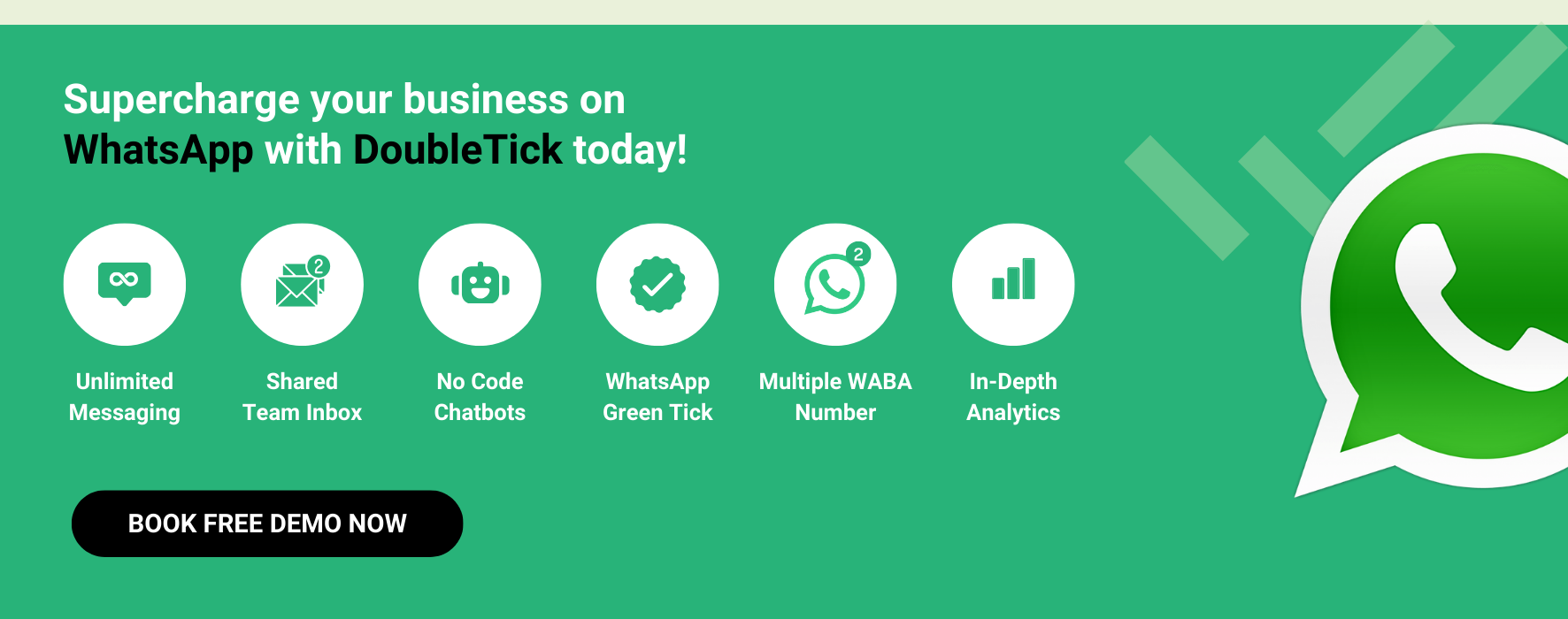In this guide, we'll discover the top 5 live chat widgets, dissecting their features, pricing, and pros and cons to help you find the perfect chatty companion for your website.
Let's get started!
1. DoubleTick
DoubleTick is one of the top WhatsApp API providers that offer live chat integration. The live chat feature of DoubleTick is designed to offer real-time customer support directly from your website. DoubleTick is known for its intuitive interface and quick setup. DoubleTick's live chat solution aims to provide instant support, solve common customer queries, and make escalations easier.
With DoubleTick you can:
- Effortlessly integrate DoubleTick's chat widget onto your website with just a few clicks.
- Automate agent workflows by directly assigning incoming customer chats as per agent's availability.
- Speed up response times by utilizing custom, pre-made chat templates for common inquiries.
- Prevent duplicate responses and ensure streamlined communication by notifying agents when a colleague is already handling a chat.
- Tailor the chat widget to reflect your brand by modifying the welcome message, adding your logo, and customizing colors.
- Bulk broadcast your messages and catalogue to unlimited saved and unsaved contacts.
- Automate WhatsApp marketing by scheduling your broadcast messages.
- Stay on top of your WhatsApp marketing campaign with real-time analytics and detailed reports to track your metrics and fine-tune your approach.
- Track important metrics and gain valuable insights into team performance and chat response time.
- Single WhatsApp number for your entire company with a cloud-based team inbox and role-based access to route and assign customer conversations to the right team automatically.
- End-to-end automated catalogue sharing and order booking via AI-powered commerce BOT.
- WhatsApp automation via AI-powered active chatbot that can automate lead qualification, answer customers’ queries, send automated anniversaries & birthday wishes, abandoned cart notifications, pending balance reminders, bills and all kinds of alerts to customers.
- Choose your favourite tools such as Shopify, Zapier, Google Sheets, WooCommerce etc. and integrate them with DoubleTick in just a few clicks.
- Differentiated WABA numbers cater to cross-functional teams, ensuring specialized handling of diverse business operations.
- Block unwanted messages and maintain the quality of your business interactions.
- Number masking so that your customer data is saved with you.
- Cultivate positive customer relationships through lead nurturing via leads and chat management bots.
- Real-time advanced analytics to identify customer interests and optimize communication timing.
- Monitor agents' and customers' chat responses with performance metrics from the chat performance dashboard.
- Super intuitive, easy to use and mobile-friendly solution.
- Robust mobile app to chat with customers on the go.
- 24/7 Customer support is available on call, WhatsApp or email.
DoubleTick is revolutionizing the way businesses use customer service CRM with its innovative mobile-focused platform, allowing you to manage your business on the go.
Cons
DoubleTick doesn't offer a free trial. Apart from this, there are no downsides. However, your suggestions are welcome to improve our product.
Free Trial
DoubleTick doesn't offer a Free Trial. However, one can either opt for a monthly subscription to experience DoubleTick or download the app from the app store/playstore.
iPhone Users: Download Here
Android Users: Download Here
Pricing
Click here to check out our pricing plans or book a FREE demo with us to know more about the product and its features.
2. Tidio
Tidio is a customer service platform that leverages conversational AI and live chat capabilities to streamline customer interactions. It integrates AI with live chat functionality to handle up to 70% of customer queries automatically, making it an effective solution for real-time user tracking and dedicated helpdesk management.
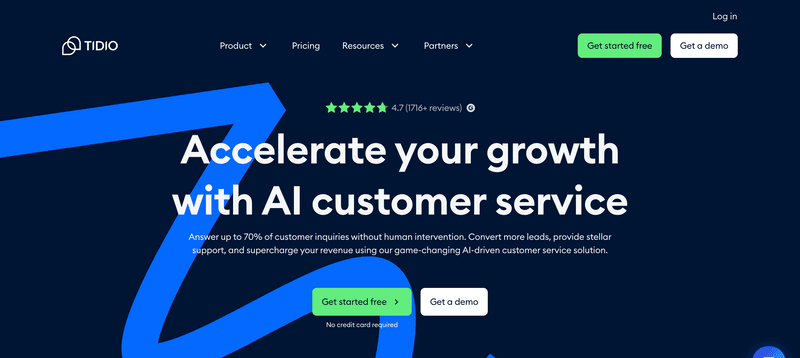
Pros
- Leverage AI, specifically an AI called Lyro, to handle frequent customer queries, reducing the load on human agents.
- Automatically categorizes conversations based on customer intent, improving response efficiency.
- Centralizes communication from various channels like WhatsApp, Messenger, Instagram, and email into a single panel.
- Offers customizable chat templates and integrates seamlessly with platforms like Shopify and WordPress.
Cons
- The free plan is limited to 50 live chat conversations, which might be insufficient for larger businesses.
- Some users may find the analytics features less intuitive or comprehensive compared to other platforms.
Free Trial Option
Tidio offers free chat widget for website 14-day trial.
Pricing Details
- Free Plan: Includes 50 live chat conversations.
- Starter Plan: $29 per month for 100 live chat conversations.
- Communicator Plan: $25 per month for unlimited live chat conversations.
- Chatbots Plan: $29 per month includes 50 live chat conversations and 2,000 to 40,000 chatbot triggers.
Tidio also provides personalized solutions for businesses with specific needs, offering bundled options for more comprehensive support.
3. Tawk.to
Tawk.to is a free live chat software designed to enhance customer communication for businesses of all sizes. It seamlessly integrates into your website allowing real-time monitoring and interaction with visitors.
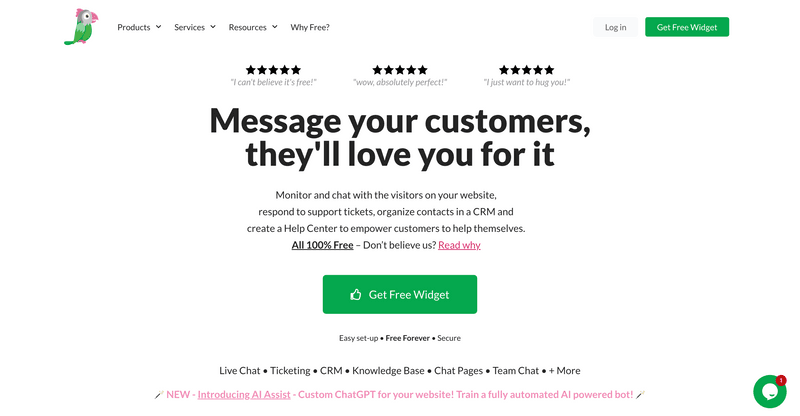
Pros
- Completely free to use, making it accessible for businesses on tight budgets.
- Simple setup process by incorporating a JavaScript snippet into your website.
- Offers live chat, email ticketing, a knowledge base, and team chat functionalities.
- Allows customization of the chat widget to align with your brand’s visual identity.
Cons
- Free plan includes Tawk.to branding, which may not be preferable for all businesses.
- Reporting and analytics are less robust compared to other premium solutions.
- Some customization options are limited unless you choose paid add-ons.
Free Trial Option
Tawk.to is free for all basic functionalities, making it ideal for businesses looking to implement live chat without any financial commitment.
Pricing Details
- Free: All basic live chat functionalities are offered at no cost.
- Paid Add-ons: Optional features such as removing Tawk.to branding ($19/month), AI assistance, video calls, and hiring a live chat agent (from $1/hour) are available for a fee.
4. Zendesk
Zendesk is a sophisticated customer service platform tailored for enterprises, integrating live chat, ticketing, and multi-channel support into a comprehensive suite. It's designed to facilitate real-time interaction between companies and their customers, enhancing the efficiency and effectiveness of support services.
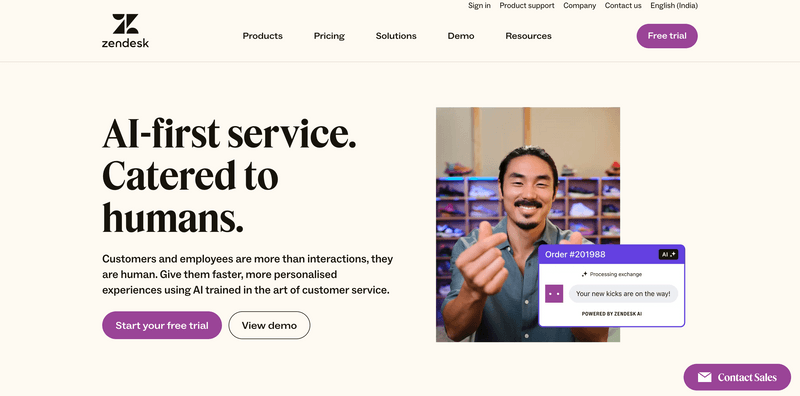
Pros
- Allows immediate communication with customers to swiftly address their needs.
- Integrates with various channels including email, social media, and existing customer service tools, creating a unified platform.
- AI-driven chatbots can handle routine inquiries, freeing up agents to tackle more complex issues.
- Adapts to the growth of a business, capable of managing increased customer interactions.
Cons
- Higher price point, which may be prohibitive for smaller businesses or startups.
- Some users find the customization options for the chat widget's appearance to be restricted.
Free Trial Option
Zendesk provides a 30-day free trial, allowing potential users to explore the full capabilities of its suite without initial investment.
Pricing Details
- Suite Team: $55 per agent/month, billed annually, ideal for small teams.
- Suite Growth: $89 per agent/month, billed annually, suitable for growing companies needing more advanced features.
- Suite Professional: $115 per agent/month, billed annually, offers full-scale service management tools.
- Suite Enterprise and Suite Enterprise Plus: Custom pricing, tailored for large enterprises requiring a bespoke setup.
5. Hiver
Hiver is a help desk software that integrates seamlessly with Gmail, offering a live chat feature for real-time customer support directly from your website. Known for its quick setup and intuitive interface, Hiver allows customer service teams to operate efficiently without the need to switch between platforms.
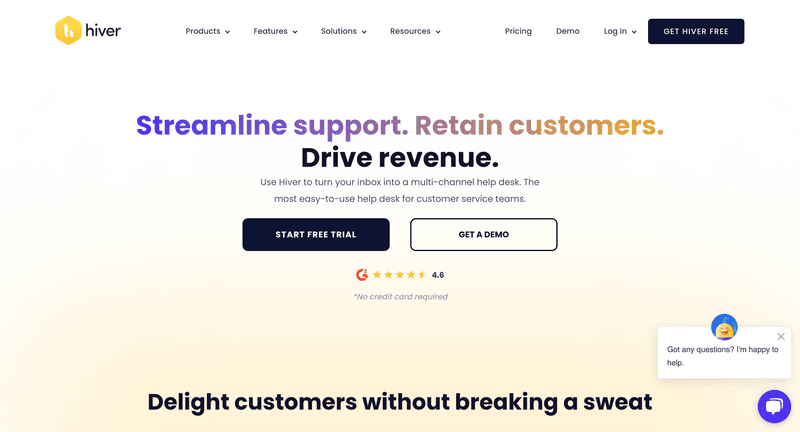
Pros
- Simple installation with a Gmail extension; no separate platform required.
- Provides immediate assistance to website visitors, enhancing customer satisfaction.
- Works directly within Gmail, centralizing chat, email, and other communications.
- Automates agent assignment and follow-ups on missed chats, improving operational efficiency.
Cons
- Primarily designed for Gmail users, which may not be suitable for businesses using other email services.
- While robust, might not offer as broad a range of features as some standalone help desk platforms.
- May be considered expensive for smaller businesses, especially at higher subscription levels.
Free Trial Option
Hiver offers a free trial period, allowing businesses to explore its features and determine if it's the right fit before committing to a paid plan.
Pricing Details
- Lite Plan: $15 per month, billed annually; suitable for small teams or startups.
- Pro Plan: $49 per month, billed annually; offers more advanced features for growing businesses.
- Elite Plan: $79 per month, billed annually; includes all premium features for large enterprises.
Note:
The pricing information for these service providers may be subject to change over time. Therefore, we recommend checking their respective websites for the most up-to-date and accurate information.
*Also note that the information may have changed since the publication.
How To Get DoubleTick?
Kindly email us at [email protected] or Click the Below Banner to get a FREE DEMO to learn about our product offering, features and pricing plans.
Now transform WhatsApp into the ultimate sales engine to delight customers and drive revenue with DoubleTick!
Or Download the application from the Playstore or Appstore
How to Get DoubleTick for FREE?
Step 1: Download the DoubleTick App
Navigate to the Play Store or Apple Store and download DoubleTick. You can also download the app here:
iPhone Users: Download Here
Android Users: Download Here
Step 2: Sign Up for a Free Demo Account
Before you commit, we want you to experience the power of DoubleTick firsthand. Sign up with DoubleTick and access the platform, where you can explore and test the features of the product.
Frequently Asked Questions
Question: Is live chat good for websites?
Answer: Yes, live chat is beneficial for websites as it provides real-time customer support, which can significantly enhance user experience, increase conversions, and build customer loyalty. It allows businesses to immediately address customer inquiries, offer solutions, and guide users through sales processes.
Question: How do I embed live chat on my website?
Answer: To embed live chat on your website, first, choose a live chat provider and sign up for their service. Customize the chat widget to match your brand, then copy the provided HTML code snippet into your website’s HTML where you want the chat to appear, typically in the footer so it appears on all pages.
Question: Can live chat increase sales?
Answer: Yes, live chat can help increase sales by allowing you to engage with customers in real-time, answer their questions instantly, address objections, and guide them towards making a purchase. It also provides an opportunity to upsell and cross-sell products during the interaction.
Question: What features should I look for in a live chat software?
Answer: Key features to look for include customization options to match your brand, mobile responsiveness, automated responses or chatbots, integration capabilities with other business tools, analytics to track engagement and performance, and strong security measures to protect both customer and business data.