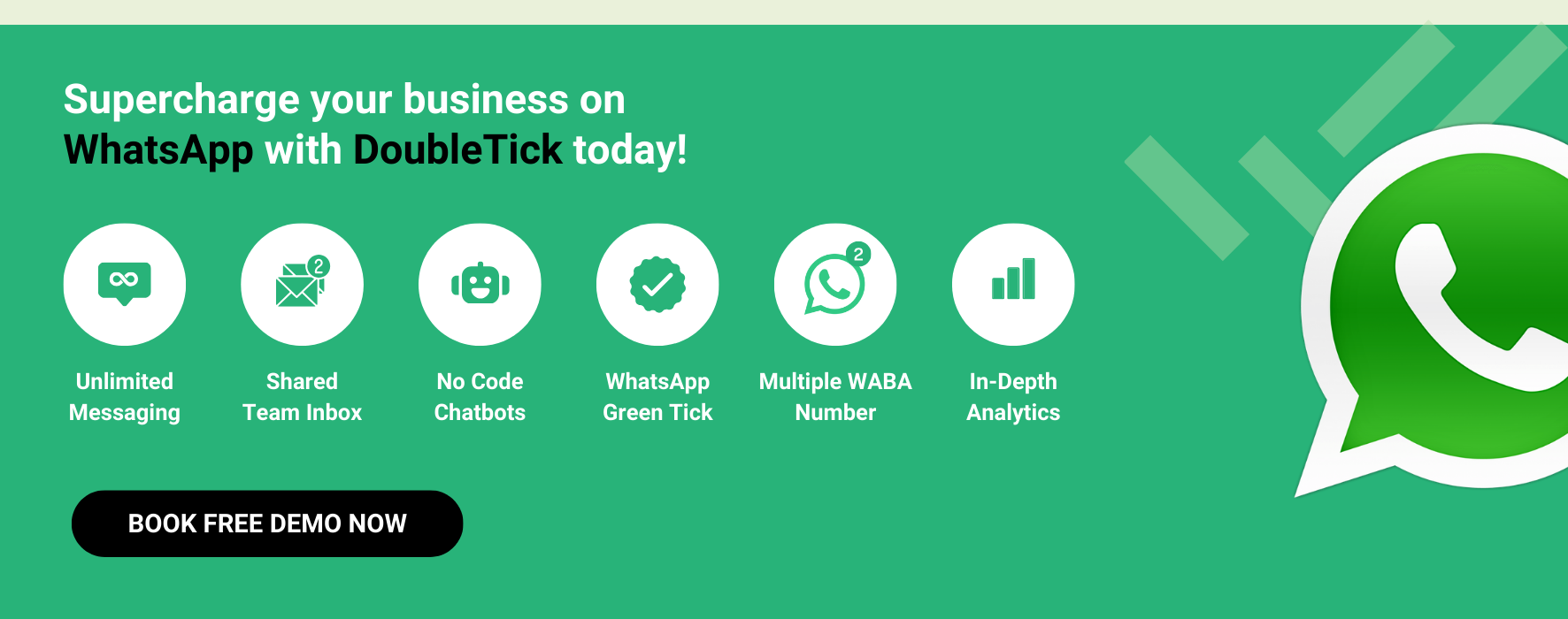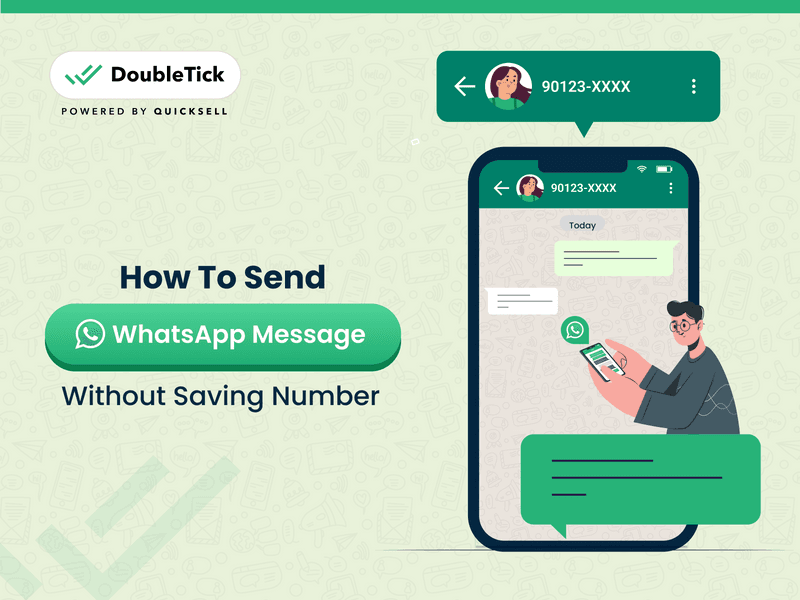
Whether it's avoiding the clutter of unnecessary contacts or simply saving time, these 7 hacks to send messages on WhatsApp without saving number that we're about to dive into will transform your WhatsApp messaging experience, making it more flexible and convenient. So, if you're ready to become a WhatsApp messaging pro, stick around as we explore these clever workarounds that will surely come in handy in your day-to-day communication.
1. Create a WA.me link
Step 1: Start by copying this base link: https://wa.me/phone-number. Also, have the phone number you want to message on WhatsApp ready.
Step 2: Open a web browser like Google Chrome on your mobile phone or computer.
Step 3: In the browser's URL bar, paste the link you copied. Replace 'phone-number' with the full phone number, including the country code, you want to message. For example, if you're messaging a number in India, like 8276006125, you'd change the link to – https://wa.me/918276006125.
Step 4: Hit enter to navigate to the link, and wait for the page to load.
Step 5: You'll land on a WhatsApp page. Click on the 'Continue to Chat' button.
Step 6: The chat window for that phone number will open in WhatsApp, allowing you to send a message without saving the number.
2. Message Yourself Feature
Here's a step-by-step guide to using this feature:
Step 1: Copy the mobile number you want to send a WhatsApp message to.
Step 2: Open WhatsApp on your device.
Step 3: Tap on the 'New chat' button.
Step 4: Find and tap on your name, which should have a '(You)' suffix next to it.
Step 5: Paste the mobile number into the text box and send it as a message to yourself.
Step 6: Tap on the number you just sent in the chat.
Step 7: If the recipient is on WhatsApp, a "Chat with…" option will appear. Select it to open a chat window with that number.
You're all set! You can now communicate with the number without the need to save it in your contacts.
3. Use WhatsApp Business API
For businesses aiming to elevate their customer communication game, the WhatsApp API stands out as a sophisticated solution. This advanced approach transcends the conventional boundaries of WhatsApp, enabling large-scale, efficient, and structured interactions without the need to save numbers. Ideal for enterprises seeking to engage with customers more effectively, the WhatsApp Business API offers a realm of possibilities.
At its core, the WhatsApp Business API is crafted to facilitate businesses in broadcasting messages to a wide audience. Whether it's transactional updates, informative content, or promotional messages, this API handles it all with finesse. What sets it apart is the ability to send unlimited broadcast messages to saved and unsaved contacts (messaging tier limit applies), allowing you to reach numerous recipients simultaneously without cluttering your contact list.
However, leveraging the power of WhatsApp Business API comes with its set of protocols. Foremost is the necessity for customer consent. WhatsApp mandates that businesses must secure a clear opt-in from customers before initiating communication. This consent can be collected through various external channels, such as your website or email, ensuring transparency and compliance.
Why DoubleTick?
DoubleTick is a mobile-first WhatsApp marketing and CRM solution designed to empower your sales team to sell more in less time. The tool comes with premium WhatsApp API features such as cloud-based shared team inbox, unlimited broadcast, real-time campaign and team productivity analytics, AI-powered no-code WhatsApp chatbot, order booking Bot and much more. An all-in-one solution, DoubleTick has everything that you've been looking for in a WhatsApp marketing tool.
- Super intuitive, easy to use and mobile-friendly.
- Bulk broadcast your messages and catalogue to unlimited saved and unsaved contacts.
- Automate WhatsApp marketing by scheduling your broadcast messages.
- Stay on top of your WhatsApp marketing campaign with real-time analytics and detailed reports to track your metrics and fine-tune your approach.
- Single WhatsApp number for your entire company with a cloud-based team inbox and role-based access.
- End-to-end automated catalogue sharing and order booking via AI-powered commerce BOT.
- WhatsApp automation via AI-powered active WhatsApp chatbot that can answer customers’ queries, send automated anniversaries & birthday wishes, abandoned cart notifications, pending balance reminders, bills and all kinds of alerts to customers.
- Choose your favourite tools such as Shopify, Zapier, Google Sheets, WooCommerce etc. and integrate them with DoubleTick in just a few clicks.
- Differentiated WABA numbers cater to cross-functional teams, ensuring specialized handling of diverse business operations and customer queries.
- Block unwanted messages and maintain the quality of your business interactions.
- Number masking so that your customer data is saved with you.
- Integrate personalised URLs with your communications and track the click rate in real-time.
- 24/7 Customer support is available on call, WhatsApp or email.
How To Get DoubleTick?
Kindly email us at [email protected] or Click the Below Banner to get a FREE DEMO to learn about our product offering, features and pricing plans.
Now transform WhatsApp into the ultimate sales engine to delight customers and drive revenue with DoubleTick!
Wrapping Up!
In conclusion, WhatsApp offers versatile ways to communicate without cluttering your contact list, ranging from simple tricks for individual users to advanced solutions like the WhatsApp Business API for large-scale business communication. These methods not only enhance convenience but also uphold privacy and efficiency. Whether you're sending a one-time message to a delivery person or engaging with a broad customer base, WhatsApp's adaptable features ensure that your communication needs are met with ease and flexibility.