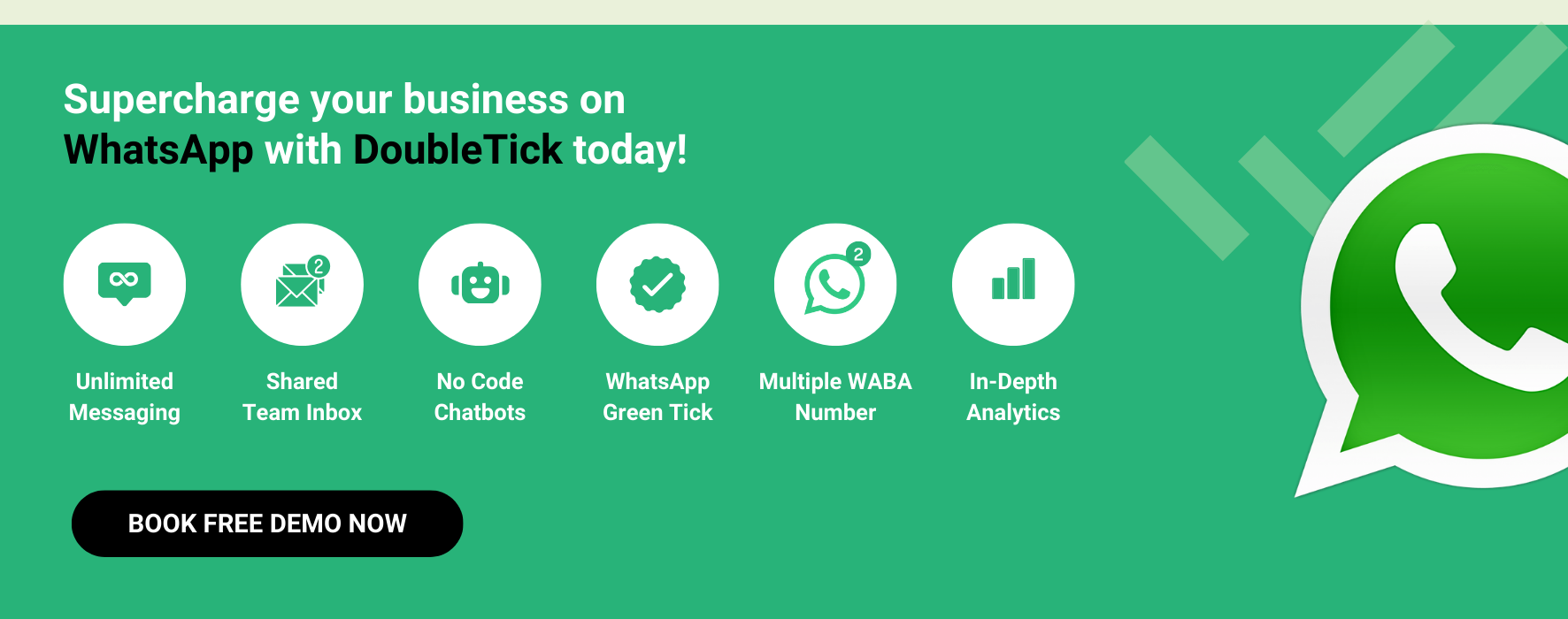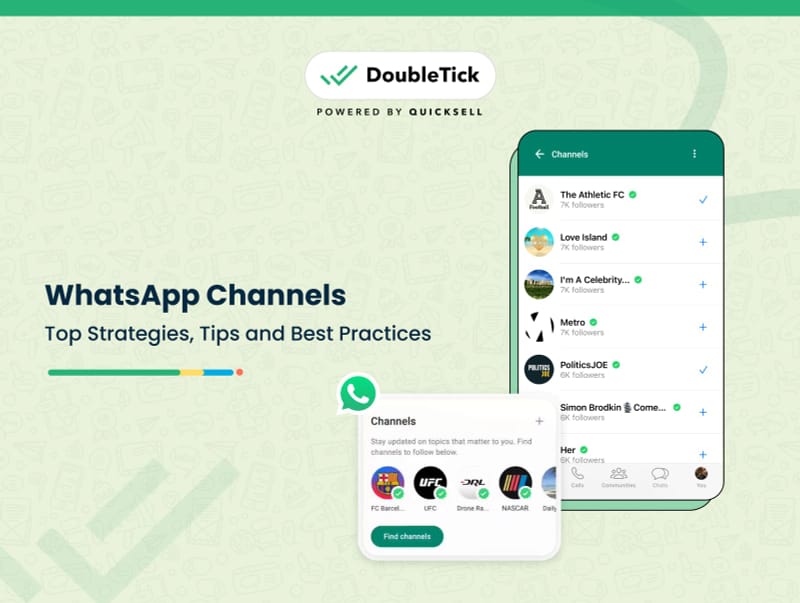
WhatsApp Channels have emerged as a powerful tool for communication and engagement. Whether you're a business aiming to connect with customers or an individual wanting to broadcast messages effectively, mastering WhatsApp Channels can offer significant benefits. In this guide, we'll explore how to create, customize, and optimize WhatsApp Channels to boost your business success.
Let's dive in!
What Are WhatsApp Channels?
WhatsApp Channels are a feature designed for streamlined, one-way communication, allowing administrators to broadcast messages to subscribers efficiently. Introduced in June 2023, these channels act like a digital bulletin board where businesses can share updates, promotions, and important announcements with a large audience simultaneously. Found in the “Updates” tab, separate from regular chats, WhatsApp Channels ensure that messages stand out by eliminating direct replies, with reactions limited to emojis. This feature helps businesses enhance customer engagement and brand awareness by delivering personalized content directly to their audience.
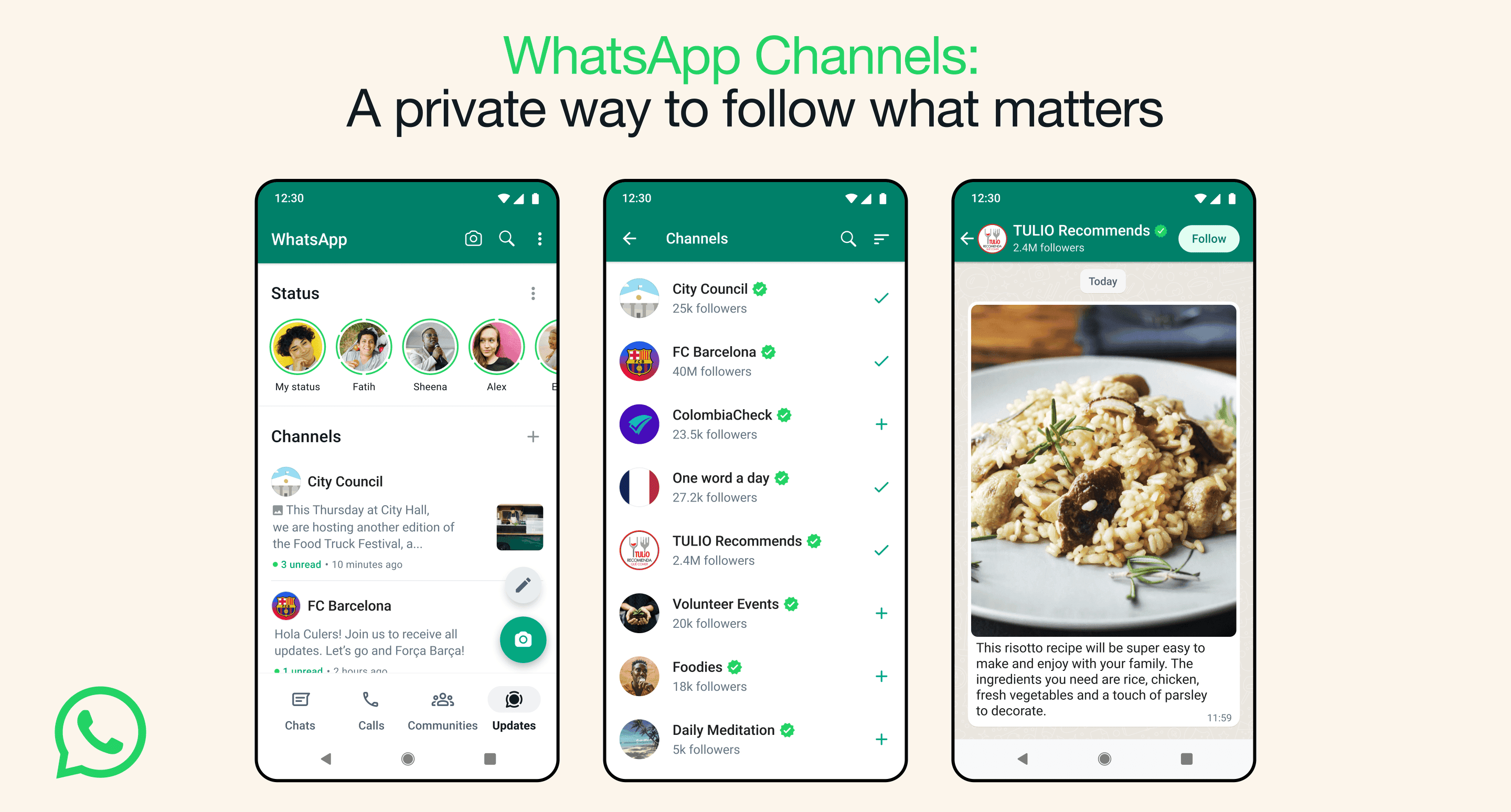
Here is your one-stop guide to the WhatsApp Web
Step-By-Step Guide to Creating a WhatsApp Channel
It's very simple to create a WhatsApp Channel, whether you’re using an Android device, iOS device, or your web browser. Follow these steps to set up your channel and start broadcasting messages effectively.
How to Create a WhatsApp Channel on a Mobile App?
On Android Devices
- Open WhatsApp: Launch WhatsApp on your Android device and navigate to the Updates tab.
- Create New Channel: Click on the "plus" icon and select "New channel."
- Follow Prompts: Click "Continue" to proceed.
- Name Your Channel: Enter a name for your channel. You can change this later if needed.
- Customize: Add a description and an icon to personalize your channel.
- Finalize: Click "Create channel" to complete the setup.
On iOS Devices
- Open WhatsApp: Launch WhatsApp on your iOS device and go to the Updates tab.
- Create New Channel: Tap the "+" icon and choose "Create Channel."
- Get Started: Click "Get Started" and follow the on-screen instructions.
- Name Your Channel: Enter a name for your channel, which can be changed later.
- Customize: Add an icon, image, and description.
- Finish: Tap "Finish" to complete the setup.
How to Create a WhatsApp Channel on WhatsApp Web?
In Your Browser
- Open WhatsApp Web: Launch WhatsApp Web in your browser and access Channels by clicking on the Channels icon.
- Create New Channel: Click on the "+" icon and select "Create channel."
- Get Started: Follow the on-screen instructions by clicking "Get Started."
- Name Your Channel: Enter a name for your channel. You can modify this later.
- Customize: Add a description and an icon to personalize your channel.
- Finish: Click "Finish" to complete the setup.
Additional Tips
- Ensure Latest Version: Make sure your WhatsApp or WhatsApp Business app is updated to the latest version.
- Enable Two-Step Verification: For added security, enable two-step verification for the account creating the channel and any administrator accounts.
- Share Your Channel: After creating your channel, you can share updates and provide a link to your channel from the channel info page. Open Channels, select your channel, click on your channel name, and then click “Copy link.”
By following these steps, you can easily set up your WhatsApp Channel and start engaging your audience with updates, promotions, and important announcements.
Here is your exclusive guide to "How to Create WhatsApp Business Account"
Features of WhatsApp Channels
WhatsApp Channels offer a range of powerful features designed to enhance communication and engagement for businesses and individuals. Here are the key features:
Broadcast Messages
- Send Updates to a Large Audience: Easily broadcast messages to all your subscribers, ensuring your updates reach a wide audience simultaneously.
Analytics
- Performance Tracking: Access detailed analytics to monitor the performance of your messages, helping you understand engagement levels and optimize your content strategy.
Privacy Controls
- Secure Communication: Maintain the privacy and security of your channel with robust privacy controls. Subscriber identities, including profiles and phone numbers, remain hidden.
Subscriber Management
- Manage Subscribers: Effortlessly add or remove subscribers to keep your audience list updated and relevant.
Enhanced Directory
- Discoverability: Use the enhanced directory to find channels and content based on your country and preferences. View new, active, and popular channels based on follower count.
Reactions
- Feedback with Emojis: Subscribers can react to your messages using emojis. These reactions are private and not visible to other followers, providing discreet feedback.
Editing
- Update Modifications: Edit your updates and keep the chat history for up to 30 days before they are automatically deleted, allowing you to make necessary changes.
Forwarding
- Share Updates: Forward updates to chats or groups easily, with added links back to the channel for convenient access.
Privacy
- Data Protection: Ensure the privacy of your subscribers by not revealing any personal information. This encourages more users to join your channel without privacy concerns.
By leveraging these features, WhatsApp Channels provide an effective platform for businesses to communicate with their audience, share important updates, and build a loyal subscriber base.
How to Manage Your WhatsApp Channel?
Running a WhatsApp Channel isn’t just about broadcasting messages—it’s about creating a space where your audience feels connected, engaged, and part of something bigger.
Let’s dive into how you can make the most of your WhatsApp Channel.
Understanding the Channel Info Page
Your channel’s first impression happens here! It’s not just about filling in details—it’s about showcasing your brand’s personality.
- Channel Profile Overview: Think of this as your channel’s storefront. A catchy name, a clear description, and a striking profile picture can make all the difference. Ask yourself: does this represent what my channel is all about?
- Audience Insights: Here’s where you see who’s tuning in. It’s not just about numbers—know your audience! And yes, if someone’s not vibing with your community spirit, you can remove them.
- Team Permissions: Sharing is caring, especially when it comes to managing your channel. You can add trusted people as admins to help you keep things running smoothly. More hands make for lighter work!
- Invite Your Audience: Craft an invite message that feels personal. Instead of just "Join our channel," try something more engaging like, "Be the first to hear about our latest tips and updates."
- Performance Metrics: Numbers don’t lie, but they can tell stories. Track metrics like engagement and reach to see what’s working (and what’s not), so you can tailor your content for better results.
Crafting Compelling Updates
Let’s face it, no one likes boring updates. Here’s how you can keep your content fresh and exciting:
- Switch Things Up: Don’t just send text—think images, videos, and even polls to keep your updates varied and engaging. A picture of your latest product in action? A video tutorial? Poll your followers on what they want to see next!
- Speak to Your Audience: Who are they? What do they care about? Whether it’s insider tips, how-tos, or exclusive offers, make sure your updates are what your audience is craving.
- Make It Pop: Quality over quantity always. High-resolution visuals and typo-free text are non-negotiables. Want to look professional? Start by proofing your updates!
- Call to Action: Don’t leave your audience hanging! Want them to visit your site or share your post? Ask them! Example: “Check out our latest product drop—click here to learn more.”
Scheduling and Editing
Consistency is key, but so is flexibility. Here’s how to stay on top of things:
- Plan Ahead: Scheduling your updates can take a load off your shoulders. Map out your content calendar and stick to it—your audience will come to expect and look forward to your posts!
- Mistakes Happen: Sent out an update with a typo? No worries. Edit it quickly before anyone notices. Flexibility is a lifesaver!
Building a Community
Your channel should feel more like a community and less like a one-way street. Here’s how to keep the conversation going:
- Engage with Polls and Quizzes: Poll your audience on what content they’d love to see next, or quiz them on industry trivia—it's a fun way to boost interaction.
- Reply and React: Don’t leave your followers hanging. Responding to comments and enabling reactions shows you care. It’s the little things that can spark deeper connections.
- Go Live: Host live sessions where your audience can ask questions or get real-time insights. It’s like inviting them to a VIP event—without the hassle of travel!
Addressing Spam and Inappropriate Content
A clean, well-moderated channel is a happy one. Here’s how to keep it that way:
- Set the Ground Rules: Make your expectations clear from the start. In your channel description, let people know what’s acceptable and what’s not.
- Moderate Wisely: Actively keep an eye on comments and interactions to weed out any spam or inappropriate content. It’s all about protecting the vibe of your channel.
- Block When Needed: If someone’s causing disruptions, don’t hesitate to block them. Protect your community and maintain a positive space for all.
Managing a WhatsApp Channel is an ongoing effort that requires creativity, foresight, and active engagement. By following these tips, you'll not only keep your audience interested but also create a channel that people genuinely look forward to checking out!
WhatsApp Channel for Business- How Brands Can Use It?
Using WhatsApp Channels effectively can significantly boost your business engagement and reach. Here are some practical ways to leverage this powerful tool:
Product Announcements
- Share New Launches: Use WhatsApp Channels to announce new products or services. Keep your followers excited and informed by being the first to deliver updates.
- Collaborations and Partnerships: Announce influencer collaborations and partnerships to keep your audience engaged and in the loop.
- Showcase Social Initiatives: Highlight your company’s social initiatives to build a positive brand image.
Sales & Deals Updates
- Flash Sales: Broadcast exclusive deals and flash sales directly to your customers. This can drive quick sales and create a sense of urgency.
- Promotional Offers: Share special offers like BOGO (buy-one-get-one) deals to entice your audience and boost sales.
Regular Content Sharing
- Share Valuable Content: Use the channel to share educational, informative, or entertaining content like articles, videos, and infographics.
- Drive Traffic: Redirect followers to your website or other platforms by sharing links to your latest posts.
Customer Engagement
- Contests and Giveaways: Host mini-contests and giveaways to keep your audience engaged and excited.
- Polls and Feedback: Conduct market research with in-built polls to gather feedback and understand customer preferences.
Event Invitations
- Exclusive Invites: Send invitations for events, webinars, or product launches. Use multimedia elements like countdown GIFs and video invites to make it exciting.
Customer Support
- Updates and FAQs: Share common support issues, resolutions, and FAQs to assist your customers efficiently.
- Incentives: Inform customers about referral benefits, loyalty programs, and other incentives to maintain engagement.
Behind-the-Scenes Updates
- Humanize Your Brand: Share behind-the-scenes images and videos to build trust and show the human side of your business. This can include daily operations, team introductions, and fun moments.
Product Catalogs
- Showcase Products: Share product catalogues and updates on new products and services to keep your audience informed and interested.
Payment Options
- Simplify Transactions: Share payment links to make transactions seamless for your customers.
Feedback and Loyalty Programs
- Collect Feedback: Use built-in polls to gather customer feedback on products and services.
- Promote Loyalty Programs: Inform customers about loyalty programs and referral incentives to build long-term relationships.
By incorporating these strategies, WhatsApp Channels can help you elevate your business communication, enhance customer engagement, and drive sales effectively.
WhatsApp Channel Monetization: How to Make Money from Your Audience?
Making money from a WhatsApp Channel is going to be a bit tricky because you can’t run ads on it or follow the traditional routes of in-app purchases, but don’t let that stop you. With the right approach, you can turn your channel into a revenue stream—without losing the personal touch that keeps your audience coming back.
Before diving into monetization, it’s crucial to lay a solid foundation. Here’s what you need to do:
- Know Your Niche: What sets your channel apart? Maybe you provide daily market insights, run a community for fitness lovers, or share life hacks. Narrowing down your focus not only attracts a dedicated audience but also potential partners who align with your content.
- Content Is Key: Your audience is here for one thing—value. Whether it’s insider tips, exclusive updates, or engaging stories, make sure your content is something they can’t find anywhere else. For instance, share behind-the-scenes info or offer a sneak peek at new products—things that make your followers feel special.
- Expand Your Reach: Building your audience is half the game. Use every platform at your disposal—social media, email newsletters, word of mouth—to get the word out. Want more people to join? Try offering a little something extra for new followers, like a free guide or entry into a giveaway.
Now that your foundation is rock-solid, let’s talk about the different ways you can monetize your WhatsApp Channel:
Partnering with Brands
Brands are always on the lookout for authentic voices that can promote their products or services, and your channel could be the perfect fit. Whether it’s a shoutout, a product review, or an exclusive offer, sponsored content can be a win-win.
Example: Let’s say your channel is all about skincare tips. Partnering with a skincare brand to showcase a new product through a short demo video could spark interest and earn you a sponsorship deal. Just remember to keep it transparent and let your audience know when something is sponsored.
Subscriptions for Premium Content
Offer your audience more of what they love—but with a price tag. Exclusive content, early access, or premium resources are great incentives for a paid subscription. The key is to offer something truly valuable that keeps subscribers hooked.
Example: Running a health and wellness channel? Offer premium content such as personalized meal plans or fitness challenges that are only available to paying members. You could even have a VIP chat group where subscribers get direct advice from you.
Affiliate Marketing
Got a product you love and believe in? Recommend it to your audience through affiliate marketing. By sharing a unique link, you earn a commission on every sale made through your channel. It’s a subtle yet effective way to monetize while staying true to your audience’s interests.
Example: If you’re running a tech-related channel, you could share your favorite tools or gadgets using affiliate links. Every time someone makes a purchase using your link, you get a cut—without any extra effort.
Selling Your Own Products or Services
Have something of your own to offer? Your WhatsApp Channel can be the perfect platform to promote your products or services. Whether it’s a digital course, consulting sessions, or physical products, offer your audience exclusive deals that they can’t resist.
Example: Suppose you’re a graphic designer. You can use your channel to sell personalized design templates or offer custom design services. Add a special discount just for your followers to sweeten the deal.
Hosting Paid Events or Workshops
Sharing your expertise through events or workshops is another fantastic way to monetize your channel. Whether it’s an online webinar or an in-person workshop, people are willing to pay for knowledge and experiences that add value to their lives.
Example: If you run a photography channel, host an online workshop teaching advanced techniques or editing tips, and charge an entry fee. Attendees not only learn something new but also feel like part of an exclusive group.
Monetizing a WhatsApp Channel requires creativity and a clear understanding of your audience. It’s not just about selling—it’s about offering something meaningful and relevant to your followers. Whether it’s partnering with brands, offering premium content, or selling your own products, the opportunities are endless if you keep your audience’s needs at the forefront.
Start small, stay authentic, and watch your channel turn into a valuable asset both for your audience and your business.
Know How To Get a Verified Green Tick Badge on WhatsApp- Click Here to Read
Alternatives to WhatsApp Channels
If WhatsApp Channels aren’t available for your account, or you’re looking for other options to communicate with customers effectively, here are some alternatives:
WhatsApp Broadcasts
WhatsApp Business App: Use the free WhatsApp Business App to send bulk messages to up to 256 contacts at once. This method allows you to maintain direct communication with your customers.
Multiple Accounts: Set up multiple WhatsApp Business accounts, each with a different phone number, to expand your reach and create additional broadcast channels.
But not with WhatsApp API!
With DoubleTick WhatsApp API you can send unlimited messages to saved and unsaved contacts with just a few clicks clicks. You can create unlimited tags, segments and multiple broadcast lists, as per the audience persona and sales staging to make the best out of it.
Important Considerations:
- Opt-In Requirement: Obtain explicit consent from users (WhatsApp opt-ins) before sending messages to avoid spam reports and potential bans.
- Personalized Messaging: Tailor your messages to the interests of your audience to enhance engagement and minimize complaints.
- Account Risks: Misusing broadcast messages can lead to a ban, resulting in permanent loss of access to your account. Use this feature responsibly.
Here is you in-depth guide to the "Benefits of WhatsApp API"
Telegram Channels
One-Way Communication: Telegram Channels function similarly to WhatsApp Channels, designed for one-way communication, making them a great alternative.
Unlimited Subscribers: Unlike WhatsApp Broadcasts, Telegram Channels can accommodate unlimited subscribers, allowing you to reach a broader audience.
Features:
- Promotional Messages: Send promotional messages, time-sensitive offers, or important updates quickly and efficiently.
- Accessibility: Telegram Channels are accessible to all users, making it easy for your audience to join and stay updated.
By considering these alternatives, you can continue to leverage messaging platforms to engage with your customers and effectively communicate your updates and promotions.
Why DoubleTick?
If you're looking for the best MarCom tool that can send unlimited WhatsApp messages to your customers without getting blocked then DoubleTick is the best business solution for you.
DoubleTick is designed to empower your sales team to sell more in less time. It's one of the best WhatsApp CRM and MarCom tools that comes with premium WhatsApp API features such as a cloud-based shared team inbox, unlimited WhatsApp broadcast messaging, dynamic catalogue sharing, an advanced Chatbot, order booking bots, and much more. An all-in-one solution, DoubleTick has everything that you've been looking for in a salesforce tool.
Here are a few reasons to love DoubleTick:
- Super intuitive, easy to use and mobile-friendly solution.
- Robust mobile app to chat with customers on the go.
- Bulk broadcast your messages and catalogue to unlimited saved and unsaved contacts.
- Automate WhatsApp marketing by scheduling your broadcast messages.
- Stay on top of your WhatsApp marketing campaign with real-time analytics and detailed reports to identify customer interests, and optimize communication and timing to fine-tune your approach.
- Monitor agents' and customers' chat responses with performance metrics from the analytics dashboard.
- Single WhatsApp number for your entire company with a cloud-based team inbox and role-based access to route and assign customer conversations to the right agent automatically.
- Automate agent workflows by directly assigning incoming customer chats as per agent's availability.
- End-to-end automated catalogue sharing and order booking via AI-powered commerce BOT.
- WhatsApp automation via AI-powered active chatbot that can automate lead qualification, answer customers’ queries, send automated anniversaries & birthday wishes, abandoned cart notifications, pending balance reminders, bills and all kinds of alerts to customers.
- Choose your favourite tools such as Shopify, Zapier, Pabbly, Google Sheets, WooCommerce etc. and integrate them with DoubleTick in just a few clicks.
- Effortlessly integrate DoubleTick's chat widget onto your website with just a few clicks.
- Differentiated WABA numbers cater to cross-functional teams, ensuring specialized handling of diverse business operations.
- Block unwanted messages and maintain the quality of your business interactions.
- Speed up response times by utilizing custom, pre-made chat templates for common inquiries.
- Collision detection feature that prevents duplicate responses and ensures streamlined communication by notifying agents when a colleague is already handling a chat.
- Cultivate positive customer relationships through lead nurturing via leads and chat management bots.
- Number masking so that your customer data is saved with you.
- 24/7 Customer support is available on call, WhatsApp or email.
DoubleTick is revolutionizing the way businesses use WhatsApp API with its innovative mobile-focused platform, allowing you to manage your business on the go.
Wanna know more about DoubleTick?
Read it here - What is DoubleTick and How This Could Be Your Greatest WhatsApp Marketing and Sales Tool
Sign up with DoubleTick Today and transform WhatsApp into the ultimate sales engine to delight customers and drive revenue.
How to Get DoubleTick
Kindly email us at [email protected] or Click the Below Banner to get a FREE DEMO to learn about our product offering, features and pricing plans.
Now transform WhatsApp into the ultimate sales engine to delight customers and drive revenue with DoubleTick!
Or Download the application from the Playstore or Appstore
How to Get DoubleTick for FREE?
Step 1: Download the DoubleTick App
Navigate to the Play Store or Apple Store and download DoubleTick. You can also download the app here:
iPhone Users: Download Here
Android Users: Download Here
Step 2: Sign Up for a Free Demo Account
Before you commit, we want you to experience the power of DoubleTick firsthand. Sign up with DoubleTick and access the platform, where you can explore and test the features of the product.
Looking to get WhatsApp Business API for FREE?
Looking to get WhatsApp Business API for FREE?
CLICK HERE to know how to get WhatsApp Business API for Free
Suggested Read:
Types of WhatsApp and Which One Should You Use?
Everything You Need To Know About WhatsApp CRM
Decoding the Difference Between WhatsApp, WhatsApp Business and WhatsApp Business API
How to Effectively Use WhatsApp As a Customer Support Channel
10 Best AiSensy Alternatives & Competitors in 2024 (Affordable & Best)
How To Get a Verified Green Tick Badge on WhatsApp - A Step-by-Step Guide
How to Schedule WhatsApp Messages - Ultimate Guide
WhatsApp Marketing Made Easy- Learn How to Send Bulk Messages on WhatsApp
What is WhatsApp Business API (Exclusive Guide) | 2024 Edition
50+ Best WhatsApp Promotional Message Templates That Work Like a Charm
10 Best WATI Alternatives & Competitors in 2024 (Affordable & Best)
Frequently Asked Questions
Question: What is a channel in WhatsApp?
Answer: A WhatsApp Channel is a one-way communication tool for broadcasting updates to large groups. It's perfect for sharing announcements, news, or content without engaging in direct conversations.
Question: What is the benefit of a WhatsApp Channel?
Answer: WhatsApp Channels let you reach a large audience easily, offering a platform for mass communication while maintaining privacy. Followers can receive updates without sharing personal info.
Question: How do I join a channel on WhatsApp?
Answer: You can join a channel by clicking an invite link shared by the channel admin or finding it through a public directory, if available.
Question: Can we earn from WhatsApp Channel?
Answer: Yes, by using methods like sponsored content, subscriptions, affiliate marketing, or selling products and services directly through your channel.
Question: How can I find and follow new WhatsApp Channels?
Answer: Go to the Updates tab, tap the Plus icon, and select "Find channels." Verified channels have a green checkmark. To preview a channel, tap the channel name to see recent updates. You can follow a channel directly from its info page by tapping the Follow button. To receive notifications, tap the notification bell icon on the channel's page.
Question: How can customers find and follow businesses on WhatsApp Channels?
Answer: Customers can find channels by browsing the channel list, checking recommended channels, or using external links shared by channel admins. To explore channels, click the Channels icon and select "Find channels." Verified channels have a green checkmark. Customers can filter channels by country, category, and more. Before following, they can preview updates by clicking the channel name and checking the channel info page. To follow, click the "+" next to the channel name or the Follow button on the channel page.
Question: Are messages on WhatsApp Channels free?
Answer: Currently, messages on WhatsApp Channels are free, even for businesses using the free WhatsApp Business App. However, this may change in the future. WhatsApp might use this free feature to attract more businesses to its platform and later introduce paid features. Keep an eye on updates from WhatsApp regarding any changes in pricing.
Question: How are WhatsApp channels useful?
Answer: WhatsApp channels provide an efficient way to broadcast messages to a large audience without the clutter of group chats. They are beneficial for both businesses and individuals, offering a direct communication line to reach customers, followers, or subscribers. Through WhatsApp channels, users can share important updates, promotional messages, announcements, and more, engaging effectively with their audience.
Question: How to manage WhatsApp channels?
Answer: Managing WhatsApp channels involves several key steps. Administrators should regularly update the channel with relevant content to keep subscribers engaged. Monitoring the channel’s performance using analytics tools provided by WhatsApp is essential. Additionally, managing subscriber lists, moderating discussions, and promptly responding to inquiries are crucial for effective channel management.
Question: How to make your WhatsApp channel popular?
Answer: To make your WhatsApp channel popular, create high-quality, engaging content that resonates with your target audience. Promote your channel on other social media platforms, email newsletters, or your website to attract new subscribers. Encourage interaction by asking questions, conducting polls, or hosting giveaways. Consistency in posting and active engagement with your audience will help increase visibility and grow your channel’s popularity over time.
Question: How to use WhatsApp channels for business?
Answer: Businesses can leverage WhatsApp channels for marketing, customer support, and brand promotion. Channels can be used to send promotional offers, product updates, event invitations, and customer surveys directly to the audience. Additionally, businesses can provide personalized customer support by responding to queries and addressing concerns in real time. By strategically utilizing WhatsApp channels, businesses can enhance customer engagement, build brand loyalty, and drive sales.
Question: How do WhatsApp Channels differ from WhatsApp Groups?
Answer: WhatsApp Channels are one-way communication streams, while WhatsApp Groups allow for interactive discussions among members.
Question: What privacy settings are available for WhatsApp Channels?
Answer: Admins can control who joins the channel and who can see the messages, ensuring a level of privacy and control.
Question: Can subscribers reply to the messages on my WhatsApp Channel?
Answer: No, WhatsApp Channels are designed for one-way communication. Subscribers can view and react to your messages using emojis but cannot directly respond or initiate a conversation through the channel.
Question: How do I gain subscribers for my WhatsApp Channel?
Answer: Promote your WhatsApp Channel through various means, such as sharing it on other social media platforms, adding a link or QR code to your website, or asking your current WhatsApp contacts to subscribe.
Question: Can I personalize content for different subscribers on my channel?
Answer: WhatsApp Channels are designed for broad, one-size-fits-all messages. For personalized content or event-based message triggers, you might want to explore other features or platforms such as DoubleTick WhatsApp API.
Question: How do I ensure my subscribers see my channel updates?
Answer: Encourage your subscribers to enable notifications for your channel by clicking on the channel and tapping the notification bell icon.
Question: Can I integrate my WhatsApp Channel with other software or CRMs?
Answer: Currently, WhatsApp Channels don’t support direct integrations with third-party software or CRMs. They are designed to be standalone features for broadcasting messages to a wide audience.
Question: Are WhatsApp Channels private?
Answer: Yes, WhatsApp Channels are designed to protect the personal information of both admins and followers. Admins’ phone numbers and profile pictures are not visible to followers, and followers’ phone numbers are not visible to the admin or other followers. Users can also choose to make their channels discoverable or not in the directory.
Question: Can I use a virtual number to create a WhatsApp account?
Answer: Yes, you can use a virtual number for WhatsApp account creation. Purchase a reliable virtual number from a trusted service provider.
Question: Are there additional rules and regulations for using WhatsApp Channels in India?
Answer: Yes, there are additional rules and regulations set by the Indian government to protect users’ privacy and safety. These include:
- Channels must not be used to send spam or unsolicited messages.
- They must not spread misinformation or propaganda.
- Channels must not promote illegal activities.
- They must not harass or abuse users.
Question: Can I use a WhatsApp channel for customer support?
Answer: Yes, businesses can use WhatsApp channels to provide customer support. Customers can ask questions or provide feedback, and businesses can respond in real-time.
Question: Can I send messages to individuals using a WhatsApp Channel?
Answer: No, WhatsApp Channels are designed for one-way communication, where only the admin can send messages to the subscribers.
Question: Can I monetize my WhatsApp Channel or charge followers for access to content?
Answer: WhatsApp Channels are primarily designed for communication and content sharing. Monetization features are not built directly into the platform.
Question: Can a WhatsApp Channel have multiple admins?
Answer: No, each channel can have only one admin. The person who creates the channel is the sole admin.