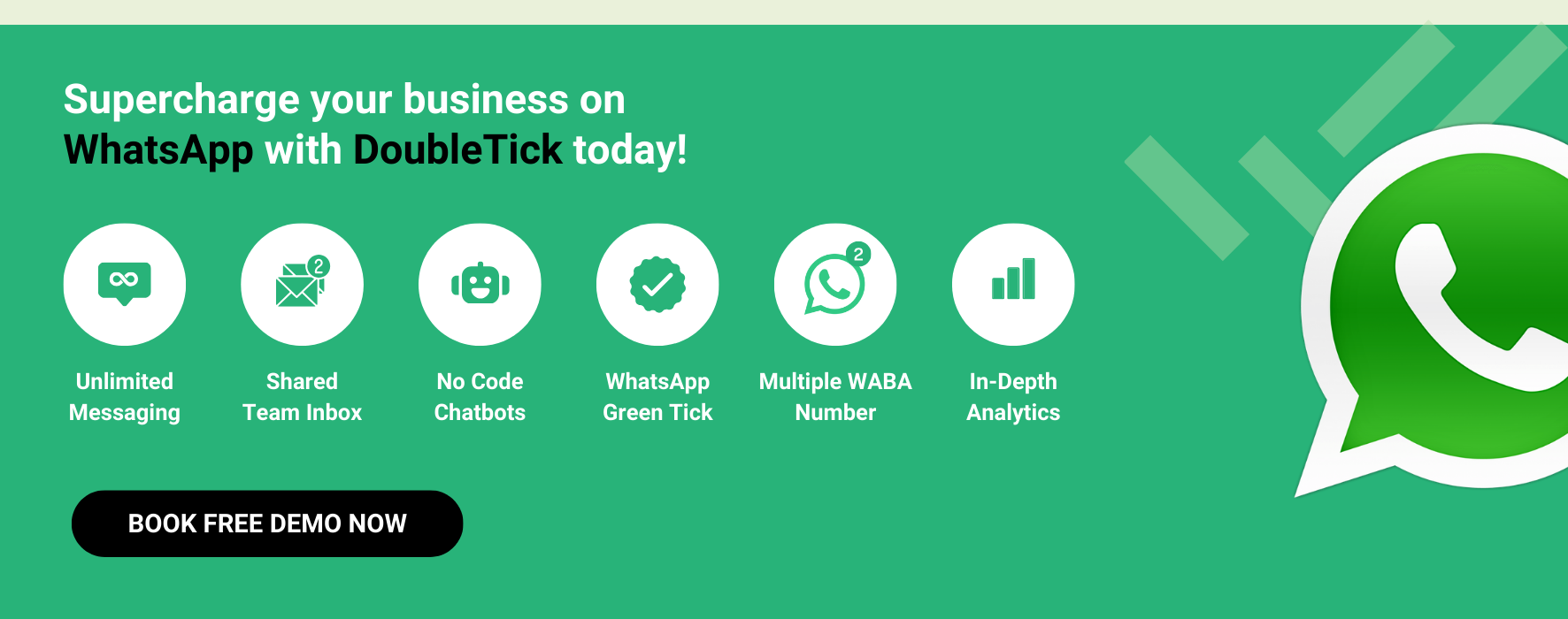Looking for a simple way to let your website visitors reach out to you instantly?
Adding a WhatsApp chat button is one of the easiest solutions, but figuring out how to do it can be confusing.
So, in this guide, we’ll walk you through exactly how to add a WhatsApp chat button to your website, explore alternative methods, and help you decide which option is best for your business.
Let’s get started!
How to Add a WhatsApp Chat Button on the Website
Adding a WhatsApp chat button to your website is easier than you might think, though you may need a developer to implement it.
The best part? You can fully customize the button to match your brand’s look and feel.
Here’s how to set it up:
Step 1: Search for a "WhatsApp Chat Button" or "WhatsApp Chat Widget" generator online and select a site.
Step 2: Customize your button, choose your brand’s color, add a call-to-action (like “Chat With Us”), upload your logo, set a pre-filled message (so users can quickly ask a question), and preview the design.
Step 3: Once you’re happy with the design, generate the widget code.
Step 4: Copy the code and add it to the body tag on your website.
And just like that, your WhatsApp chat button is live!
Note:
After adding the button, make sure to test it across different devices and browsers to ensure it works correctly. When users click it, it should instantly start a chat with the WhatsApp number you set up.
Other Alternative Methods to Add WhatsApp Chat Button on Your Website
Looking for other ways to integrate WhatsApp into your website?
Here are two alternative methods that make it easy for your visitors to reach out.
Method 1: Click-to-WhatsApp Chat Links
A WhatsApp chat link allows users to instantly start a chat with your business without needing to save your number in their contacts. Once they click the link, a chat with your business will automatically open on WhatsApp (both on mobile and web).
This method is simple, and you can easily add the generated link to your website as a button or a clickable text link.
Here’s how to create a WhatsApp Chat Link:
Step 1: Visit our "WhatsApp Chat Link" generator page.
Step 2: Select your country code and enter your WhatsApp Business number.
Step 3: Add a pre-filled message that will appear when users click on the chat link.
Step 4: Click the "Generate WhatsApp Chat Link" button.
That's it—your chat link is ready to use!
You can now share this link on your website, social media, email campaigns, or any other communication channel. Just make sure to customize your welcome message for a seamless user experience.
Method 2: WhatsApp QR Code
Manually saving a company’s number and starting a chat can be a bit of a hassle for customers. To streamline this process, IT companies for startups can offer a WhatsApp QR code that makes it effortless for users to start chatting with your business. Customers just scan the code, and a WhatsApp chat opens automatically, no need to save any contact details.
You can easily create a WhatsApp QR code for free using tools like DoubleTick's WhatsApp QR code generator. Here’s how:
Steps to create a WhatsApp Chat QR Code:
Step 1: Visit our "WhatsApp QR Code" generator page.
Step 2: Select your country code and enter your WhatsApp Business number.
Step 3: Add a pre-filled message that will be triggered when users scan the code.
Step 4: Click the "Generate WhatsApp Chat QR" button.
And voilà—your WhatsApp Chat QR Code is ready to go!
Display it on your website, printed flyers, or other touchpoints to make it super easy for customers to connect with you.
Should You Use a WhatsApp Button, Widget or Both?
Confused about whether to add just a WhatsApp button, a widget, or both on your website? You’re not alone!
Choosing between the two can feel tricky, but here’s how you can simplify it:
Button or Widget? Or Both?
If you're aiming for visibility and instant engagement, why not use both?
A button grabs attention! It’s a clear call to action, saying, "Hey, let’s chat!". On the other hand, a widget creates a smoother, more interactive experience. It’s like rolling out a welcome mat for your visitors by instantly opening a chat window when clicked, making it feel seamless for users to connect with you.
But here's the question!
Do you really need both, or is one enough?
Let’s break it down:
When to Choose a WhatsApp Button
Want something simple, clean, and effective?
A button is perfect for that!
It’s simple, easy to spot, and great for encouraging quick interactions. You can strategically place it on high-traffic areas of your website, and it doesn’t take up much space.
Ideal if you’re after a minimalist design with no distractions.
When to Opt for a Widget
Need something a bit more dynamic?
A widget goes beyond a simple button!
It not only encourages users to chat but immediately opens up a conversation window. Plus, you can add features like a pre-filled message or welcome text that kickstarts the conversation. It’s the ideal choice if you’re handling complex inquiries or want to make the customer’s journey as smooth as possible.
So, Should You Use Both?
The truth is, using both a button and a widget gives you the best of both worlds. A button serves as the entry point, while the widget offers deeper interaction. Together, they ensure your website visitors can reach out to you easily, no matter what their communication preferences are.
If you’re going for a minimalist design and want to avoid clutter, stick with a button. But if your business handles a high volume of inquiries or needs to provide more detailed customer support, adding a widget can take your engagement to the next level.
Why Use WhatsApp Chat Button?
Wondering why adding a WhatsApp chat button to your website could be a game-changer?
Let’s walk through the benefits and see how it can truly make a difference for your business.
Drive More Sales and Leads
Imagine this: a customer is browsing your website but feels unsure about making a purchase. They see your WhatsApp chat button, click it, and boom, now you’re chatting directly with them!
You can guide them, answer their questions in real-time, and even suggest products that suit their needs. Plus, once you’ve connected, you can follow up with future offers, product updates, or promotions, something that’s tough to do with traditional live chat systems.
The easier it is for customers to reach you, the more likely they are to buy!
Easy, Instant Communication
Let’s face it- everyone uses WhatsApp. With over 3 billion users worldwide, it’s one of the easiest ways to communicate. Adding a WhatsApp chat button gives your customers an instant way to reach you. No forms to fill out, no email replies to wait for, they just click the button and start chatting with your business, just like they would with a friend.
Drive Personalized Conversation
Most live chat systems on websites have become stiff and formal. But WhatsApp is different, it feels more personal. Customers use it daily to chat with friends and family, so when your business reaches out through WhatsApp, it feels more natural, more like a conversation than a support ticket.
Rescue Abandoned Carts
How many times have customers added items to their cart but never completed the purchase?
It happens!
But with WhatsApp, you can step in and remind them. A friendly message about their pending order or suggesting an alternative product could be all they need to complete the sale.
Improve Customer Service, Instantly
People don’t like to wait around for help! With a WhatsApp chat button, they can reach you quickly and get answers in seconds. It speeds up the entire support process, making your customers happier and more likely to stick around.
Stay Connected, Even After They Leave
Here’s the problem with typical website chats: once a customer leaves, the conversation often ends. But with WhatsApp, it’s different. Even if your customer leaves your site, the chat continues in WhatsApp. They can leave the site and still get a reply, giving you more flexibility and improving their experience.
No more abandoned chats!
Build Trust
When customers see they can reach your business directly via WhatsApp, it builds trust. They know you’re accessible and ready to help, which increases confidence in your business. Quick responses, clear communication, it’s a win for building credibility.
Keep Costs Low, Keep It Simple
WhatsApp is free to download, and almost everyone knows how to use it. That means you don’t need to invest in expensive training or complex systems to get your team started. You’re not just saving money on communication tools, you’re also saving time by letting your staff focus on real conversations with customers instead of managing clunky chat systems.
Perfect for Mobile-First Users
Let’s not forget- WhatsApp is a mobile-first app. With most website traffic coming from mobile devices these days, having a WhatsApp chat button is perfect for users who prefer to browse and communicate on their phones. It fits their habits, making your business more approachable.
Adding a WhatsApp chat button isn’t just about convenience, it’s about giving your customers the experience they expect. It opens the door to better communication, stronger relationships, and more sales.
Use Cases of WhatsApp Button (Where To Use It)
Adding a WhatsApp chat button to your website isn’t just a convenience, it opens up new opportunities to engage your audience and provide the kind of real-time interaction that customers appreciate.
Here’s where and how you can make the most of it:
Sales and Marketing
When shopping online, customers often miss that personal touch they’d get in a physical store. They can’t ask questions in real-time, try products, or talk to a salesperson. This is where a WhatsApp chat button steps in and fills the gap.
By adding it to your product pages, your sales team can engage with potential buyers, answer their questions, suggest items, and even guide them through the purchasing process.
And it doesn’t stop there. Even after customers leave your site, you can continue the conversation on WhatsApp. Send follow-up messages, share promotions, or notify them about new product launches. It’s like having a personal salesperson in your customer’s pocket, available whenever they need.
Customer Support
Let’s be real- nobody enjoys making phone calls or waiting hours for email replies anymore. Customers want quick, effortless solutions, and WhatsApp delivers that.
By adding a WhatsApp button to your support pages, your team can handle inquiries faster and in a more casual, personal manner. Whether it's troubleshooting a product issue or answering common questions, your support team can resolve matters instantly, keeping customers happy and satisfied.
FAQs and Self-Service
Sometimes customers just want a quick answer to their questions. By integrating a WhatsApp button, you can provide access to your FAQ or knowledge base, allowing users to find solutions independently. If they can’t find the answer, they can reach out directly via WhatsApp for additional help.
Lead Generation
A WhatsApp button isn’t just for existing customers, it’s also great for capturing new leads. Place the button strategically on your homepage or landing pages, allowing potential customers to reach out with questions. By interacting with them directly, you’re building trust from the get-go, nurturing leads more effectively, and guiding them toward a purchase.
Abandoned Cart Recovery
Ever had customers add products to their cart only to leave your site without checking out? With a WhatsApp button, you can follow up with those users directly. Send them a gentle reminder, offer assistance, or even provide a discount to encourage them to complete their purchase. It's a simple but powerful way to turn an almost-lost sale into a completed one.
Post-Sale Engagement
The customer journey doesn’t end with a purchase. Use WhatsApp to stay connected with customers after they’ve bought something. You can share order updates, ask for feedback, or offer recommendations for complementary products. By keeping the conversation going, you increase the chances of repeat purchases and build long-term loyalty.
Drive Sales, Support and Marketing on WhatsApp with DoubleTick
With DoubleTick WhatsApp API you can easily integrate the WhatsApp chat button on your website and drive sales, support and marketing from there.
With DoubelTick you'll get a team inbox, send bulk broadcasts with real-time analytics, team performance reports, chatbots, order booking bots, a robust mobile app to chat with customers on the go, third-party app integration with 24/7 customer support, and much more.
Try DoubleTick today!
From the Editor's Desk:
WhatsApp CRM: How It Help Your Business in 2024?
WhatsApp Business Payment or WhatsApp Pay: Detailed Guide
What Are Communities in WhatsApp and How To Use It?
How to Restore and Backup WhatsApp Messages
How To Get Unblocked in WhatsApp
How To Schedule Messages on WhatsApp
15 Best WhatsApp Marketing Software to Send Bulk WhatsApp Messages
How to Send Bulk WhatsApp Messages in 2024 and List of The Top 15 WhatsApp Bulk Message Senders
How to Send Bulk WhatsApp Broadcast: Ultimate Guide
How to Create a WhatsApp Bot in Just 5 Minutes
How to Create a WhatsApp Business Account in 2024– A Step-by-Step Guide
A Comprehensive Guide to WhatsApp Marketing: Tips, Tricks and Strategies
WhatsApp Automation 101: Benefits, Uses and Tools
Decoding the Difference Between WhatsApp and WhatsApp Business
Frequently Asked Questions
Question: How do I set the WhatsApp button?
Answer: Use a WhatsApp chat button generator and integrate it into your website. Check the article for a detailed step-by-step guide.
Question: Do I need a special WhatsApp number to integrate a WhatsApp button on my website?
Answer: No, you can use your existing WhatsApp or WhatsApp Business number.
Question: Is adding a WhatsApp chat button free or are there costs associated?
Answer: It’s free if you do it yourself. However, if you use a service provider, there may be a cost.
Question: Is it difficult to add a WhatsApp chat button to my website?
Answer: No, it’s a straightforward process.