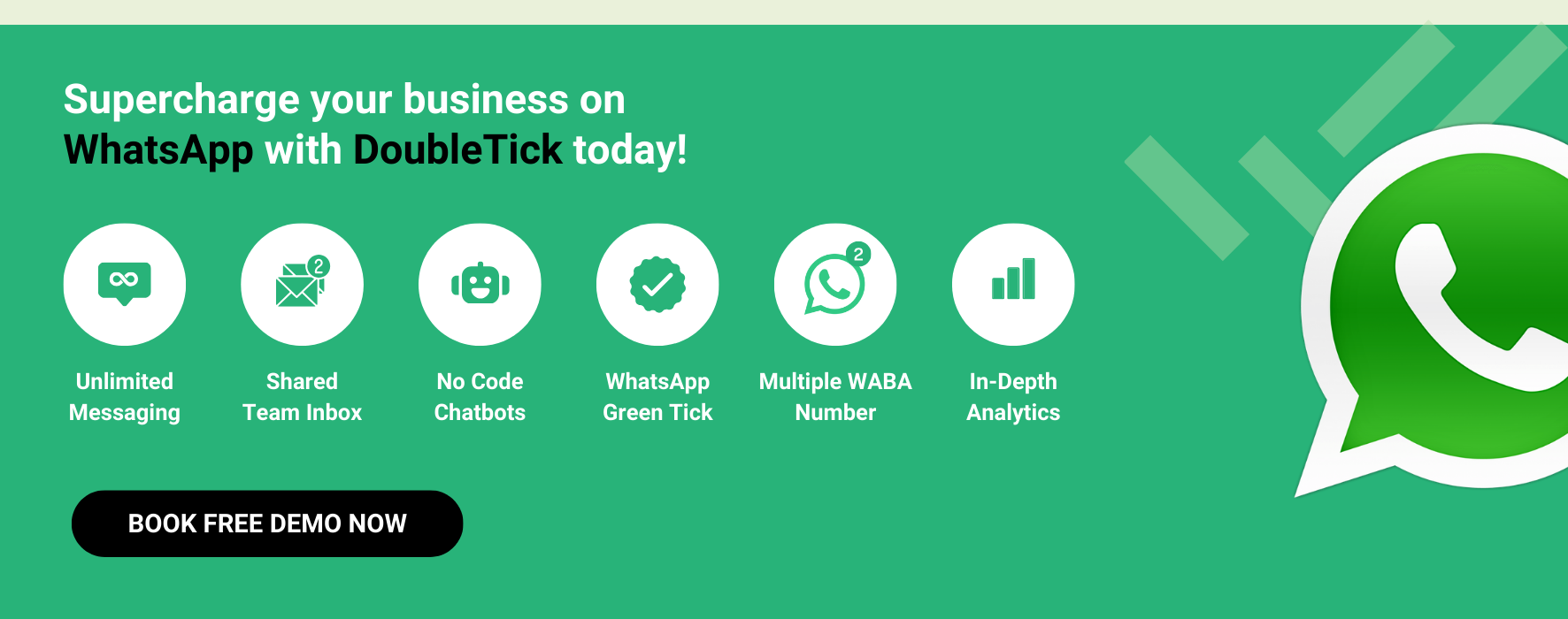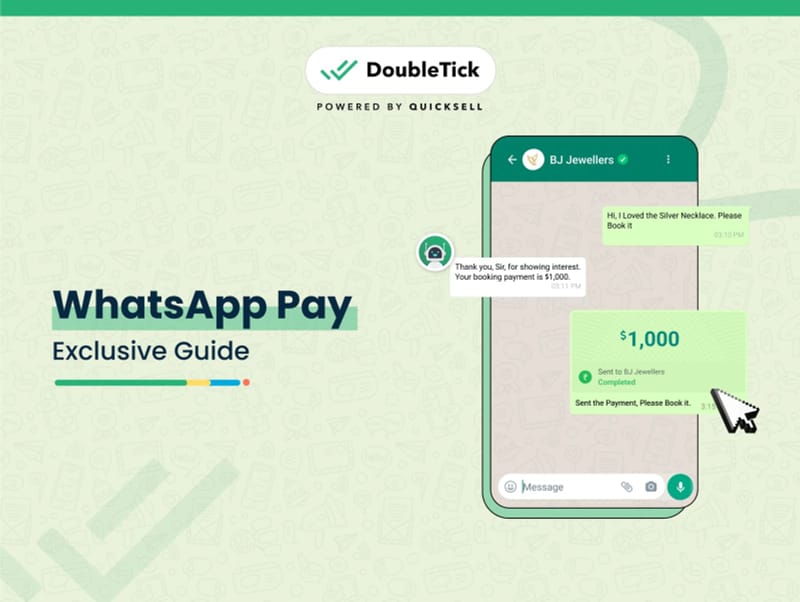
Ever felt the hassle of juggling multiple apps just to make a simple payment?
Imagine if your customers could pay you directly on a platform they already use daily! That's where WhatsApp Pay comes in, transforming the way transactions happen, right within the chat.
In this blog, we’ll dive into the world of WhatsApp Pay and show you how you can set up WhatsApp Pay to send & receive payment on WhatsApp.
Let's dive right in!
What is WhatsApp Pay?
WhatsApp Pay is an in-app payment feature that allows businesses to send and receive payments directly through WhatsApp. Launched in India in November 2020, this feature leverages the Unified Payments Interface (UPI), a system backed by the Reserve Bank of India, to facilitate peer-to-peer (P2P) payments and business transactions within the chat itself.
Let's understand it with an example.
Imagine a customer browsing your product catalogue on WhatsApp. They find something they like and decide to purchase. Instead of the traditional process of sharing bank details or redirecting to external websites, they simply hit the “Pay” button within the chat. The entire transaction is completed within WhatsApp, making the shopping experience smooth and hassle-free.
How WhatsApp Business Payment Works
Depending on the country, WhatsApp Pay operates differently:
- India: Utilizes UPI for seamless transactions.
- United States: Uses Novi, a digital wallet from Meta.
- Brazil: Operates via Facebook Pay, also known as Meta Pay.
WhatsApp Pay revolutionizes the payment process by allowing transactions to be initiated and completed directly in the chat, saving valuable time and enhancing the overall customer experience.
How To Set Up WhatsApp Business Payment
It is very simple to set up WhatsApp Pay as it's similar to setting up other digital payment platforms.
Here's a step-by-step guide to help you get started, whether you're in India or Brazil:
Setting Up WhatsApp Pay in India
- Open WhatsApp: Ensure you have the latest version of WhatsApp installed on your phone.
- Access Settings: Tap on the three dots in the top right corner to open the menu and select "Settings".
- Navigate to Payments: In the Settings menu, tap on "Payments".
- Add Payment Method: Select "Add Payment Method".
- Choose Your Bank: WhatsApp will display a list of supported banks. Choose your bank from the list.
- Verify Phone Number: Ensure the phone number you use for WhatsApp is the same as the one linked to your bank account. You will receive an SMS to confirm your number.
- Set Up UPI: Follow the instructions to set up your Unified Payments Interface (UPI) account. If you already have a UPI ID, you can link it directly. If not, you can create one during this step.
- Link Bank Account: Once your UPI is set up, choose your bank account to link with WhatsApp Pay.
- Complete Setup: Tap "Done" to finish the setup process.
You can now send and receive payments directly through WhatsApp in India.
Setting Up WhatsApp Pay in Brazil
- Open WhatsApp: Ensure you have the latest version of WhatsApp installed on your phone.
- Access Settings: Tap on the three dots in the top right corner to open the menu and select "Settings".
- Navigate to Payments: In the Settings menu, tap on "Payments".
- Select Facebook Pay: Since WhatsApp Pay uses Facebook Pay in Brazil, tap on Facebook Pay and choose "Add New Card".
- Enter Card Details: Fill in your card details, including your debit or credit card number, and accept the terms and conditions.
- Verify Your Card: You will need to verify your card, usually by receiving a verification code via SMS to the phone number linked to your bank account.
- Create PIN: Create a six-digit PIN for Facebook Pay, which you will need for future transactions.
- Complete Setup: Tap "Done" to finish the setup process.
You are now ready to send and receive money securely through WhatsApp Pay in Brazil.
Tips for a Smooth Setup
- Ensure Compatibility: Make sure your bank supports UPI (India) or is compatible with Meta Pay (Brazil).
- Update WhatsApp: Always use the latest version of WhatsApp to access the newest features.
- Verify Phone Number: The phone number used for WhatsApp Pay must match the phone number linked to your bank account.
Troubleshooting
If your bank isn't listed, it may not yet offer UPI-based services or be compatible with Meta Pay. New partnerships are continuously being added, so keep an eye out for updates from WhatsApp. Additionally, if the Payments option is not available in your region yet, the feature might not be visible. Keep checking for updates and announcements from WhatsApp.
Benefits of WhatsApp Business Payment
WhatsApp Pay brings a world of convenience and efficiency, transforming how businesses and customers handle transactions. Integrated within your chats, WhatsApp Pay offers a game-changing way to make and receive payments seamlessly.
Let’s explore the key benefits and why it's becoming a must-have tool for modern commerce:
Fast and Easy Payments
With WhatsApp Pay users can send and receive money instantly within chats, making transactions effortless, enhancing both customer satisfaction and business efficiency.
Convenience at Your Fingertips
With WhatsApp Pay, customers no longer need to leave the chat window to complete their transactions. Whether you're chatting with a customer or closing a sale, payments can be made instantly without navigating away, anytime, anywhere.
Ease of Use
WhatsApp Pay is designed to be user-friendly, even for those who aren’t tech-savvy. Its simple interface ensures anyone can use it without any learning curve.
Stay Connected and In Control
You can send payment requests, get instant notifications when a payment is made, and keep everything organized, no need for third-party payment apps.
Save on Fees
By skipping third-party payment gateways, you can cut down on transaction fees and keep more of what you earn.
No More Cash Handling
Going cashless eliminates the hassle of handling physical money and change, making the process faster and more secure. All transactions are digital, secure, and fast.
Secure Transactions
WhatsApp Pay ensures that every transaction is safe, using strong security protocols and end-to-end encryption. This keeps your financial data safe and secure, providing peace of mind to both businesses and customers.
Higher Conversion Rates
Simplifying the payment process is key to reducing cart abandonment. By keeping everything within WhatsApp, customers can complete their purchases quickly, leading to increased sales and fewer drop-offs.
Streamlined Communication
By enabling payments within chat, businesses can interact with customers in real-time, sending payment requests, reminders, and updates, all within the same chat window. No extra apps, no distractions, just a smooth process from conversation to transaction.
Enhanced Customer Experience
WhatsApp provides a seamless shopping experience. Customers can browse products, ask questions, and make payments, all within the same app, streamlining the process and enhancing engagement.
Reach a Wider Audience
With WhatsApp’s massive user base of over 3 billion, businesses can easily tap into new customers who are already familiar with the platform, expanding their customer base effortlessly.
In short, WhatsApp Pay is a game-changer. It simplifies the buying process, secures transactions, boosts sales, and provides a streamlined way to manage payments—all in one app. It’s a win-win for both customers and businesses, making it a must-have tool for modern commerce.
Use Cases of WhatsApp Payments for Businesses
Imagine a payment solution right within the app you use for everyday communication. That’s exactly what WhatsApp Payments offers, making transactions as simple as sending a message.
Whether you're in e-commerce, education, or running a subscription service, WhatsApp Payments can be a game changer for your business.
Let’s dive into some real-world use cases:
E-commerce
Picture this - A customer browses your product catalogue on WhatsApp, picks out a few items, and instead of being redirected to an external website, they complete the entire purchase by making payment, without ever leaving the chat.
This frictionless experience not only boosts conversion rates but also enhances customer satisfaction, making your e-commerce journey smoother than ever.
Retail
Retailers can use WhatsApp Payments for both online and physical stores. For in-store purchases, customers can scan a QR code or receive a payment request directly via WhatsApp. This makes the checkout process quicker and minimizes contact, a great option for stores focusing on convenience and safety. Curbside pickup services can also benefit, as customers can pay while still in their cars, making the transaction quick and effortless.
Fintech
For fintech businesses, managing recurring payments or service fees can be a hassle. With WhatsApp Payments, businesses can automate these transactions effortlessly. Whether it’s monthly account maintenance or premium services, businesses can set up automatic reminders and collect payments through the familiar WhatsApp interface, ensuring customers never miss a deadline.
Travel Agencies
Travel agencies can streamline the booking and payment process with WhatsApp Payments. Whether a customer is booking a flight, hotel, or tour package, everything from itinerary discussions to payment confirmations can happen within a single WhatsApp chat. This reduces complexity for travellers and adds an extra layer of convenience.
Healthcare Services
Healthcare providers offering telemedicine or online consultations can request payments through WhatsApp as part of their appointment booking process. Patients can pay their consultation fees in advance or after the session, without needing to switch between apps or deal with complicated payment portals. This smooth experience not only improves patient satisfaction but also helps healthcare professionals manage their billing more efficiently.
Beauty & Wellness Services
Salons, spas, and wellness centres can use WhatsApp Payments to request payments for appointments, treatments, or even prepaid packages. Clients can book a session and pay for it in advance via WhatsApp, ensuring a smoother, cashless experience when they arrive for their appointment. This adds an extra layer of professionalism and makes the booking process more convenient for customers.
Online Classes & Workshops
Tutors, trainers, and workshop organizers know how tedious collecting fees can be. WhatsApp Payments allows educators to send instant payment requests to students, streamlining the fee collection process. Your students can register for a class and pay their course fees right in the same conversation, leaving more time for learning and less for administrative tasks.
Freelancers & Consultants
As a freelancer or consultant, getting paid on time is crucial. With WhatsApp Payments, you can send a payment request immediately after completing a project or consultation. No more chasing clients for payments. Just a simple request in WhatsApp and the funds land directly in your account. It’s a win-win for both sides.
Restaurants & Takeaways
Forget long phone calls or complicated payment apps. Restaurants and takeaway services can leverage WhatsApp Payments to let customers order and pay in one seamless flow. Your customers can browse your menu, place their orders, and pay all within the same conversation, leading to quicker service and happier customers.
Event Organizers
Planning an event? WhatsApp Payments simplifies ticket sales and event reservations. Event organizers can send ticket payment requests directly through WhatsApp, making the process hassle-free for both you and your attendees. No external ticketing platforms, no extra steps—just smooth transactions.
Subscription Services
Keeping track of subscription renewals and payments can be a nightmare for businesses. With WhatsApp, you can send reminders and payment requests all in one place. This is especially powerful for subscription-based services like gyms, SaaS platforms, or digital content creators, ensuring your customers make their payments on time, every time.
By incorporating WhatsApp Payments into your business, you're offering customers a smoother, faster, and more reliable payment option. Not only does it improve the customer experience, but it also helps streamline operations on your end. Whether you're selling products, offering services, or collecting fees, WhatsApp Payments can be the tool that transforms your business.
Elevate Your Customer Experience on WhatsApp with DoubleTick
If you're looking for the best MarCom tool that can send unlimited WhatsApp messages to your customers without getting blocked then DoubleTick is the best business solution for you.
DoubleTick is designed to empower your sales team to sell more in less time. It's one of the best WhatsApp CRM and MarCom tools that comes with premium WhatsApp API features such as a cloud-based shared team inbox, unlimited WhatsApp broadcast messaging, dynamic catalogue sharing, an advanced Chatbot, order booking bots, and much more. An all-in-one solution, DoubleTick has everything that you've been looking for in a salesforce tool.
Here are a few reasons to love DoubleTick:
- Super intuitive, easy to use and mobile-friendly solution.
- Robust mobile app to chat with customers on the go.
- Bulk broadcast your messages and catalogue to unlimited saved and unsaved contacts.
- Automate WhatsApp marketing by scheduling your broadcast messages.
- Stay on top of your WhatsApp marketing campaign with real-time analytics and detailed reports to identify customer interests, and optimize communication and timing to fine-tune your approach.
- Monitor agents' and customers' chat responses with performance metrics from the analytics dashboard.
- Single WhatsApp number for your entire company with a cloud-based team inbox and role-based access to route and assign customer conversations to the right agent automatically.
- Automate agent workflows by directly assigning incoming customer chats as per agent's availability.
- End-to-end automated catalogue sharing and order booking via AI-powered commerce BOT.
- WhatsApp automation via AI-powered active chatbot that can automate lead qualification, answer customers’ queries, send automated anniversaries & birthday wishes, abandoned cart notifications, pending balance reminders, bills and all kinds of alerts to customers.
- Choose your favourite tools such as Shopify, Zapier, Pabbly, Google Sheets, WooCommerce etc. and integrate them with DoubleTick in just a few clicks.
- Effortlessly integrate DoubleTick's chat widget onto your website with just a few clicks.
- Differentiated WABA numbers cater to cross-functional teams, ensuring specialized handling of diverse business operations.
- Block unwanted messages and maintain the quality of your business interactions.
- Speed up response times by utilizing custom, pre-made chat templates for common inquiries.
- Collision detection feature that prevents duplicate responses and ensures streamlined communication by notifying agents when a colleague is already handling a chat.
- Cultivate positive customer relationships through lead nurturing via leads and chat management bots.
- Number masking so that your customer data is saved with you.
- 24/7 Customer support is available on call, WhatsApp or email.
DoubleTick is revolutionizing the way businesses use WhatsApp API with its innovative mobile-focused platform, allowing you to manage your business on the go.
Sign up with DoubleTick Today and transform WhatsApp into the ultimate sales engine to delight customers and drive revenue.
How to Get DoubleTick
Kindly Click on the Below Banner to get a FREE DEMO to learn about our product offering, features and pricing plans.
Now transform WhatsApp into the ultimate sales engine to delight customers and drive revenue with DoubleTick!
Or Download the application from the Playstore or Appstore.
Also Read:
Types of WhatsApp and Which One Should You Use?
Everything You Need To Know About WhatsApp CRM
Decoding the Difference Between WhatsApp, WhatsApp Business and WhatsApp Business API
How to Effectively Use WhatsApp As a Customer Support Channel
10 Best AiSensy Alternatives & Competitors in 2024 (Affordable & Best)
How To Get a Verified Green Tick Badge on WhatsApp - A Step-by-Step Guide
How to Schedule WhatsApp Messages - Ultimate Guide
WhatsApp Marketing Made Easy- Learn How to Send Bulk Messages on WhatsApp
What is WhatsApp Business API (Exclusive Guide) | 2024 Edition
50+ Best WhatsApp Promotional Message Templates That Work Like a Charm
10 Best WATI Alternatives & Competitors in 2024 (Affordable & Best)
Frequently Asked Questions
Question: Is WhatsApp payment available in Whatsapp Business?
Answer: Yes, WhatsApp Pay is available in Whatsapp Business.
Question: How to accept payment through WhatsApp?
Answer: It's fairly simple to receive money through WhatsApp Pay. Here's a step-by-step process to help you receive payment seamlessly:
- Open WhatsApp:
- Ensure you have the latest version of WhatsApp installed on your device.
- Accept Payment:
- When you receive a payment, you will get a notification in the chat.
- Tap on the notification to accept the payment.
- Accept Terms and Conditions:
- If this is your first time receiving money via WhatsApp Pay, you may need to accept the terms and conditions.
- Follow the prompts to accept these terms.
- Verify Your Account:
- Tap on "Verify via SMS" to confirm your account.
- You will receive an SMS to verify your phone number.
- Link Your Bank Account:
- Select the bank you want to link from the available list.
- Tap on the bank account you want to add to WhatsApp.
- Complete the Process:
- Once your bank account is linked, tap "Done" to complete the setup.
The money will be deposited into your linked bank account, and you will receive a confirmation in the chat, making the entire process seamless and efficient.
Question: What are the best practices for using WhatsApp Business Payment?
Answer: Here are the best practices for using WhatsApp Business Payments:
- Verify customer identity to prevent fraudulent transactions.
- Clearly communicate payment terms like refunds and processing times.
- Set up automated payment reminders for overdue invoices.
- Track all payments and share receipts for transparency and records.
- Establish transaction limits to manage payment risks effectively.
- Ensure compliance with local regulations for payments and data protection.
Question: Can I integrate WhatsApp Business Payment with other digital platforms?
Answer: Yes, you can integrate WhatsApp Business Payments with other digital platforms, such as e-commerce websites, CRM systems, and inventory management tools.
Question: How to send money on WhatsApp?
Answer: Here’s a step-by-step process to send money using WhatsApp Pay for both Android and iOS users.
Step-by-Step Process for Android Users
- Open the Chat:
- Go to the chat window of the person you want to pay.
- Tap on the attachment icon (paperclip).
- Select Payment:
- Tap on the 'Payment' option in the attachment menu.
- Accept the terms and conditions if prompted.
- Enter Payment Details:
- Enter the amount you wish to transfer.
- Input your UPI PIN to complete the transaction.
- Send the Money:
- Tap on 'Send' to finalize the payment.
- You will receive a confirmation message in the chat.
Step-by-Step Process for iOS Users
- Open the Chat:
- Go to the chat window of the person you want to pay.
- Tap on the plus symbol (+) next to the chat textbox.
- Select Payment:
- Choose the 'Payment' option from the menu.
- Accept the terms and conditions if prompted.
- Enter Payment Details:
- Enter the amount you wish to transfer.
- Input your UPI PIN to complete the transaction.
- Send the Money:
- Tap on 'Send' to finalize the payment.
- You will receive a confirmation message in the chat.