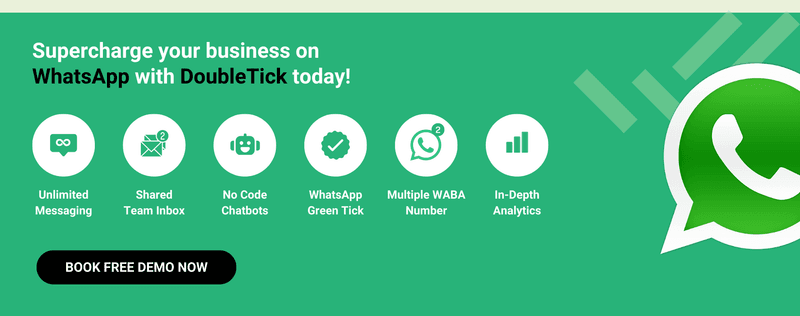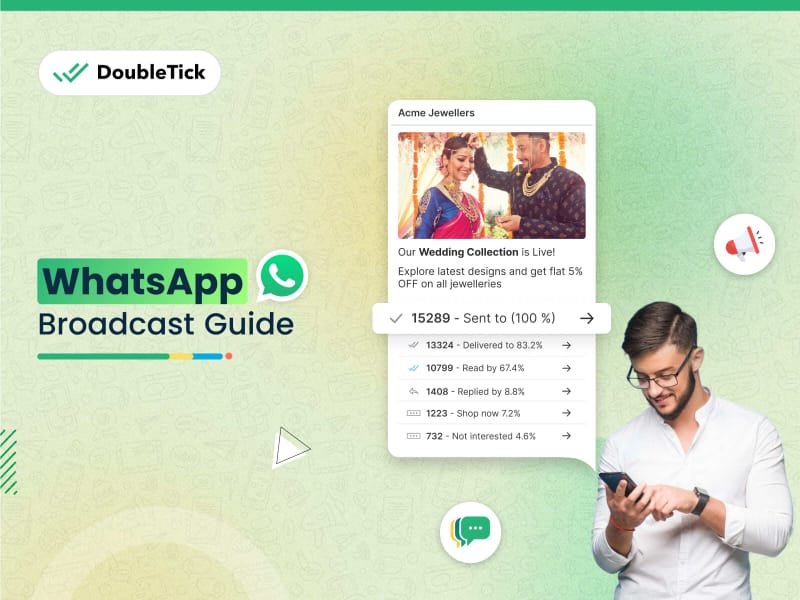
Are you looking for a way to create a WhatsApp Broadcast list?
Or maybe you’ve already figured out how, but you're frustrated with the same old limitations—like a restricted broadcast list, no in-depth analytics, no chatbots, and no way to automate your messages effectively?
Well, you're not alone!
Many businesses struggle to find an efficient solution for unlimited WhatsApp messaging, marketing and customer support at scale.
What if there was a better way to send unlimited WhatsApp broadcasts, engage with your audience more effectively, and automate your business communications?
Well, you’ve come to the right place!
In this guide, we’re not just going to show you how to create a WhatsApp Broadcast List, but we’ll also explore the hidden potential of WhatsApp broadcasting and how to overcome its limitations.
Plus, we’ll introduce you to DoubleTick, a powerful WhatsApp marketing tool that can boost your business by 7x.
Whether it’s driving WhatsApp marketing or WhatsApp automation, DoubleTick is here to revolutionise the way you connect with your customers.
Ready to take your messaging game to the next level? Let’s dive in!
What is a WhatsApp Broadcast?
A WhatsApp Broadcast is a feature that allows you to send a message to multiple contacts at once.
But here’s the catch!
No one on the list knows who else is receiving the message!
It feels personal and private as if the message was sent just to them, without them knowing that it’s a broadcast. The messages appear in the recipient’s personal chat, ensuring a direct line of communication.
With a WhatsApp Broadcast, you can send WhatsApp messages to up to 256 contacts at a time. However, while it’s great for reaching many people at once, some limitations come with it.
But don’t worry—we’ll explore how to overcome those later in this guide!
How to Create a WhatsApp Broadcast List?
Creating a WhatsApp Broadcast List is very simple! Here’s how you can set it up:
Step 1: Open the WhatsApp app on your phone.
Step 2: Navigate to the Broadcast Lists.
- On Android: Tap on the three vertical dots in the top right corner and select "New Broadcast".
- On iOS: Go to "Chats", tap "Broadcast Lists" at the top of the screen, then select "New List".
Step 3: Select the contacts you want to include in your broadcast list. Make sure these contacts have saved your number in their phones; otherwise, they won't receive your broadcast messages.
Step 4: Tap "Create" or "Done" after selecting your contacts. Your broadcast list is now ready!
Step 5: Type your message and send it. Your message will be delivered to each recipient individually, and any replies will come back to you in a private chat.
And that’s it!
You’ve set up your WhatsApp Broadcast List and can now send messages to multiple contacts at once.
Wanna know about WhatsApp Business API in detail? Here is your Ultimate Guide to WhatsApp Business API - Click Here to Read
Features of WhatsApp Broadcast Using WhatsApp Business App
WhatsApp broadcast is a great way to reach multiple contacts at once. Let's look at the essential features that make WhatsApp Broadcast a valuable tool for businesses:
- Send messages to 256 contacts at once, and each recipient will receive the message as if it were sent individually to them.
- Easily create multiple broadcast lists to send updates, promotions, or important notifications to all at once.
- Recipients can't see who else received the message, maintaining privacy and encouraging direct engagement.
- Track which messages were delivered and read to evaluate the effectiveness of your broadcast.
While WhatsApp Broadcast offers some great features, there are still some limitations that can hinder its effectiveness.
In the next sections, we'll dive into these limitations and explore solutions that can help you get even more out of your WhatsApp marketing efforts.
Stay tuned!
Limitations of Using the WhatsApp Broadcast List Using the WhatsApp Business App
While WhatsApp Broadcast is a great tool for reaching out to multiple contacts at once, it does come with several limitations that can be challenging for businesses, especially those with a large customer base. Let’s look at them one by one:
- You can only add up to 256 contacts per broadcast list. Businesses with a large customer base have to create multiple broadcast lists.
- Your messages will only be delivered if the recipients have saved your number in their contacts.
- The WhatsApp Business App doesn’t provide insights into how your messages are performing. You won’t know how many were delivered, or read, or if they failed, making it tough to understand your campaign’s impact.
- You can’t send messages with quick reply buttons or other interactive elements, which can make it harder to engage your audience.
- You can't automate messages beyond basic ones like away or greeting messages, which makes it hard to run and manage campaigns smoothly.
- If recipients haven’t saved your number or agreed to receive messages, your broadcasts could be marked as spam, which might lead to your number being blocked.
While WhatsApp Broadcast has its uses, these limitations can make it difficult for businesses to communicate effectively at scale.
In the next sections, we’ll look at ways to overcome these challenges and boost your WhatsApp marketing.
Does Your Business Solely Rely on WhatsApp Business App to Send Broadcasts?
If your business is only using WhatsApp Business App to send broadcast messages, you're missing out on many opportunities to turn conversations into conversions.
Relying solely on the WhatsApp Business app means you're limited by its features!
You want to send bulk broadcasts without getting blocked, set up chatbots, automate tasks, track the effectiveness of your campaigns with analytics, and manage multiple customer queries with a team inbox, but you can't do all that with the basic WhatsApp Business app.
To truly scale your business, you need a more robust solution that gives you all these capabilities that help you scale your business effectively.
With WhatsApp API platforms like DoubleTick, you can do all of this effortlessly!
- You can send unlimited broadcast messages to saved and unsaved contacts without worrying about getting blocked.
- Create unlimited broadcast lists, tags, and customer segments to target specific audiences.
- Monitor your broadcast campaign performance and make improvements based on analytics.
- Leverage automation to plan, manage, and retarget your campaigns and customer communications efficiently.
- Deploy chatbots to automate routine tasks and customer responses.
- Use a team inbox to handle multiple customer queries simultaneously
and a lot more!
Here is what DoubleTick has to offer you:
- Super intuitive, easy to use and mobile-friendly solution.
- Robust mobile app to chat with customers on the go.
- Bulk broadcast your messages to unlimited saved and unsaved contacts.
- Automate WhatsApp marketing by scheduling your broadcast messages.
- Stay on top of your WhatsApp marketing campaign with real-time analytics and detailed reports to identify customer interests, and optimize communication and timing to fine-tune your approach.
- Monitor agents' and customers' chat responses with performance metrics from the analytics dashboard.
- Single WhatsApp number for your entire company with a cloud-based team inbox and role-based access to route and assign customer conversations to the right agent automatically.
- Automate agent workflows by directly assigning incoming customer chats as per the agent's availability.
- End-to-end automated catalogue sharing and order booking via AI-powered commerce BOT.
- Drive WhatsApp automation via smart chatbots that can automate lead qualification, answer customers’ queries, send automated anniversaries & birthday wishes, abandoned cart notifications, pending balance reminders, bills and all kinds of alerts to customers.
- Cultivate positive customer relationships through lead nurturing via leads and chat management bots.
- Choose your favourite tools such as Shopify, Zapier, Pabbly, Google Sheets, WooCommerce, Zoho etc. and integrate them with DoubleTick in just a few clicks.
- Effortlessly integrate DoubleTick's chat widget onto your website with just a few clicks.
- Differentiated WABA numbers cater to cross-functional teams, ensuring specialized handling of diverse business operations.
- Block unwanted messages and maintain the quality of your business interactions.
- Collision detection feature that prevents duplicate responses and ensures streamlined communication by notifying agents when a colleague is already handling a chat.
- Number masking so that your customer data is saved with you.
- 24/7 Customer support is available on call, WhatsApp or email.
DoubleTick is revolutionizing the way businesses use WhatsApp API with its innovative mobile-focused platform, allowing you to manage your business on the go.
Sign up with DoubleTick Today and transform WhatsApp into the ultimate sales engine to delight customers and drive revenue.
Up next let’s see how you can send WhatsApp Broadcasts with DoubleTick!
Top 10 WhatsApp CRM Software Compared: 2024 Ultimate Guide
How To Send WhatsApp Broadcasts via DoubleTick
Step 1: Open DoubleTick
First, launch DoubleTick by clicking this link: https://web.doubletick.io/. Once there, find and click the “Broadcast List” tab.
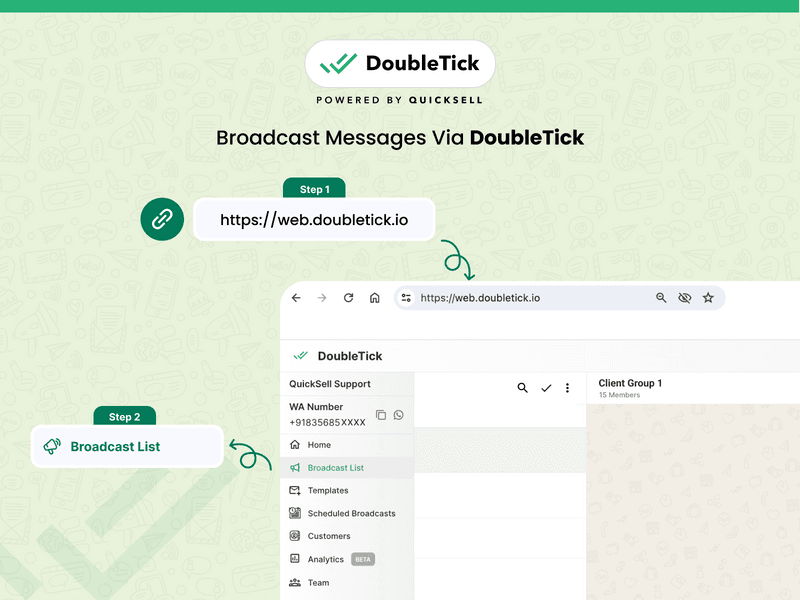
Steps to Send Broadcast Messages via DoubleTick
Step 2: Create a Channel
To proceed, click on “New List” >> Type list name >> click on “CREATE LIST”.
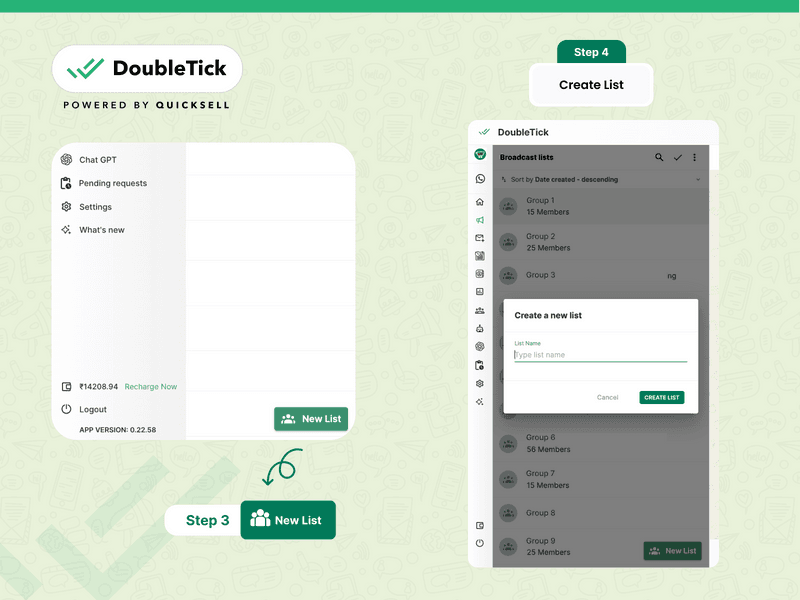
Steps to Send Broadcast Messages via DoubleTick
Step 3: Create a Contact List
Now add contacts to the broadcast list created. You can do it manually or import bulk contacts from the Excel sheet.
To follow the second method, start by downloading the sample Excel format by clicking on the triple dot icon.
Then fill in your contact information into it.
When you’re done, import the file by selecting “Import contacts from Excel”.
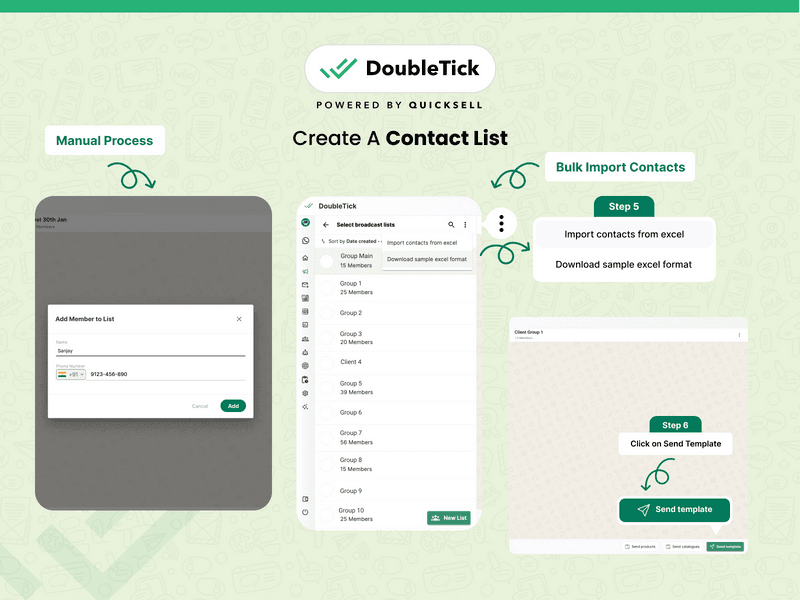
Steps to Send Broadcast Messages via DoubleTick
Step 4: Send a Template Message
Now, open the channel and click on the “Send template” button.
Then, choose the approved message template you want to use.
When you’re done, you have two options:
- Send: Click “Send now” and the message will be sent out to all the numbers in the list immediately.
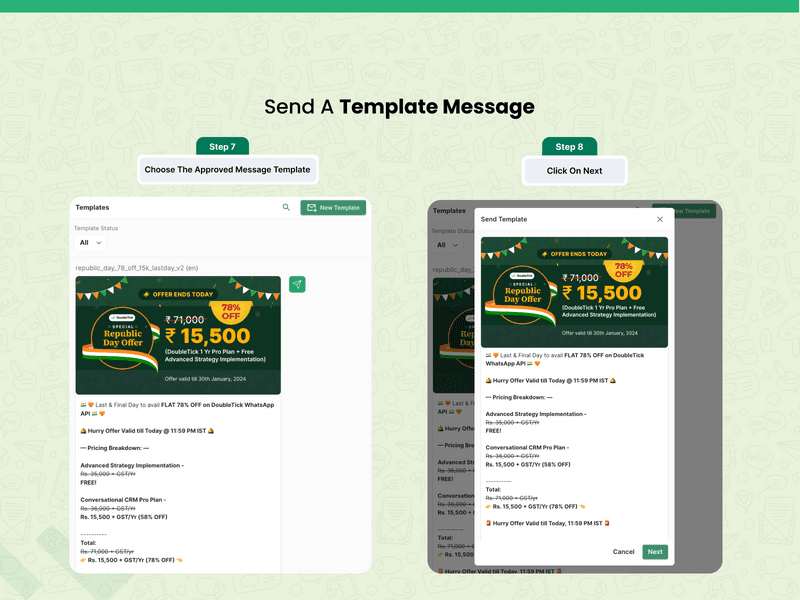
Steps to Send Broadcast Messages via DoubleTick
- Schedule: Click “Send later” and you’ll be able to pick a date and time for the message to be sent out. You can view scheduled messages by clicking on the “Scheduled Broadcast” tab.
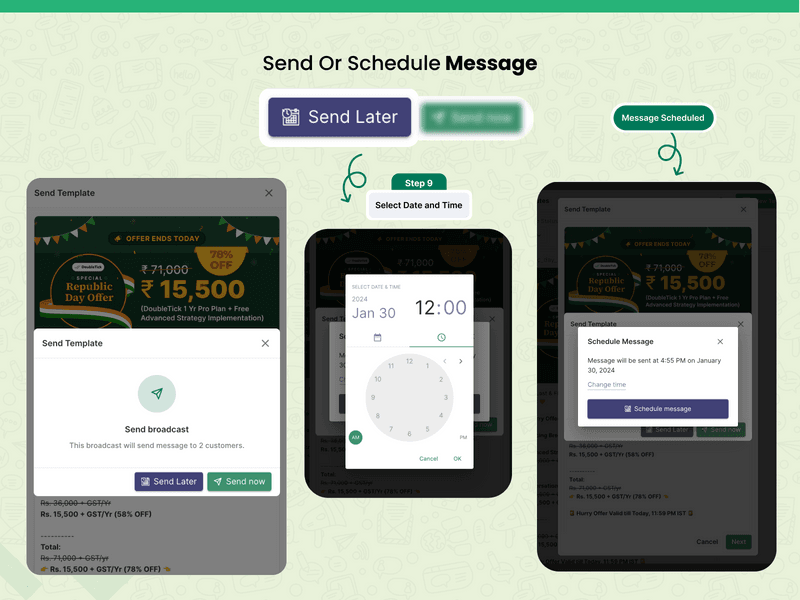
Steps to Send Broadcast Messages via DoubleTick
Step 5: Track Performance
Once your Broadcast message has been successfully sent, you can monitor the analytics in real-time within the same channel.
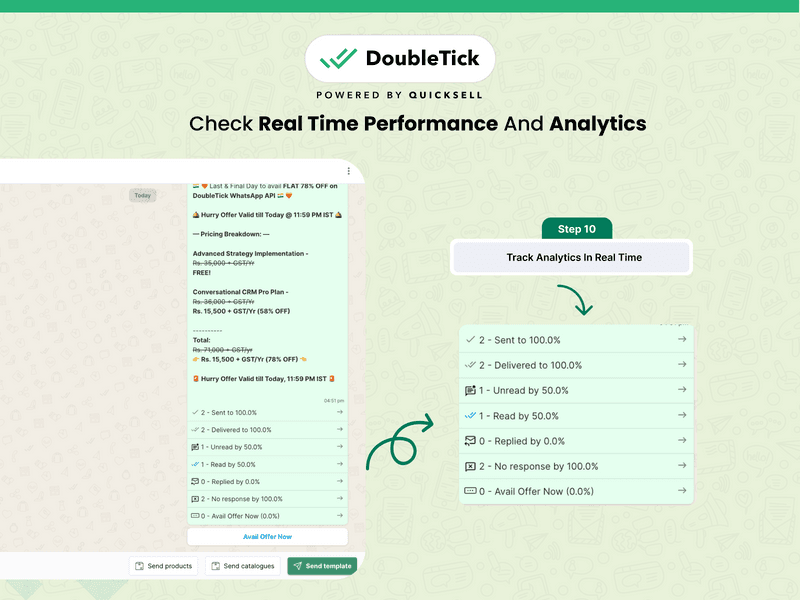
Steps to Send Broadcast Messages via DoubleTick
How To Get DoubleTick?
Kindly click on the below banner to book a FREE DEMO where you can learn about our product offering, features and pricing plans.
Now transform WhatsApp into the ultimate sales engine to delight customers and drive revenue with DoubleTick!
Frequently Asked Questions
Question: What is the WhatsApp Broadcast Limit?
Answer: WhatsApp Broadcast lets you send messages to up to 256 contacts at a time. If you need to reach more people, you’ll have to create additional broadcast lists.
Question: How Do I Create a Broadcast List on WhatsApp?
Answer: To create a broadcast list, open WhatsApp, go to the chat screen, tap "Broadcast Lists," and then select "New List." Add the contacts you want, and tap "Create."
Question: How Do I Send a Broadcast Message on WhatsApp Business App?
Answer: To send a broadcast message, go to "Broadcast Lists" in WhatsApp, choose the list you want to message, type your message, and send it. The message will be delivered individually to each contact.
Question: Who Can See My WhatsApp Broadcast Message?
Answer: Only the recipients who have saved your contact number can see your broadcast message. They receive the message as a normal, individual chat, so they won’t know it was sent as part of a broadcast.
Question: How Does WhatsApp Broadcast Work Using the WhatsApp Business App?
Answer: WhatsApp Broadcast allows you to send the same message to multiple contacts simultaneously. Each recipient receives the message as an individual chat, keeping the communication personal and private.
Question: How Do I Find the Broadcast List on WhatsApp Using the WhatsApp Business App?
Answer: To find your broadcast lists on the WhatsApp Business app, go to the chat screen, tap on "Broadcast Lists" at the top, and you'll see all the lists you've created. From there, you can manage or send new messages to your lists.