
Trying to decide between using a WhatsApp Broadcast or a WhatsApp Group?
You’re not alone!
A lot of people are unsure about which option to use for their business.
While both features offer unique ways to connect with contacts, each serves a different purpose.
So, in this guide, we’ll break down the differences between WhatsApp Broadcasts and Groups, covering everything from reach and privacy to the pros and cons of each.
By the end, you’ll know exactly when to use a broadcast vs. a group to make the most out of your WhatsApp communication.
Let’s dive in to find the best fit for your needs!
What is Broadcast in WhatsApp?
A WhatsApp Broadcast is a feature that lets you send the same message to multiple contacts at once without creating a group chat.
Think of it as a one-way announcement tool where in each recipient receives the message as an individual chat, keeping the conversation personal.
But there’s a catch!
- You can reach up to 256 contacts at once with a single broadcast list.
- For a larger audience, you’d need to create multiple broadcast lists.
- Only contacts who have saved your number will receive the broadcast.
Also, if you have a larger contact base and want to send bulk messages without creating multiple lists, WhatsApp API is an option. With the WhatsApp Business API, you can send unlimited messages to both saved and unsaved contacts, depending on your messaging tier.
Note: Broadcast lists aren’t supported on WhatsApp Web, Windows, or Mac.
How to Create a Broadcast in WhatsApp
Creating a WhatsApp Broadcast is quick and easy. Follow the below steps to create a broadcast in WhatsApp:
Step 1: Open WhatsApp and tap More options > New broadcast.
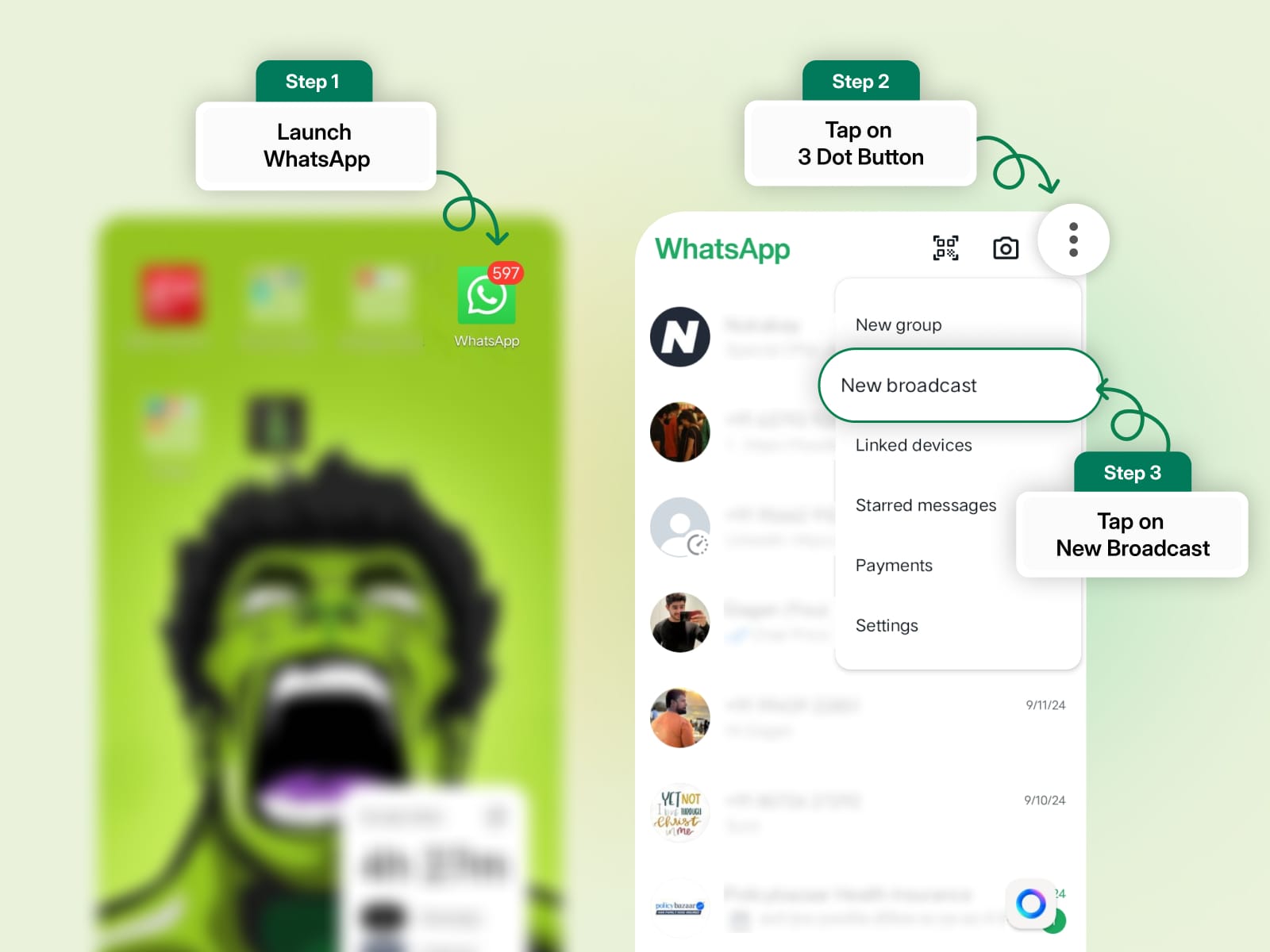
Step 2: Search for or select the contacts you want to add to the broadcast list.
Step 3: Tap the check mark to confirm.
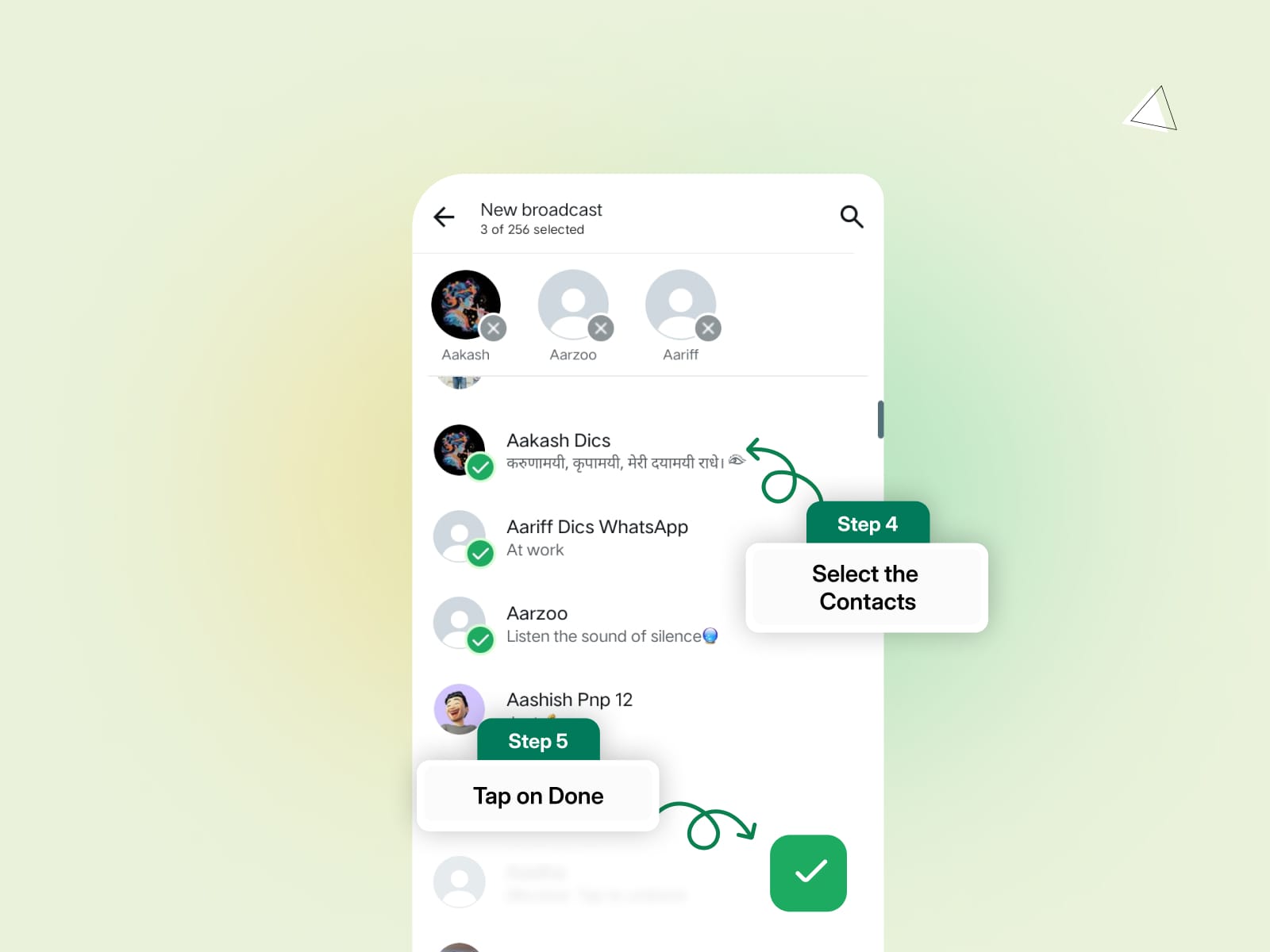
And that’s it! Your broadcast list is ready!
When you send a message to this list, each recipient receives it as an individual message in their Chats tab, keeping the conversation private. Their replies will come back to you only, not to other contacts in the broadcast.
Things to Keep in Mind:
- Only contacts who have saved your number will receive the broadcast message.
- If someone isn’t receiving your broadcast, ask them to add you to their contacts.
- Broadcast lists are a one-to-many communication tool. For group conversations where everyone can interact, create a group chat instead.
What is WhatsApp Group?
A WhatsApp Group is a shared chat space where multiple people can communicate together in real time.
Unlike broadcasts, WhatsApp Groups allow all participants to see and respond to each other’s messages, making it ideal for group discussions, team collaborations, and community interactions.
Key Features of WhatsApp Groups:
- Each group can have up to 1024 participants.
- Everyone in the group can share messages, images, videos, and documents.
- Group admins have additional control, such as adding or removing members and setting restrictions on who can send messages.
How to Create a WhatsApp Group
Creating a WhatsApp Group is simple. Just follow these steps:
Step 1: Open WhatsApp and tap on More options > New Group.
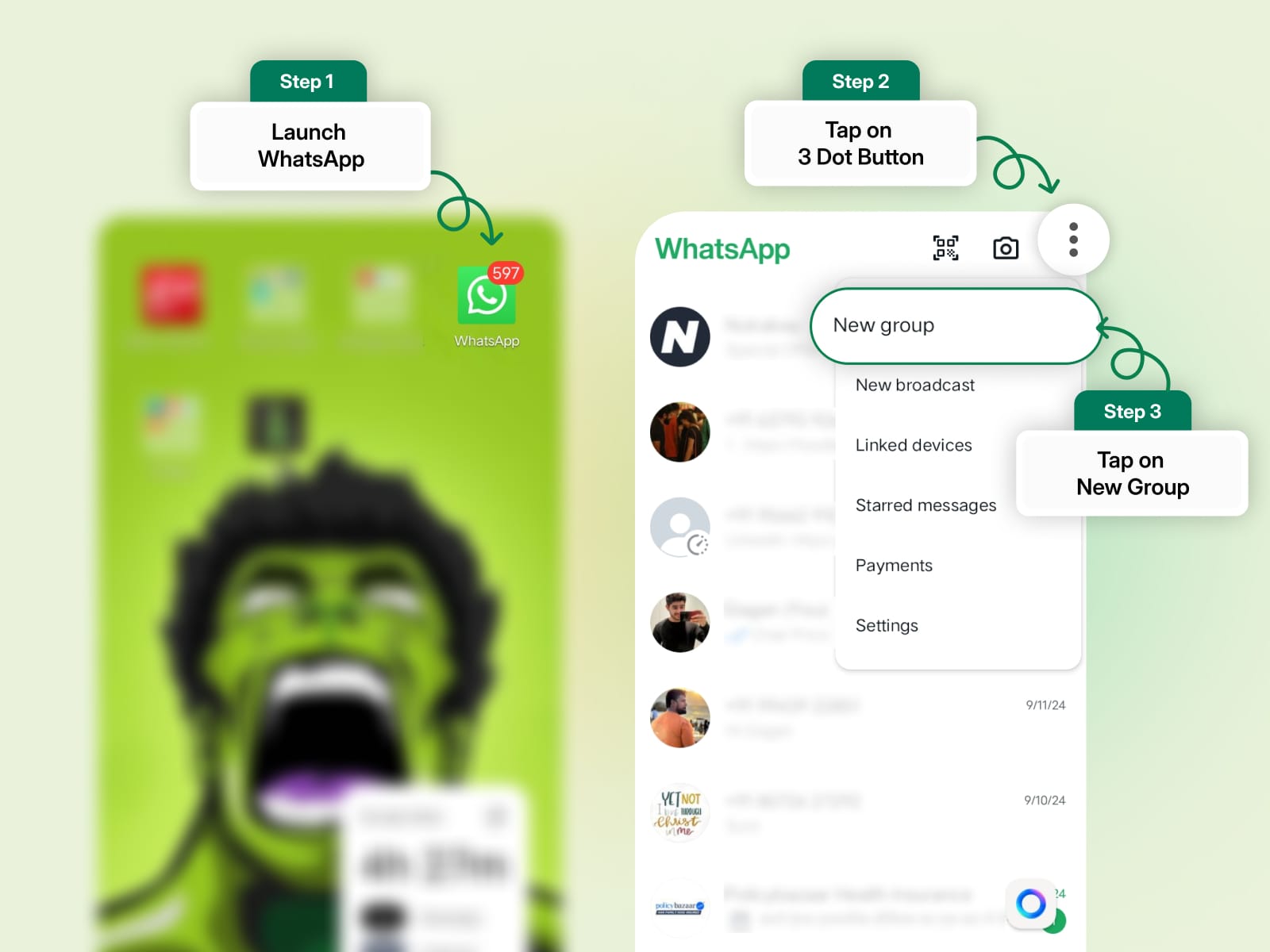
Step 2: Select contacts you want to add to the group by searching or scrolling through your contact list.
Step 3: Once you’ve selected the members, tap the arrow icon to proceed.
Step 4: Set up your group name and add a group icon if desired (this will appear as the group’s profile photo).
Step 5: Tap Create to finalize.
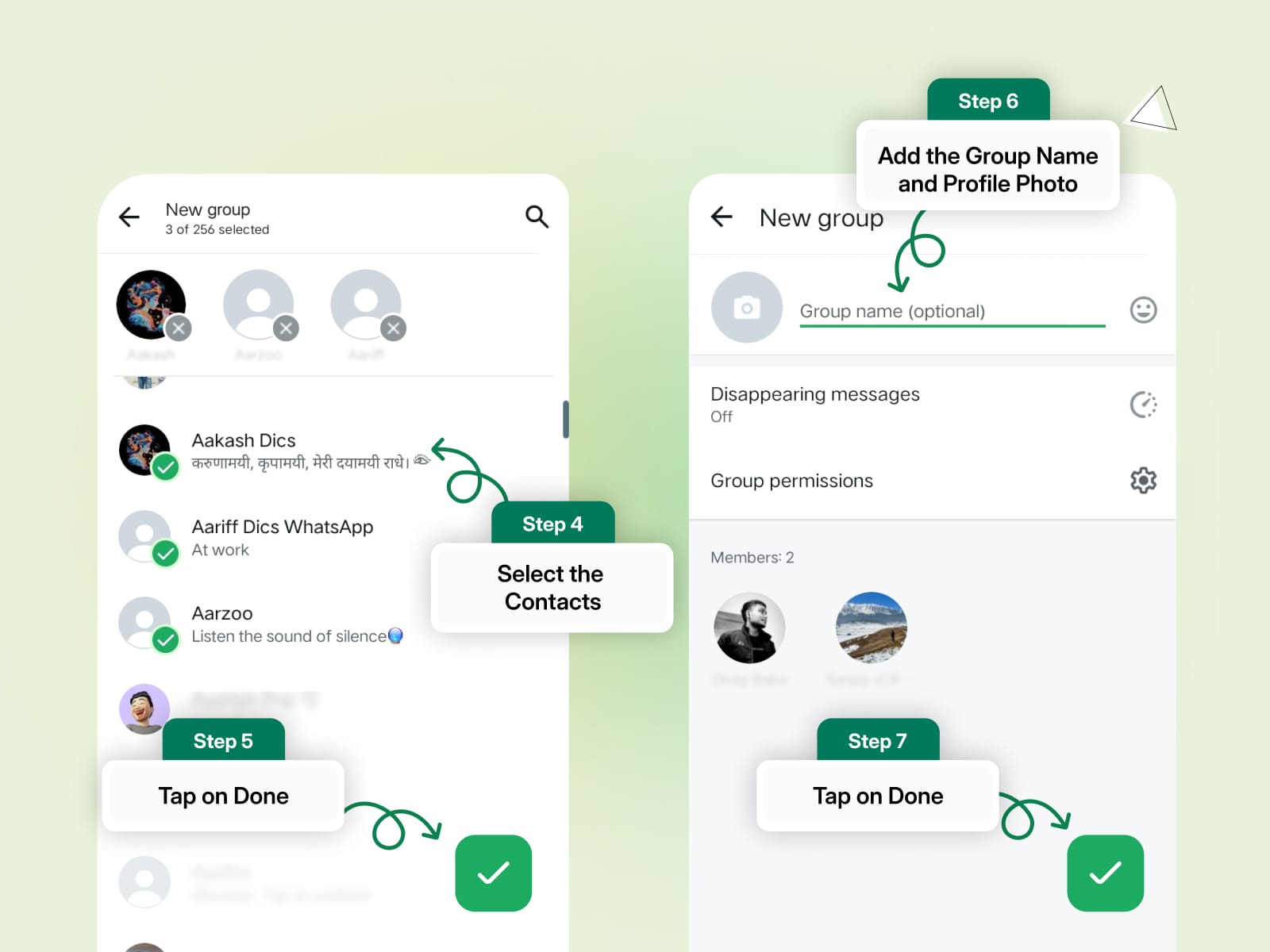
Your WhatsApp Group is now ready!
All group members can now participate, share messages, and interact with each other in real-time.
WhatsApp Broadcast vs. WhatsApp Group [EXPLAINED]
| Feature | WhatsApp Broadcast | WhatsApp Group |
| Mode of Communication | One-way; messages go privately to each recipient. | Two-way; all members see and respond to each other’s messages. |
| Scope of Reach | Up to 256 contacts per list. | Up to 1024 participants per group. |
| Privacy | High privacy; recipients don’t see each other’s details. | Limited privacy; all members can see each other’s names and numbers. |
| Recipient Limit | 256 contacts per list; for more reach, create multiple lists or use WhatsApp API. | 1024 participants per group; multiple groups possible if needed. |
| Admin Control | Minimal control; no admin features for broadcasts. | Full admin control; can add/remove members and manage permissions. |
| Joining/Leaving | Recipients can’t join/leave a broadcast list; sender manages the list. | Members can join/leave freely, and admins can remove participants. |
| Interaction Level | Low; recipients can only reply to the sender, not other broadcast recipients. | High; all members can interact, share media, and engage in group discussions. |
| Notifications | Messages appear as private chats, blending into the recipient’s individual chat list. | Messages appear under the group name, distinguishing them from individual chats. |
| Best For | Announcements, promotions, or updates where feedback isn’t needed. | Team collaboration, family chats, or community discussions needing active engagement from members. |
Pros and Cons of WhatsApp Broadcast and WhatsApp Group
WhatsApp Broadcast: Pros and Cons
| Pros | Cons |
| Maintains recipient privacy; contacts don’t see each other. | Limited to 256 contacts per broadcast list. |
| Messages appear as private chats, making communication feel personal. | Only recipients who’ve saved your number receive the message. |
| Ideal for one-way announcements or updates without needing interaction. | Minimal interactivity; recipients can only reply to the sender, not each other. |
| Efficient for sending updates to a large audience without group chat clutter. | Requires multiple lists or WhatsApp API for broader reach. |
| No group notifications; messages blend with individual chats. | Limited admin control; no features to manage recipients like in a group setting. |
WhatsApp Group: Pros and Cons
| Pros | Cons |
| Allows two-way communication; all members can interact and share. | Limited privacy; all members can see each other’s names and numbers. |
| Group chat fosters collaboration and community engagement. | Can get noisy with many messages, especially in large groups. |
| Admin control allows management of members and permissions. | Limited to 1024 participants per group. |
| Ideal for team projects, family chats, or communities needing active interaction. | Notifications can be overwhelming in busy groups, potentially leading to message overload. |
| Easy media and document sharing within the group. | Members can leave at any time, affecting group stability and consistency. |
Use Case of WhatsApp Broadcast and WhatsApp Group
In this section, we’ll explore the ideal situations for using WhatsApp Broadcasts versus WhatsApp Groups, so you can pick the right option based on your communication needs.
When to Use WhatsApp Broadcast
Use WhatsApp Broadcast when you need to share updates, announcements, or promotions with multiple contacts without the back-and-forth of a group chat. It’s perfect for:
- Business Promotions: Share special offers, product launches, or event reminders with a large audience.
- Customer Updates: Send order confirmations, payment reminders, or service updates to customers individually.
- One-Way Communication: Ideal for situations where recipients don’t need to interact with each other, like school notifications or policy updates.

When to Use WhatsApp Group
WhatsApp Groups are best suited for interactive, two-way communication where all participants can contribute. Consider using a group for:
- Team Collaboration: Great for projects where team members need to discuss, share files, and stay updated together.
- Community Building: Foster discussions among members of a club, organization, or support group.
- Event Planning: Ideal for coordinating events or gatherings where everyone’s input is valuable, like family reunions or friend group outings.

Elevate Your Business Communication with DoubleTick
DoubleTick is a powerful WhatsApp marketing and automation platform powered by the official WhatsApp API. With DoubleTick, you can create unlimited broadcast lists without any contact limitations, so you can reach your entire audience with just one click.
Plus, you can track your campaign performance metrics, everything from the message delivery rate to those opened and replied to even failed messages, helping you fine-tune your strategy.
DoubleTick also offers AI-powered smart chatbots that automatically respond to replies from your broadcast campaigns, guiding leads through the sales funnel or addressing inquiries instantly. For important queries or anything that needs a personal touch, the chatbot can seamlessly hand over the chat to a live agent for personalized support.
With DoubleTick, the possibilities to drive sales, customer support, and marketing on WhatsApp are endless.
Ready to see the difference? Try DoubleTick today!
From the Editor's Desk
10 Best AiSensy Alternatives & Competitors in 2024 (Affordable & Best)
How To Get a Verified Green Tick Badge on WhatsApp - A Step-by-Step Guide
How to Schedule WhatsApp Messages - Ultimate Guide
WhatsApp Marketing Made Easy- Learn How to Send Bulk Messages on WhatsApp
What is WhatsApp Business API (Exclusive Guide) | 2024 Edition
50+ Best WhatsApp Promotional Message Templates That Work Like a Charm
10 Best WATI Alternatives & Competitors in 2024 (Affordable & Best)
Frequently Asked Questions
Question: Does WhatsApp broadcast reach everyone?
Answer: No, only contacts who have saved your number will receive the broadcast.
Question: Can we convert a WhatsApp group to broadcast?
Answer: No, WhatsApp doesn’t support converting groups into broadcasts.
Question: What is the WhatsApp broadcast limit?
Answer: Each broadcast list can include up to 256 contacts.
Question: How many people can I add to a WhatsApp group?
Answer: You can add up to 1024 participants in a WhatsApp group.
Question: Can I respond to a message in a WhatsApp broadcast?
Answer: Yes, but replies to broadcast messages come directly to you as individual chats, not in the broadcast list.


