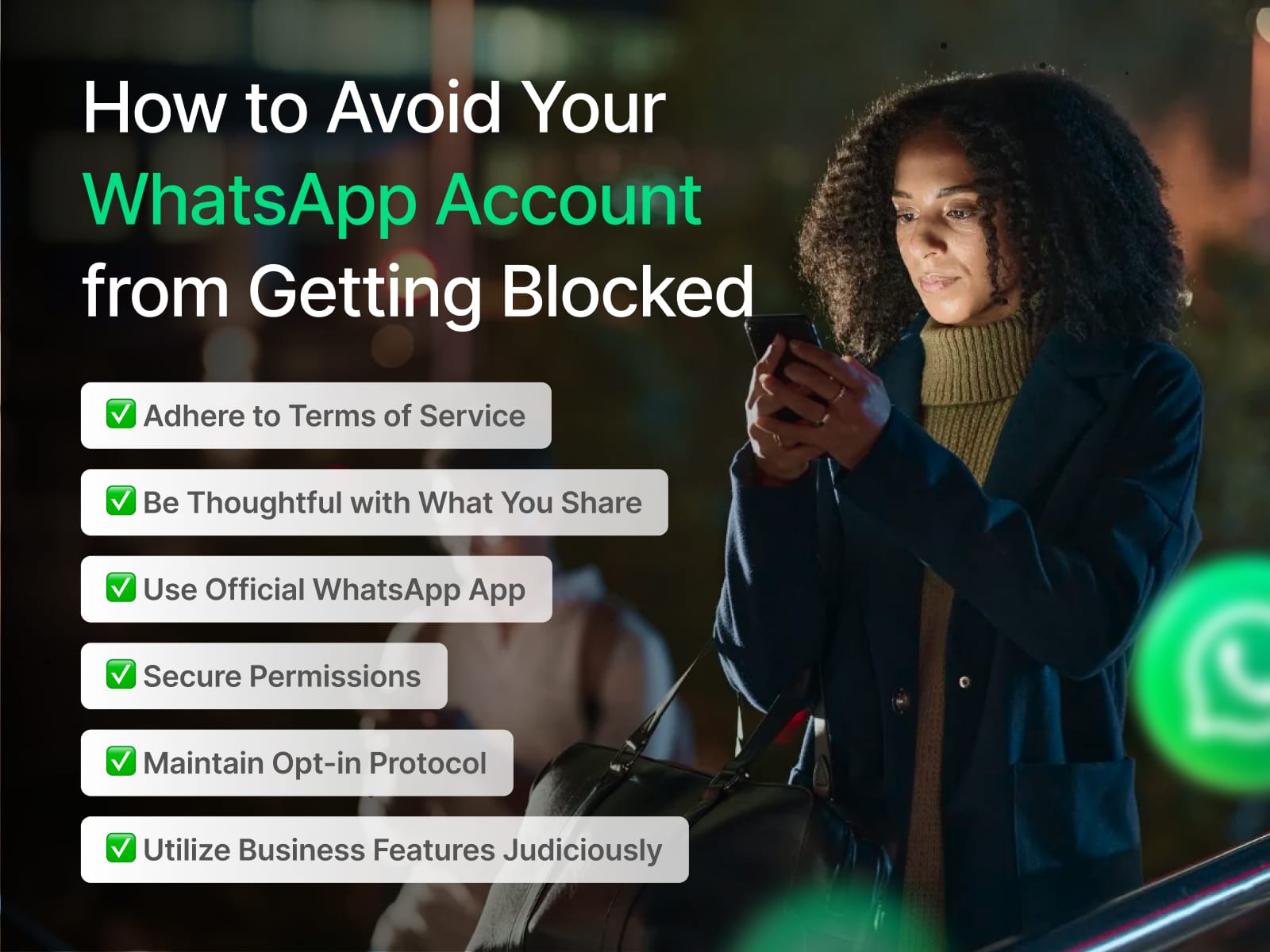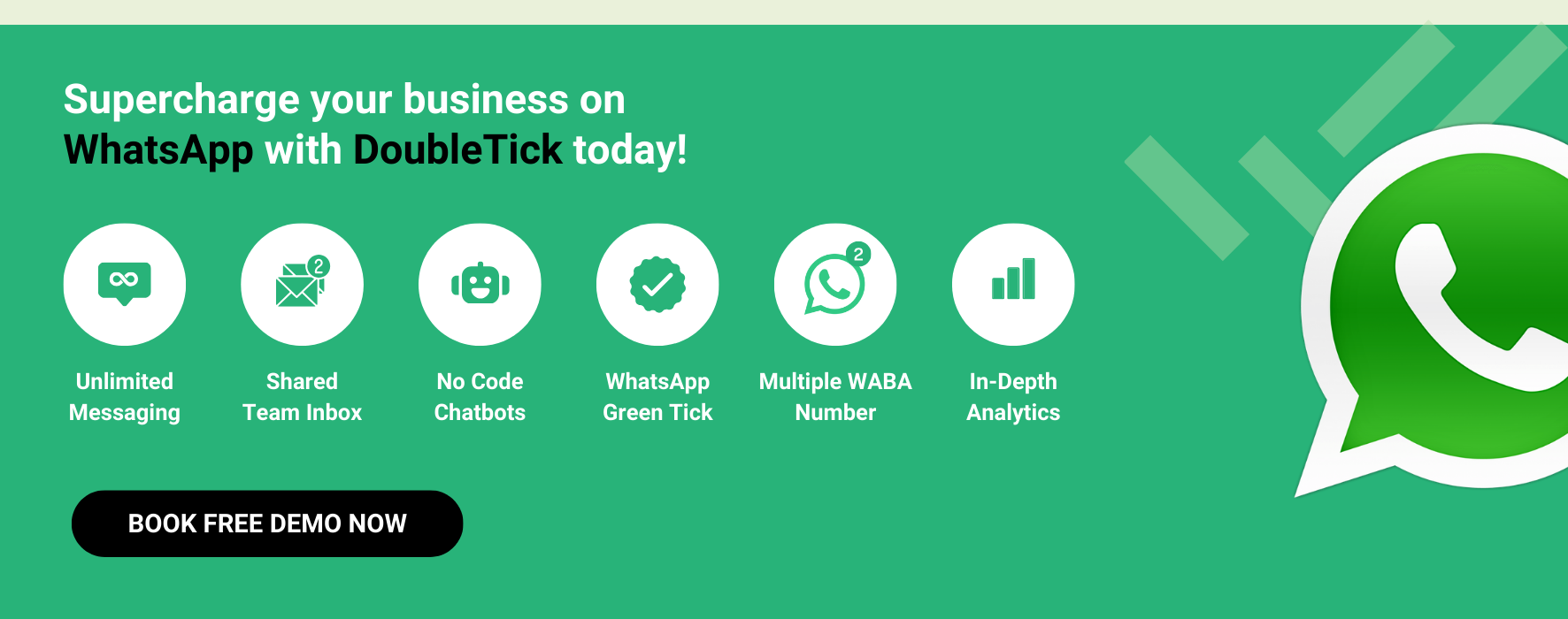WhatsApp account blocked?
Tried out a few ways to unblock, but failed?
Well... fret not! As we’re here to help you!
Losing access to your WhatsApp account can be frustrating especially when you're relying on it for business communication and operation.
You may have some crucial conversations to take care of and important leads to connect. So, if your WhatsApp account is blocked, you should get it unblocked at the earliest possible, especially, if you're leveraging this platform for lead qualification, customer support and business communications.
Now you might be wondering, “How to unblock my WhatsApp account?”
Well... in this article we'll explore all the possible and easy ways to unblock your WhatsApp account. We'll also talk about some best practices so that you can use WhatsApp responsibly and avoid future bans.
But before we jump right into the possible ways to unblock your WhatsApp account let's first take a moment to understand why your WhatsApp account might have been blocked in the first place. By discovering the reasons behind this setback, you'll be well-equipped to deal with the issue and restore the platform for your normal use.
So, without further ado let's begin the journey to unblocking your WhatsApp account!
10 Reasons Why Your WhatsApp Account is Blocked
Typically, WhatsApp imposes bans on accounts that breach its terms and conditions, but there can be additional factors at play. So if your WhatsApp account is blocked, the first thing you need to do is to find out why they've imposed a restriction and appeal for a review.
If your appeal is successful then the restriction will only last a week, otherwise, your account will be permanently suspended. In the worst scenario, you won't be able to access your account again, resulting in the loss of all your contacts and chat histories.
Let's see the top 10 possible reasons that could lead to your WhatsApp account getting blocked:
- Terms of Service Violations: The broad spectrum of no-nos, from sending harmful content to engaging in illegal activities, can lead to account suspension.
- Reported by Multiple Users: If you're getting blocked by several users, WhatsApp takes notice. This often indicates spammy or unwanted behaviour, prompting WhatsApp to take action against your account.
- Impersonation or Fake Accounts: Authenticity is key. Using someone else's identity or creating fake profiles can lead to a swift ban.
- Unauthorized WhatsApp Versions: Using cracked or modified versions of WhatsApp, like WhatsApp Plus or GB WhatsApp, breaches WhatsApp's terms and risks a block.
- Collecting Personal Data: WhatsApp fiercely protects user privacy. Extracting personal information without consent? That's a direct route to getting blocked.
- Security Threats: Engaging in activities that threaten the security of the platform or its users, like attempting to hack WhatsApp servers, can lead to immediate account suspension.
- Illegal Automation: Utilizing unauthorized WhatsApp automation tools for bulk messaging or auto-dialling is a violation that WhatsApp actively detects and blocks.
- Excessive Message Broadcasting: Overloading your broadcasts can irritate recipients, leading to reports and risking a ban.
- Inappropriate Content Sharing: Sharing illegal content, threatening, or violating community standards can result in a ban.
- Misinformation and Impersonation: Spreading false information or pretending to be someone else undermines trust and security, leading to potential account bans.
Ways to Unblock a WhatsApp account
You won't be able to use the platform if your WhatsApp number is blocked and you will see the message “This account is blocked from using WhatsApp” every time you open the app.
But, if you think you haven't violated any of the policies and regulations of WhatsApp then you can follow the below-mentioned approaches to unblock your WhatsApp account.
Re-register Your Phone Number with WhatsApp
- First Uninstall WhatsApp and then download and reinstall it on your smartphone.
- Now enter the phone number that's been blocked.
- You'll now be prompted to enter the 6-digit code received on your registered mobile number to complete the registration.
- You should now be able to access your WhatsApp account, however, if it doesn't work right away, you might need to wait 30 days before trying again.
You should also look for the support option during the process.
With the option you can request a review of your account and there are high chances you'll get your account restored by the WhatsApp team.
Here are the steps to do it:
- Follow the aforementioned steps, look for the "Support" option during the process, and click on it.
- You'll now be asked to fill in a form to request a review. Here you can explain the matter in detail and try to submit any additional information that could help your case.
The WhatsApp team will review it and if they find your case is genuine then you'll account will be unblocked right away.
Apply for Review Directly on WhatsApp
If you try to log in to your banned WhatsApp account, you'll get a message saying your number is banned from using WhatsApp. This message will likely have a way to contact WhatsApp, like "Contact Support" or "Learn More." Click that option. It will then open a pre-formatted email or contact form to send them a message directly. Explain what happened clearly and politely, and ask them to reconsider the ban.
Send an Email to WhatsApp
- Visit the WhatsApp contact page and choose the right category for your issue (personal or business account).
- For personal accounts, use the online form.
- For business accounts, send an email to "[email protected]" or "[email protected]" highlighting your concern.
- Provide detailed information about your issue, why you think the ban is a mistake, and request a review.
If your case is genuine then your account will be unlocked in no time.
How to Avoid Your WhatsApp Account from Getting Blocked?
Having your WhatsApp account blocked can throw a wrench in your daily communications, particularly if you rely on it for business. The key to avoiding such disruptions is understanding and adhering to WhatsApp's guidelines.
Whether you're a personal user or managing a business account, here are some tailored strategies to help you steer clear of account blocks and maintain smooth communication on the platform.
- Adhere to Terms of Service: The golden rule is to always follow WhatsApp's terms and policies. This means avoiding behaviours that might flag your account, like sending too many messages to people who don't have you saved as a contact or joining an excessive number of groups in a short span.
- Be Thoughtful with What You Share: Before forwarding a message, link, or file, ensure its authenticity. Spreading misinformation or harmful content can quickly lead to a block.
- Use Official WhatsApp App: Always use the official WhatsApp app to avoid risking a permanent ban.
- Secure Permissions: Always obtain consent before adding someone to a group and respect their choice to leave.
- Maintain Opt-in Protocol: For businesses, secure an opt-in from customers before messaging, aligning with WhatsApp's anti-spam policies.
- Utilize Business Features Judiciously: Features like automated replies and product catalogues should be used in a way that enhances user experience without infringing on WhatsApp's policies.
What To Do In Case of Permanent WhatsApp Ban?
If WhatsApp says you're permanently banned, it's usually because you didn't follow their terms and policies, a bunch of times, even after multiple warnings. They're pretty serious about this, so getting back on isn't easy.
If you think they made a mistake, you can try contacting their support team to explain and maybe get your account back. But this doesn't always work, and most people who get permanently banned stay that way.
If you end up permanently banned and can't fix it, your only choice is to get a new phone number and start a new WhatsApp account with that number.
How To Use WhatsApp Responsibly
WhatsApp is all about easy and secure chatting. It's meant to be a space where your messages stay just between you and the people you're chatting with, and the rules they've set up help keep everyone safe.
Here are some simple tips for using WhatsApp the right way:
- Chat with People You Know: Only message people who have told you it's okay to message them on WhatsApp. Make sure your contacts have your phone number so they can text you first.
- Ask Before Adding Someone to a Group: Don't add anyone to a group without asking them first. If someone leaves a group, let them go without making a fuss.
- Control Your Group: If you're in charge of a group, you can change the settings so only you or other admins can send messages. This keeps the group from getting too many unnecessary messages.
- Think Before You Forward: WhatsApp marks forwarded messages. You can't forward a message to too many people at once. If you're not sure about a message or where it came from, it's better not to forward it.
Time to Upgrade to WhatsApp API
If you're a medium and large-scale business looking to upgrade your business communication strategy then upgrading to WhatsApp Business API would be the best option for you.
But there is a catch! Unlike the WhatsApp App or WhatsApp Business App, you can't simply download the WhatsApp API from the Play Store or App Store. You'll have to sign up with a WhatsApp API solution provider like DoubleTick to get access to WhatsApp API.
Here are all the key reasons to love DoubleTick:
- Super intuitive, easy to use and mobile-friendly solution.
- Robust mobile app to chat with customers on the go.
- Bulk broadcast your messages and catalogue to unlimited saved and unsaved contacts.
- Automate WhatsApp marketing by scheduling your broadcast messages.
- Stay on top of your WhatsApp marketing campaign with real-time analytics and detailed reports to track your metrics and fine-tune your approach.
- Track important metrics and gain valuable insights into team performance and chat response time.
- Single WhatsApp number for your entire company with a cloud-based team inbox and role-based access to route and assign customer conversations to the right team automatically.
- End-to-end automated catalogue sharing and order booking via AI-powered commerce BOT.
- WhatsApp automation via AI-powered active chatbot that can automate lead qualification, answer customers’ queries, send automated anniversaries & birthday wishes, abandoned cart notifications, pending balance reminders, bills and all kinds of alerts to customers.
- Choose your favourite tools such as Shopify, Zapier, Google Sheets, WooCommerce etc. and integrate them with DoubleTick in just a few clicks.
- Differentiated WABA numbers cater to cross-functional teams, ensuring specialized handling of diverse business operations.
- Block unwanted messages and maintain the quality of your business interactions.
- Number masking so that your customer data is saved with you.
- 24/7 Customer support is available on call, WhatsApp or email.
How to Get DoubleTick
Kindly email us at [email protected] or Click the Below Banner to get a FREE DEMO to learn about our product offering, features and pricing plans.
Now transform WhatsApp into the ultimate sales engine to delight customers and drive revenue with DoubleTick!
Or Download the application from the Playstore or Appstore.
How to Get DoubleTick for FREE?
Step 1: Download the DoubleTick App
Navigate to the Play Store or Apple Store and download DoubleTick. You can also download the app here:
iPhone Users: Download Here
Android Users: Download Here
Step 2: Sign Up for a Free Demo Account
Before you commit, we want you to experience the power of DoubleTick firsthand. Sign up with DoubleTick and access the platform, where you can explore and test the features of the product.
Wrapping Up!
In conclusion, always adhere to WhatsApp's terms and policies. For businesses, it's wise not to solely depend on WhatsApp for data storing; ensure you have backup strategies in place to safeguard your important information.
From the Editors Desk:
- How To Get a Verified Green Tick Badge on WhatsApp - A Step-by-Step Guide
- How to Schedule WhatsApp Messages - Ultimate Guide
- WhatsApp Marketing Made Easy- Learn How to Send Bulk Messages on WhatsApp
- What is WhatsApp Business API (Exclusive Guide) | 2024 Edition
- 50+ Best WhatsApp Promotional Message Templates That Work Like a Charm
- 10 Best WATI Alternatives & Competitors in 2024 (Affordable & Best)
Frequently Asked Questions
Question: My WhatsApp number is banned how to unban it?
Answer: To unban a WhatsApp number you can:
- Re-register your phone number
- Apply for review to WhatsApp
- Contact WhatsApp support
- Send an Email to WhatsApp to review your account
Question: How do I unblock WhatsApp if someone blocked me?
Answer: You can’t unblock yourself if someone blocked you. The decision to unblock you lies solely with the person who blocked you.
Question: Is it possible to unblock my WhatsApp account if it’s been banned permanently?
Answer: It's tough to get back a permanently banned account, but you can request an appeal to WhatsApp.
Question: Some apps promise to unblock my WhatsApp number. Should I use them?
Answer: No! You shouldn't use them. Many of these apps are harmful and won't actually help you. Only WhatsApp can lift the ban from your number. If WhatsApp decides not to unblock you, those other apps won't be able to help either.
Question: How long does a WhatsApp temporary ban last?
Answer: A temporary ban can last from a few hours to a few days, depending on what went wrong.
Question: Can I start a new WhatsApp account if my old one is blocked?
Answer: Yes, you can create a new account with a different phone number.
Question: If my account is blocked, will I lose my chats and contacts?
Answer: Yes, if your account is blocked, you won't be able to access your chats and contacts, but you can start over with a new account.
Question: How can I avoid getting my WhatsApp account blocked?
Answer: Follow WhatsApp's rules, don't spam, and don't use unofficial apps.
Question: Can uninstalling and reinstalling WhatsApp unblock my account?
Answer: No, reinstalling WhatsApp won't unblock your account. You need to fix the issue that got you blocked.
Question: Can a VPN unblock my WhatsApp account?
Answer: A VPN can help you use WhatsApp in places where it's blocked but won't unblock a banned account.
Question: Can WhatsApp permanently ban a business number?
Answer: Yes, if a WhatsApp business number breaks the rules, WhatsApp can restrict or ban it.
Question: How do I unblock a WhatsApp Business account?
Answer: To unblock a business account, talk to WhatsApp support, don't send spam, send messages less often, use official Apps, and follow WhatsApp's rules.