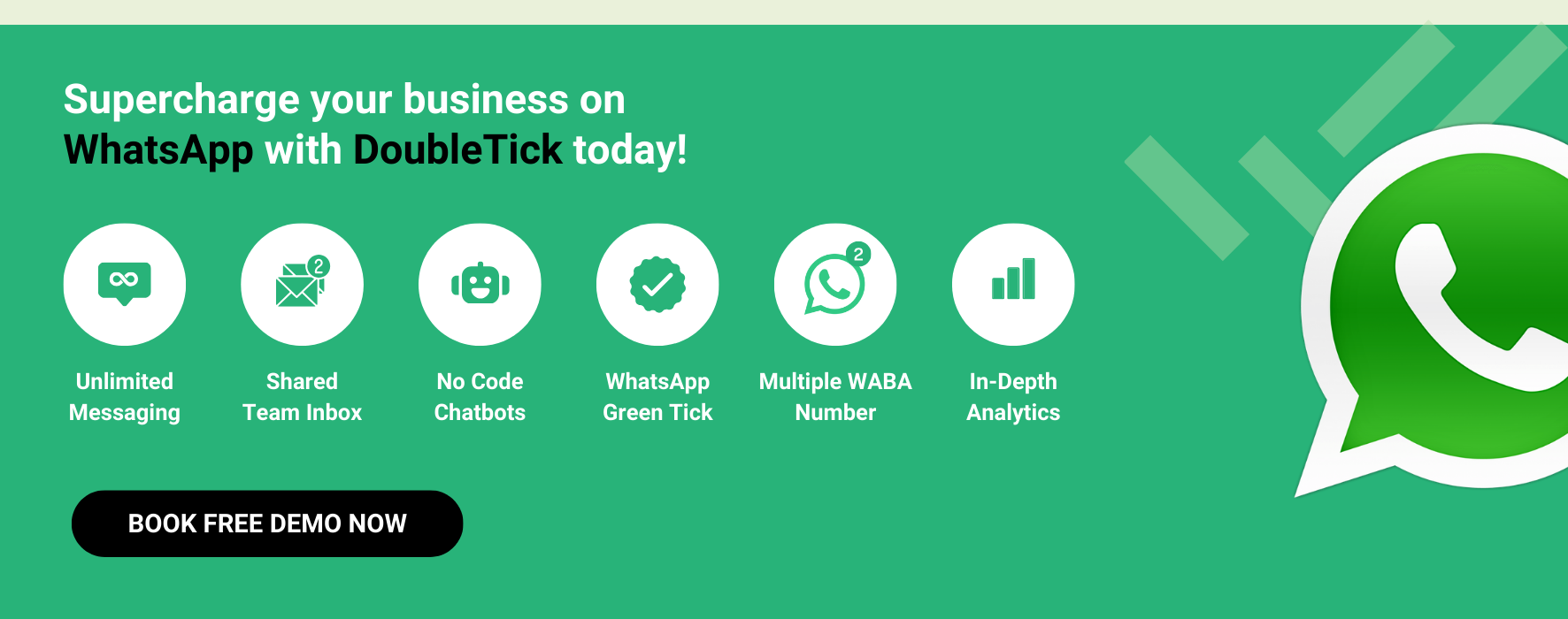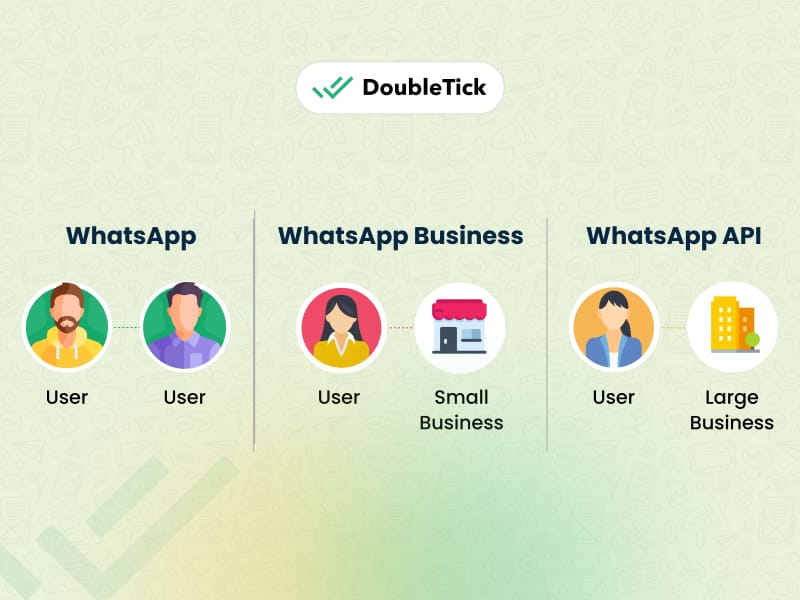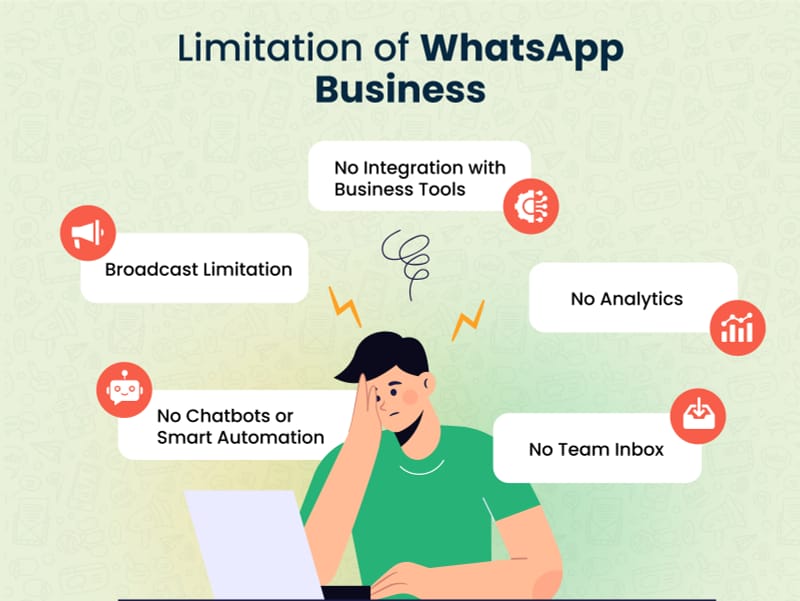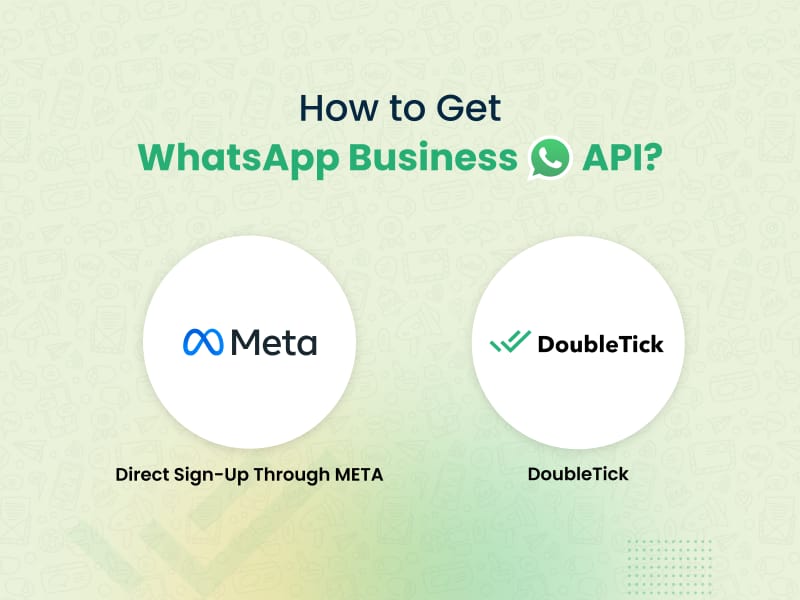In the age of smartphones and instant messaging, staying connected has never been easier. WhatsApp has become a household name, bridging the communication gap between friends, family, and even businesses.
But did you know that WhatsApp offers more than just a platform for your casual chats and family group messages?
That's right!
There are specific WhatsApp versions designed to cater to the unique needs of businesses of all sizes.
So, let's embark on a conversational journey exploring the difference between WhatsApp and WhatsApp Business.
We'll discuss their key features, benefits, limitations and better options available that are ideal for your business use cases. By the end of this guide, you'll get to know better about all things WhatsApp, and who knows, you might even find the perfect solution for your business needs. Let's dive in!
Key Difference Between WhatsApp and WhatsApp Business
Simply put, WhatsApp is particularly designed for personal use. It lets you chat, make voice and video calls, and share photos, videos, and other multimedia files with friends and family. It's perfect for casual conversations and keeping in touch with loved ones.
WhatsApp Business, however, is an extension of WhatsApp tailored for small business owners. It goes beyond basic messaging by offering features like a dedicated business profile, automated replies, product catalogues, and broadcast messaging to help businesses interact with customers more effectively.
For a better understanding, refer to the comparison table below that outlines the main differences between WhatsApp and WhatsApp Business.
Feature | WhatsApp Business | |
Intended Users | Personal use | Small business owners |
Best Suitable For | General users | Small businesses |
Multi-User Access | Single user | Up to 5 devices |
Business Profile | No | Yes |
Display Name | No | No |
Chat Automation | Not possible | Basic only |
ChatBots | Not possible | Not possible |
Broadcast Limit | Not possible | Upto 256 contacts |
Broadcast Reaches | NA | Only those who have saved your number |
Interactive Messages with CTA | No | No |
Product Catalogue | No | Yes |
Verified Green Tick | No | No |
Team Inbox | No | No |
App Integrations | No | No |
Coding Required | No | No |
Cost | Free | Free |
This comparison highlights the key difference between WhatsApp and WhatsApp business, helping you decide which platform best suits your business needs.
What is Normal/Standard WhatsApp?
Normal WhatsApp is a free instant messaging app designed for personal use. This cross-platform messaging app lets you chat, make voice and video calls, and share photos, videos, and other multimedia files with friends and family. With over 3 billion users, it's perfect for staying connected and having casual conversations with loved ones. Whether you're sending a quick message or making a call, WhatsApp makes it easy and secure.
But, let's not stop here; there's more to WhatsApp than just personal chats!
WhatsApp has introduced an advanced version of WhatsApp, i.e. WhatsApp Business.
Let's talk about it in the next section.
What is WhatsApp Business Account?
WhatsApp Business is an advanced version of the regular WhatsApp app, specifically designed for small businesses. This enhanced version offers significantly more capabilities than just personal messaging.
Here is what makes it different from the standard WhatsApp App:
- Business Profile: Set up a professional profile with your business information, like address, hours, website, and contact details.
- Broadcasts: Send promotional messages or updates to up to 256 contacts at once.
- Automated Messages:
- Greeting Messages: Automatically welcome new customers.
- Away Messages: Inform customers when you're not available.
- Quick Replies: Save time with pre-written answers to common questions.
- Labels: Organize chats and contacts with custom labels (e.g., new customers, complaints).
- Short Links and QR Codes: Share direct links or QR codes for customers to quickly start a chat with your business.
- Product Catalogue: Showcase your products beautifully and let customers browse and place orders directly. Payments can be made through WhatsApp Pay.
WhatsApp Business is designed to make professional communication seamless and efficient, helping small businesses thrive by staying connected with their customers.
Refer to this step-by-step guide to know how to create a WhatsApp business account: Read HERE
Benefits of WhatsApp for Business
WhatsApp Business offers several benefits that can transform how small businesses interact with their customers. Here’s a closer look:
Direct Customer Reach
Engage with your customers where they are most active. WhatsApp Business allows for instant communication, making it easier to answer queries, share updates, and provide support in real time.
Professional Business Presence
Create a detailed business profile that showcases your address, business hours, website, and contact information. This makes your business look more professional and accessible to potential customers.
Efficient Automation
Automate your customer interactions to save time and improve efficiency. Set up greeting messages to welcome new customers, away messages to inform them of your availability, and quick replies for frequently asked questions. This ensures that your customers receive timely responses even when you’re busy.
Broad Customer Outreach
Send broadcast messages to multiple contacts at once. Whether you’re promoting a new product, announcing a sale, or sharing important updates, broadcasts let you reach up to 256 customers simultaneously, maximizing your marketing efforts.
Sell on WhatsApp
The product catalogue feature allows customers to browse and place orders directly through WhatsApp, and WhatsApp Pay ensures seamless transactions.
Organized Chat Management
Use labels to keep your conversations organized. Categorize chats and contacts with tags like “new customer,” “order,” or “follow-up.” This makes it easier to manage and prioritize customer interactions and ensures nothing slips through the cracks.
Limitation of WhatsApp Business
While WhatsApp Business offers numerous benefits, it also comes with a few limitations that might impact its suitability for larger or more complex business needs.
Listed below are the limitations associated with WhatsApp Business:
Limited Broadcast Messaging Capacity
You can only send broadcast messages to 256 contacts at a time, requiring multiple broadcast lists to reach more than 256 people. For businesses with a large customer base, this can be a significant hurdle. Additionally, if a customer doesn’t have your number saved, they won’t receive your broadcast message.
No Broadcast and Chat Analytics
WhatsApp Business doesn’t offer detailed broadcast or chat analytics features. Without insights into customer interactions and message performance, it’s harder to measure the effectiveness of your communication strategies.
No Chatbots or Smart Automation
Although WhatsApp Business provides some automation features like greeting messages, away messages, and quick replies, it lacks more advanced automation capabilities. This lack of smart chatbots and advanced automation can slow down response times and limit your ability to provide 24/7 customer support.
No Team Inbox
WhatsApp Business doesn’t offer a shared team inbox, which means only one person can manage the account at a time. This limitation can be inconvenient for businesses that require multiple team members to access the account.
No Integration with Business Tools
WhatsApp Business cannot be integrated with third-party apps or business tools, which limits its functionality and the ability to streamline business processes.
Given these limitations, you might be wondering: Are there any better options available than WhatsApp Business?
Let’s explore this in the next section!
Are There Any Better Alternatives to WhatsApp Business?
YES there is!
WhatsApp Business is an ideal choice for small businesses such as local stores, service providers, and freelancers. But, for midscale or large businesses there's another WhatsApp variant with more extensive features.
Introducing WhatsApp Business API.
The WhatsApp API is an advanced WhatsApp marketing and automation solution thoughtfully designed for medium and large businesses. It is an application program interface that allows businesses to receive and send bulk WhatsApp messages in real-time seamlessly.
It is designed to help businesses communicate with their customers in a more efficient and personalized way, using features such as interactive automated messages, bulk broadcast, team inbox, advanced chatbots, real-time analytics, third-party platform integration and much more.
Whether you're a small business owner or part of a larger company, the WhatsApp Business API can be customized to fit your needs.
But there’s a catch!
You can get access to the WhatsApp API either directly through Meta or via a WhatsApp solution provider like DoubleTick.
Choosing the Meta route is labour-intensive and technically challenging as you’ll have to set up the entire platform yourself. Plus, businesses need to link a credit card to their WhatsApp account to use the API services directly from Meta. Unfortunately, Indian credit cards are currently not accepted, making it difficult for businesses in India to set up the platform.
On the other hand, solution providers like DoubleTick can get quick approval and swiftly set up the WhatsApp Business API platform for you. Additionally, we manage the billing with Meta on your behalf. You can pay us via a wide range of payment gateways—Stripe, Razorpay, Worldpay, and more—depending on what’s easiest for your business.
With DoubleTick, the possibilities to scale your business are endless.
Here are more reasons to love DoubleTick:
- Super intuitive, easy to use and mobile-friendly solution.
- Robust mobile app to chat with customers on the go.
- Bulk broadcast your messages to unlimited saved and unsaved contacts.
- Automate WhatsApp marketing by scheduling your broadcast messages.
- Stay on top of your WhatsApp marketing campaign with real-time analytics and detailed reports to identify customer interests, and optimize communication and timing to fine-tune your approach.
- Monitor agents' and customers' chat responses with performance metrics from the analytics dashboard.
- Single WhatsApp number for your entire company with a cloud-based team inbox and role-based access to route and assign customer conversations to the right agent automatically.
- Automate agent workflows by directly assigning incoming customer chats as per the agent's availability.
- End-to-end automated catalogue sharing and order booking via AI-powered commerce BOT.
- Drive WhatsApp automation via smart chatbots that can automate lead qualification, answer customers’ queries, send automated anniversaries & birthday wishes, abandoned cart notifications, pending balance reminders, bills and all kinds of alerts to customers.
- Cultivate positive customer relationships through lead nurturing via leads and chat management bots.
- Choose your favourite tools such as Shopify, Zapier, Pabbly, Google Sheets, WooCommerce, Zoho etc. and integrate them with DoubleTick in just a few clicks.
- Effortlessly integrate DoubleTick's chat widget onto your website with just a few clicks.
- Differentiated WABA numbers cater to cross-functional teams, ensuring specialized handling of diverse business operations.
- Block unwanted messages and maintain the quality of your business interactions.
- Collision detection feature that prevents duplicate responses and ensures streamlined communication by notifying agents when a colleague is already handling a chat.
- Number masking so that your customer data is saved with you.
- 24/7 Customer support is available on call, WhatsApp or email.
DoubleTick is revolutionizing the way businesses use WhatsApp API with its innovative mobile-focused platform, allowing you to manage your business on the go.
Sign up with DoubleTick Today and transform WhatsApp into the ultimate sales engine to delight customers and drive revenue.
Here are the 50+ Best WhatsApp Promotional Message Templates That Work Like a Charm
Best Practices for Using WhatsApp and WhatsApp Business
To get the most out of WhatsApp and WhatsApp Business, here are some simple and effective tips:
Choose the Right Platform
Decide whether WhatsApp or WhatsApp Business suits your needs better. If you’re a small business with a limited customer base, standard WhatsApp might be enough. However, if you have a large customer base and need more features to manage customer communication, WhatsApp Business is the way to go.
Build a Professional Profile
Make sure your WhatsApp Business profile is complete with all essential information like your business name, address, hours of operation, and contact details. A well-crafted profile helps customers trust your brand and find you easily.
Showcase Your Products
Use WhatsApp Business’s catalogue feature to display your products or services. Keep it updated and easy to browse so customers can quickly find what they’re looking for and place orders directly through the app.
Use Messaging Features Wisely
Take advantage of Quick Replies, Automated Messages, and Labels. These features help you respond faster and keep your conversations organized, which is crucial for maintaining good customer relationships.
Provide Prompt Support
WhatsApp is a great tool for customer service. Make sure you’re responding to inquiries quickly and professionally. A timely response can make all the difference in customer satisfaction.
Segment Your Audience
Segment your customers based on their interests or buying behaviour. This way, you can send targeted messages that are more likely to engage and convert.
Engage with Promotions
With your customers’ consent, send them updates about new products, special offers, or upcoming events. Regular engagement keeps your business top of mind and encourages repeat business.
Optimize for Mobile
Since WhatsApp is a mobile app, make sure all your content, from messages to catalogues, is optimized for mobile viewing. This enhances the user experience and encourages more interaction.
Train Your Team
Make sure everyone on your team knows how to use WhatsApp Business effectively. Provide training on best practices for customer interaction and catalogue management.
Monitor and Improve
Regularly check your messaging performance. Use this data to refine your communication strategy, making sure you’re meeting customer needs effectively.
Keep Security in Mind
Enable features like two-step verification and ensure your business data is secure. Regularly review your privacy settings to control who can access your profile and updates.
Keep Evolving
Constantly evaluate your approach based on feedback and trends. Adjust your strategy as needed to stay competitive and meet your customers' changing needs.
By following these best practices, you’ll be able to use WhatsApp and WhatsApp Business to their fullest potential, ensuring smooth, professional, and effective communication with your customers.
Wrapping Up!
WhatsApp and WhatsApp Business both offer powerful tools to keep you connected, whether for personal use or business growth. But when it comes to scaling your business, you need something more robust.
That’s where DoubleTick comes in!
With advanced features tailored for businesses of all sizes, DoubleTick empowers you to take your communication and customer engagement to the next level.
Ready to transform your WhatsApp experience?
Explore DoubleTick and unlock endless possibilities for your business today!
Frequently Asked Questions
Question: Is WhatsApp Business the same as WhatsApp?
Answer: No, WhatsApp Business is not the same as WhatsApp. While both apps allow you to send messages, make calls, and share media, WhatsApp Business is specifically designed for small businesses. It offers additional features like business profiles, automated messages, broadcast messaging, and product catalogues to help businesses sell on WhatsApp and communicate with their customers more effectively.
Question: Which app is better WhatsApp or WhatsApp Business?
Answer: Well… it depends on your needs. If you’re looking for a simple app for personal use, regular WhatsApp is the way to go. However, if you run a small business and need tools to manage customer interactions, WhatsApp Business is better suited for you. It offers features like automated messages, business profiles, and broadcast messaging, product catalogue features which are not available in the standard WhatsApp app.
Question: Can I use WhatsApp Business for personal use?
Answer: Technically, you can use WhatsApp Business for personal use, but it’s designed with business features in mind. The app is tailored to help businesses manage customer communication, so if you’re only using it for personal chats, you might find some features unnecessary. If you don’t need the business-specific tools, the regular WhatsApp app might be a better fit for personal use.
Question: What are the disadvantages of WhatsApp Business account?
Answer: WhatsApp Business has some limitations, especially for larger businesses. You can only send broadcast messages to only 256 contacts at a time, there’s no support for advanced chatbots or smart automation, and it lacks detailed analytics. Additionally, WhatsApp Business doesn’t offer a shared team inbox or integration with third-party business tools, which can be a drawback for businesses looking for more advanced functionality.