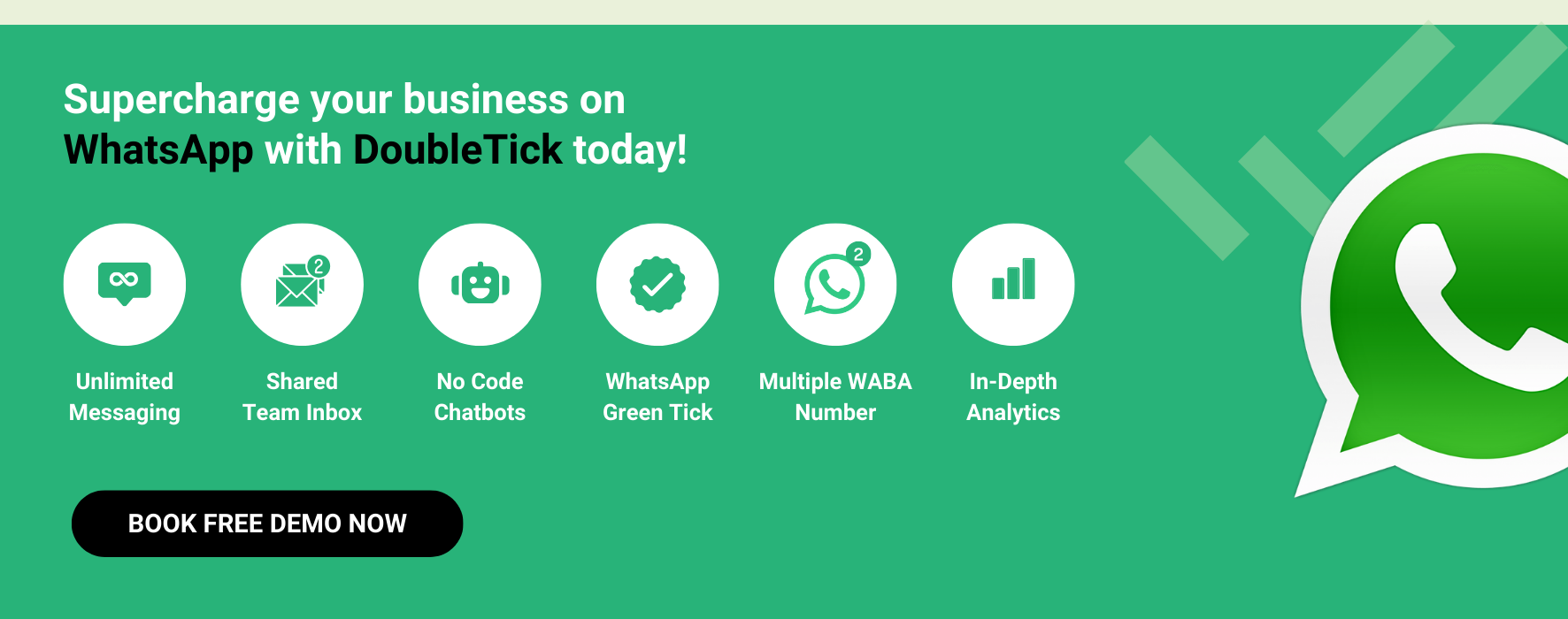Have you ever wondered what WhatsApp opt-ins and opt-outs are? In this article, we're going to break down what it means to opt in and opt out in WhatsApp API and why it matters for businesses. We'll walk through the basic rules and best practices for securing opt-ins and share some examples of how to opt in and opt-out. This guide will help you ensure you have your customers' consent to send them messages and know how to smoothly part ways if needed, so you can make the most out of using WhatsApp API. Let's get into it!
What is WhatsApp Opt-in?
A WhatsApp Opt-in is essentially a permission request from a business to a customer, asking for their consent to receive messages, promotional or otherwise, through WhatsApp. This means businesses are not allowed to initiate contact with a user unless the user has explicitly agreed to receive WhatsApp notifications or messages.
As per WhatsApp’s policy, businesses must secure this consent before shooting any marketing, utility, or authentication conversations with customers outside the 24-hour window allowed. This stipulates that customers must always be the ones to kick off a conversation with a brand.
Opt-ins can be collected in various ways, both directly on WhatsApp and through external channels such as websites, signup process checkboxes, and social media advertisements.
Opt-ins serve as a bridge for businesses to connect with users who are interested in hearing from them on WhatsApp.
Keep in mind that the opt-ins are only required for WhatsApp API users. Those using the WhatsApp Business App can reach out to their customers without the need for prior consent.
Up next let's talk about what is opt-out in WhatsApp API?
What is a WhatsApp Opt-out?
A WhatsApp opt-out is a process that lets users withdraw their consent and stop receiving messages, updates, or notifications from a business on WhatsApp. When a user opts out, they effectively choose not to continue receiving any communications through WhatsApp from the business.
Businesses need to offer clear instructions for users wishing to opt out of WhatsApp communications and change their preferences as they see fit.
Up next let's see why do businesses need WhatsApp opt-ins?
Why Do Businesses Need to Collect WhatsApp Opt-ins?
WhatsApp opt-ins empower customers with the choice to decide who they want to interact with on the platform, safeguarding them from unsolicited business messages. By securing a customer's consent, your business gains the privilege to send a variety of messages, including promotional and transactional messages, ensuring you stay compliant with WhatsApp's policies and local messaging laws. This framework significantly diminishes the chances of spam, fostering a more trustworthy relationship between businesses and customers.
Adhering to these opt-in protocols is crucial for maintaining compliance with WhatsApp's guidelines and local regulations, such as the General Data Protection Regulation (GDPR), which emphasises the importance of privacy in customer communications. Violating these consent conditions can result in customers blocking your business or marking your messages as spam, negatively impacting your business's quality rating. This, in turn, could lead to restrictions on your account or even suspension.
By obtaining opt-ins, your business not only shows respect for customer privacy but also commits to transparent and ethical communication practices. This approach enhances your credibility and strengthens trust among your customer base.
Ultimately, WhatsApp opt-ins are not just about compliance; they're about building a respectful, transparent relationship with your customers, ensuring that every message sent is welcomed and potentially more impactful.
- Customer Engagement: Opt-in subscribers are inherently more engaged, having willingly chosen to receive updates from your business, indicating a higher interest in your offerings.
- Business Credibility: Demonstrating compliance with legal requirements and respect for user privacy elevates your business's reputation and customer trust.
- Effective Marketing: Targeting only those who have opted in improves your marketing efforts ROI, as you're communicating with a genuinely interested audience.
Next, we’ll run through the benefits of obtaining WhatsApp opt-ins.
Benefits of Collecting WhatsApp Opt-ins for Businesses
Collecting WhatsApp opt-ins brings a wealth of benefits for businesses aiming to amplify their reach and boost their conversion rates. By securing permission from users to send them messages, businesses can engage with an audience that has already shown interest, paving the way for deeper connections and more effective communication.
Here are the key advantages of WhatsApp opt-in for businesses:
Targeted Audience: By connecting with users who have explicitly expressed interest in your business, you attract higher-quality leads, likely to result in better ROI.
Increased Engagement: Opt-in subscribers are more engaged with the content you send, enhancing brand recognition and driving conversions.
Personalized Communication: With the ability to tailor messages to the specific interests and preferences of your audience, you significantly improve the customer experience.
Trust and Relationship Building: Honoring user consent not only builds trust but also strengthens relationships with your customers, encouraging loyalty in the long run.
Compliance and Legal Security: Adhering to opt-in practices, especially in regions governed by strict privacy laws like GDPR, helps ensure regulatory compliance and avoid potential legal issues or penalties.
Cost-Effectiveness: Communicating with subscribers does not incur additional costs per message, making it a budget-friendly option for maintaining customer relationships.
Real-Time Engagement: WhatsApp facilitates instant communication, allowing for quick support and responses, which can greatly enhance customer satisfaction and foster loyalty.
By leveraging WhatsApp opt-ins, businesses can not only stay compliant with regulatory requirements but also enjoy a direct line to an interested and engaged audience, optimizing marketing strategies and fostering lasting customer relationships.
Here is a quick guide to WhatsApp business greeting messages with examples & best practices: Click Here to Access
Also, you can download these templates HERE
Best Practices to Elevate Your WhatsApp Opt-in Rate
To boost your WhatsApp opt-in rate, it's essential to blend strategic insight with a user-centric approach. Here are a few best practices that not only adhere to WhatsApp's guidelines but also cater to your audience's preferences, ensuring your opt-in strategy is both effective and respectful.
1. Highlight the Value
- Communicate Benefits Clearly: Share the tangible benefits users will enjoy by opting in, such as timely updates, exclusive offers, and personalized customer service.
- Define Expectations: Be upfront about the type of messages they'll receive and the frequency, establishing a foundation of trust and transparency.
2. Ensure Compliance and Respect Privacy
- Active Consent is Key: Opt-in should be a deliberate action from the user, like ticking a box or entering their phone number, to signify their consent.
- Adhere to Legal Standards: Comply with all relevant laws, including data protection regulations like GDPR, ensuring users' information is handled with care and respect. Avoid asking for sensitive personal details that are not necessary for your service.
3. User Experience
- Simplify the Process: The opt-in and opt-out mechanisms should be simple, allowing users to easily manage their preferences.
- Provide Clear Opt-Out Instructions: Ensure users can effortlessly unsubscribe, respecting their decision and fostering a positive relationship.
4. Engagement Without Overload
- Moderate Messaging Frequency: Balance your communication to avoid overwhelming users, which could lead to opt-outs or spam reports.
- Relevance Matters: Tailor your messages to align with users' interests and needs, enhancing engagement and reducing the likelihood of being marked as spam.
5. Quality and Relevance
- Maintain High-Quality Content: Keep your message templates relevant and of high quality to avoid negative feedback which can impact your number quality rating.
- Transparency Builds Trust: Clearly communicate how you will use their data and the security measures in place to protect it.
6. Diverse and Creative Opt-in Channels
- Incorporate Various Touchpoints: Utilize multiple channels for opt-in opportunities, such as during the checkout process, on your website, or through direct communications like email and SMS.
- Creative Engagement: Leverage unique methods like custom landing pages or click-to-WhatsApp ads to attract opt-ins, making sure each interaction adds value.
7. Legal and Ethical Adherence
- Avoid Prohibited Content: Steer clear from any use of the service for illegal, discriminatory, or offensive messaging.
- Consult with Experts: Partner with WhatsApp Business Solution Providers like DoubleTick to navigate compliance complexities, particularly in adhering to local and international regulations.
8. Continuous Improvement
- Utilize Feedback: Actively seek and incorporate customer feedback to refine your opt-in strategy.
- Monitor Quality Ratings: Keep an eye on your messaging quality ratings and adjust your strategy as needed to maintain high standards.
By following these guidelines, you're not just seeking to increase your opt-in rates; you're aiming to foster a respectful, engaging, and legally compliant communication channel with your users. This approach not only aligns with WhatsApp's policies but also enhances user satisfaction and trust in your brand.
Up next let's talk about how to opt out.
Send Messages Customers Want with DoubleTick
Adhering to the regulations outlined is crucial for businesses, yet manually managing who you can and cannot message leaves room for human error. The most effective way to manage your WhatsApp subscriber list is by using WhatsApp marketing and automation platforms equipped with built-in features designed for compliance. DoubleTick offers comprehensive solutions to ensure you're sending messages your customers are interested in, featuring built-in opt-out and opt-in keyword functionalities to streamline the process and minimize compliance risks.
Ready to start sending? Sign up for a free demo to try DoubleTick today.
Why DoubleTick?
Here are a few of the top reasons to sign up with DoubleTick WhatsApp API.
- Super intuitive, easy to use and mobile-friendly.
- Bulk broadcast your messages and catalogue to unlimited saved and unsaved contacts.
- Automate WhatsApp marketing by scheduling your broadcast messages.
- Stay on top of your WhatsApp marketing campaign with real-time analytics and detailed reports to track your metrics and fine-tune your approach.
- Single WhatsApp number for your entire company with a cloud-based team inbox and role-based access.
- End-to-end automated catalogue sharing and order booking via AI-powered commerce BOT.
- WhatsApp automation via AI-powered active WhatsApp chatbot that can answer customers’ queries, send automated anniversaries & birthday wishes, abandoned cart notifications, pending balance reminders, bills and all kinds of alerts to customers.
- Choose your favourite tools such as Shopify, Zapier, Google Sheets, WooCommerce etc. and integrate them with DoubleTick in just a few clicks.
- Differentiated WABA numbers cater to cross-functional teams, ensuring specialized handling of diverse business operations and customer queries.
- Block unwanted messages and maintain the quality of your business interactions.
- Number masking so that your customer data is saved with you.
- Integrate personalised URLs with your communications and track the click rate in real-time.
- 24/7 Customer support is available on call, WhatsApp or email.
Read more about DoubleTick here - What is DoubleTick and How This Could Be Your Greatest WhatsApp Marketing and Sales Tool
How to Get DoubleTick for FREE?
Step 1: Download the DoubleTick App
Navigate to the Play Store or Apple Store and download DoubleTick. You can also download the app here:
iPhone Users: Download Here
Android Users: Download Here
Step 2: Sign Up for a Free Demo Account
Before you commit, we want you to experience the power of DoubleTick firsthand. Sign up with DoubleTick and access the platform, where you can explore and test the features of the product.
Looking to get WhatsApp Business API for FREE?
CLICK HERE to know how to get WhatsApp Business API for Free