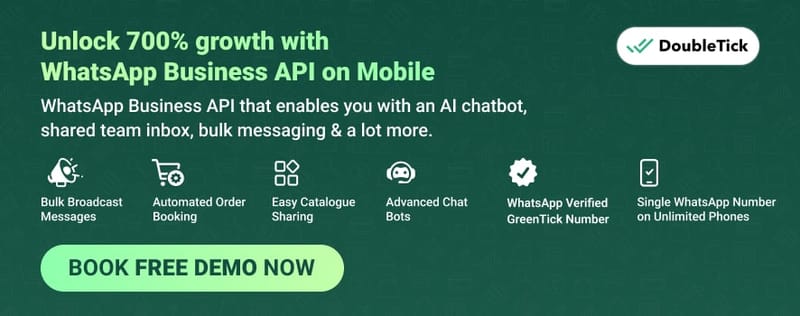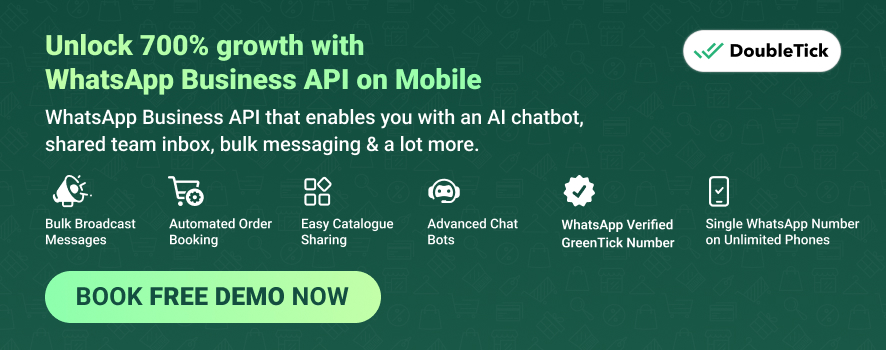Contents
- The Power of WhatsApp in Business Communication
- DoubleTick: Your WhatsApp Business API Solution Provider
- Understanding WhatsApp Business API
- WhatsApp Business API: The New Age Business Communication Tool
- Key Features of WhatsApp Business API
- WhatsApp Business App Vs. WhatsApp Business API
- DoubleTick: Empowering Businesses with WhatsApp Business API
- Understanding WhatsApp Broadcasting Tiers
- WhatsApp Broadcasting Tiers: A Brief Overview
- The Impact of Tier System on Your Business Reach
- Upgrading Your Broadcasting Tier: Why It Matters
- Strategies to Upgrade WhatsApp Broadcasting Tier
- Navigating the Tier Upgrade with DoubleTick
- What Happens if You Cross the Daily WhatsApp Broadcast Limit?
- Quality Rating and Its Importance
- Advantages of Choosing DoubleTick for WhatsApp Business API
- Introduction to DoubleTick's Features and Offerings
- Benefits of Using DoubleTick as a Solution Provider
- Experience DoubleTick with a Free DEMO Account
- Getting the Official Green Tick Badge with DoubleTick
- Ways to Get WhatsApp Business API
- Direct Sign-Up from Meta
- Choosing a Solution Provider
- Benefits of Opting for DoubleTick's WhatsApp Business API Solution
- Wrapping Up!
- Frequently Asked Questions

Welcome to the ultimate guide on how to upgrade your broadcasting tier limit in WhatsApp Business API. If you're ready to break free from messaging restrictions and unlock the full potential of your business communication, you've come to the right place! In this comprehensive article, we will dive into the strategies, tips, and benefits of upgrading your WhatsApp broadcasting tier limit to an unlimited base. Get ready to elevate your messaging game with the help of DoubleTick, the leading WhatsApp Business API solution provider. Let's embark on this exciting journey together and supercharge your WhatsApp broadcasting tier!
The Power of WhatsApp in Business Communication
In the fast-paced digital age, business communication has evolved beyond emails and traditional methods. WhatsApp, a familiar name in every smartphone owner's lexicon, is no longer just an app for personal chats. It has morphed into a vital tool for businesses to communicate with their customers seamlessly. Recognizing this, WhatsApp introduced the Business API, a new solution designed specifically to cater to the communication needs of businesses.
WhatsApp has proven to be an effective platform for businesses of all sizes, thanks to its widespread user base and ease of use. With more than 2.5 billion active users, it provides businesses with a massive potential customer base. Moreover, its high engagement rates – 98% of mobile messages are opened and read – dwarf those of traditional emails. This makes it an excellent channel for businesses to engage with their customers more personally and responsively.
WhatsApp Business API: The Game-Changer
While the WhatsApp Business app was a good start for small businesses, larger enterprises needed more. WhatsApp Business API allows medium and large businesses to communicate with their customers at scale. The API facilitates automated, programmable communication, enabling tasks like sending notifications, responding to customer queries, and even managing orders.
Broadcasting Tier Limit: A Key to Reach Customers
The Broadcasting Tier Limit in WhatsApp Business API is a system that determines how many unique users a business can send messages to per day. This limit plays a crucial role in managing the reach of businesses and controlling spam messages. The higher the tier a business is in, the broader its messaging reach. Therefore, understanding and upgrading your tier level is essential for effective customer outreach.
DoubleTick: Your WhatsApp Business API Solution Provider
As a business, setting up and managing your WhatsApp Business API might seem overwhelming. This is where DoubleTick steps in. We are a WhatsApp Business API solution provider, offering you a comprehensive tool that empowers your sales team to work more efficiently. With features like unlimited WhatsApp broadcast messaging, a cloud-based shared team inbox, an advanced chatbot, and more, DoubleTick is your one-stop solution for all your WhatsApp Business API needs.
In the following sections, we'll delve deeper into understanding the WhatsApp Business API, the broadcasting tier limits, and how DoubleTick can help you maximize your business's potential.
Read more about DoubleTick here - What is DoubleTick and How This Could Be Your Greatest WhatsApp Marketing and Sales Tool
Understanding WhatsApp Business API
Let's delve into understanding what the WhatsApp Business API is, its features, and how it differs from the WhatsApp Business app. Additionally, we will explore how DoubleTick takes the utility of this API to the next level, offering an integrated solution for businesses.
WhatsApp Business API: The New Age Business Communication Tool
The WhatsApp Business API is a powerful tool provided by WhatsApp to facilitate businesses in reaching out to their customers more efficiently. Unlike the standard WhatsApp Business app designed for small businesses, the API allows medium and large businesses to manage and scale their customer communications effectively. With the API, businesses can send notifications, respond to customer inquiries, and manage orders and bookings programmatically. This makes it an indispensable asset for any business aiming to provide a top-tier customer service experience.
Key Features of WhatsApp Business API
- Secure and Reliable Messaging: WhatsApp ensures the security of your messages through end-to-end encryption. It's reliable and works efficiently across various network conditions.
- Automated Responses: The API allows businesses to send automatic replies to frequently asked questions, saving valuable time.
- Broadcast Messaging: With the API, businesses can send bulk messages to multiple users simultaneously, facilitating mass communication.
- Rich Media Support: The API supports various media types such as text, images, audio, video, and documents, enabling businesses to provide comprehensive customer support.
- Global Reach: With WhatsApp's vast user base spanning worldwide, the API empowers businesses to reach customers globally.
- Message Templates: Pre-approved message templates facilitate businesses to send out notifications, updates, and alerts to their customers efficiently.
- 24/7 Customer Support: Businesses can provide round-the-clock customer support, thereby improving customer satisfaction and trust.
WhatsApp Business App Vs. WhatsApp Business API
While both are designed to cater to businesses, the WhatsApp Business app is best suited for small businesses that need to communicate with a limited number of customers. The app allows businesses to create a business profile, provide quick replies, and use labels to organize contacts and chats.
On the other hand, the WhatsApp Business API is designed for medium and large businesses. It offers more advanced features like programmable messaging, integration with existing customer service platforms, chatbots, and the capability to send mass messages. These features make it an ideal solution for businesses looking to automate and scale their customer communications.
Know the difference between WhatsApp App, WhatsApp Business App, and WhatsApp Business API HERE
DoubleTick: Empowering Businesses with WhatsApp Business API
At DoubleTick, we take the power of WhatsApp Business API a notch higher. Our solution allows you to enjoy all the benefits of the WhatsApp API without the technical complexity involved in setting it up and managing it. As an all-in-one solution, DoubleTick comes equipped with features such as a shared team inbox, unlimited broadcast messaging, dynamic catalogue sharing, and an advanced AI-powered chatbot.
With DoubleTick, businesses not only get the advantages of the WhatsApp Business API, but also a slew of additional features that further enhance their ability to communicate with customers. In the next sections, we will understand the broadcasting tier limits of WhatsApp Business API and how to upgrade these limits with DoubleTick.
Wanna know about WhatsApp Business API in detail? Here is your 2024 Ultimate Guide to WhatsApp Business API - Click Here to Read
Understanding WhatsApp Broadcasting Tiers
A crucial aspect of the WhatsApp Business API is its broadcasting tier system. This system determines the number of unique users a business can send messages to per day. In this section, we'll explore these tiers and how they can impact your business's communication reach.
WhatsApp Broadcasting Tiers: A Brief Overview
WhatsApp has devised a tier system to manage the reach of businesses and to ensure that businesses do not spam their customers. This broadcasting tier system consists of four levels:
- Tier 1: Allows you to send WhatsApp Broadcasts to 1,000 unique users in a rolling 24 hour period.
- Tier 2: Allows you to send WhatsApp Broadcasts to 10,000 unique users in a rolling 24 hour period.
- Tier 3: Allows you to send WhatsApp Broadcasts to 100,000 unique users in a rolling 24 hour period.
- Tier 4: Allows you to send WhatsApp Broadcasts to an unlimited number of users in a rolling 24 hour period.
It's important to note that businesses start from Tier 1 when they first sign up for the WhatsApp Business API, and they can gradually move up the tiers based on their messaging behavior and quality rating, which we will discuss in the following sections.
The Impact of Tier System on Your Business Reach
The tier system directly impacts the number of users you can reach out to in a day. The higher the tier your business is in, the more extensive your reach becomes. For instance, if you're in Tier 1, you can reach out to only 1,000 unique users in a day. But if you move up to Tier 4, you can reach an unlimited number of users.
Upgrading your tier is beneficial not just for marketing purposes, but also for ensuring better customer service, as it allows you to send transactional and support-related messages to a larger customer base.
Upgrading Your Broadcasting Tier: Why It Matters
Moving up the tiers can significantly enhance your business's communication capabilities. It allows you to reach a larger audience, and thereby, improve the effectiveness of your marketing campaigns, notifications, or customer support. Therefore, understanding the tier system and learning how to upgrade your broadcasting tier limit is vital for better outreach and customer engagement.
In the upcoming sections, we will discuss the strategies to upgrade your WhatsApp broadcasting tier and how DoubleTick can help streamline this process.
Strategies to Upgrade WhatsApp Broadcasting Tier
The broadcasting tier of your WhatsApp Business API plays a critical role in determining the scale of your messaging capabilities. Upgrading your tier opens up new avenues for extensive customer outreach and higher engagement. Here, we'll discuss two key strategies to upgrade your broadcasting tier - engaging more users on WhatsApp and boosting your Quality Rating.
A. Engaging More Users on WhatsApp
Growing your user base on WhatsApp is the fundamental step towards upgrading your broadcasting tier. Here are a few tactics to help you engage more users:
- Increasing WhatsApp opt-ins to expand the customer base: Encourage customers to opt in for your WhatsApp updates. You can do this by incorporating opt-in prompts at various customer touchpoints, like your website, emails, or during the checkout process.
- Creating a standout WhatsApp Business profile for better brand recall: A complete and appealing business profile helps in gaining customers' trust and improving brand recall. Make sure to include all the relevant information like business description, contact details, address, and operating hours.
- Maintaining high-quality messages and providing a seamless customer experience: Ensuring that your messages are valuable and relevant to your customers is crucial. This includes personalizing messages, adhering to WhatsApp's content policies, and avoiding spammy behavior.
- Consistently Sending High-Quality WhatsApp Broadcasts: Regular communication with your customers can increase engagement and help you move up to the next tier. Plan your broadcasts strategically to maximize their impact.
- Tracking performance metrics to optimize campaigns: Monitor metrics like message delivery, open rates, and user responses to understand your campaign's performance and make necessary adjustments.
B. Boosting Your Quality Rating
WhatsApp takes the quality of your messaging very seriously. A good quality rating can help you climb up the broadcasting tiers faster. Here's how you can maintain or improve your rating:
- Understanding the significance of Quality Rating in upgrading the tier: Quality Rating reflects the quality of your messages and your compliance with WhatsApp's messaging policies. It's crucial to maintain a medium or high rating to upgrade to the next tier.
- Ensuring messages follow WhatsApp Business and Commerce Policies: Make sure your messages don't violate any of WhatsApp's policies. This includes not sending spam or promotional messages to users who haven't opted in.
- Sending messages only to users who have opted in: Only send messages to users who have provided explicit consent to receive them. Unsolicited messages can harm your Quality Rating.
- Personalizing messages and avoiding excessive messaging frequency: Tailor your messages to meet your users' needs and preferences. Personalized messages can enhance user engagement and improve your Quality Rating.
- Optimizing WhatsApp Broadcast campaigns with media, CTAs, and formatting: While frequent communication can be good, excessive messages can annoy users and lead to them blocking your number, which can hurt your Quality Rating.
In the next section, we'll see how DoubleTick simplifies the process of upgrading your broadcasting tier while ensuring an improved Quality Rating.
Looking for free WhatsApp Promotional Message Templates?
Click Here to access the 50+ Best WhatsApp Promotional Message Templates That Work Like a Charm!
Navigating the Tier Upgrade with DoubleTick
DoubleTick, as a dedicated WhatsApp Business API solution provider, can facilitate the process of upgrading your broadcasting tier. With our wide range of features and supportive customer service, we assist businesses in enhancing their messaging capabilities on WhatsApp. In this section, we'll elaborate on how DoubleTick aids in the tier upgrade process and the role it plays in maintaining and improving your Quality Rating.
DoubleTick’s Role in Tier Upgrades
Upgrading your broadcasting tier can be a time-consuming and complex process if you're trying to handle it on your own. But, when you partner with DoubleTick, we simplify the process for you:
- Quick and Easy Setup: DoubleTick enables a quick and hassle-free setup of the WhatsApp Business API platform, significantly reducing the setup time compared to applying directly through Meta.
- Scaling Operations: With DoubleTick, your ability to scale your business operations is endless. We allow you to send unlimited broadcast messages, providing you with a remarkable outreach capacity.
- Active Guidance: Our team of experts is always ready to guide you through the process of upgrading your tier. We provide you with the right strategies and insights to improve your user engagement and Quality Rating.
- Integrated Features: Our solution is packed with features like a shared team inbox, an advanced chatbot, dynamic catalogue sharing, and more. These features not only help you communicate effectively with your customers but also improve your Quality Rating.
Maintaining and Improving Quality Ratings with DoubleTick
At DoubleTick, we understand the importance of Quality Rating in upgrading your broadcasting tier. Here's how we help you maintain and improve it:
- Policy Compliance: We ensure that your messages comply with WhatsApp's Business and Commerce Policies to maintain a good Quality Rating.
- Customer Support: Our customer support team helps you troubleshoot any issues that might affect your Quality Rating, ensuring that you remain in good standing.
- Performance Analytics: With DoubleTick's detailed analytics report, you can track the performance of your broadcasts in real time. This data can help you make informed decisions and improve your messaging strategy to boost your Quality Rating.
With DoubleTick by your side, upgrading your broadcasting tier becomes a streamlined process. You not only get a higher outreach capacity but also receive dedicated support to improve your Quality Rating. But what happens if you cross the daily WhatsApp Broadcast limit? We'll explore that in the next section.
What Happens if You Cross the Daily WhatsApp Broadcast Limit?
When using the WhatsApp Business API, it's crucial to understand what happens when you exceed the daily broadcast limit set by your current tier. The mechanism in place for this scenario ensures that your messages are still delivered, albeit in a controlled manner to prevent any form of spamming.
Understanding the Enqueued Section and Its Functioning
In the event that you cross your daily WhatsApp Broadcast limit, the additional messages do not get discarded. Instead, they go into a special area called the 'Enqueued' section of the campaign.
Here's how it works:
- Overflow Handling: If a business exceeds its daily limit, the overflow messages are stored in the Enqueued section.
- Automatic Delivery: The enqueued messages are not lost. They are automatically sent out to the recipients after 24 hours, ensuring no important communication is missed.
- Example: Let's say your business is in the Tier 1 category, which allows sending broadcasts to 1,000 unique users per day. If you attempt to send a broadcast to 1,500 unique users, the system will send the broadcast to 1,000 users, while the rest (500) will be enqueued. These enqueued messages will be delivered automatically after 24 hours.
The 'Enqueued' mechanism ensures that businesses can continue to communicate with their users without violating the tier limit rules. However, frequent overflows might indicate that it's time to upgrade your tier.
As discussed in previous sections, DoubleTick can assist businesses with broadcasting tier upgrades, ensuring they can communicate effectively with a broader audience.
In the following section, we'll delve deeper into the concept of Quality Rating, its importance, factors affecting it, and tips to improve it.
Know in-depth about Meta's WhatsApp Business API Conversation-Based Pricing Changes: June 2023 Update HERE
Quality Rating and Its Importance
While the broadcasting tier limits define the scale of your messaging outreach, your Quality Rating on WhatsApp Business API plays a vital role in your ability to maintain and upgrade your tier level. In this section, we'll dive deep into understanding the Quality Rating, its impact, and strategies to improve it.
Understanding Quality Rating
The Quality Rating on the WhatsApp Business API is an evaluation of the quality of messages that your customers have received over the past 24 hours. This rating reflects how well your WhatsApp broadcasts/campaigns are performing, and it's a crucial factor for upgrading your WhatsApp broadcasting tier.
WhatsApp assigns Quality Ratings based on three different states:
- Green: High Quality - Indicates that your messaging practices are in good standing.
- Yellow: Medium Quality - Suggests that there are some areas in your messaging that could be improved.
- Red: Low Quality - Reflects poor messaging practices that need immediate attention and changes.
Factors Affecting the Quality Rating
Your Quality Rating primarily depends on how users are responding to your broadcast messages. Here's a brief breakdown of what constitutes good, neutral, and bad responses:
- Good Response: When a user interacts with your message, either by clicking on the CTAs or replying to the message, it is considered a good response.
- Neutral Response: If a user does nothing after receiving your message, it is seen as a neutral response.
- Bad Response: If users start blocking you, it signals that they're unhappy with your messages, and this is considered a bad response.
Repeated bad responses can lead to a decrease in your Quality Rating, affecting your ability to upgrade your broadcasting tier.
Tips to Improve Quality Rating
Improving and maintaining a high Quality Rating is vital for your success with WhatsApp Business API. Here are some tips:
- Follow WhatsApp's Policies: Make sure your messages comply with WhatsApp Business and Commerce Policies.
- Opt-in Only: Only send messages to users who have given their consent to receive messages from your business.
- Personalize Your Messages: Tailored messages are more likely to engage users and encourage interaction.
- Optimize Messaging Frequency: Be mindful of your messaging frequency. Too many messages could lead to users blocking your number, thereby affecting your Quality Rating.
By managing your Quality Rating effectively, you can enhance your performance on the WhatsApp Business API and unlock greater messaging capabilities. In the next section, we'll discuss the advantages of choosing DoubleTick as your partner for the WhatsApp Business API.
Advantages of Choosing DoubleTick for WhatsApp Business API
As a business, choosing the right WhatsApp Business API provider can significantly impact your ability to engage with customers. In this section, we will introduce DoubleTick's features and offerings and elaborate on the benefits of choosing DoubleTick as your solution provider.
Introduction to DoubleTick's Features and Offerings
DoubleTick is a comprehensive WhatsApp Business API solution provider. We have designed our services keeping in mind the needs of modern businesses. With DoubleTick, you get access to premium WhatsApp API features such as a shared team inbox, unlimited broadcast messaging, dynamic catalogue sharing, and much more.
Benefits of Using DoubleTick as a Solution Provider
Choosing DoubleTick as your solution provider comes with a plethora of benefits that can help your business grow exponentially:
- Mobile-First Solution: DoubleTick offers a mobile-first solution, allowing you to conduct your business on the go.
- Bulk Broadcast: Our service allows you to broadcast your messages to unlimited saved and unsaved contacts, ensuring maximum outreach.
- Automated Marketing: With DoubleTick, you can automate your WhatsApp marketing by scheduling your broadcast messages, ensuring consistent engagement with your customers.
- Detailed Analytics: DoubleTick offers a detailed broadcast analytics report, providing valuable insights into your campaign's performance in real-time.
- Cloud-Based Team Inbox: A single WhatsApp number for your entire company with a cloud-based team inbox allows for efficient and collaborative communication.
- AI-Powered Commerce Bot: Our service offers an AI-powered commerce bot that can automate catalogue sharing and order booking, providing seamless service to your customers.
- Integration with Tools: DoubleTick allows integration with popular business tools such as Zapier, Google Sheets, WooCommerce, Pabbly, Shopify etc., allowing you to manage your business more efficiently.
- 24/7 Customer Support: We offer round-the-clock customer support via call, WhatsApp, or email, ensuring you get help whenever you need it.
Experience DoubleTick with a Free DEMO Account
To understand the potential of DoubleTick and the WhatsApp Business API, we offer a free DEMO account. This allows you to test and experience the platform firsthand before deciding to go ahead with our services.
Looking to get WhatsApp Business API for FREE?
CLICK HERE to know how to get WhatsApp Business API for Free
Getting the Official Green Tick Badge with DoubleTick
With DoubleTick, businesses can also gain the official Green Tick badge on their WhatsApp Business API account. This badge enhances your business’s credibility and trust among customers.
With DoubleTick, you get more than just a WhatsApp Business API solution provider. You get a partner committed to your success, offering you the best in class tools, services, and support.
Want to get a verified green tick badge on WhatsApp but struggling to get it? Here is your step-by-step guide to getting a verified Green Tick Badge on WhatsApp.
In the next section, we will discuss the ways to get the WhatsApp Business API.
Ways to Get WhatsApp Business API
To access the robust features of WhatsApp Business API, businesses need to get it either directly from Meta or through a solution provider like DoubleTick. In this section, we'll cover both methods and the benefits of choosing DoubleTick.
Direct Sign-Up from Meta
You can directly apply for the WhatsApp Business API from Meta. However, this approach can be time-consuming and technically challenging, especially for mid-scale businesses. You'd need a developer to set up the API, which could be a labour-intensive task.
Choosing a Solution Provider
Working with a solution provider like DoubleTick simplifies the process. We provide quick approval and set up the WhatsApp Business API platform for you in just a few days.
Benefits of Opting for DoubleTick's WhatsApp Business API Solution
Choosing DoubleTick as your solution provider comes with several advantages:
- Swift Setup: With DoubleTick, the process of obtaining and setting up WhatsApp Business API takes between two to three days, significantly faster than the direct application method.
- Endless Scaling Opportunities: Once you have the API set up on DoubleTick, your opportunities to scale your business communications are endless.
- Simplifying Technicalities: With DoubleTick, you don’t need to worry about the technicalities of the API setup. Our team handles all the technical aspects, letting you focus on leveraging the API for business growth.
- Free DEMO Account: We offer a free DEMO account for you to test and experience the platform before going ahead with our services.
- Green Tick Badge: DoubleTick can help you get the official Green Tick badge on your WhatsApp Business API account, enhancing your business's credibility.
- 24/7 Support: Our support team is always available to assist you, whether it's technical assistance, queries about the API, or helping you optimize your messaging strategy.
Wrapping Up!
Leveraging WhatsApp Business API to its full potential can be a game-changer for businesses. As the platform continues to grow, understanding the nuances of WhatsApp's Broadcasting Tier and Quality Rating becomes a crucial aspect of utilizing this tool effectively.
Broadcasting Tiers, with their message limits, play a significant role in determining how broad your business communication can be. Upgrading your tier allows for larger customer outreach and higher engagement levels. Similarly, maintaining a high-Quality Rating enhances your performance and unlocks greater messaging capabilities on the WhatsApp Business API.
Whether it's engaging more users on WhatsApp, improving your Quality Rating, navigating the tier upgrade, or understanding what happens when you exceed the daily broadcast limit, each factor plays a vital role in leveraging the WhatsApp Business API.
Moreover, with a partner like DoubleTick, you have expert support and a plethora of features to make your journey smoother and more effective. Offering quick API setup, continuous guidance, analytics, integration with other tools, and round-the-clock customer support, DoubleTick is here to empower businesses to make the most of WhatsApp Business API.
As we conclude this guide, it's clear that understanding and upgrading your Broadcasting Tier Limit in WhatsApp Business API is not just about improving your numbers. It's about enhancing your customer communication, delivering better value, and ultimately growing your business.
Now, let's move on to some frequently asked questions that can help clarify any remaining queries you might have.
Frequently Asked Questions
Question: What are the messaging limits in WhatsApp Business API?
Answer: There are four major tiers that decide the number of unique users you can send messages to in one day. Tier 1 allows you to send messages to 1,000 users, Tier 2 to 10,000, Tier 3 to 100,000, and Tier 4 allows for unlimited messaging.
Question: How can businesses increase their WhatsApp opt-ins?
Answer: Businesses can increase their WhatsApp opt-ins by incorporating opt-in prompts at various customer touchpoints, such as websites, emails, or during the checkout process. Offering incentives for opt-ins can also be an effective strategy.
Question: What are the best practices for creating a standout WhatsApp Business profile?
Answer: The best practices include using a recognizable business name, providing complete and accurate business details, having a clear and concise description, and regularly updating your status to engage with customers.
Question: How can businesses maintain a high-Quality Rating?
Answer: Businesses can maintain a high-Quality Rating by ensuring messages comply with WhatsApp's policies, only sending messages to users who have opted in, personalizing messages, and optimizing messaging frequency to avoid spamming users.
Question: What metrics should businesses track to measure campaign performance?
Answer: Businesses should track metrics like message delivery, open rates, and user responses to understand campaign performance and make necessary adjustments.
Question: How long does it take to reach unlimited messaging limits on WhatsApp?
Answer: The time it takes to reach unlimited messaging limits depends on your messaging behaviour and Quality Rating. With consistent engagement and a high-Quality Rating, businesses can upgrade from Tier 1 to Tier 4 in a matter of weeks.
Question: What factors contribute to decreasing messaging limits?
Answer: Factors that can decrease messaging limits include low user engagement, users blocking your number, and non-compliance with WhatsApp Business Policies.
Question: What is the significance of phone number quality rating?
Answer: Phone number quality rating, or Quality Rating, reflects the quality of messages your customers receive. It is a crucial factor for upgrading your WhatsApp broadcasting tier, and low ratings can prevent tier upgrades.
Question: How can businesses maintain a healthy Quality Rating?
Answer: Businesses can maintain a healthy Quality Rating by following WhatsApp's policies, only sending messages to users who have opted in, sending personalized and relevant messages, and being mindful of messaging frequency.
Question: How can DoubleTick assist in maintaining WhatsApp Quality Rating?
Answer: DoubleTick assists businesses by ensuring that messages comply with WhatsApp's policies, providing guidance on engaging users, offering detailed analytics reports for tracking performance, and providing round-the-clock customer support.
Question: What happens if any businesses crosses the daily WhatsApp Broadcast limit?
Answer: When a business exceeds the daily broadcast limit, those additional messages move to the 'Enqueued' section of the campaign and are dispatched after 24 hours. For example, if a Tier 1 business (limited to 1,000 unique users per day) attempts to broadcast to 1,500 unique users, the system will deliver messages to 1,000 users immediately, and the remaining 500 messages will be sent out after 24 hours.
Question: Is it permissible to continue sending broadcast messages even if the Quality Rating is low?
Answer: When your Quality Rating declines, you'll be alerted via a warning notification in your Business Manager Account. By halting broadcasts for several days, your Quality Rating can recuperate. It's recommended to uphold a decent Quality Rating for a week to restore a healthy API rating. Nonetheless, if you persist in broadcasting, the Quality Rating might continue to drop, potentially leading to a blocked number. However, such a scenario is quite unlikely. Plus, our customer support team stands ready to assist you in preserving your WhatsApp Quality Rating and in achieving a Green Quality Rating at Tier 3.