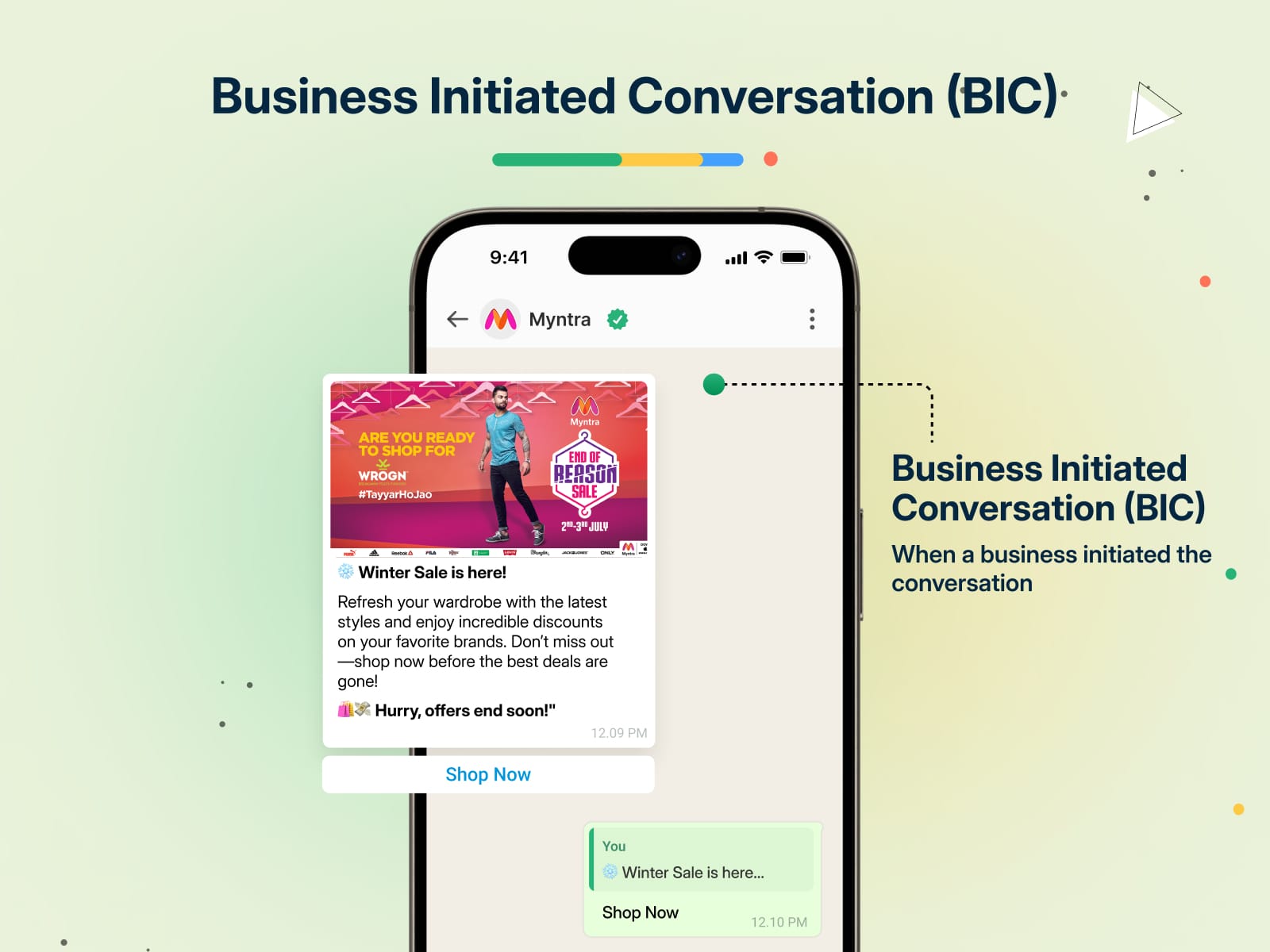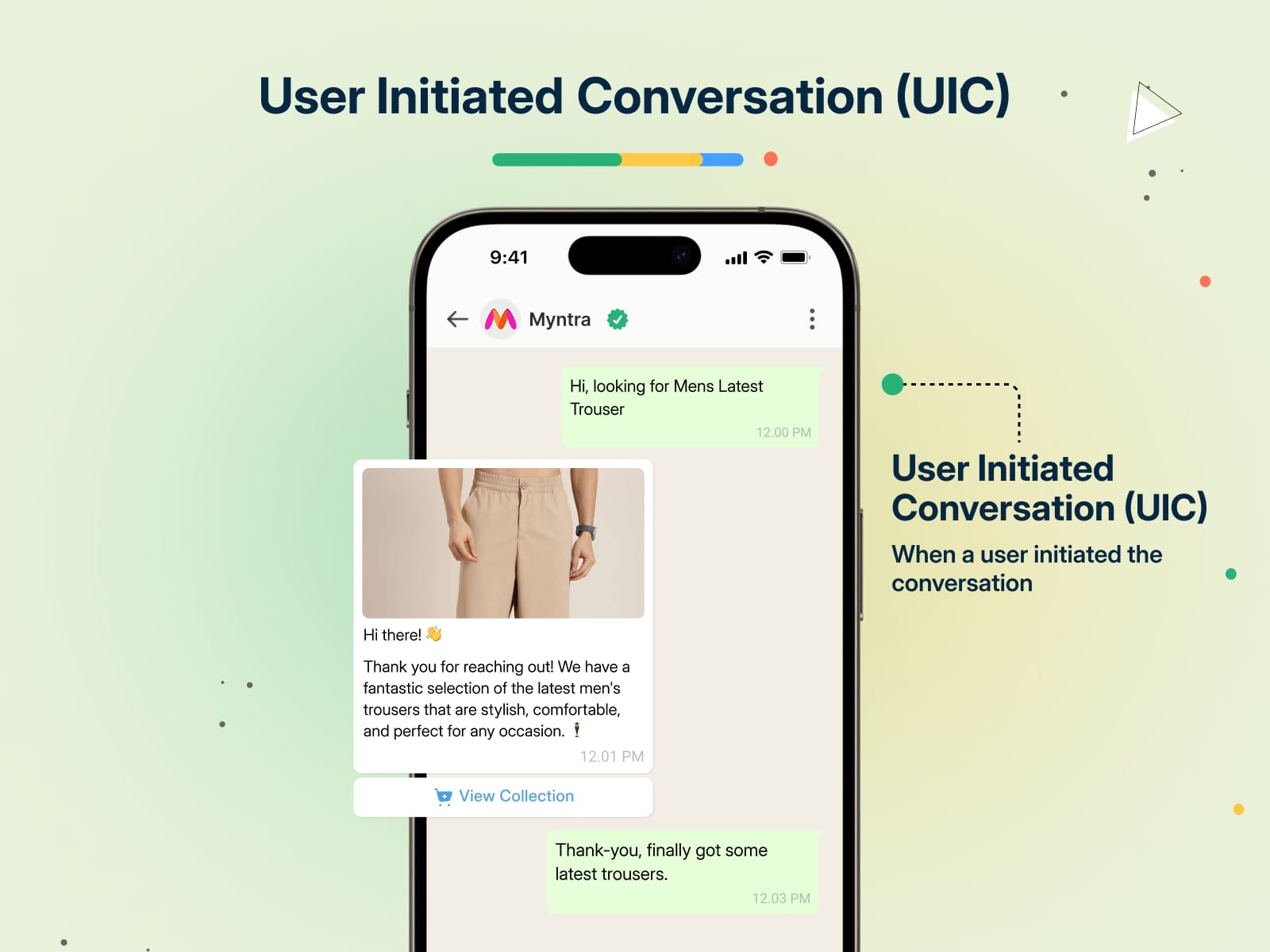Are you still confused about WhatsApp's conversation-based pricing model?
Don't worry... You're not alone!
Many people are still struggling to understand how WhatsApp charges for each conversation in WhatsApp Business API and the logic behind it.
In this exclusive blog post, we aim to clear up the confusion and bring more clarity to this highly debated topic. We'll explain everything you need to know about the conversation-based pricing model in WhatsApp API, from what constitutes a conversation to how you'll be charged, and what this means for your business's budget.
So, let's dive in and get to the bottom of this important topic once and for all!
Key Facts:
- Messaging charges are based on each conversation rather than on individual messages sent or received.
- The conversation window is categorized into four groups. Business-Initiated Conversations (1. Utility Conversations 2. Authentication Conversations 3. Marketing Conversations) and User-Initiated Conversations (1. Service Conversations)
- Marketing, utility, authentication, and service conversations duration remain active for 24 hours unless closed by a newly opened free-entry point conversation that is CTWA (Click to WhatsApp Ads) or Facebook Page Call-to-Action button.
- Free-entry point conversations last for 72 hours.
- Businesses are liable for reviewing the category assigned to their message templates. When a template is used, they agree to the charges linked to its category at the time of use.
- Marketing, utility, and authentication conversations can only be started using approved template messages, while service conversations can begin with any message type other than a template message.
- If a conversation includes multiple categories, such as Marketing, Authentication, Utility, or Service then charges will apply separately for each category's conversation window that is opened.
- All incoming messages from users are free. Charges apply only if the business replies to the user's message.
- Effective November 1, 2024, all the Service Conversations are FREE for all businesses. This change does not affect how service conversations are opened.
Under the previous pricing model, WhatsApp was used to charge businesses a certain fee for each template message depending on the user's country code.
But effective 1st February 2022, WhatsApp made significant changes. WhatsApp changed the Business API price from a template-based pricing model to a conversation-based pricing model, thus they no longer charge businesses based on messages, templates, or sessions. Businesses are now charged on a per-conversation basis.
Under the conversation-based pricing model, businesses are now able to communicate with their customers without any limits on the number of messages exchanged within a 24-hour session.
This means that businesses can engage in extensive conversations with their customers during this time frame without incurring any additional fees.
But not all conversations are treated the same!
WhatsApp has broken these conversations into two windows and four groups.
Let's talk about them in detail!
What are WhatsApp Conversation, Pricing, and Its Types?
A conversation in WhatsApp Business API is defined as a message thread either initiated by a customer or business, which receives a response from either party within a 24-hour window.
Businesses and customers can exchange an unlimited number of messages, including template messages, within a 24-hour conversation session window without incurring any additional charges.
After the 24-hour window has passed, businesses can still respond to the customer via approved message templates, but they will be charged as per the country rate to send messages which will reopen the conversation window. The cost of a conversation varies by country and type.
All the incoming messages from the customers are FREE and only chargeable if the business responds to the message.
Here's what needs to happen for a message to become a conversation:
A conversation can either be initiated by the business or the customer.
- The business starts the conversation by sending a pre-approved template message and the customer responds to it. This will start a Business-initiated Conversation. (explained in the below section)
- The customer starts the conversation by sending a message and the business responds to it. This will start a User-initiated Conversation. (explained in the below section)
Under conversation-based pricing, businesses only pay for each conversation they have with customers and can exchange any number of messages, including template messages, within a 24-hour conversation session window without incurring additional charges.
The messaging charges for each Business-initiated Conversation (BIC) and User-initiated Conversation (UIC) are different depending on the country code of the users.
Check out the latest country-wise Conversation pricing sheet
Note:
Effective 1st November 2024, Service Conversations are FREE for all businesses.
But What are Business-Initiated Conversation (BIC) and User-Initiated Conversation (UIC)?
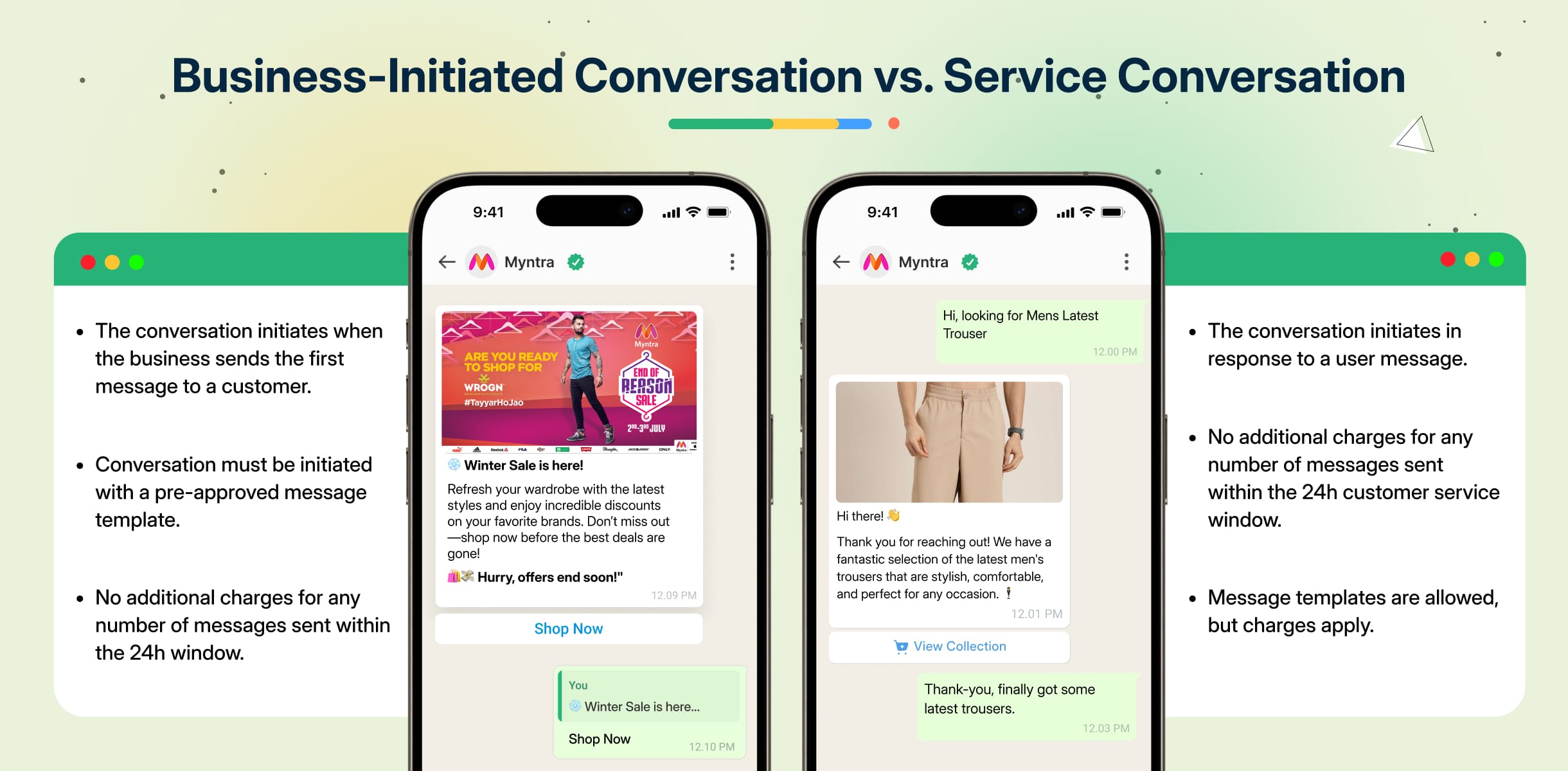
Business-Initiated Conversation (BIC)
If a business sends the first message, the conversation is initiated immediately and is valid for 24 hours from the message sent time. The conversation must be initiated with a pre-approved message template.
The Business-initiated Conversation (BIC) is further categorised into 3 groups:
1. Utility Conversations
2. Authentication Conversations
3. Marketing Conversations
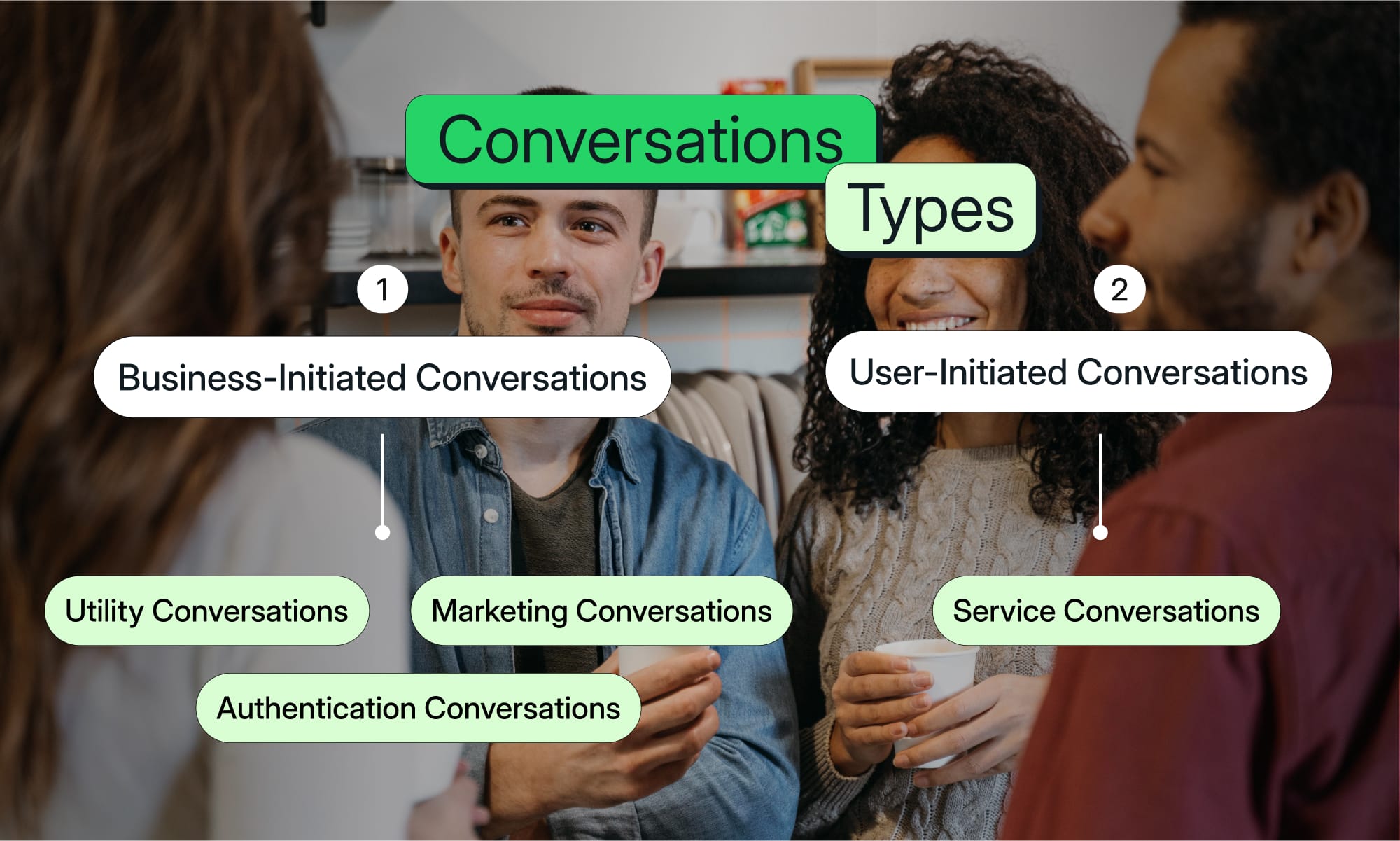
1. Utility Conversations: These conversations help facilitate a specific, agreed-upon request or transaction. For example, updates to customers about an ongoing transaction, opt-in confirmation, post-purchase notifications, account updates or recurring billing statements fall under this category.
Cost of Utility Conversations in India
Pay a one-time messaging cost of INR 0.1265 [$ 0.0015 / 0.0012 Sterling Pound / 0.00132 Euro] if a business sends the first message. The conversation is initiated immediately and is valid for 24 hours from the message sent time.
2. Authentication Conversations: This category enables businesses to authenticate users with one-time passcodes, potentially at multiple steps in the login process. Activities such as account verification, account recovery, and integrity challenges would fall under authentication conversations.
Cost of Authentication Conversations in India
Pay a one-time messaging cost of INR 0.35 [$ 0.0041 / 0.0033 Sterling Pound / 0.00385 Euro] if a business sends the first message. The conversation is initiated immediately and is valid for 24 hours from the message sent time.
3. Marketing Conversations: As the name suggests, this category includes promotions or offers, driving sales, retargeting customers, business and informational updates, or invitations for customers to respond or take action. Essentially, any conversation that doesn't qualify as a utility or authentication conversation is a marketing conversation.
Cost of Marketing Conversations in India
Pay a one-time messaging cost of INR 0.8855 [$ 0.010 / 0.0082 Sterling Pound / 0.0102 Euro] if a business sends the first message. The conversation is initiated immediately and is valid for 24 hours from the message sent time.
Opening Business Initiated Conversations: How It Works
Conversations are opened when a business sends a message to a customer under specific conditions.
Marketing, Utility, and Authentication Conversations
- A new conversation starts when a business sends an approved marketing, utility, or authentication template message to a customer, but only if there isn’t an active conversation of the same category exists.
- If an open conversation of the same category already exists, the message simply continues within it, without opening a new conversation window.
- Each newly opened conversation window lasts 24 hours.
Let's Understand This with an Example:
- Hour 0: A business sends a promotional message (marketing template) to a customer. Since no marketing conversation is open, a 24-hour marketing conversation begins.
- Hour 4: After the customer completes an order, an order confirmation (utility template) is sent. As no utility conversation is open, a new 24-hour utility conversation is created.
- Hour 10: A shipment confirmation (utility template) is sent to the customer. Since a utility conversation is already open, no new one is initiated.
User-Initiated Conversation (UIC)
If a user sends a message and the business replies to it, a conversation session is initiated and the session is valid for 24 hours.
The User-initiated Conversation (UIC) is further classified into 1 group i.e. Service Conversations.
1. Service Conversations: This category encompasses all user-initiated conversations which help customers resolve inquiries.
Cost of Service Conversations in India
Pay a one-time messaging cost of INR 0.32 [$ 0.0038 / 0.0030 Sterling Pound / 0.00363 Euro] if a user sends a message and the business replies to it. A conversation session is initiated and the session is valid for 24 hours.
Opening Service Conversations: How It Works
- A service conversation starts when a non-template message is sent to a customer, but only if no other conversation is open in any category.
- Before sending a non-template message, there must be an active customer service window between the business and the customer.
Let's Understand This with an Example:
- Hour 0: A business sends a promotional message (marketing template) to a customer, opening a 24-hour marketing conversation.
- Hour 4: The customer sends a message to the business, creating a 24-hour customer service window, allowing the business to send any message type.
- Hour 5: The business responds with an interactive list message, which continues within the open marketing conversation, so no service conversation starts.
- Hour 24: The marketing conversation ends.
- Hour 25: Since the customer service window is still active, the business sends a text message. With no active conversation, a new 24-hour service conversation begins.
- Hour 26: The business sends another text message within the still-open service conversation, so no new conversation is started.
Understanding these categories is crucial as Meta's new pricing policy will levy different charges based on the nature of these conversations.
Note:
- Marketing, utility, and authentication conversations can only be started using approved template messages, while service conversations can begin with any message type other than a template message.
- Service conversations are now free. This change does not affect how service conversations are opened.
- Marketing, utility, authentication, and service conversations duration remain active for 24 hours unless closed by a newly opened free-entry point conversation that is CTWA (Click to WhatsApp Ads) or Facebook Page Call-to-Action button.
- Free-entry point conversations last for 72 hours.
- Effective November 1, 2024, all the Service Conversations are FREE for all businesses.
What is Conversation-Based Pricing?
Simply put, conversation-based pricing is a pricing model where businesses are charged based on the number and type of conversations they have with their customers. Instead of a blanket fee for all kinds of interactions, businesses pay different rates based on the nature of the conversation.
WhatsApp Pricing Updates: A Closer Look
Meta's pricing changes are far-reaching and will influence various aspects of your WhatsApp Business API operations. Here are the most critical updates:
- Free Service Conversation: Effective November 1, 2024, service conversations are now free.
- Marketing Conversation Rates: Effective October 1, 2024, marketing conversation rates were adjusted in specific markets. These updates will now occur quarterly to better match demand and the value marketing messages provide.
- Utility Conversation Rates: Effective August 1, 2024, utility conversation rates were reduced to remain competitive with other channels and to encourage businesses to manage more post-purchase interactions on WhatsApp.
- If a conversation includes multiple categories, such as Marketing, Authentication, Utility, or Service then charges will apply separately for each category's conversation window that is opened.
- February 1, 2025: International authentication rates will expand to 7 new markets, with lower rates in existing ones.
- April 1, 2025: Utility templates can be used for free within a 24-hour window.
- April 1, 2025: Template messages will be priced per message, not conversation. Businesses will only pay for outbound templates outside the 24-hour window.
- April 1, 2025: Phase 1 introduces per-template message charges for some businesses, replacing the conversation-based pricing.
- July 1, 2025: Phase 2 extends per-template message pricing to all businesses.
- Meta’s per-template message pricing will be implemented in two phases, affecting all users by July 1, 2025.
The country-wise updated conversation charges can be found here
Note:
- Businesses can't initiate regular conversations with customers. They can only send approved message templates to initiate a conversation and wait for the customer's reply. This is to counter spam.
- Users have the privilege to initiate a conversation whenever they want
- UICs are only chargeable when a Business responds to a user's message within 24 hours. In other words, if a Business fails to respond within that time frame, it will not be charged for the conversation.
- Business-initiated conversations (BICs) are immediately chargeable from the moment a Business sends a pre-approved template message to users outside the 24-hour session window or initiates messaging with the user. This means that any messaging initiated by the Business outside of the 24-hour window incurs charges, regardless of whether or not the user responds.
- The messaging costs vary from country to country.
So, What's the Secret to Save More Money with WABA Conversation-Based Pricing
Here are a few hacks to get more value from WhatsApp’s conversation-based pricing model.
Set up a WhatsApp ChatBot
Your agents can't be online all the time! But if your customers send follow-up messages towards the end of your 24-hour conversation window and your agents aren't available, you'd simply start (and be charged for) a new conversation when your agents get around to replying after those 24 hours.
However, if you had a chatbot, you could respond right away, answering about 80% of your clients' questions devoid of human participation and saving you the additional cost of initiating a new conversation.
Efficiently Engage Customers with a Reminder Before the 24hr BIC Window Ends
Maximize the potential of the 24-hour Business Initiated Conversation (BIC) window by sending a timely reminder message to your customers. This strategic approach ensures better customer engagement while optimizing cost.
Consider this scenario:
You send a message template to your customers at 10:00 AM on Monday. The free BIC window remains open until 10:00 AM on Tuesday, during which time you await customer replies. However, if a customer doesn't respond, it's a good idea to send another message template around 9:00 AM on Tuesday. By doing so, you'll gently remind your customers to engage, increasing the likelihood of a response.
If they reply after the BIC window has expired, you'll only be charged for the User-Initiated Conversation (UIC), as the customer initiated the conversation. This way, you'll save on costs by having only one BIC and one UIC charge, while extending the communication window.
Build Relationships At Scale with Your Customers Using DoubleTick
DoubleTick is a mobile-first WhatsApp marketing tool designed to empower your sales team to sell more in less time. The solution comes with premium WhatsApp API features such as cloud-based shared team inbox, unlimited broadcast and AI-powered no-code WhatsApp chatbot, commerce Bot, real-time campaign and team performance analytics, and much more. An all-in-one AI-powered customer conversation management software, DoubleTick has everything that you've been looking for in a WhatsApp Tool.
Here are more reasons to love DoubleTick:
- Super intuitive, easy to use and mobile-friendly solution.
- Robust mobile app to chat with customers on the go.
- Bulk broadcast your messages and catalogue to unlimited saved and unsaved contacts.
- Automate WhatsApp marketing by scheduling your broadcast messages.
- Stay on top of your WhatsApp marketing campaign with real-time analytics and detailed reports to track your metrics and fine-tune your approach.
- Monitor agents' and customers' chat responses with performance metrics from the analytics dashboard.
- Single WhatsApp number for your entire company with a cloud-based team inbox and role-based access to route and assign customer conversations to the right team automatically.
- Automate agent workflows by directly assigning incoming customer chats as per agent's availability.
- End-to-end automated catalogue sharing and order booking via AI-powered commerce BOT.
- WhatsApp automation via AI-powered active chatbot that can automate lead qualification, answer customers’ queries, send automated anniversaries & birthday wishes, abandoned cart notifications, pending balance reminders, bills and all kinds of alerts to customers.
- Choose your favourite tools such as Shopify, Zapier, Google Sheets, WooCommerce etc. and integrate them with DoubleTick in just a few clicks.
- Effortlessly integrate DoubleTick's chat widget onto your website with just a few clicks.
- Differentiated WABA numbers cater to cross-functional teams, ensuring specialized handling of diverse business operations.
- Block unwanted messages and maintain the quality of your business interactions.
- Speed up response times by utilizing custom, pre-made chat templates for common inquiries.
- Collision detection feature that prevents duplicate responses and ensures streamlined communication by notifying agents when a colleague is already handling a chat.
- Cultivate positive customer relationships through lead nurturing via leads and chat management bots.
- Number masking so that your customer data is saved with you.
- 24/7 Customer support is available on call, WhatsApp or email.
With DoubleTick the possibilities to scale your business are endless!
From the Editor's Desk
What is WhatsApp Business API (Ultimate Guide)
Everything You Need to Know About WhatsApp Blue Tick Badge
10 Best AiSensy Alternatives & Competitors in 2024 (Affordable & Best)
How To Get a Verified Green Tick Badge on WhatsApp - A Step-by-Step Guide
How to Schedule WhatsApp Messages - Ultimate Guide
WhatsApp Marketing Made Easy- Learn How to Send Bulk Messages on WhatsApp
What is WhatsApp Business API (Exclusive Guide) | 2024 Edition
50+ Best WhatsApp Promotional Message Templates That Work Like a Charm
10 Best WATI Alternatives & Competitors in 2024 (Affordable & Be
Frequently Asked Questions
Question: Does conversational-based pricing remove the restriction of approving WhatsApp message templates?
Answer: No! Businesses would still need to approve all their WhatsApp message templates from WhatsApp.
Question: How many team members can I add to my DoubleTick account?
Answer: You can add unlimited team members to DoubleTick basis of your subscription plan.
Question: How to get WhatsApp Business API for free?
Answer: The WhatsApp Business API is a paid service and not free, however, you can try the free trial to test out the platform's capacity.
Question: In how many days will the DoubleTick setup be ready for my WhatsApp Business account?
Answer: If your Meta Business Manager is verified, you can get started with DoubleTick within 5 minutes. If however, you need help with Meta Business Manager verification then the process will take around 3 days to a week depending on how ready you are with your documents as well as the response time from Meta.
Question: Can I use my existing number for DoubleTick?
Answer: Yes, you can use your existing number with DoubleTick. However, we would recommend that you use a new number instead of using an existing one as your data will be erased.
Question: Can I use my WhatsApp business app number and DoubleTick number at the same time?
Answer: No, at a time you can use only one account. Data from your WhatsApp business account will be erased once you switch to DoubleTick.
Question: To how many customers can I shoot the broadcast messages?
Answer: There is no restriction. You can create unlimited broadcast lists and shoot messages to unlimited contacts. However, Meta might restrict you if a lot of customers mark your message as spam. The best practice is to enable the STOP bot on DoubleTick and send your templates with a STOP quick reply message so that people who are not interested in your communication can easily press STOP to opt out instead of reporting your number as SPAM to WhatsApp.
Question: Can I automate and schedule broadcast messages?
Answer: You can automate WhatsApp messages and schedule broadcasts with DoubleTick.
Question: Does DoubleTick come with a bulk contact upload feature?
Answer: Yes, you can simply upload an Excel file having contact details to the dashboard and shoot messages in bulk to unlimited customers.
Question: How many devices does DoubleTick support?
Answer: An unlimited number of devices can be used with DoubleTick. However, access to the number of accounts will be based on your subscription.