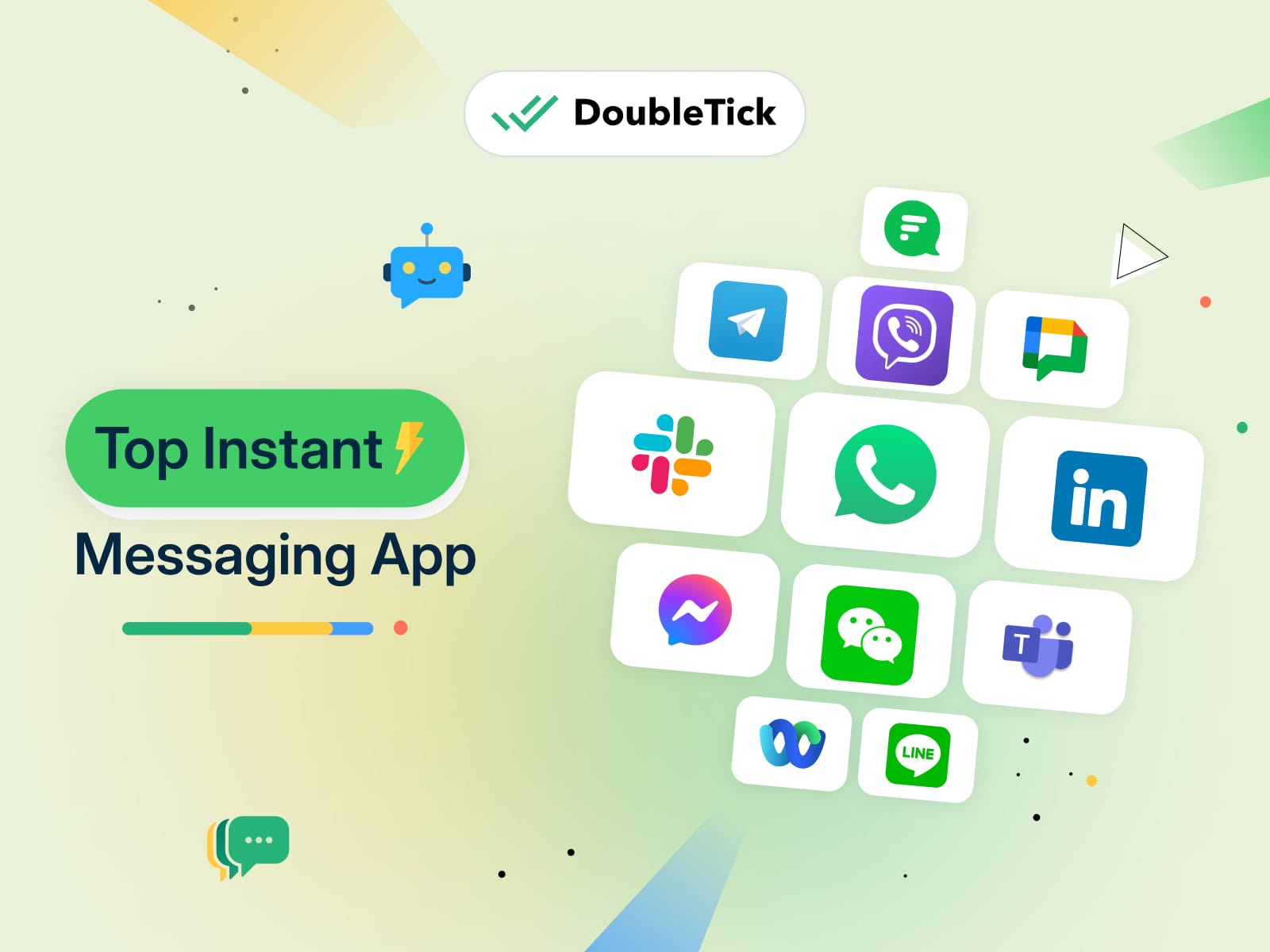
Forget the slow back-and-forth of email and the one-way street of social media interactions! Today, customers crave real-time, personalized touch, and instant messaging platforms are delivering just that!
In fact, 42% of online customers actually prefer instant messaging for business communication, far surpassing email (29%) and social media (16%).
Well... the message is clear!
Instant messaging platforms are on the rise, revolutionizing the way businesses communicate, both with customers and within teams. From faster customer service to seamless internal collaboration, these platforms offer everything you need to stay ahead.
So let's explore the top 20 instant messaging applications designed to supercharge your business communication in 2025.
Let’s dive in!
Most Popular Instant Messaging Apps for Businesses in 2025
When it comes to instant messaging, choosing the right platform depends on who you’re communicating with, is it your customers or your team?
So, in this section, we’ll explore the top platforms for both external customer communication and internal business collaboration, covering their key features, pros, cons, and pricing so you can find the best fit for your needs.
Top Instant Messaging Apps for Customers: External Communications
Below is the list of instant messaging apps that are best for external customer communications. All of these apps are free to download, however, depending on your use, extra charges may apply.
1. WhatsApp
With over 3 billion users worldwide, WhatsApp leads the instant messaging landscape. Known for its user-friendly interface and availability across Android, iOS, macOS, Windows, and web platforms, WhatsApp offers two options for businesses: WhatsApp Business for smaller companies and WhatsApp Business API for larger enterprises.

Pros
- Most loved messaging app with a massive audience of over 3 billion users.
- Offers business-friendly features like bulk messaging to 256 contacts at once, company profile setup, greeting messages, automated replies, promotional messaging, catalogues store, and live chat.
- Supports file sharing, voice/video calls, and group chats.
- Provides end-to-end encryption and secure, reliable communication.
- Free for small businesses with WhatsApp Business, making it budget-friendly.
Cons
- Privacy concerns due to ownership by Facebook.
- Not ideal for internal team communication.
- Over-reliance on a single platform may limit flexibility.
Pricing
- WhatsApp Business: Free, includes basic business tools like product catalogues, chat labels, broadcast messaging and automated responses.
- WhatsApp Business API: Designed for medium and large businesses; features unlimited messaging, smart chatbots, third-party app integration, and performance metrics. Pricing varies by usage, message volume, and location.
Check detailed WhatsApp API pricing HERE
Why We Choose WhatsApp
WhatsApp is a solid choice for businesses looking to boost customer engagement on a globally trusted platform. Its versatile features and scalable options make it ideal for businesses of all sizes.
2. Telegram
With over 7950 million active users, Telegram is known for its speed, security, and robust feature set. Available on Android, iOS, Linux, macOS, Windows, and web platforms, Telegram caters to both personal and business needs. Though not as universally popular as WhatsApp, Telegram’s unique features make it a strong option, especially in regions with restricted messaging and among cryptocurrency enthusiasts.

Pros
- High-level security with optional end-to-end encryption and secret chats.
- Supports supergroups of up to 200,000 members, ideal for large-scale communication.
- Advanced file sharing, allowing files up to 2 GB for easy document and media sharing.
- Offers automation through Telegram Bots for timely updates and custom tasks.
- Versatile communication tools, including voice/video calls and public marketing channels.
Cons
- Messages aren’t encrypted by default; users must manually enable it.
- Uses a custom encryption protocol that lacks independent verification.
- Limited reach in some markets, making it less ideal for businesses needing extensive global reach.
Pricing
Telegram is free, with no fees for downloads or features. Businesses benefit from advanced options like bot integrations at no additional cost, making it ideal for budget-conscious users.
Why We Choose Telegram
Telegram is a great choice for businesses needing secure, large-scale communication with features like bots and supergroups, especially in privacy-conscious and niche markets.
3. Facebook Messenger
With over 1.04 billion users, Facebook Messenger is a widely used platform for both personal and business communications, thanks to its deep integration with Facebook. Accessible on Android, iOS, Windows, macOS, and web, Messenger is a key channel for businesses looking to engage with a vast, global audience.
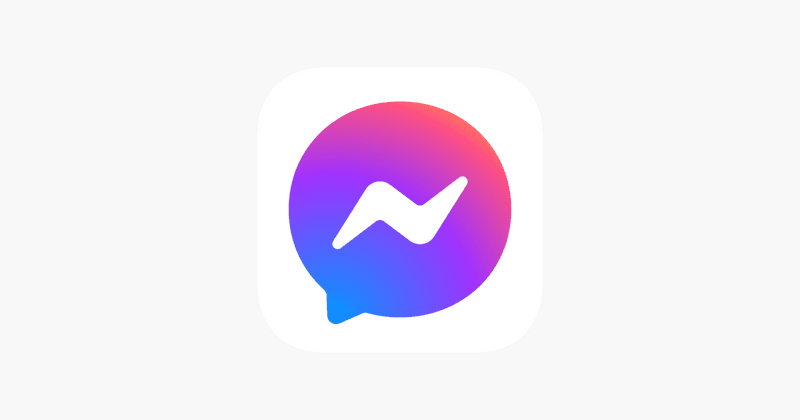
Pros
- Extensive reach via Facebook’s global audience, popular in 30+ countries.
- Seamless business integration with Facebook Pages for streamlined customer interactions.
- Lead generation tools like dynamic QR codes, Messenger campaigns, and website plugins that helps convert website visitors into leads.
- Versatile messaging options, supporting text, audio, video, and more.
- Customization and automation features, including web plugins and chatbot support.
Cons
- Privacy concerns due to Facebook’s history with data management.
- Regional restrictions in countries like China and Russia.
- Limited internal team collaboration features; primarily focused on customer interaction.
Pricing
Messenger is free to use, making it accessible for small to medium businesses. Meta Ads Manager offers scalable ad options, with individual pricing, offering scalable options for businesses of all sizes.
Why We Choose Facebook Messenger
Facebook Messenger is an excellent choice for businesses looking to tap into Facebook’s vast user base, with strong lead generation and customer service features for engaging audiences worldwide.
4. WeChat
WeChat, or Weixin in China, is a powerful platform with over 1.3 billion active users, primarily in China. Known for its blend of messaging, social media, and e-payment features, WeChat is essential for businesses targeting the Chinese market. It supports messaging, e-commerce, ad campaigns, and corporate communications through various official account types.

Pros
- Vast reach within China, where it’s the dominant social media and messaging platform.
- Diverse business tools with account types like Subscription, Service, Enterprise, and Mini Programs.
- Comprehensive platform combining messaging, social media, and payment services.
- Customizable engagement options including QR codes, ad campaigns, and e-commerce stores.
- Robust messaging features with text, voice, group messages, and media sharing.
Cons
- Limited reach outside China, making it regionally focused.
- Privacy concerns due to regulatory requirements in China.
- Complexity in navigating account types and features without prior experience.
Pricing
Basic usage is free, but businesses may incur costs for ads, e-commerce features, and advanced functionalities, with pricing depending on the scale of activities.
Why We Choose WeChat
For businesses targeting the Chinese market, WeChat offers unmatched reach and a broad range of tools, making it ideal for full-spectrum customer engagement and marketing.
5. Line
Originally developed in Japan, Line has around 200 million active users, primarily in Japan, Taiwan, Indonesia, and Thailand. Despite its smaller global footprint compared to giants like WhatsApp or WeChat, Line is a top choice in its core markets, making it essential for businesses targeting these regions.

Pros
- Strong regional presence in Japan, Taiwan, Indonesia, and Thailand.
- Business-focused features with Line Official Accounts for customer engagement, support and marketing.
- Offers diverse communication options, including text, voice, video, stickers, and games.
- Integrated services beyond messaging, such as Line Pay, Line Today, and Line Jobs.
- Effective marketing tools for direct advertising and promotions.
Cons
- Limited global reach, with popularity mainly in East and Southeast Asia.
- Language and cultural barriers due to heavy localization.
- Faces competition from global apps like WhatsApp and Messenger, even in core markets.
Pricing
Basic messaging is free, while businesses can access paid marketing and promotional tools via Line Official Accounts. Costs vary based on campaign specifics and scope.
Why We Choose Line
Line is an excellent choice for businesses targeting key Asian markets, offering a range of engagement tools and services tailored to these audiences.
6. Viber
With around 1 billion users globally, Viber is especially popular in Eastern Europe. Although it doesn’t carry the same business-centric reputation as WhatsApp or Messenger, Viber provides a versatile platform for brand-to-consumer interactions with text, voice, and video messaging capabilities across multiple devices.

Pros
- Wide global reach, with a strong presence in Eastern Europe.
- Consumer-focused, making it effective for direct marketing and personal brand interactions.
- Offers marketing tools like Viber Public Accounts and Viber Bots for automation and engagement.
- Supports multimedia messaging, including text, stickers, voice, and video calls.
- Secure communications with end-to-end encryption.
Cons
- Less widely adopted for business use compared to WhatsApp and Messenger.
- Varying popularity across regions, making it less effective in certain markets.
Pricing
Basic messaging is free. Businesses using advanced features like Viber Public Accounts and Bots may incur costs, with pricing depending on usage and features.
Why We Choose Viber
Viber is a solid choice for brands targeting consumers in Eastern Europe, offering strong engagement tools and secure, versatile communication options.
7. LinkedIn
With a user base of 1 billion, LinkedIn stands out as a professional networking platform rather than a typical instant messaging app. It’s highly valued for building business connections, generating leads, and raising brand awareness, making it the top choice for B2B marketers.

Pros
- Focused on professional networking, ideal for business relationship building.
- Top-rated for lead generation and brand visibility among professionals.
- Offers targeted advertising solutions like sponsored content and InMail for precise audience reach.
- Preferred platform for distributing professional content, and establishing thought leadership.
- High engagement rates from a professional audience focused on knowledge and connections.
Cons
- Limited suitability for casual or personal interactions.
- Higher advertising costs compared to other platforms due to specialized audience.
- Niche audience primarily focused on business, limiting appeal for certain businesses.
Pricing
Basic networking features are free. Advanced features and advertising solutions are available via premium subscriptions, with ads priced on a cost-per-click or cost-per-impression basis, depending on targeting needs.
Why We Choose LinkedIn
LinkedIn is essential for businesses aiming to connect with professionals, generate leads, and strengthen industry authority through targeted networking and content sharing.
Top Instant Messaging Apps for Internal Business Communications
Below is the list of instant messaging apps that are best to connect with your internal teams and coworkers. Since these are business communication tools they come with subscription plans.
1. Microsoft Teams
Microsoft Teams, with 320 million active users, is a powerful platform within the Microsoft 365 suite designed for internal business communication. It offers extensive features like messaging, video calling, file sharing, and seamless integration with Office apps, making it ideal for organizations already using Microsoft products.

Pros
- Deep integration with Microsoft Office, allowing seamless document collaboration.
- High-quality audio and video, ideal for professional meetings and conferences.
- Robust collaboration tools, including chat rooms, group threads, and integration with 200+ apps.
- Comprehensive security and compliance measures, suitable for businesses with strict security needs.
- Included in many Microsoft 365 plans, offering cost savings for existing Microsoft users.
- Integration capabilities that centralize operations, enhancing team productivity.
Cons
- Complex setup that may require a dedicated IT team for deployment.
- Cluttered interface, which some users find challenging to navigate.
- Limited customization options for the user interface.
- Regional compliance concerns, such as GDPR-related issues in the EU.
- Steep learning curve for new users due to extensive features.
Pricing
Microsoft Teams is included in Microsoft 365 subscriptions, with plans starting at:
- Microsoft 365 Business Basic @ ₹ 145.00 user/month
- Microsoft 365 Business Standard @ ₹ 770.00 user/month
- Microsoft Teams Essentials @ ₹ 115.00 user/month
Why We Choose Microsoft Teams
Microsoft Teams is ideal for businesses using the Microsoft ecosystem, offering powerful collaboration and communication tools with top-tier security and integration capabilities.
2. Slack
Slack is a leading business instant messaging app for workplace communication, combining messaging and collaboration in one flexible platform. With 10 million daily active users and over 2,600 integrations, Slack is especially popular with small to medium-sized enterprises, offering an intuitive interface across Android, iOS, Linux, macOS, Windows, and the web.
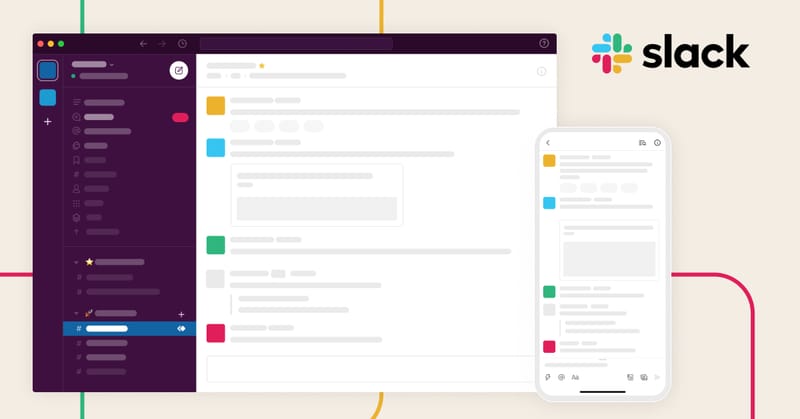
Pros
- Extensive integrations with 2,600+ productivity tools, expanding in-app functionality.
- User-friendly interface, making communication and collaboration seamless.
- Rich collaboration features like channels, private messaging, file sharing, and “huddles” for informal co-working.
- Customizable notifications, including keyword alerts and reminders for important updates.
- Strong security with two-factor authentication, data encryption, and enterprise-level key management.
Cons
- Pricing can be high, especially for smaller teams or startups.
- Feature overload and frequent notifications can feel overwhelming.
- Audio and video call quality can be improved.
Pricing
Slack’s pricing is tiered:
- Free Version: Limited to 1-on-1 calls.
- Pro Plan: $7.25 per user/month, with unlimited message history and advanced features.
- Business Plan: $12.50 per user/month, with additional admin tools and security.
- Enterprise Grid: Custom pricing for large organizations needing advanced compliance.
Why We Choose Slack
Slack stands out for its integrations, ease of use, and powerful collaboration features, making it an excellent choice for SMEs looking to streamline communication and boost productivity.
3. Brosix
Since 2006, Brosix has been an all-in-one instant messaging solution for business communications, combining team productivity tools and robust security. Available on Android, iOS, Linux, macOS, and web, Brosix is designed for organizations of all sizes looking for an affordable, comprehensive internal communication tool.
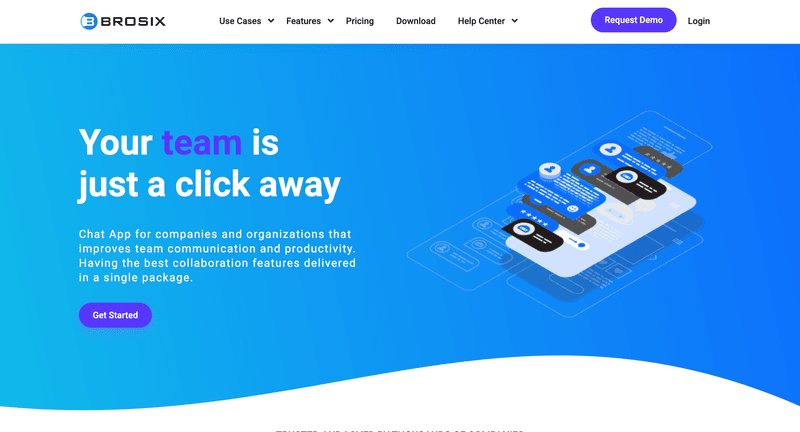
Pros
- Integrates with platforms like Google, Shopify, GitHub, Dropbox, and more.
- Advanced communication tools, including voice/video calls, screen sharing, and a built-in whiteboard.
- Supports unlimited file transfers with no size restrictions.
- Granular administrative controls for customizing chat spaces, contacts, and security.
- Strong security with fully encrypted, peer-to-peer connections and antivirus options.
Cons
- Less market recognition compared to platforms like Teams or Slack, affecting user adoption.
- Smaller user base, which may limit external collaborative opportunities.
- Simpler interface that may lack the polish of more established platforms.
Pricing
Brosix offers a simple pricing structure:
- Free Version: Basic features for up to 3 users, ideal for startups.
- Business Plan: $4 per user/month, includes essential collaboration tools.
- Enterprise Plan: $6 per user/month, with advanced admin controls for larger teams.
Why We Choose Brosix
Brosix is a solid choice for businesses seeking secure, feature-rich team communication with flexible pricing, particularly well-suited for small to mid-sized teams.
4. Ryver
Ryver is a comprehensive platform that combines business messaging, task management, and collaboration tools. Available on Android, iOS, macOS, Windows, and web, Ryver integrates instant messaging with project management features like Kanban boards, making it a go-to choice for teams that require both communication and task organization.
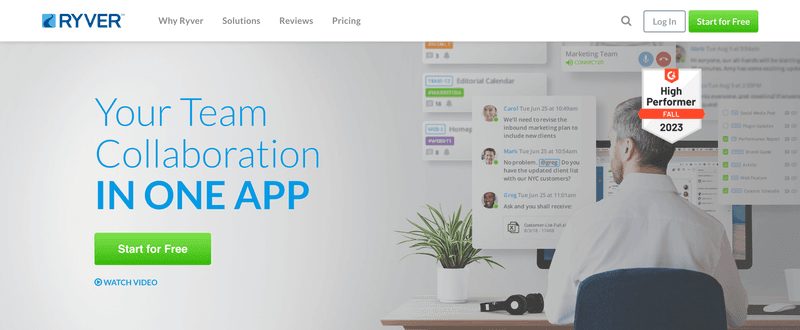
Pros
- Unified platform integrating chat, voice, video, and task management for streamlined teamwork.
- Strong integration capabilities with tools like Zapier, Google Drive, and Dropbox.
- Robust collaboration features, including 1-1/group messaging, video calls, screen sharing, and discussion channels.
- Built-in Kanban boards for effective task management and project visibility.
- Flexible notification system with reminders and a dedicated notifications page.
Cons
- Limited customization in task management compared to some competitors.
- Cluttered user interface, potentially impacting user experience and efficiency.
- Higher cost, especially for extensive Zapier integration, may be a drawback for smaller teams.
Pricing
Ryver offers scalable pricing based on team size:
- Starter Plan: $69/month for up to 12 users.
- Standard Plan: $129/month for up to 30 users.
- Additional Users: $4/user for teams larger than 30.
- Enterprise Plans: Custom pricing available on request.
Why We Choose Ryver
Ryver is ideal for teams that need a unified workspace with integrated messaging and task management, offering powerful tools to keep communication and projects on track.
5. Google Chat
Google Chat, part of Google Workspace, is designed for both direct messaging and group collaboration. Accessible through Gmail and its standalone app, Google Chat organizes conversations into rooms (similar to Slack channels) and supports threaded messages, making it a structured tool for team communication.

Pros
- Seamless integration with Google Workspace, enhancing collaboration across Docs, Slides, and Sheets.
- Strong search capabilities powered by Google, allowing quick access to conversations and documents.
- Accessible across various devices for flexible, on-the-go connectivity.
- Robust security features, including data encryption and privacy protections.
- Scalable, with guest access to facilitate collaboration with external partners.
Cons
- Limited feature set compared to more dedicated messaging platforms like Slack or Teams.
- Less intuitive user Interface, with some users finding navigation challenging.
- Works best within the Google ecosystem, which may not appeal to users relying on diverse tools.
Pricing
Google Chat is included with Google Workspace plans:
- Business Starter: $6 per user/month, includes essential Google Workspace features.
- Business Standard: $12 per user/month, with greater storage and meeting capabilities.
- Business Plus: $18 per user/month, with added security and compliance features.
- Enterprise: Custom pricing for large organizations needing tailored solutions.
Why We Choose Google Chat
Google Chat is ideal for teams already embedded in the Google ecosystem, offering seamless collaboration and efficient communication in a familiar environment.
6. ProofHub
ProofHub is an all-in-one project management and team collaboration tool, known for its integrated chat feature that facilitates real-time communication. Used by top organizations like Google, Netflix, and NASA, ProofHub keeps global teams connected and organized within a single platform.
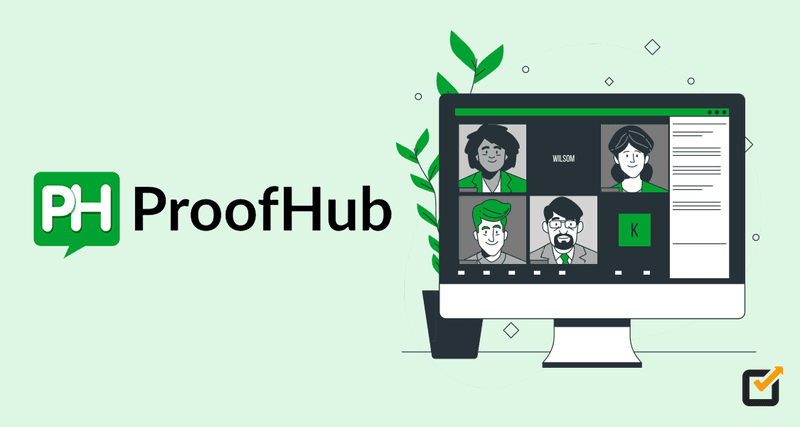
Pros
- Integrated chat feature with an expandable window, enabling quick, casual communication without disrupting workflow.
- Versatile communication tools for both one-on-one and group chats, with "@" mentions for direct references.
- File-sharing capabilities allow easy drag-and-drop sharing of various file types within the chat.
- Comprehensive project management tools, serving as a robust alternative to platforms like Trello.
- Enhanced collaboration with announcements, discussion boards, and custom roles to keep all team members informed.
Cons
- Extensive features may require a learning curve for new users.
- Can feel overwhelming for smaller teams or simpler projects due to the range of functionalities.
- Pricing may be a consideration for smaller businesses or startups.
Pricing
ProofHub offers two main plans:
- Essential Plan: $45/month (billed annually) – up to 40 projects, unlimited users, and 15GB storage.
- Unlimited Control Plan: $89/month (billed annually) – unlimited projects, users, and 100GB storage, ideal for larger teams.
Why We Choose ProofHub
ProofHub stands out as a comprehensive solution for project management and team communication, ideal for teams needing integrated chat alongside robust project planning tools.
7. Flock
Flock is an instant messaging and collaboration platform that enhances team communication with a suite of productivity tools. Popular in India, Flock enables both one-on-one and group conversations through public and private channels. It is known for its user-friendly interface, multi-party video/audio calling, screen sharing, and integrated project management features.
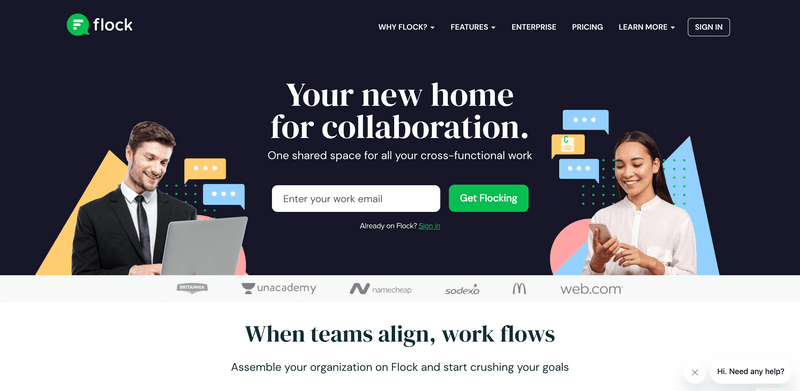
Pros
- Integrates with over 40 third-party apps, including Google Drive, Trello, and Asana, streamlining workflows.
- Built-in productivity tools such as shared to-dos, reminders, polls, and code snippet sharing.
- User-friendly interface with easy navigation, making it accessible for all tech levels.
- Affordable pricing makes it an attractive choice for small businesses.
Cons
- Limited customization options compared to some other platforms.
- Occasional performance issues, especially during peak usage.
- Free plan offers basic features, pushing users toward paid plans for full functionality.
Pricing
Flock offers the following plans:
- Free Plan: Includes 5GB of shared storage and a 10K message limit.
- Pro Plan: $4.50 per user/month with 10GB of storage per user and extended message history.
- Enterprise Plan: Custom pricing, providing advanced features and 20GB of storage per user.
Why We Choose Flock
Flock is a cost-effective option for small businesses looking for a user-friendly communication platform with essential collaboration tools, ideal for teams needing affordable yet effective productivity features.
8. Cisco Webex
Cisco Webex is known for its powerful video conferencing capabilities, but it also provides instant messaging, calling, and team collaboration features. Designed for secure, continuous teamwork, Webex offers workspaces for messaging, file sharing, whiteboarding, and more. It’s optimized for use across multiple devices, making communication efficient and accessible.

Pros
- Robust video conferencing, ideal for large teams and events with extensive meeting capacities.
- Comprehensive integration with other Cisco tools, promoting a unified communication experience.
- Strong security features, making it well-suited for enterprise environments with strict data protection needs.
Cons
- Higher pricing for advanced features, which may be costly for smaller organizations.
- Steeper learning curve compared to some competitors, potentially slowing adoption for new users.
- Occasional technical issues, which may impact communication reliability.
Pricing
Cisco Webex offers a free version with essential features. Advanced plans start at:
- Premium Plan: $14.50 per user/month, which includes additional features for larger teams with more complex needs.
Why We Choose Cisco Webex
Cisco Webex is ideal for businesses needing a secure, feature-rich platform for video conferencing and collaboration, especially suited for enterprise-level operations with advanced security requirements.
9. Twist
Twist is an instant messaging app designed for clarity and organized communication, focusing on asynchronous, threaded conversations. By structuring discussions into threads, Twist creates a distraction-free, organized environment, ideal for remote teams and project-based collaboration.
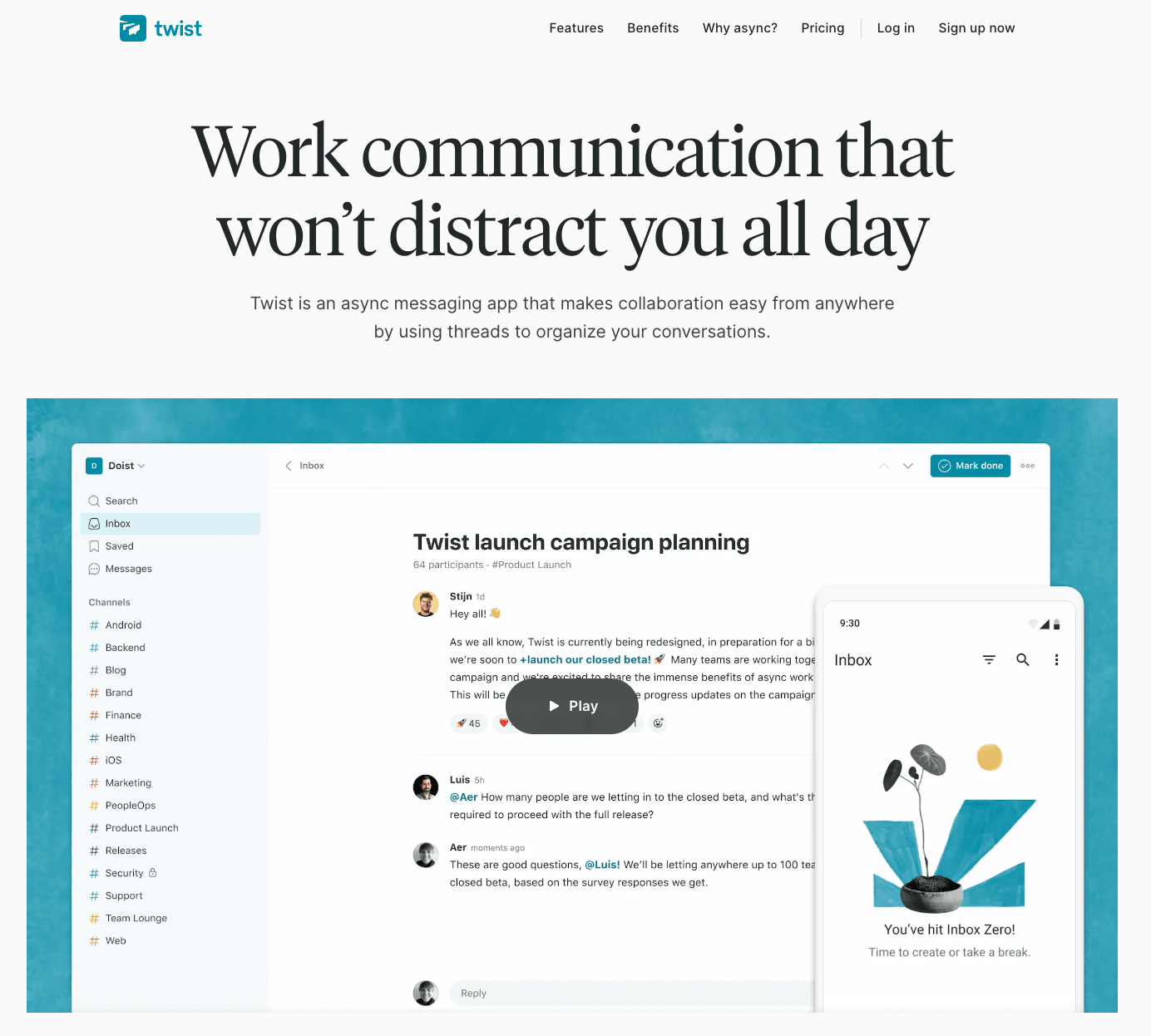
Pros
- Threaded conversations for organized, topic-specific communication.
- Designed for clarity and minimized distractions.
- Integrates with productivity tools like Trello and GitHub.
Cons
- Limited customization options for workspace setup.
- Learning curve for users unfamiliar with threaded messaging.
- Lacks built-in video and voice calling features.
Pricing
- Basic Plan: Free, offering essential messaging features.
- Premium Plan: Starts at $5 per user/month, providing additional functionalities for enhanced team collaboration.
Why We Choose Twist
Twist is ideal for teams needing clarity and organization, with its threaded conversations minimizing distractions and supporting structured, asynchronous communication.
10. Zoho Cliq
Zoho Cliq is a streamlined instant messaging app that enhances team communication with features like multi-chat views, searchable message history, and one-tap voice and video calls. With tools like command shortcuts and custom bots, Cliq also supports task automation, making it an efficient choice for team collaboration.
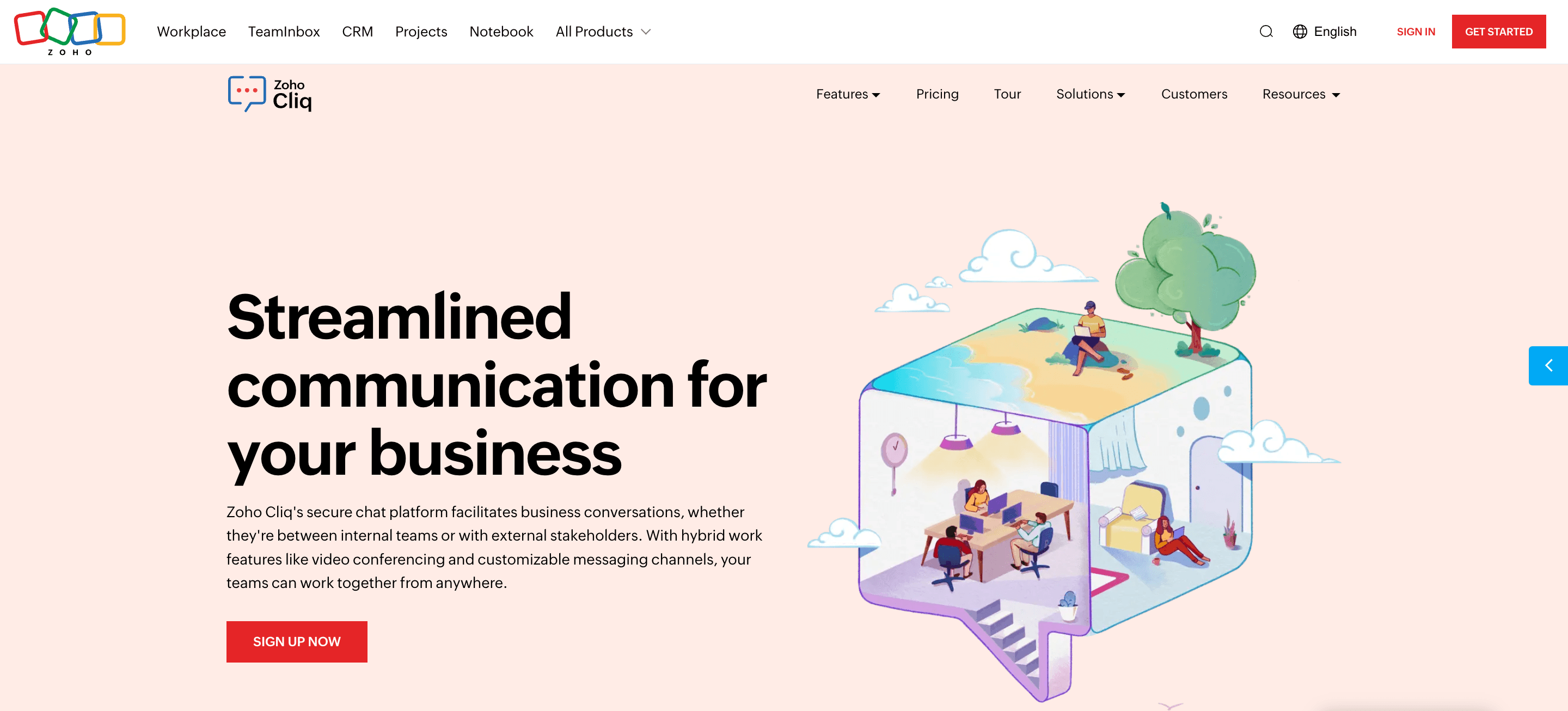
Pros
- Affordable pricing, with a free version available for basic use.
- Intuitive interface, ensuring quick adoption for all team members.
- Secure messaging and robust collaboration tools for enhanced productivity.
Cons
- Lacks some advanced features found in competing platforms.
- Limited integrations with non-Zoho apps, which may restrict external connectivity.
- Slow customer support response times.
Pricing
- Basic Plan: Free, covering essential features for small teams.
- Premium Plan: Starts at $1 per user/month, offering expanded capabilities.
Why We Choose Zoho Cliq
Zoho Cliq is an excellent choice for teams needing efficient, real-time messaging with file-sharing capabilities and seamless integration with other Zoho products, all at an affordable rate.
11. Troop Messenger
Troop Messenger is a feature-rich instant messaging app designed to enhance team collaboration with strong security measures. It’s known for its end-to-end encryption, allowing businesses to share sensitive data safely. With features like unlimited group creation, file sharing, and location sharing, Troop Messenger is a robust tool for secure business communication.
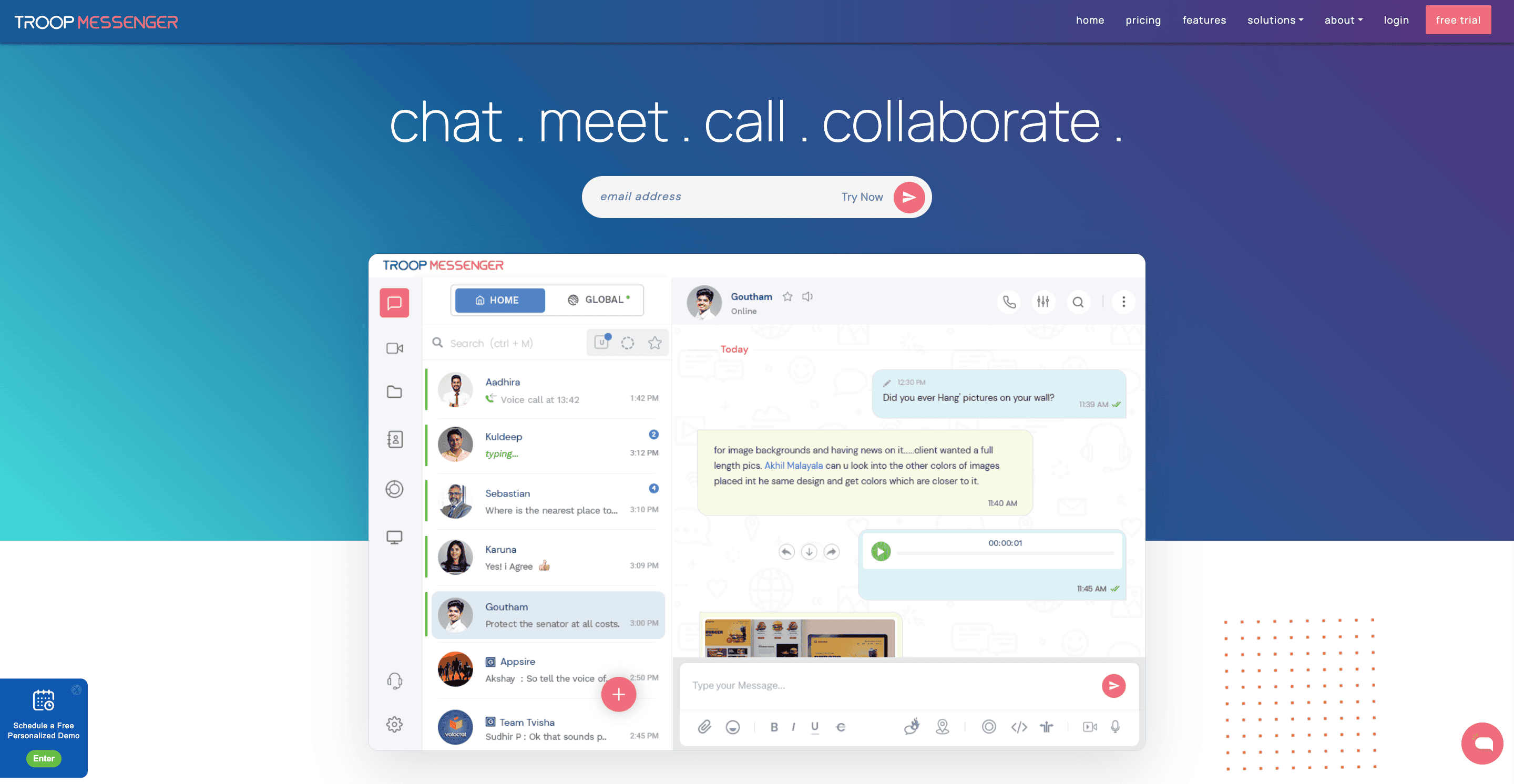
Pros
- Secure end-to-end encryption for protected data sharing.
- Unlimited file sharing and storage, accommodating diverse file formats.
- Customizable features tailored to meet specific business needs.
Cons
- Newer in the market, so may lack advanced features seen in established apps.
- Certain features only available in paid plans.
- User interface could benefit from further enhancements.
Pricing
- Basic Plan: Free, offering essential messaging features.
- Premium Plan: Starts at $10.99 per user/month, unlocking advanced functionalities for business use.
Why We Choose Troop Messenger
Troop Messenger provides secure, encrypted messaging with the added benefits of audio and video calling, making it ideal for teams that prioritize security in their collaboration tools.
12. Workplace
Workplace, developed by Meta, is a powerful tool that combines instant messaging with features like team pages, video conferencing, and news sharing. Tailored to enhance communication and collaboration, Workplace simplifies team organization and keeps everyone connected across devices. Its familiar interface is a plus for Facebook users, easing adoption.
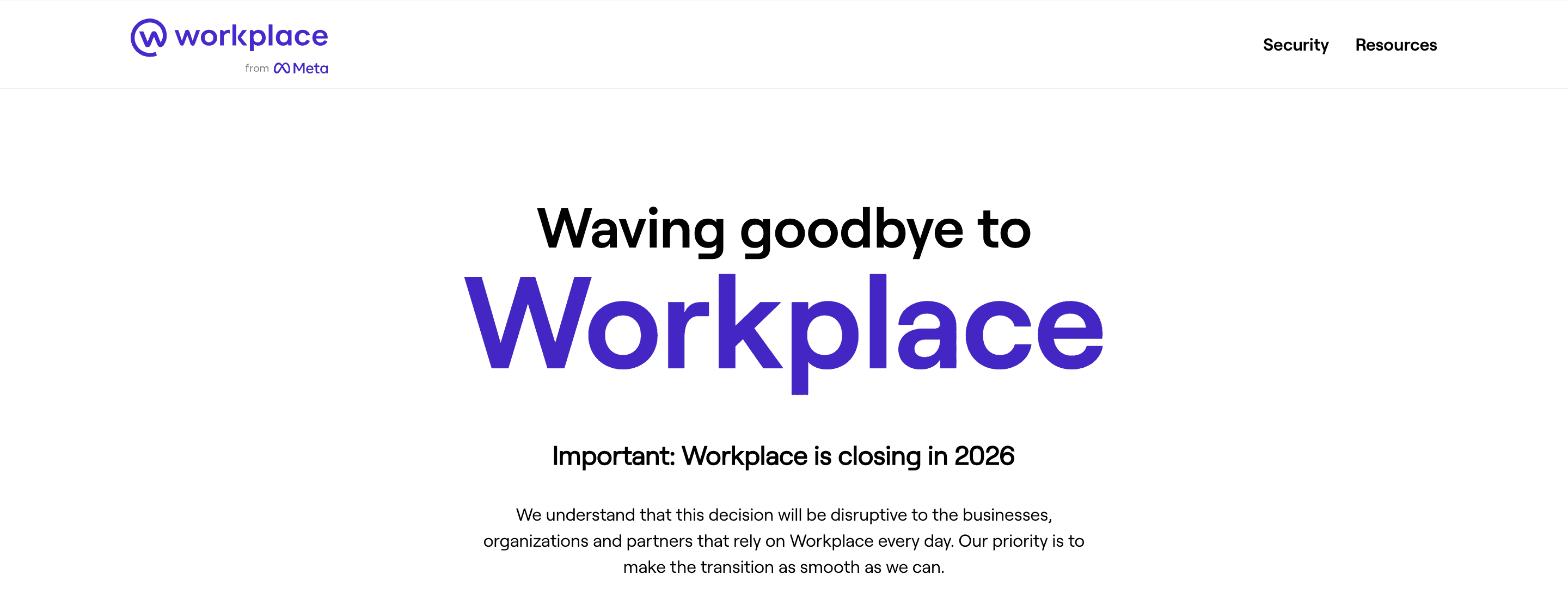
Pros
- Familiar interface for those accustomed to Facebook.
- Seamless integration with Facebook services, streamlining the user experience.
- Comprehensive collaboration tools for both communication and team organization.
Cons
- Reliance on the Facebook ecosystem may limit flexibility.
- Limited options for customization compared to other platforms.
- Potential privacy concerns for users wary of data sharing within Facebook's network.
Pricing
- Basic Plan: Free, offering essential collaboration tools.
- Premium Plan: Starts at $4 per user/month, adding advanced features and support.
Why We Choose Workplace
Workplace leverages Meta’s familiarity, creating an informal yet productive communication environment, ideal for teams looking for an easy transition into digital workspace tools.
13. Amazon Chime
Amazon Chime is a versatile communication tool that extends beyond instant messaging, offering high-quality audio and video conferencing, chat, and business calling. Designed with flexibility in mind, Amazon Chime allows businesses to scale their communication needs and seamlessly integrates with Amazon Web Services (AWS), making it ideal for teams already within the AWS ecosystem.
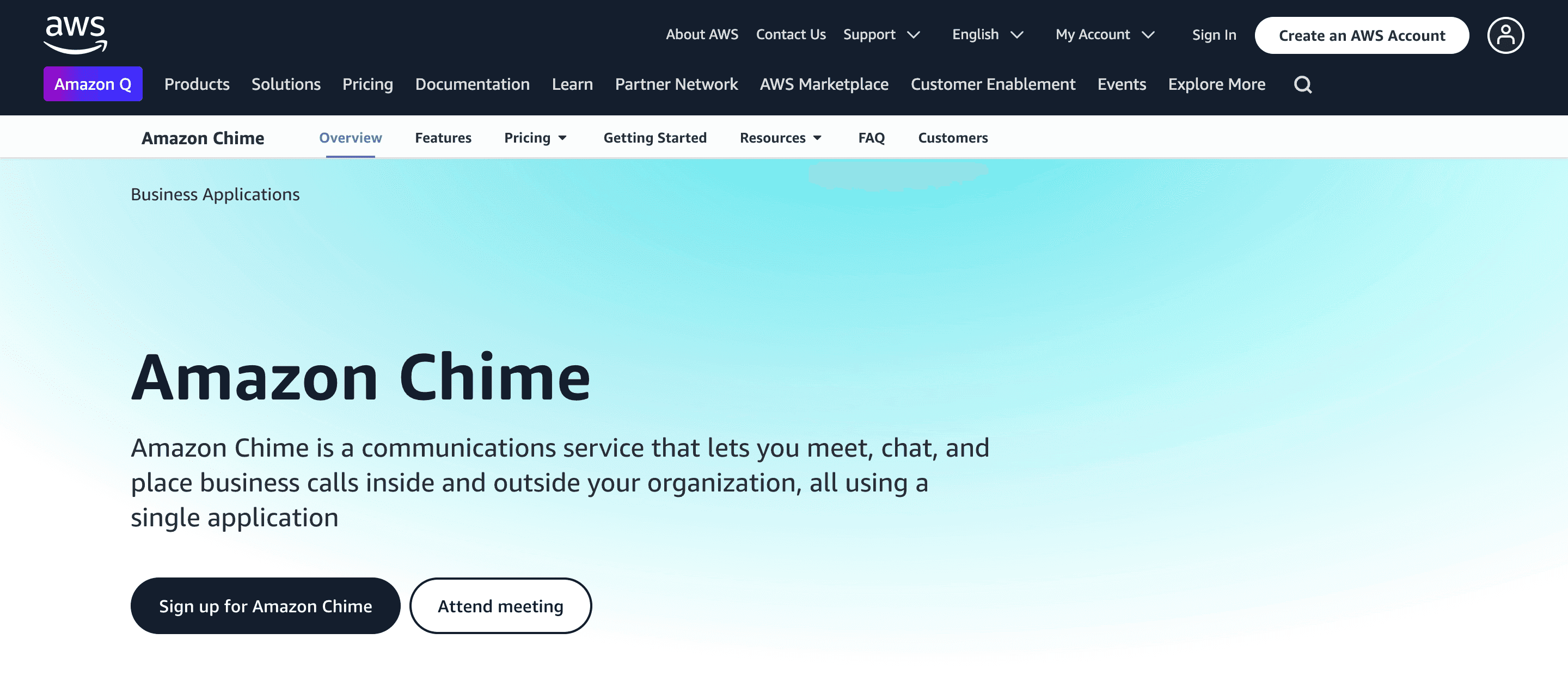
Pros
- High-quality audio and video conferencing for remote engagement.
- Secure communication, with robust data protection measures.
- Full integration with AWS for enhanced scalability and performance.
Cons
- Complex interface can be challenging for new users.
- Limited features in the free version.
- Less popular compared to other established messaging platforms.
Pricing
- Basic Plan: Free, covering essential messaging and calling.
- Premium Plan: Starts at $2.50 per user/month, offering advanced conferencing and collaboration features.
Why We Choose Amazon Chime
Amazon Chime provides a secure, scalable, and comprehensive collaboration experience, especially for teams leveraging the AWS environment. Its advanced video conferencing features make it an asset for remote engagement.
Note:
The pricing information for these service providers may be subject to change over time. Therefore, we recommend checking their respective websites for the most up-to-date and accurate information.
*Also note that the information may have changed since the publication.
Key Factors to Consider While Choosing an Instant Messaging App for Your Business
When choosing the right instant messaging app for your business, it’s essential to consider features that align with your specific needs and workflow. Here are key factors to keep in mind:
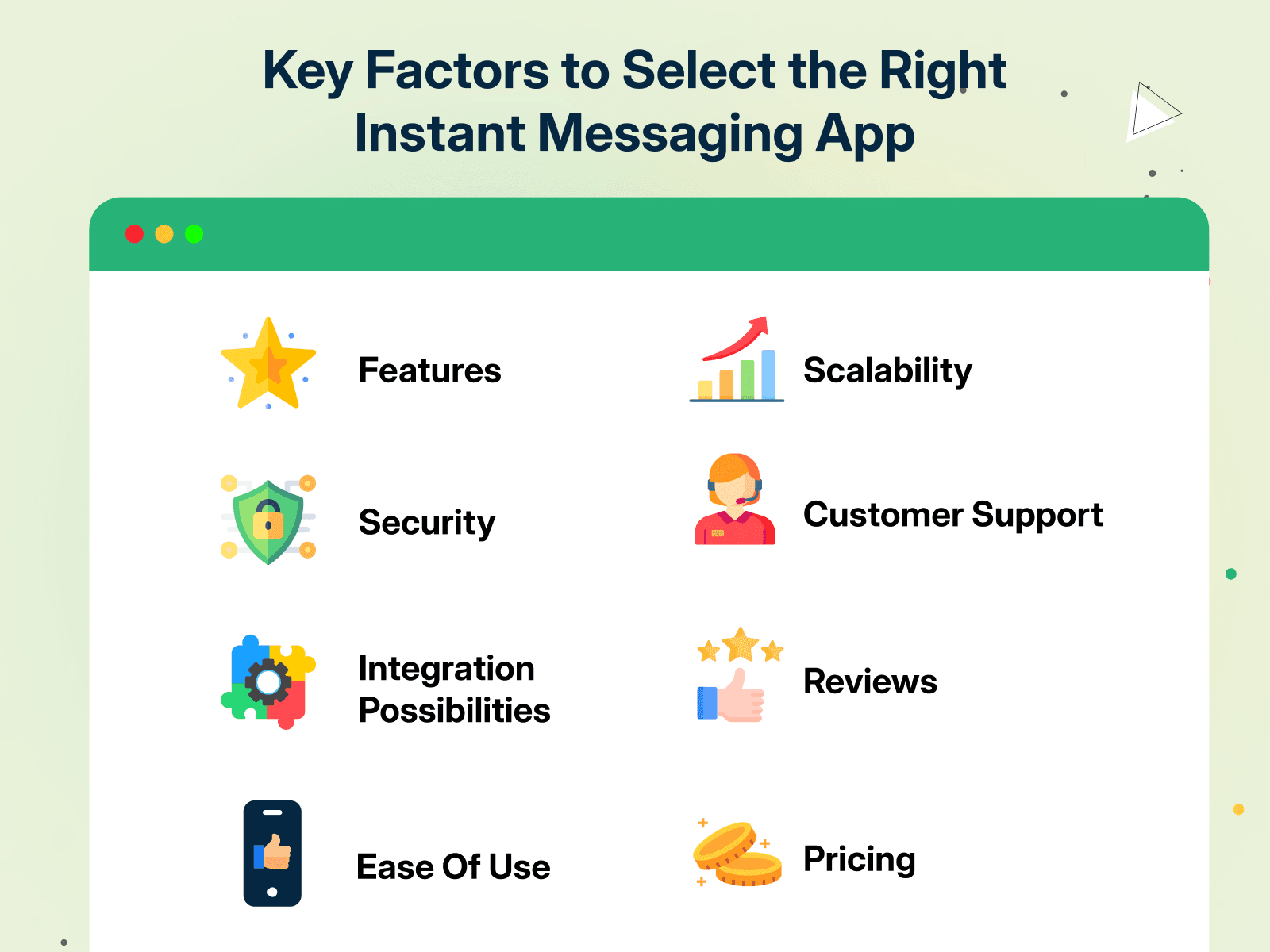
Key Factors to Consider While Choosing an Instant Messaging App for Your Business
- Features and Functionality: Evaluate if the app offers essential features like task management, file sharing, and multi-channel communication, aligning with your team’s workflow needs.
- Security and Privacy: Look for encryption and compliance with privacy standards to ensure that your business data is safe.
- Integration Capabilities: Check if the app integrates smoothly with your existing tools, such as CRM, project management, or cloud storage.
- User Limit and Scalability: Choose a platform that can grow with your team size and support external partners if needed.
- Customizability: Some apps allow you to tailor the interface, notifications, and workflows to suit your business style.
- Ease of Use: Opt for a user-friendly interface to ensure team members can adopt and use it effectively with minimal training.
- Support for Multimedia: Apps that support text, voice, video, and file sharing can improve communication flexibility.
- Pricing and Value: Compare pricing plans to see if the app provides enough features and value within your budget.
- Check User Reviews and Ratings: Reading reviews from other businesses can offer insight into real-world performance and help you make an informed choice.
- Customer Support and Onboarding: Opt for a provider that offers reliable customer support and onboarding resources to help your team get started smoothly and resolve issues quickly.
Choosing an app with these features can streamline communication, enhance collaboration, and boost productivity across your team.
Use Cases of Instant Messaging Platform
Instant messaging has become indispensable across various sectors. Here’s how different industries use it to streamline communication and operations:
Retail & E-commerce
- Real-time customer support and order tracking
- Personalized marketing campaigns and product recommendations
- Quick handling of customer inquiries and complaints
Healthcare
- Appointment reminders and follow-up notifications
- Secure patient-provider communication for urgent queries
- Streamlined team coordination for medical staff
Finance & Banking
- Instant alerts on transactions and account updates
- Secure communication with clients for loan or investment inquiries
- Efficient internal team communication to handle customer requests
Education & E-learning
- Quick communication between students and educators
- Assignment reminders and important announcements
- Collaboration among faculty for curriculum development
Real Estate
- Immediate responses to inquiries and virtual tour scheduling
- Notifications on property updates and new listings
- Coordination between agents and potential clients
Manufacturing & Logistics
- Real-time updates on inventory and shipment tracking
- Direct communication between teams across locations
- Supplier and vendor coordination for seamless production
Customer Service Centers
- Live chat support for instant query resolution
- Automated messaging for common inquiries and issue tracking
- Feedback collection and follow-up interactions
Build Relationships at Scale with Your Customers Using DoubleTick
DoubleTick is one of the best instant messaging and WhatsApp marketing tools designed for both internal and external business communication. The solution comes with premium WhatsApp API features such as cloud-based shared team inbox, unlimited broadcast and AI-powered no-code WhatsApp chatbot, commerce Bot, campaign and team performance analytics, and much more. An all-in-one AI-powered customer conversation management software, DoubleTick has everything that you've been looking for in a WhatsApp marketing tool.
Here are more reasons to love DoubleTick:
- Super intuitive, easy to use and mobile-friendly solution.
- Robust mobile app to chat with customers on the go.
- Bulk broadcast your messages and catalogue to unlimited saved and unsaved contacts.
- Automate WhatsApp marketing by scheduling your broadcast messages.
- Stay on top of your WhatsApp marketing campaign with real-time analytics and detailed reports to track your metrics and fine-tune your approach.
- Monitor agents' and customers' chat responses with performance metrics from the analytics dashboard.
- Single WhatsApp number for your entire company with a cloud-based team inbox and role-based access to route and assign customer conversations to the right team automatically.
- Automate agent workflows by directly assigning incoming customer chats as per agent's availability.
- End-to-end automated catalogue sharing and order booking via AI-powered commerce BOT.
- WhatsApp automation via AI-powered active chatbot that can automate lead qualification, answer customers’ queries, send automated anniversaries & birthday wishes, abandoned cart notifications, pending balance reminders, bills and all kinds of alerts to customers.
- Choose your favourite tools such as Shopify, Zapier, Google Sheets, WooCommerce etc. and integrate them with DoubleTick in just a few clicks.
- Effortlessly integrate DoubleTick's chat widget onto your website with just a few clicks.
- Differentiated WABA numbers cater to cross-functional teams, ensuring specialized handling of diverse business operations.
- Block unwanted messages and maintain the quality of your business interactions.
- Speed up response times by utilizing custom, pre-made chat templates for common inquiries.
- Collision detection feature that prevents duplicate responses and ensures streamlined communication by notifying agents when a colleague is already handling a chat.
- Cultivate positive customer relationships through lead nurturing via leads and chat management bots.
- Number masking so that your customer data is saved with you.
- 24/7 Customer support is available on call, WhatsApp or email.
With DoubleTick the possibilities to scale your business are endless!
From the Editor's Desk
10 Best AiSensy Alternatives & Competitors in 2024 (Affordable & Best)
How To Get a Verified Green Tick Badge on WhatsApp - A Step-by-Step Guide
How to Schedule WhatsApp Messages - Ultimate Guide
WhatsApp Marketing Made Easy- Learn How to Send Bulk Messages on WhatsApp
What is WhatsApp Business API (Exclusive Guide) | 2024 Edition
50+ Best WhatsApp Promotional Message Templates That Work Like a Charm
10 Best WATI Alternatives & Competitors in 2024 (Affordable & Best)
Frequently Asked Questions
Question: Which app is best for instant messaging?
Answer: It depends on your needs! WhatsApp and Facebook Messenger are great for customer communication, while Slack and Microsoft Teams excel for internal team collaboration.
Question: What is an example of instant messaging?
Answer: WhatsApp, Telegram, and Slack are popular examples of instant messaging apps widely used in business and personal communication.
Question: Is WhatsApp an instant messaging application?
Answer: Yes, WhatsApp is an instant messaging app known for real-time messaging, voice, and video calls with added security features.
Question: What is the most used messaging app?
Answer: WhatsApp currently holds the top spot globally, with over 3 billion active users worldwide.


