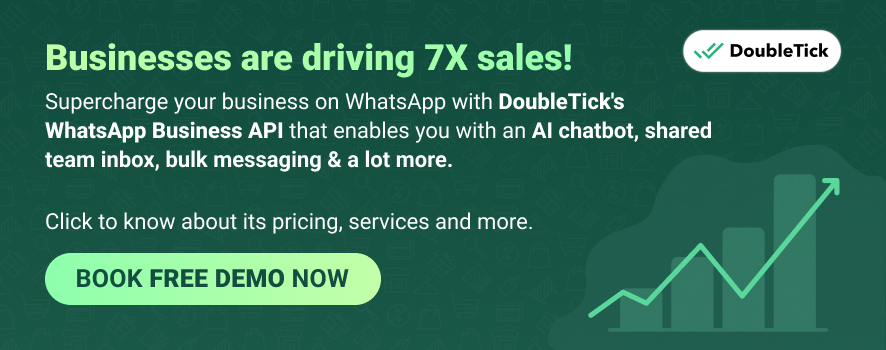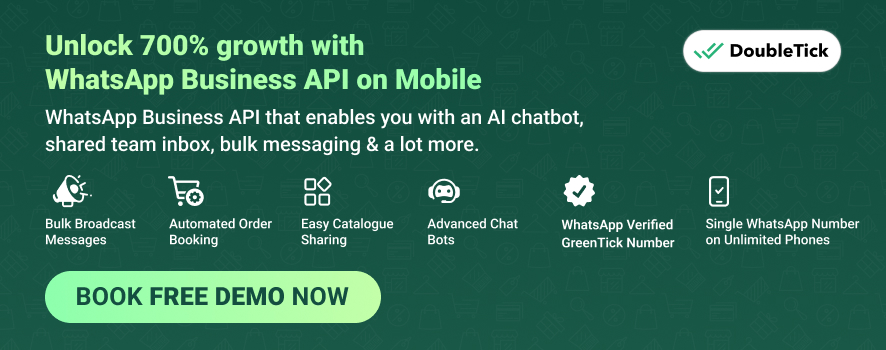Contents
- The Benefits of Utilizing WhatsApp Business API for Team Collaboration
- How WhatsApp Business API Streamlines Communication for Project Teams
- Enhancing Team Collaboration through WhatsApp Business API
- Key Features of WhatsApp Business API for Effective Project Management
- Instant Messaging and Real-Time Communication
- WhatsApp Business API's Multimedia Sharing Capabilities
- Group Chats and Broadcast Lists for Team Communication
- Maximizing Productivity with WhatsApp Business API
- Managing Tasks and Deadlines with WhatsApp Business API
- Integrating WhatsApp Business API with Project Management Tools
- Enhancing Decision-Making and Collaboration through WhatsApp Business API
- Ensuring Security and Compliance with WhatsApp Business API
- Best Practices for Maintaining Confidentiality on WhatsApp Business API
- Managing Risks and Ensuring Data Privacy with WhatsApp Business API
- Conclusion: Making the Most of WhatsApp Business API for Project Management.
- Frequently Asked Questions
To leverage WhatsApp Business API for effective team collaboration with these sub-section solutions - benefits of utilizing, streamlining communication, and enhancing team collaboration. By utilizing the WhatsApp Business API, you can take advantage of its many benefits to improve team productivity and communication. We’ll explore the benefits of utilizing WhatsApp Business API for team collaboration and how it streamlines communication for project teams. Furthermore, we will also discuss how to enhance team collaboration by implementing the WhatsApp Business API.
The Benefits of Utilizing WhatsApp Business API for Team Collaboration
Utilizing the WhatsApp Business API is a shrewd move to improve team collaboration. It offers many benefits:
- Enhanced Communication - Group chats, file sharing, and multimedia messaging enable real-time communication.
- Time-saving - Instant messaging helps to get tasks done faster and keeps team members in the loop.
- Better Productivity - Integration with business tools can help manage workflows and evaluate performance.
Having access to analytics reports is an added perk for organizational growth. Tip: Standardizing the usage of the platform is essential to maximize its potential. The WhatsApp Business API brings streamlined team collaboration and no more excuses for not replying to messages!
How WhatsApp Business API Streamlines Communication for Project Teams
WhatsApp Business API is a great way for project teams to stay in touch. It offers a range of features, like group chats, file sharing, and feedback. This makes it easy to exchange info and track progress in real-time.
It's useful for teams across different time zones and locations. No need to wait for emails or meetings! Plus, chatbots can automate routine tasks.
The API also provides top-notch security. End-to-end encryption keeps all communications private and confidential.
We can see this in action. A project manager used the API to coordinate with their remote team during a critical phase. The features allowed them to stay connected, leading to success.
WhatsApp Business API is ideal for businesses looking to streamline their communication. Instant messaging, security, and chatbot automation make it a must-have. So why have boring meetings when you can WhatsApp your way to success?
Enhancing Team Collaboration through WhatsApp Business API
WhatsApp Business API: a magical tool for teams! It has improved collaboration like a dream come true. Powerful features make it easy to share updates, stay connected, and communicate in real-time - no more waiting around.
Plus, automated responses to FAQs or queries? Just what every customer needs! Prompt responses mean happy customers and team members can focus on their tasks.
Group chat is a must-have - messages appear instantly to all connected members. Share files like documents or images - no more emails or attachments.
A digital marketing company was having trouble with remote teams. Then they implemented WhatsApp Business API and - wow! Communication improved speedily and efficiency skyrocketed. Result? Increased customer interaction + satisfied clients. Who needs face-to-face communication when you have emojis and gifs?
Key Features of WhatsApp Business API for Effective Project Management
To maximize the benefits of WhatsApp Business API for your project management team, this section will explore its key features. With its powerful capabilities, you can enhance your team’s communication and collaboration effortlessly. We will highlight three essential sub-sections – instant messaging, multimedia sharing, and group chats/broadcast lists – and show you how each can boost your team’s productivity and efficiency.
Instant Messaging and Real-Time Communication
Discover the power of WhatsApp Business API! Teams can gain instant & timely communication, so project mgmt tasks can be done without a hitch. Plus, they can chat in real-time and make decisions faster. Also, the group chat feature keeps everyone up-to-date on project-related issues. Moreover, the WhatsApp Business API empowers teams with its escalation methods, ensuring that critical issues can be promptly addressed and resolved, thus facilitating a more efficient project management process.
Moreover, teams can use the API to manage customer interactions and internal project conversations in one place. Plus, with the automatic messaging feature, team members have more time to focus on other important matters while keeping clients informed. Don't forget the multimedia-sharing capabilities either - no need for PowerPoint!
WhatsApp Business API's Multimedia Sharing Capabilities
WhatsApp Business API offers up a range of features to step up project management. Multimedia sharing is one of these key capabilities. Here's a table showing some of them:
Capability | Description |
Image Sharing | Businesses can share graphics and images with customers. |
Audio Sharing | Businesses can send sound files or voice messages to clients. |
Video Sharing | Videos can be shared to improve customer engagement. |
GIFs and Stickers Sharing | Businesses can send creative GIFs and stickers in chats, for a personal touch. |
Plus, documents can also be shared. This multimedia sharing is important as it aids customer retention and engagement.
Pro tip- use media in a creative way. Send out personalized thank-you messages, product promos, or service overviews. Make team communication easier with group chats and broadcast lists- avoid long emails and CCs!
Group Chats and Broadcast Lists for Team Communication
Group Collaboration Through WhatsApp Business API:
Team communication is made simpler with the use of WhatsApp Business API. This includes features like group chats and broadcast lists which are perfect for project management.
Benefits of Group Chats & Broadcast Lists:
- Real-time info exchange among team members
- News & updates quickly shared with all
- Simplifies decision-making process
- Keeps remote workers connected
- Sets reminders & schedules tasks
- Records chat history.
Plus, it provides secure end-to-end encryption for data exchange.
Maximize Group Chats & Broadcast Lists:
Create chat guidelines for proper usage. Professional behavior should be emphasized. Manage group chats by limiting participants & focusing on topics. Avoid off-topic conversations.
Say Goodbye to Productivity:
Don't miss out on the efficiency of WhatsApp Business API. Level up and utilize messaging apps. Say goodbye to productivity and hello to endless WhatsApp messages!
Maximizing Productivity with WhatsApp Business API
To maximize your productivity when collaborating with your team on projects, use the WhatsApp Business API. This section, ‘Maximizing Productivity with WhatsApp Business API,' will show you how to manage tasks and deadlines, integrate with project management tools, and enhance decision-making and collaboration. These sub-sections will offer you practical solutions to improve your project management efficiency.
Managing Tasks and Deadlines with WhatsApp Business API
WhatsApp Business API is a great tool for managing tasks and deadlines. Semantic NLP helps us get the most out of this platform.
Here are the advantages:
- Assigning tasks is simple with WhatsApp Business API.
- Automated reminders keep deadlines from being missed.
- Instant messaging provides benefits you can't get from other media.
This software allows users to communicate with customers in real-time. That means quick responses, leading to better communication and smoother operations. It's clear why so many people favor this app.
Historically, time has been linked to money. Any delays or mismanagement could have big consequences. WhatsApp Business API makes it simpler to manage tasks and deadlines. It enables businesses to be more efficient than ever before.
Finally, it's possible to look like I'm working while actually chatting on WhatsApp - all thanks to integrating it with project management tools!
Integrating WhatsApp Business API with Project Management Tools
Integrating WhatsApp Business API with project management tools can be a real game-changer when it comes to productivity. This combo allows for real-time communication and collaboration. Result? Faster project completion and better output quality.
Advantages:
- Real-time communication & collaboration.
- Faster project completion.
- Improved quality of output.
Disadvantages:
- Dependence on technology.
- Security concerns.
- Integration complexity.
A marketing firm experienced the advantages of this integration first-hand. Clients were able to communicate more easily, resulting in higher satisfaction and business growth.
Before implementation, it's important to consider the potential downsides. Integrating WhatsApp Business API into a work management system can have many benefits, but it's not right for every organization.
Enhancing Decision-Making and Collaboration through WhatsApp Business API
The WhatsApp Business API is a great way to increase efficiency. It smoothens communication and helps teams work better together. This makes it easier to make the right decisions. Group efforts, enabled by the API, make decision-making faster and more reliable. Plus, they spread the load of decisions and reduce decision fatigue. As a result, it's easier to keep the company's vision alive and get useful insights into everyday activities. Also, the WhatsApp Business API, paired with the best playbook app, makes teamwork smoother and decision-making faster.
During the pandemic, the WhatsApp Business API was very useful. It allowed people to work remotely without compromising communication. The secure messaging channels let people coordinate and send data across different geolocations in real time.
Ensuring Security and Compliance with WhatsApp Business API
To ensure security and compliance when using WhatsApp Business API for effective team collaboration in project management, adhering to data protection regulations and maintaining confidentiality is crucial. This section focuses on managing risks and ensuring data privacy with WhatsApp Business API. Additionally, the best practices for maintaining confidentiality on WhatsApp Business API will also be discussed.
Adhering to Data Protection Regulations with WhatsApp Business API
Got business to share? WhatsApp Business API ensures data protection compliance. It offers end-to-end encryption and extra security features like two-factor authentication, session timeouts, and message retrievals.
Organizations must also enable opt-in options for customers to subscribe or unsubscribe - as required by data protection laws - and follow the anti-spam policy. No exploiting customer data for marketing without consent!
The WhatsApp Business API cares about user privacy. By monitoring and enforcing guidelines, companies stay compliant with data protection standards.
A company used the API to communicate with consumers about product launches - and opted-in customers only. Result? High engagement rates and customer satisfaction - plus, compliance with GDPR. So, remember: Loose lips sink chat ships!
Best Practices for Maintaining Confidentiality on WhatsApp Business API
Maintaining confidentiality on WhatsApp Business API is key for security and compliance. Secure authentication, encryption, and access controls are best practices to ensure sensitive info shared on the platform stays safe. Audits and monitoring help maintain data privacy too.
Educating employees on confidentiality is also crucial. Training sessions equip them with the knowledge to identify potential security breaches and protect themselves and company data from cyber threats.
One company had a breach when an employee shared confidential client information over WhatsApp. This led to bad publicity and legal consequences. By implementing confidentiality protocols and regular employee training, the company was able to avoid future incidents and regain client trust.
Secure your data on WhatsApp Business API:
It's trustworthy, unlike its owner - Facebook.
Managing Risks and Ensuring Data Privacy with WhatsApp Business API
To ensure security and compliance with WhatsApp Business API, businesses must implement proper protocols and take necessary measures. Here's a breakdown:
- Step: Two-factor authentication to secure logins and verify identities.
- Step: Encrypt all customer communication.
- Step: Analyze customer data privacy requirements before collecting any sensitive information.
- Step: Provide transparency about data usage by creating clear policies and explicit consent options for customers.
It is essential to follow these safeguards for risk management and data privacy. Companies can then offer safe conversations between businesses and clients through WhatsApp.
McAfee's August-2021 Threat Report on phishing attempts shows an increase of 13.2% from Q1-2021 to Q2-2021 globally.
Organize your projects with WhatsApp Business API - because even chaos needs a bit of structure!
Conclusion: Making the Most of WhatsApp Business API for Project Management.
Maximizing the potential of WhatsApp Business API in project management requires knowledge of the right techniques and features. Here are some elements for successful collaboration:
Element | Description |
Customized Notifications | Customized notifications help team members get updates quickly. |
Group Collaboration | The group chat feature allows team members to communicate on one platform. |
Broadcast lists | Broadcast lists enable sending one message to many recipients at once. |
Whatsapp Business API use provides real-time messaging, improved security, and cost-efficient communication. Teams can use its versatile features to get more done, manage tasks better, and reach goals faster.
Since its launch in January 2018, WhatsApp Business API has become a popular choice for project managers. It's not just a messaging app anymore; it offers an efficient solution for teams who need to boost communication efficiency while achieving success.
Frequently Asked Questions
Question: Is WhatsApp Business API secure for team communication?
Answer: Yes, WhatsApp Business API is a secure messaging platform that uses end-to-end encryption to protect the privacy and confidentiality of all communications.
Question: Can WhatsApp Business API be integrated with other project management tools?
Answer: Yes, WhatsApp Business API can be integrated with other project management tools such as Trello, Asana, and Slack to streamline team collaboration and enhance project efficiency.
Question: Is it possible to create chatbots using WhatsApp Business API?
Answer: Yes, it is possible to create chatbots using WhatsApp Business API, and this can help Project Managers to automate routine tasks and improve team productivity.
Question: How can Project Managers get started with WhatsApp Business API?
Answer: To get started with WhatsApp Business API, Project Managers need to apply for access to the API through an authorized WhatsApp Business solution provider, set up a WhatsApp Business Account, and configure the API integration with their project management tools.
Question: What is a product catalog on WhatsApp and how can marketing professionals use it?
Answer: A product catalog on WhatsApp is a digital collection of a company's products or services. Marketing professionals can use it to showcase their offerings to customers and make it easy for them to make purchases directly through the app.
Question: What is a product catalog on WhatsApp and how can marketing professionals use it?
Answer: A product catalog on WhatsApp is a digital collection of a company's products or services. Marketing professionals can use it to showcase their offerings to customers and make it easy for them to make purchases directly through the app.
Question: Does DoubleTick offer a free trial?
Answer: Yes, we do offer a demo account that you can play with. Download the DoubleTick App to test with a demo account.
Question: What’s DoubleTick’s pricing plan?
Answer: Kindly email us at [email protected] or Click here to BOOK a FREE DEMO with us to learn about DoubleTick’s features and pricing plans.
Question: How many team members can I add to my DoubleTick account?
Answer: You can add unlimited team members to DoubleTick.
Question: In how many days will the DoubleTick setup be ready for my WhatsApp Business account?
Answer: If your Meta Business Manager is verified, you can get started with DoubleTick within 5 minutes. If however, you need help with Meta Business Manager verification then the process will take around 3 days to a week depending on how ready you are with your documents as well as the response time from Meta.
Question: Can I use my existing number for DoubleTick?
Answer: Yes, you can use your existing number with DoubleTick. However, we would recommend that you use a new number instead of using an existing one to ensure smooth operations for your business.
Question: Can I use my WhatsApp business app number and DoubleTick number at the same time?
Answer: No, at a time you can use only one account. Data from your WhatsApp business account will be erased once you switch to DoubleTick.
Question: To how many customers can I shoot the broadcast messages?
Answer: There is no restriction. You can create unlimited broadcast groups and shoot messages to unlimited contacts. However, Meta might restrict you if a lot of customers mark your message as spam. The best practice is to enable the STOP bot on DoubleTick and send your templates with a STOP quick reply message so that people who are not interested in your communication can easily press STOP to get opted out instead of reporting your number as SPAM to WhatsApp.
Question: Can I automate and schedule broadcast messages?
Answer: You can automate WhatsApp messages and schedule broadcasts with DoubleTick.
Question: Does DoubleTick come with a bulk contact upload feature?
Answer: Yes, you can simply upload an Excel file having contact details to the dashboard and shoot messages in bulk to unlimited customers.
Question: How many devices does DoubleTick support?
Answer: An unlimited number of devices can be used with DoubleTick. However, access to the number of accounts will be based on your subscription.
Question: How much does a WhatsApp Business API solution cost?
Answer: The cost of a WhatsApp Business API solution varies depending on the provider and the features offered. Some providers offer tiered pricing plans based on the number of messages, users, or specific features, while others may provide custom pricing based on your business needs.
Question: How to integrate a WhatsApp Business API solution with my CRM system?
Answer: Integration of a WhatsApp Business API solution with your CRM system typically involves connecting the two platforms using APIs, webhooks, or third-party integration tools. The exact process will depend on the solution provider and your CRM system. It's essential to choose a WhatsApp Business API solution that offers seamless integration with popular CRM systems to ensure a smooth workflow, like DoubleTick. Our WABA platform can seamlessly integrate with any of your CRM or ERP systems.
Question: How can I ensure the WhatsApp Business API provider I choose is compliant with data privacy regulations?
Answer: When selecting a provider, look for information on their commitment to data privacy and adherence to global regulations, such as GDPR. Make sure the provider offers robust security measures to protect your sensitive data.