
Since WhatsApp is used by so many people, running into a few issues now and then is pretty normal. The thing is, WhatsApp doesn't have a direct phone number you can call for help. But no worries! We'll walk you through the different ways you can reach out to the WhatsApp support team and what to do if you're not satisfied with the response you get.
How Do I Contact WhatsApp for Any Support?
There are various ways to contact WhatsApp support. Here are the most common ones:
1. In-app Help Center
Here's a step-by-step guide to access this support:
Step 1: Launch WhatsApp on your smartphone or tablet.
Step 2: If you're using an Android device, tap the three dots at the top right corner and select Settings. If you're an iOS user, look for the gear icon in the bottom-right corner.
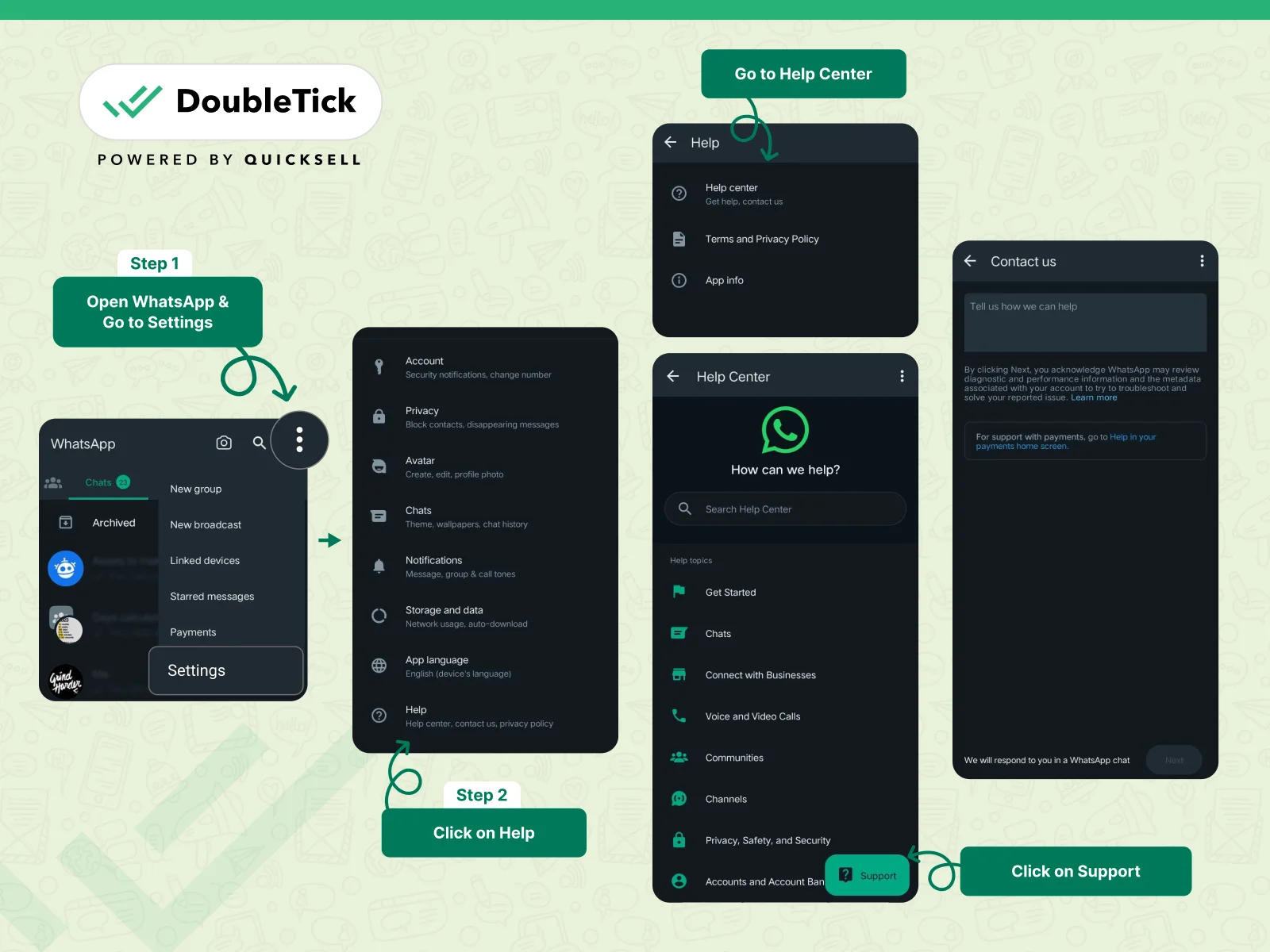
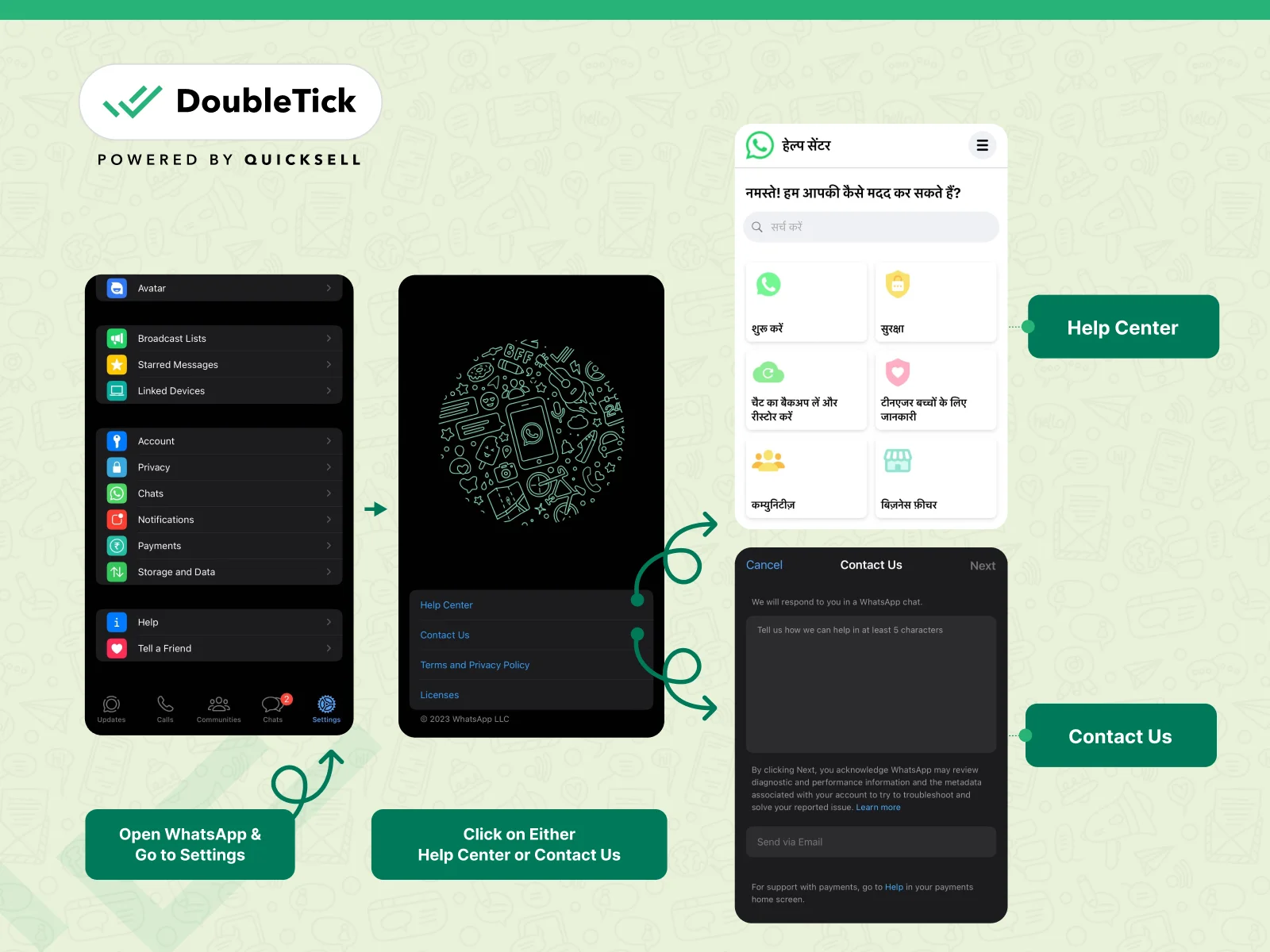
Step 3: Select Help, located towards the bottom of the menu.
Step 4: Tap on Contact Us. This action opens a space where you can describe your problem and, if you want, attach a screenshot.
Step 5: Enter the details about your issue and hit Next. WhatsApp will search its support articles for potential solutions to your issue. It will display related FAQs. Should you find a promising article, click on it to read further.
If you don't find an answer to your question, click on “This doesn’t answer my question” at the bottom.
Step 6: Select Send my question to WhatsApp Support. Doing this create a new email through your device's default email app, filled with your issue description and device information.
Step 7: Press the Send icon. This action forwards your query to WhatsApp Support in the correct format. Expect a response from WhatsApp mainly through email.
Note:
This procedure is specifically for addressing technical problems. Make sure to describe what isn't working, including any error messages you've encountered.
2. Website Help Forum
Another way to seek assistance is through their website. Here's how to do it:
Step 1: Navigate to WhatsApp's contact page using any web browser on your computer, smartphone, or tablet.
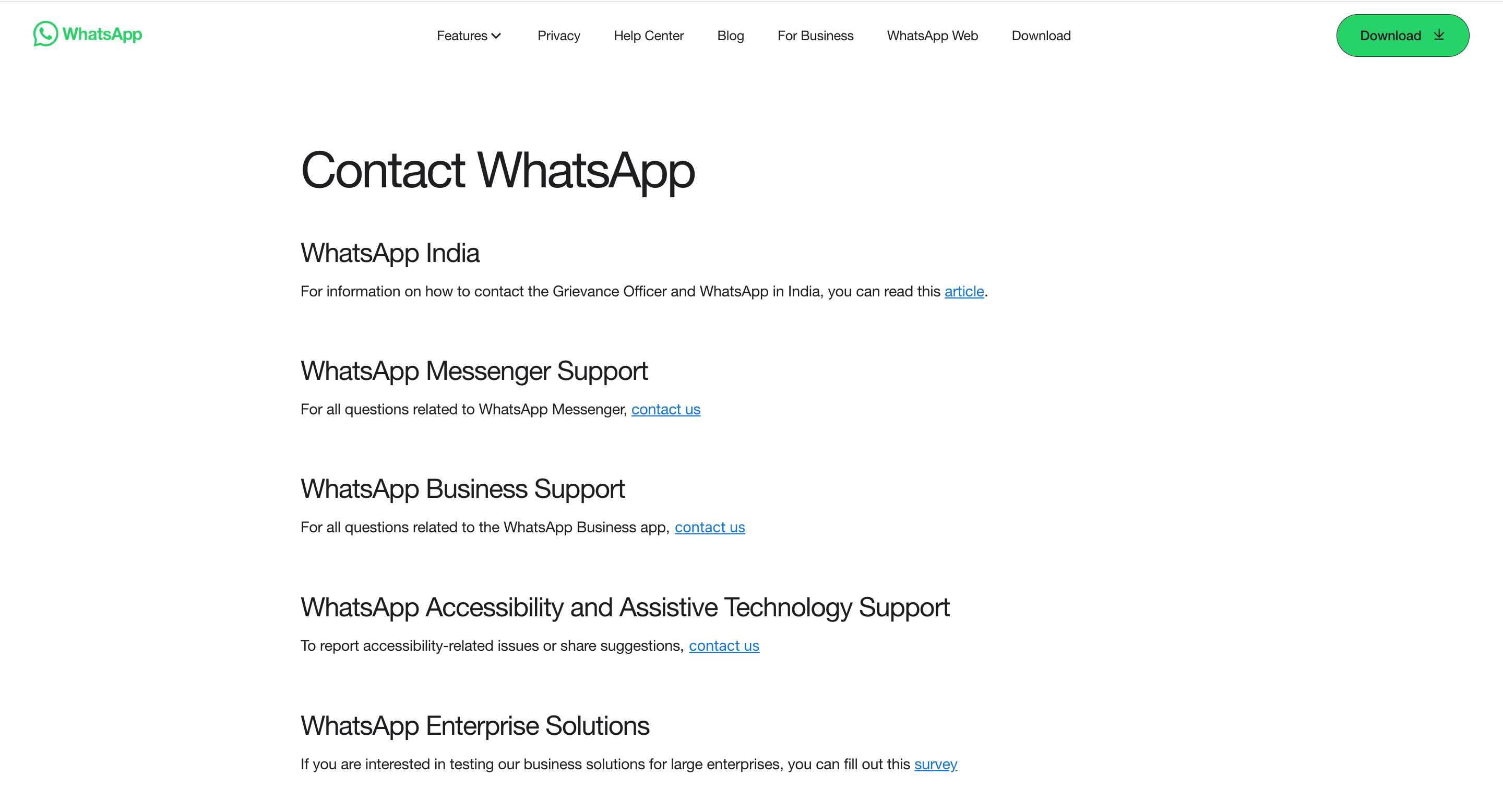
WhatsApp Support Web Help Forum
Step 2: You'll find two options: choose 'WhatsApp Messenger Support' for personal WhatsApp issues and 'WhatsApp Business Support' for matters related to WhatsApp Business.
It's a good idea to look through WhatsApp's FAQ section first, as your question might already have an answer there.
Step 3: Enter your phone number in the provided field. Ensure you use the same number linked to your WhatsApp account to help the support team identify you easily.
Step 4: Select the platform you use. There's a list of devices to choose from; pick the one you primarily use for WhatsApp. If you're a computer user, select Web and Desktop. If your device is not listed, opt for Other.
Step 5: Describe your issue in the "Please enter your message below" box. Be thorough in your explanation, as you need to input at least 30 characters to proceed with sending the message. Lack of detail might lead WhatsApp Support to request more information or ask you to submit your query again.
Step 6: After filling out the form, click on Send Question. This action generates a new email directed to the appropriate support team, pre-arranged in a format that WhatsApp's support tools can process. It's crucial to use this method for your message to be correctly directed.
Step 7: Finally, in your email application, press the Send button. This action forwards your concern to the right support team for your account and product.
3. WhatsApp Community Forum
Engage with the WhatsApp community forums to share your concerns and receive guidance from seasoned users. This platform allows for discussion and support on a range of topics related to WhatsApp usage.
Conclusion
That covers everything on how to get in touch with WhatsApp support, whether you're in India or anywhere else in the world. We've also provided the official WhatsApp support email addresses for your ease.


