
In this ultimate guide, we'll show you how to do a WhatsApp blast without getting blocked. This post will be your one-stop shop for everything related to WhatsApp blasts.
So, without further ado let's get ready to unleash the power of WhatsApp bulk messaging!
How You Can Use WhatsApp Blast Messages for Marketing, Sales, and Customer Support
WhatsApp blast messages are a game-changer for businesses, offering a way to communicate with a large audience while keeping the messaging personal and impactful.
Let’s break down how they can supercharge your marketing, sales, and support efforts:
For Marketing
- Announce limited-time offers, discounts, and promotions to grab instant attention.
- Share product launches, upcoming events, or newsletters directly with your customers.
- Build brand loyalty by sending personalized holiday greetings or reminders.
For Sales
- Qualify leads by sharing catalogues, price lists, or product demos instantly.
- Send abandoned cart reminders to encourage customers to complete their purchases.
- Upsell and cross-sell by suggesting relevant products based on customer preferences.
For Customer Support
- Share order updates, payment confirmations, and shipping details effortlessly.
- Provide answers to FAQs or quick solutions to common problems via automated replies.
- Keep customers engaged by asking for feedback or sharing tips on product usage.
By using WhatsApp blast strategically, businesses can create impactful campaigns that drive engagement, boost sales, and ensure exceptional customer service, all in one platform.
WhatsApp Blast Software for Your Marketing Campaigns
Using the right WhatsApp blast software can make your marketing campaigns seamless and highly effective.
Here are some popular options to consider:
DoubleTick
DoubleTick is a mobile-first WhatsApp marketing and automation tool designed to empower your sales team to sell more in less time. The solution comes with premium WhatsApp API features such as a cloud-based shared team inbox, unlimited WhatsApp broadcast, real-time campaign analytics, agent performance analytics, lead qualification bots, AI-powered no-code WhatsApp chatbot, commerce Bot and much more. An all-in-one WhatsApp Tool, DoubleTick has everything that you've been looking for in WhatsApp blast software.
Pros
- Super intuitive, easy to use and mobile-friendly solution.
- Robust mobile app to chat with customers on the go.
- Bulk broadcast your messages and catalogue to unlimited saved and unsaved contacts.
- Automate WhatsApp marketing by scheduling your broadcast messages.
- Stay on top of your WhatsApp marketing campaign with real-time analytics and detailed reports to identify customer interests, and optimize communication and timing to fine-tune your approach.
- Monitor agents' and customers' chat responses with performance metrics from the analytics dashboard.
- Single WhatsApp number for your entire company with a cloud-based team inbox and role-based access to route and assign customer conversations to the right agent automatically.
- Automate agent workflows by directly assigning incoming customer chats as per agent's availability.
- End-to-end automated catalogue sharing and order booking via AI-powered commerce BOT.
- WhatsApp automation via AI-powered active chatbot that can automate lead qualification, answer customers’ queries, send automated anniversaries & birthday wishes, abandoned cart notifications, pending balance reminders, bills and all kinds of alerts to customers.
- Choose your favourite tools such as Shopify, Zapier, Pabbly, Google Sheets, WooCommerce etc. and integrate them with DoubleTick in just a few clicks.
- Effortlessly integrate DoubleTick's chat widget onto your website with just a few clicks.
- Differentiated WABA numbers cater to cross-functional teams, ensuring specialized handling of diverse business operations.
- Block unwanted messages and maintain the quality of your business interactions.
- Speed up response times by utilizing custom, pre-made chat templates for common inquiries.
- Collision detection feature that prevents duplicate responses and ensures streamlined communication by notifying agents when a colleague is already handling a chat.
- Cultivate positive customer relationships through lead nurturing via leads and chat management bots.
- Number masking so that your customer data is saved with you.
- 24/7 Customer support is available on call, WhatsApp or email.
DoubleTick is revolutionizing the way businesses use WhatsApp as a communication channel with its innovative mobile-focused platform, allowing you to manage your business on the go.
Free Trial
Yes, Available upon request.
Pricing
Click here to check out our pricing plans or book a FREE demo with us to know more about the product and its features.
Bulk Whatsender
Bulk Whatsender (BWS) is a simple yet effective tool for sending bulk messages directly from your PC. It streamlines mass communication, making it an excellent choice for businesses looking to boost their marketing efforts.
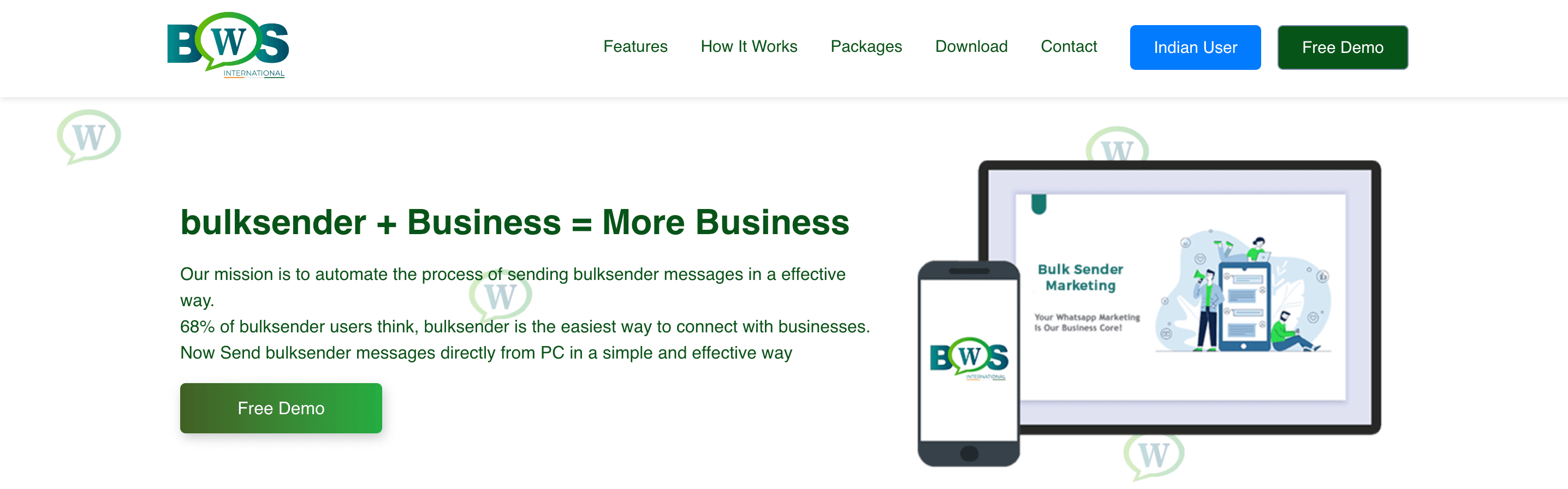
Pros
- Send messages directly from your PC, eliminating the need to save contact numbers.
- Customize and schedule messages to avoid account bans.
- Import contacts manually or via CSV/TXT files for ease.
- Use multiple WhatsApp accounts for broader outreach.
Cons
- Base plans limit user access.
- Reliance on a single communication platform.
Free Trial
Yes, Bulk Whatsender offers a free trial available for direct download from their website.
Pricing
- Individual Plan: ₹39/year for unlimited messages, contact imports, and multi-account support.
- Individual Pro Plan: ₹59 for 2 years with extended features.
- Enterprise Plan: ₹99 for 2 years, supporting up to 3 users.
- Enterprise Pro Reseller Plan: ₹599/year for up to 50 users.
WAPlus
WAPlus is a robust tool tailored to enhance WhatsApp's marketing and sales capabilities. It simplifies customer engagement and broadens reach through automation.
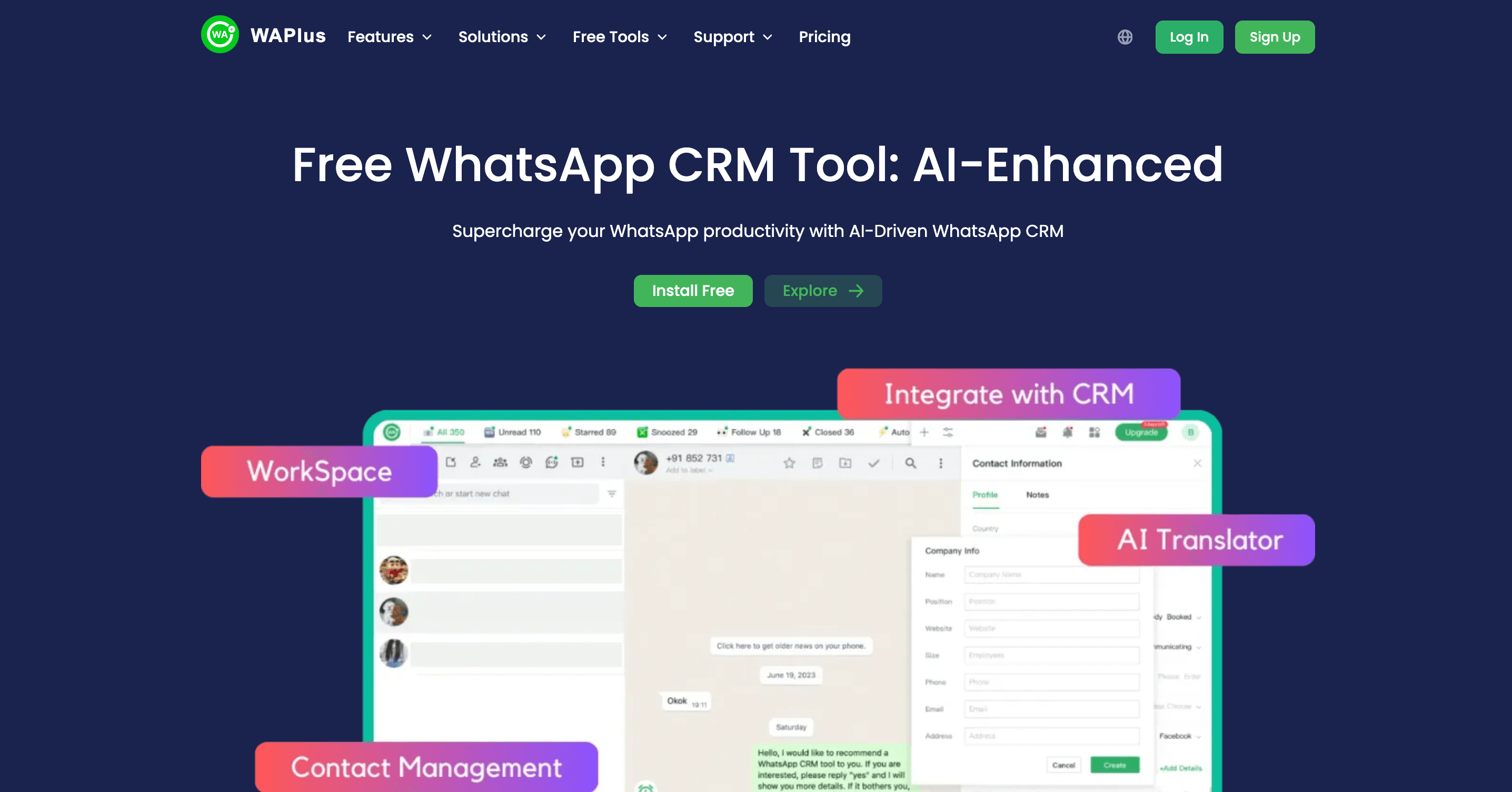
Pros
- Automate and schedule messages for efficient marketing.
- Manage leads and sales funnels through a central CRM dashboard.
- Organize chats with features like "Close," "Snooze," and "Archive."
Cons
- No official mobile app for on-the-go accessibility.
- Third-party usage may raise privacy concerns.
- Uncertainty about developer support and security.
Free Trial
WAPlus offers a free trial to explore its features.
Pricing
- Starter: Free.
- Individual: $4.99/user/month.
- Pro: $15/month.
- Team: $52/month.
- Enterprise: $104/month.
WappBlaster
WappBlaster is a versatile tool for automating WhatsApp messaging and CRM tasks. It supports sending text, image, and video messages with captions to boost engagement.
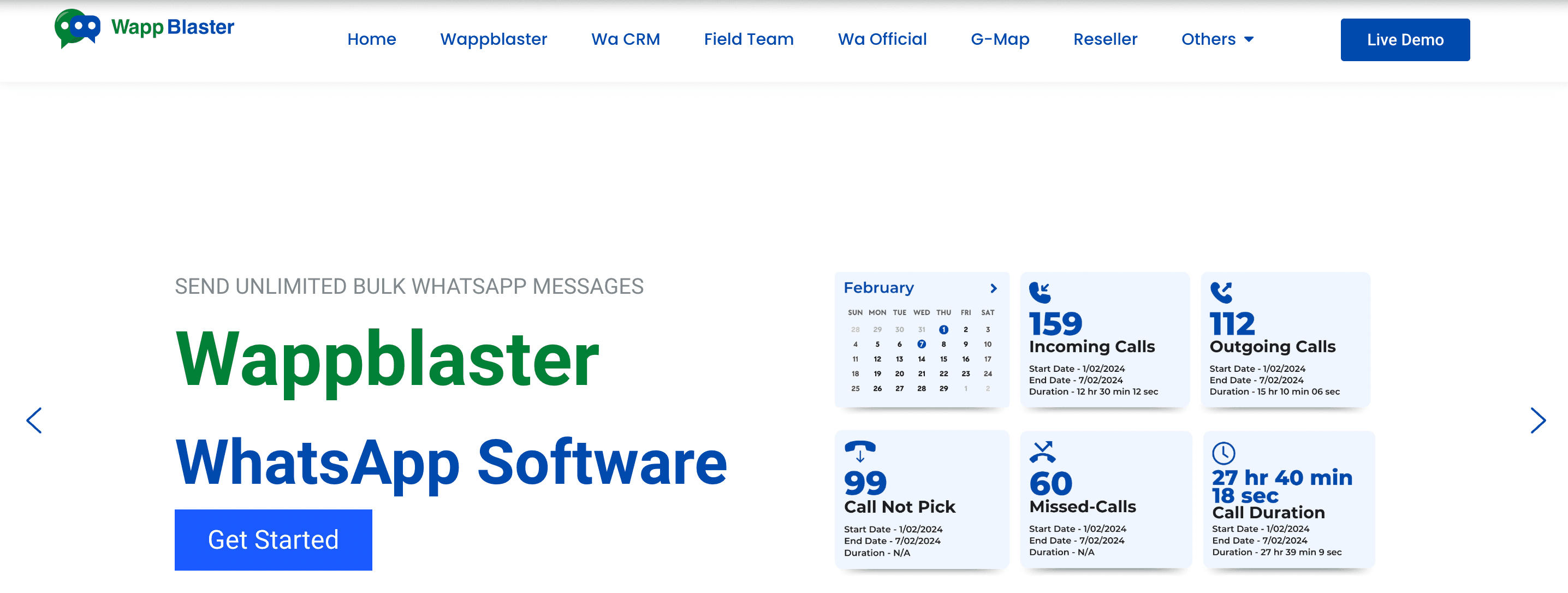
Pros
- Send unlimited messages with attachments and captions.
- Schedule messages for optimal timing.
- Create and integrate customer databases seamlessly.
Cons
- Limited targeting features may affect engagement efficiency.
- Risks associated with using external software, including account bans.
Free Trial
Not explicitly mentioned on the website.
Pricing
- First Key Per Day: Free.
- Second Key Per Year: ₹500 or $10.
WhatsApp Bulk Sender
WhatsApp Bulk Sender simplifies bulk messaging with a user-friendly interface and comprehensive features, making it a reliable option for promotional campaigns.
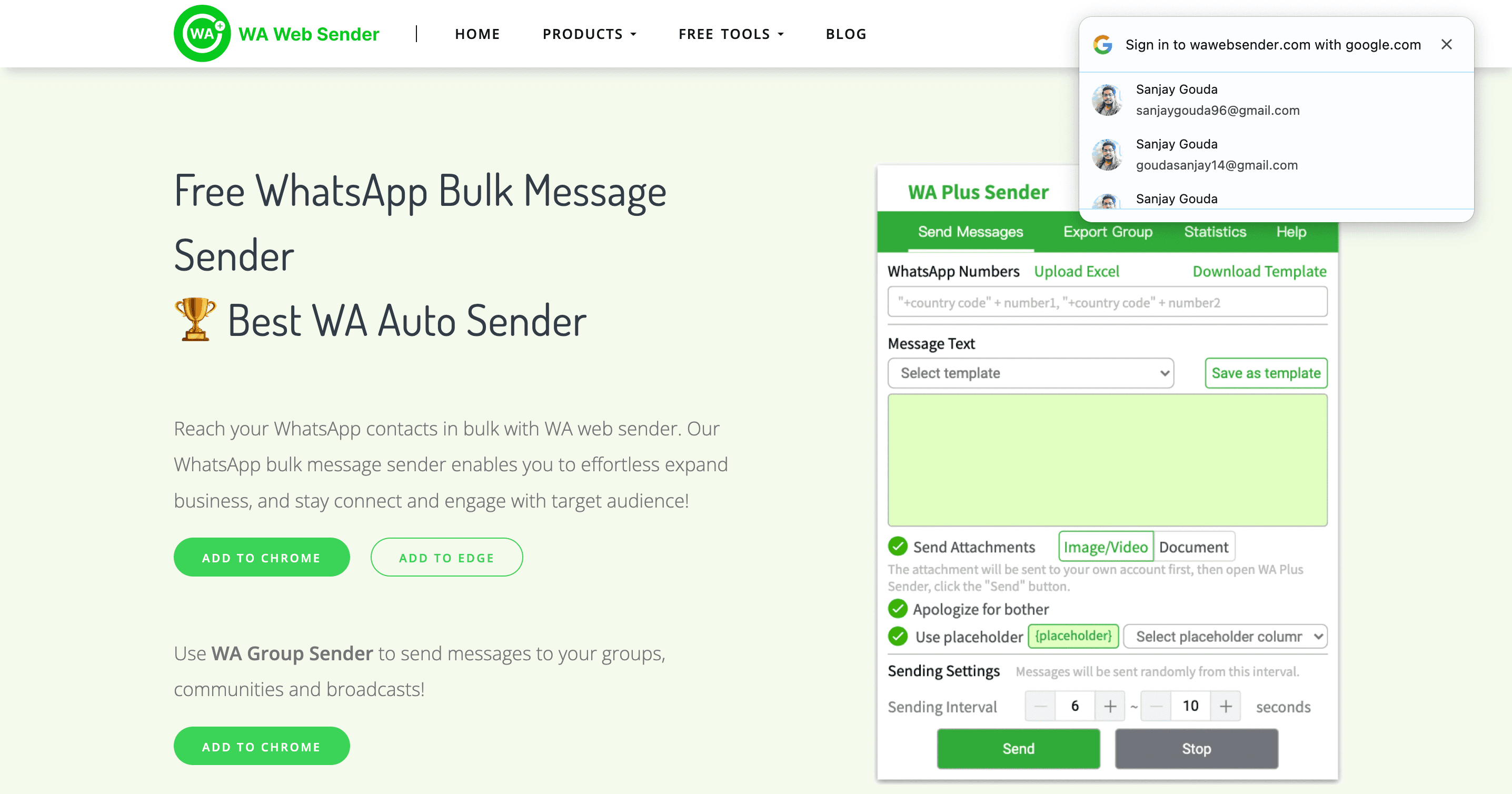
Pros
- Send messages to large contact lists simultaneously.
- Automate messages to save time.
- Group clients for targeted outreach.
Cons
- Limited compared to official WhatsApp APIs.
- Lack of opt-out mechanisms can raise privacy concerns.
- Risk of account bans due to unofficial status.
Free Trial
No explicit details provided.
Pricing
WhatsApp Bulk Sender offers Standard and Ultimate licenses; contact the provider for specific costs.
How to Select the Best WhatsApp Blast Software
Choosing the right WhatsApp blast software is crucial for effective marketing, seamless communication, and ensuring compliance with WhatsApp’s policies. Here's what you need to consider:
- Ease of Use: Ensure the platform is user-friendly with a simple setup process, especially for non-technical users.
- Features and Capabilities: Look for features like bulk messaging, automated replies, campaign analytics, chatbot integration, and contact management.
- Scalability: Choose a solution that can grow with your business, supporting both small campaigns and larger customer bases.
- Compliance with WhatsApp Policies: Ensure the software adheres to WhatsApp’s official guidelines to avoid bans or penalties.
- Integration with Tools: Opt for software that integrates seamlessly with your existing CRM, marketing tools, or e-commerce platforms.
- Automation and Personalization: Prioritize tools that allow for message scheduling, custom templates, and personalized messages to improve engagement.
- Analytics and Reporting: Look for real-time analytics to measure campaign performance, track message delivery, and optimize your strategy.
- Customer Support: Reliable support is essential. Ensure the provider offers 24/7 assistance through chat, email, or calls.
- Security and Privacy: Verify that the platform offers end-to-end encryption and data protection features to safeguard customer information.
- Cost-Effectiveness: Compare pricing plans and features to choose a tool that provides the best value for your investment.
By considering these factors, you can select a WhatsApp blast software that aligns with your business needs and delivers results.
Benefits of WhatsApp Blast Messages
WhatsApp blast messages are a game-changer for businesses, offering numerous benefits to enhance communication, marketing, and customer engagement. Here's why:
- Reach a Wider Audience Instantly: Deliver messages to hundreds or thousands of contacts simultaneously, ensuring maximum reach in no time.
- Cost-Effective Communication: Save on traditional marketing costs while engaging directly with your audience through WhatsApp.
- Personalized Messaging at Scale: Use templates and custom fields to send personalized messages that resonate with your customers.
- Boost Customer Engagement: Share updates, promotions, and announcements in a conversational and interactive format.
- Enhanced Customer Support: Quickly address customer queries, send order updates, and provide real-time assistance.
- Higher Open Rates: WhatsApp messages have open rates as high as 98%, ensuring your content is seen by your audience.
- Easy Integration: Connect WhatsApp blast software with CRM systems and other tools for seamless workflow and better customer management.
- Multimedia Capability: Share images, videos, PDFs, and voice notes to make your messages more engaging and informative.
- Improved Brand Trust: Direct communication fosters trust and builds stronger relationships with your customers.
- Real-Time Analytics: Monitor message delivery, open rates, and responses to evaluate and optimize your campaigns effectively.
WhatsApp blast messages provide a powerful and efficient way to connect with your audience, making them an essential tool for modern businesses.
How to Measure the Success of WhatsApp Blast Software
Evaluating the effectiveness of your WhatsApp blast campaigns is crucial to optimizing your strategy. Here’s how you can measure success:
- Delivery Rate: Check how many messages were successfully delivered out of the total sent. A high delivery rate indicates that your contact list is accurate.
- Open Rate: Analyze the percentage of recipients who opened your messages. WhatsApp messages typically enjoy open rates of up to 98%, so aim for numbers close to that.
- Response Rate: Measure how many recipients responded to your message. A higher response rate signals engagement and interest in your content.
- Click-Through Rate (CTR): For messages containing links, track how many recipients clicked on the links. This is a key metric for measuring conversions.
- Conversion Rate: Evaluate how many recipients completed your desired action, such as making a purchase, filling out a form, or visiting your website.
- Customer Feedback: Collect feedback from recipients about the usefulness or relevance of your messages to improve future campaigns.
- Campaign ROI: Compare the revenue generated from your WhatsApp campaigns against the cost of using the blast software to assess profitability.
- Opt-out Rate: Monitor the number of recipients opting out of receiving messages. A high unsubscribe rate may indicate irrelevant or excessive messaging.
- Message Delivery Time: Track how quickly messages reach your audience. Delayed deliveries could impact engagement.
By tracking these metrics consistently, you can refine your strategy, improve customer engagement, and maximize the ROI of your WhatsApp blast campaigns.
How To Do WhatsApp Blast with DoubleTick
Step 1: Open DoubleTick
First, launch DoubleTick by clicking this link: https://web.doubletick.io/. Once there, find and click the “Broadcast List” tab.
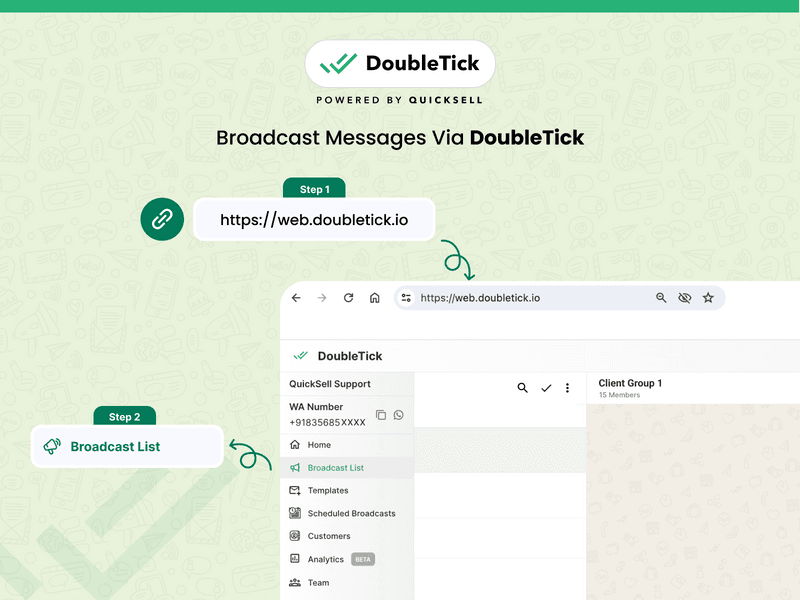
Step 2: Create a Channel
To proceed, click on “New List” >> Type list name >> click on “CREATE LIST”.
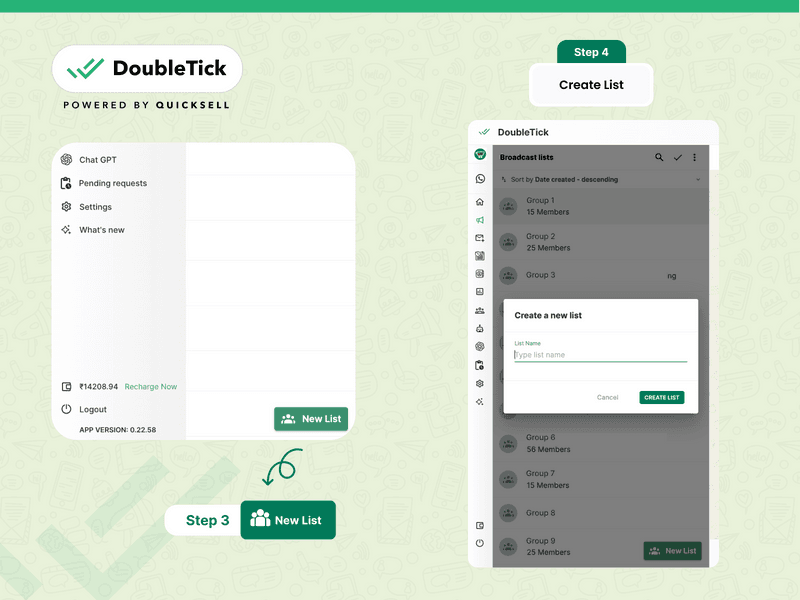
Step 3: Create a Contact List
Now add contacts to the broadcast list created. You can do it manually or import bulk contacts from the Excel sheet.
To follow the second method, start by downloading the sample Excel format by clicking on the triple dot icon.
Then fill in your contact information into it.
When you’re done, import the file by selecting “Import contacts from Excel”.
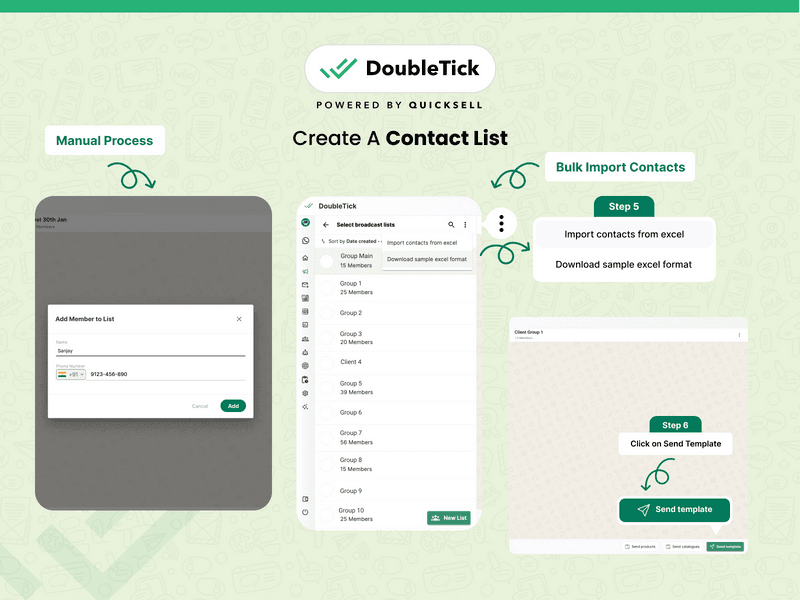
Step 4: Send a Template Message
Now, open the channel and click on the “Send template” button.
Then, choose the approved message template you want to use.
When you’re done, you have two options:
- Send: Click “Send now” and the message will be sent out to all the numbers in the list immediately.
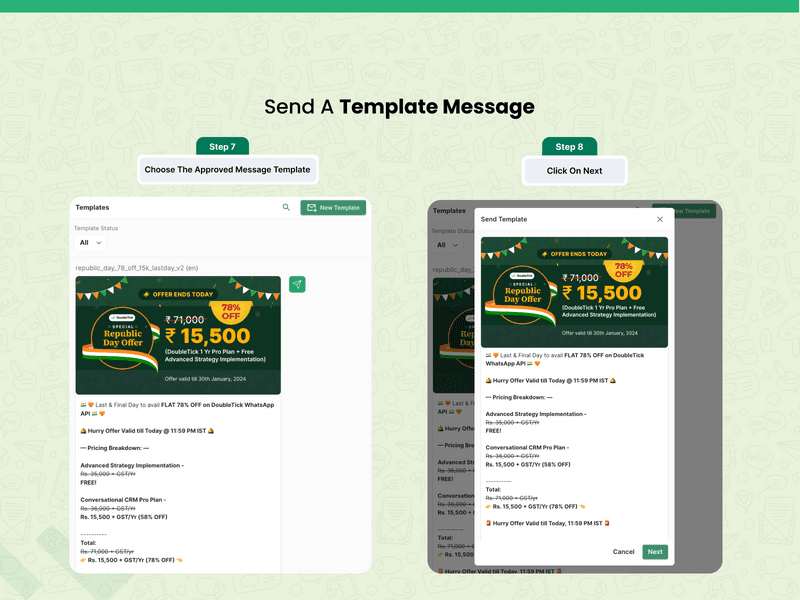
- Schedule: Click “Send later” and you’ll be able to pick a date and time for the message to be sent out. You can view scheduled messages by clicking on the “Scheduled Broadcast” tab.
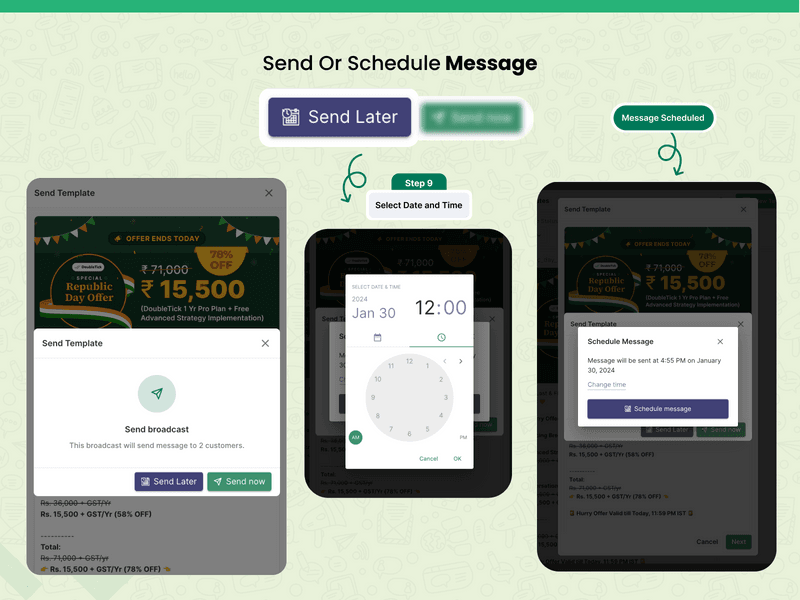
Step 5: Track Performance
Once your Broadcast message has been successfully sent, you can monitor the analytics in real-time within the same channel.
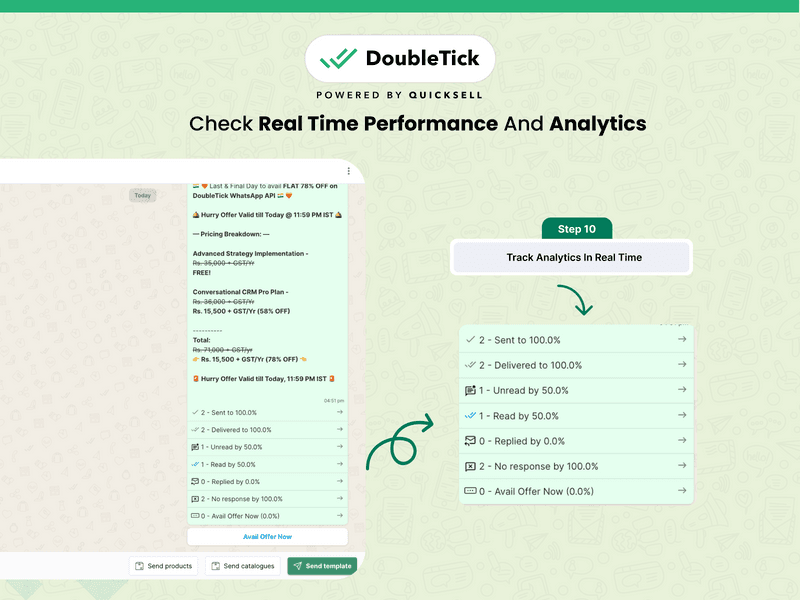
Wrapping-Up!
WhatsApp blast messaging is a game-changer for businesses aiming to boost engagement, streamline communication, and drive results. By choosing the right software, measuring key metrics, and optimizing campaigns, you can turn every message into an opportunity.
Start leveraging WhatsApp blast to elevate your marketing, sales, and customer support today!
Frequently Asked Questions
Question: How do I send 10,000 messages on WhatsApp?
Answer: Use WhatsApp API or a WhatsApp blast software like DoubleTick to send bulk messages efficiently and without getting blocked.
Question: How to make a WhatsApp blast?
Answer: Create a broadcast list on WhatsApp Business App or use WhatsApp API like DoubleTick for larger-scale, automated WhatsApp blasts.


