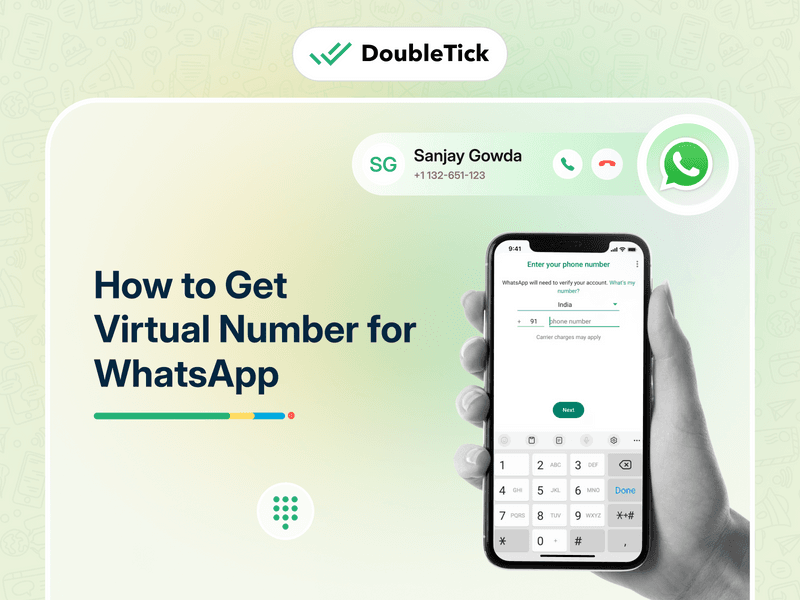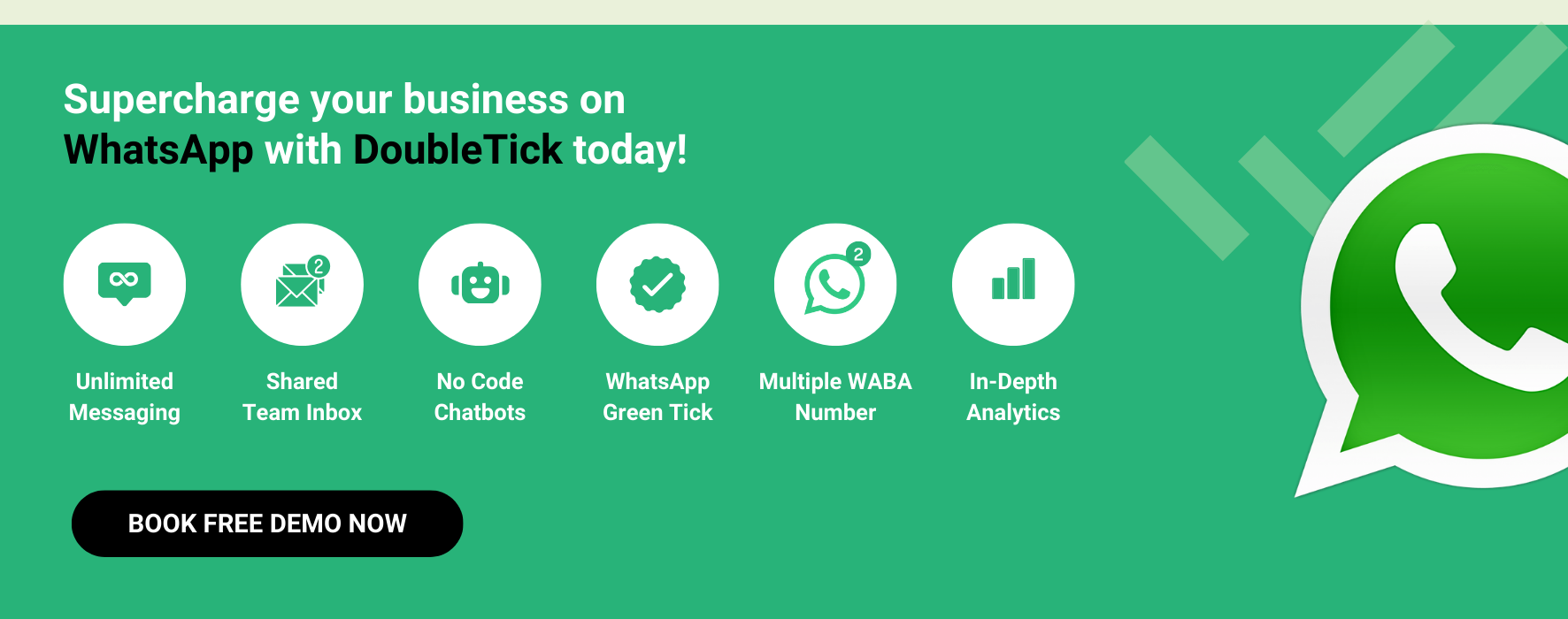Looking to get a virtual number for WhatsApp?
You're at the right place if you're searching for a secure, reliable, and hassle-free way to get a virtual number for WhatsApp.
Ideal for those leveraging WhatsApp API to boost their marketing, a WhatsApp virtual number is your ticket to high-scale, efficient, and cost-effective communication with a vast audience.
In this guide, we'll walk you through each step to effortlessly get your WhatsApp virtual number.
Note: The WhatsApp Virtual number discussed here is exclusively designed for acquiring and using WhatsApp Business API.
So, What is a WhatsApp Virtual Number?
Stay tuned to find out.
What is a WhatsApp Virtual Number?
A WhatsApp Virtual Number is a digital phone number that allows you to engage and interact with your audience on WhatsApp without needing a physical SIM card or being tied to a specific mobile network operator.
It exists purely in the virtual realm but functions just like a regular phone number would, for sending and receiving messages or even calls via WhatsApp.
How it Differs from Regular Phone Numbers
Unlike a conventional phone number tied to a physical SIM card and a specific carrier, a WhatsApp Virtual Number is network-agnostic. This means:
- No need for a physical SIM card
- Not bound to geographical restrictions
- Ability to switch or upgrade without changing numbers
- Simplified, centralized management for businesses running multiple numbers
How to Get Virtual Number for WhatsApp Business in 5 Easy Steps
It's very simple to get a WhatsApp virtual number. Below is a step-by-step process to get your own virtual number for WhatsApp through DoubleTick.
Step 1:
Application Process: Get in touch with us by clicking HERE
Step 2:
Submit Documents for KYC: You'll be asked to submit certain documents for KYC verification.
Step 3:
Payment: Once your KYC is verified, proceed to make the payment.
Step 4:
Dashboard Access: After payment, you will gain access to the dashboard where you can manage your virtual number.
Step 5:
OTP Verification: DoubleTick will assist you with the OTP process to finally set up your account.
Pricing Details
- Annual Fee: ₹1500/year + GST
- Additional Costs: Charges applicable for SMS or calling.
Documents required
For KYC verification, you may need to provide:
- Government-issued Photo ID
- Proof of business (Business license, Tax Identification Number, etc.)
- Address proof
Features of a Virtual Number for Whatsapp Business
Virtual numbers offer a smart way to enhance your business communications through WhatsApp. Here’s how they can help streamline your operations and elevate customer interactions.
Smart Call Routing and Forwarding
No more missed calls or lost opportunities. Virtual numbers automatically direct incoming calls to the right person or department, ensuring smooth and efficient communication.
Customizable IVR Caller Menus
Make it easier for customers to reach the right team. Virtual IVR numbers can greet callers with customized menus, guiding them effortlessly to the department or service they need. This not only makes their experience smoother but also reduces the burden on your team by directing queries to the right place from the start.
Caller Insights and Categorization
Know who’s calling and why, even before you pick up. Virtual numbers allow you to categorize incoming calls, making it easier to offer personalized service and faster responses.
Multi-Channel Communication
Virtual numbers aren’t limited to just voice calls. They enable businesses to manage communications across multiple channels such as voice, SMS, and WhatsApp, all under one unified number. This consolidation makes it easier for your team to handle all customer interactions from a single platform, ensuring consistency and convenience.
Cost-effective WhatsApp Business Integration
Why add more SIM cards to your setup when a virtual number can do the job? A virtual number lets you connect WhatsApp to your business without needing extra SIM cards, making it a budget-friendly solution to keep in touch with clients on a popular platform.
Flexibility and Scalability
As your business grows, so does the need for more communication channels. Virtual numbers offer the flexibility to add or remove lines as needed, without the hassle of physical setup changes. This scalability ensures that your communication setup can evolve alongside your business, keeping pace with your needs.
How to Enhance Customer Support with WhatsApp Virtual Number
So, you’ve got the basics down, but how can you actually leverage your WhatsApp virtual number to boost your customer support?
Let’s get practical and dive into some actionable steps to take your customer service to the next level.
Personalize Your Business Profile
First impressions matter!
Start by customizing your WhatsApp Business profile to mirror your brand’s identity.
Add your logo, company description, and essential contact details. This not only makes your brand easily recognizable but also ensures customers experience consistent and professional interaction right from the start.
Implement Automated Responses and Chatbots
Speed is the key in customer support!
Set up WhatsApp cahtbots to automate frequent inquiries and provide instant support. These bots can be configured to respond based on specific keywords or triggers, ensuring your customers receive timely and relevant information even outside business hours. It’s like having a customer service representative available 24/7.
Leverage Analytics
Use WhatsApp’s analytics tools or leverage WhatsApp API tools like DoubleTick to track key metrics like response time, resolution rate, and chat quality. By analyzing these insights, you can continuously refine your support strategies, ensuring your customers receive the best possible service every time.
Seamlessly Integrate with Your CRM
Streamline your operations by integrating your WhatsApp virtual number with your CRM system. This integration allows support agents to access customer history and data effortlessly, leading to more personalized and efficient service. With everything in one place, your team can respond faster and more accurately to customer needs.
Optimize for Multilingual Support
Don’t let language be a barrier. If your business caters to a diverse audience, consider setting up multilingual support through your WhatsApp virtual number. Automated responses and chatbots can be configured to interact in multiple languages, ensuring that you can serve a broader customer base effectively.
Schedule Regular Updates and Broadcasts
Keep your customers in the loop by using your WhatsApp virtual number to send out regular updates, product launches, or service announcements. This proactive approach not only keeps customers informed but also strengthens your brand’s presence in their minds.
Encourage Feedback Through WhatsApp
Turn your WhatsApp number into a feedback hub. Encourage customers to share their experiences directly via WhatsApp. This instant feedback can be invaluable for making quick improvements and showing customers that their opinions are valued.
Wrapping Up!
By now, you’ve seen how a virtual number for WhatsApp can revolutionize the way you interact with customers bringing efficiency, personalization, and scalability right to your fingertips.
Ready to take your customer support to new heights?
Start integrating a virtual number into your WhatsApp Business strategy today, and watch your communication evolve into a seamless, customer-centric powerhouse.
Frequently Asked Questions
Question: Can I use a virtual SIM for WhatsApp?
Answer: Yes, you can use a virtual SIM for WhatsApp. A virtual number works just like a regular number for setting up and using WhatsApp, allowing you to send messages and make calls without needing a physical SIM card.
Question: How to get a virtual number for WhatsApp for free?
Answer: No, you can’t get a WhatsApp Virtual number for free. This is because of the maintenance & provider charges for the virtual number.