This is your ultimate guide on how to contact different types of Facebook support, how to access them and leverage the Facebook help centre for common issues and resolutions.
How to Contact Facebook Customer Support?
There are various ways to contact the Facebook support team. Here are some of the most feasible ways you can get some assistance:
1. Facebook Help Center
It is one of the easiest ways to reach out to Facebook’s customer support.
Follow the below steps to get help from the Facebook Help Center:
Step 1: Sign into your Facebook account.
Step 2: Navigate to the upper right corner of the page and click on your profile picture.
Step 3: From the ensuing drop-down menu, choose Help & Support.
Step 4: You will be presented with three choices in the following menu. Opt for Help Center.
Step 5: You will then be directed to the Facebook Help Center page, where you can look for solutions to your problem.
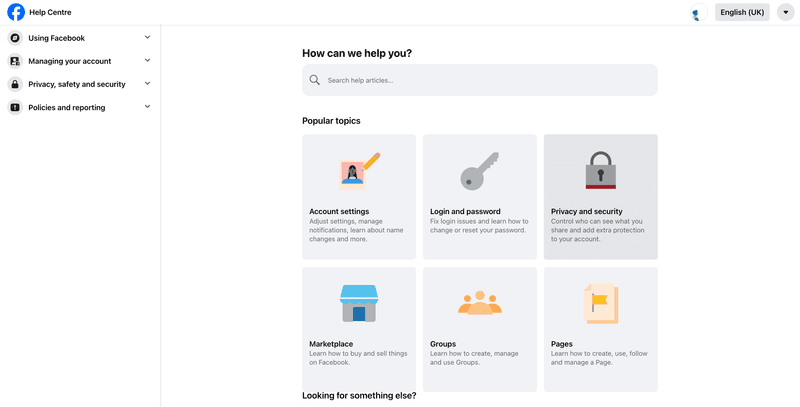
2. Facebook Support via Report a Problem
If you don’t find the answer you need on Facebook's Help Center page, you can also report your issue. This option is available only if you're logged into your account.
For technical problems, using the "Report a problem" feature is a good idea. You can find this by clicking the Help and Support button at the top right corner. Facebook lets you report things like pages that aren't working, issues with payments, and anything that's offensive or breaks its rules.
When you choose to report a problem, you'll be asked to fill in some forms to let Facebook know what's wrong.
You can also attach screenshots or videos to show the problem you're facing.
After you send your report, a Facebook team member will look into it. You can check the status of what you reported in your account. If they don't agree with your problem, you can ask them to look again.
3. Facebook Live Support Chat
You can only take advantage of this feature if have a Facebook business page or use Facebook Checkout.
Step 1: First, go to your Commerce Manager.
Step 2: Then, click on the Education tab.
Step 3: Choose Contact Support and follow the steps.
For business accounts, you can message Meta for Business directly. Just visit their main page and click on the send message button at the top.
Your chats will show up in your Messenger tab. Right now, only businesses using Facebook for Business can use Live Chat. But, Meta has started offering live chat for Facebook users locked out of their accounts.
Only customers with ongoing ad campaigns on Facebook can get the leverage to chat with the Facebook support team. If you're not advertising, you'll need to use a contact form instead.
There are two ways to get to the chat:
- Go to the official help page at https://business.facebook.com/business/help/
- Use the link under the chat button at https://business.facebook.com/fmp/partner-toolkit/support/operational
- Your chats will be in Messenger, and you can use chat every day from 8 AM to 10 PM.
4. Facebook Community
The Facebook community forum is one of the great places where you can get help if you don't have a business account. Here's how to use it:
Step 1: Look for a question mark symbol at the top right corner of your Facebook page and click it.
Step 2: In the menu that pops up, click on "Help Centre."
Step 3: Once you're on the Help Centre page, scroll all the way down.
Step 4: At the bottom left, you'll find "Visit Help Community." Click it to go to the forum.

On this page, you'll find lots of questions and answers. Check if someone has already solved a problem like yours. If not, you can post your question, and someone will likely respond soon. The community is large and active, so help is often quick.
To ask a question, click the grey button on the top right of any forum page. Choose the topic and subtopic for your question, then post it. You'll be amazed at how fast you might get answers.
Also, the Facebook Community has its own official page where they posts updates regularly.
How Long Does it Take to Get an Answer from Facebook Support?
It depends on several factors. Usually, they try to answer within 24 hours on weekdays. But if you send your queries at night, it might take them a bit more time to respond. Sometimes they can't reply this quickly because either there are many questions like yours or your problem is a bit tricky to solve.
Summing It Up!
We hope you never need to, but if a time comes when you need help on Facebook, there are many ways to get support. It might look a bit confusing at first with all the different options available, but once you spend a little time understanding what each one offers, you'll find the right kind of help fast and without much trouble.
These methods might not guarantee instant contact with Facebook's support team, but they'll guide you on how to reach out for any problems you might face.
Also, when you're looking for help, doing a few things can make it easier to solve your issue, like giving clear details, keeping track of your messages, and being patient for a reply.


